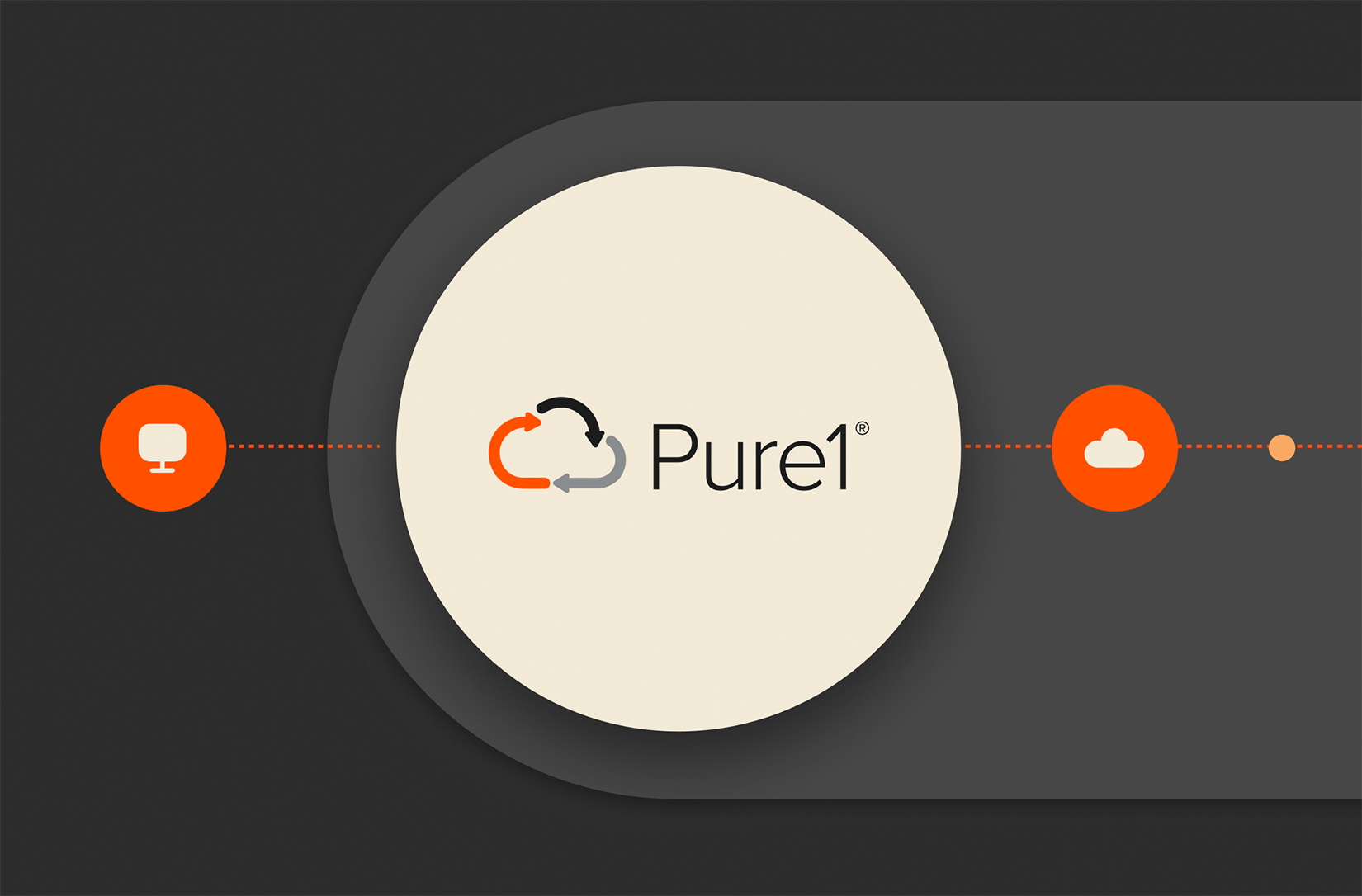Summary
At Pure Storage, we believe in the power of automation and integration to make customers’ lives easier. We recently updated the Pure1 REST API. Version 1.2 of the Pure1 REST API currently has 30 endpoints.
Want to get more familiar with the Pure1® REST API? Download our updated Pure1 Postman collection and start testing the sample requests we have put together. Then, put it to good use in your Python applications with the Pure Python client (pyClient) and in your PowerShell scripts with the Pure1 PowerShell module.
This blog post series on the Pure1 REST API is divided into three parts:
- Part 1 (this post) provides an overview of the Pure1 REST API and how its endpoints currently map to its graphical user interface.
- Part 2 goes over setting up authentication with the Pure1 REST API and dives into the sorting and pagination capabilities of the API.
- Part 3 concludes with the API’s filtering capabilities and the specifics of the Metrics History API endpoint.
What Is Pure1 Again?
Why do Pure Storage customers love us so much? Beyond technical prowesses, customers love to automate (if you’re not automating, you’re doing it wrong!). Pure1, our storage management SaaS service, allows us to deliver automation, simplicity, and proactive support—at scale. How do we do so?
The minute your FlashArray™ or FlashBlade® appliance is connected to the internet, it starts sending live metadata and logs to Pure1. This provides two major benefits to you: Not only does it allow you to have a single pane of glass of all your Pure Storage appliances wherever you are at any point in time, but it also allows us to make usage and health predictions based on artificial intelligence (AI) and machine learning (ML) algorithms that power Pure1 Meta®. Using these predictions, we can proactively notify you of preventive actions we suggest you take. Along with the high quality of the products we ship, this proactive support experience drives our very high customer satisfaction, which is consistently and independently validated by our superior Net Promoter Score (consistently one of the highest in our industry).
While graphical user interfaces (GUIs) are visually appealing and actionable to administrators, they can only go so far in delivering value in an API-connected world. Pure1 can fulfill the needs of administrators and developers alike.
The Pure1 REST API Postman Collection
At Pure Storage, we believe in the power of automation and integration to make our customers’ lives more predictable, efficient, and ultimately, more enjoyable. To that end, we design our products to be API first-class citizens. To be clear, we’re not talking about ancient APIs available only in specific programming languages and operating systems, or even some earlier API technologies, such as CORBA and SOAP, which are notoriously complex for developers to use. We’re talking about modern, universal REST-based and gRPC APIs that are easy to use and leverage in popular development languages, such as Python, PowerShell, Ruby, and Go. These libraries in turn make it simple to build infrastructure-as-code scripts, playbooks, and modules with modern frameworks such as Ansible, Terraform, and Puppet.
From the outset, both our flagship FlashArray and FlashBlade products were built with API readiness in mind. You can indeed discover the multitude of integrations built on top of these REST APIs at our Pure/Code() site. As we continue to innovate and make Pure1 even more actionable, we recently updated the Pure1 REST API, which allows our customers to programmatically retrieve the data they can already visualize in the Pure1 web user interface.
Typical use cases of the Pure1 REST API include:
- Building offline reports to share with other corporate stakeholders
- Integration with monitoring tools such as Prometheus and Grafana
- Custom dashboards for easy consumption
- Enterprise IT to use the Pure1 REST API to integrate with their existing investments in analytics or service automation tools
On top of the exhaustive REST API reference (Pure1 login required), as well as our Swagger documentation, I am happy to announce the availability of the updated Pure1 Postman collection you can use to quickly discover the power and richness of the Pure1 REST API. In this blog post, I will attempt to showcase the main endpoints exposed through the Pure1 REST API, as well as some useful tips and tricks to make the most of its “hidden” capabilities.
Mapping API Endpoints to the Pure1 GUI
Before delving into the technical aspects of the API, let’s explore the endpoints exposed by the Pure1 REST API. The API version 1.2 currently has 30 endpoints, represented by the top folders of the Postman collection. These include:
| authentication | alerts | arrays | assessment |
| audits | blades | buckets | bucket-replica-links |
| controllers | directories | drives | file-systems |
| file-system-replica-links | file-system-snapshots | hardware | hardware-connectors |
| invoices | metrics | network-interfaces | object-store-accounts |
| pods | pod-replica-links | policies | ports |
| subscriptions | subscription-licenses | subscription-assets | targets |
| volumes | volume-snapshots |
To provide some examples with context on some of the endpoints, the Appliances (/arrays), Volumes (/volumes), Pods (/pods), and File Systems (/file-systems) endpoints let you get some general information about your Pure main objects by adopting the same visual structure of the Analytics > Performance page tabs.
The Alerts (/alerts) endpoint exposes alert data displayed in the Messages > Alerts page:
The Audits (/audits) endpoint provides programmatic access to all the internal provisioning and de-provisioning operations captured by Pure Storage appliances, such as creating/removing volumes, hosts, snapshots, volumes copies, and much more.
Last but not least, the Metrics History (/metrics/history) endpoint enables you to extract historical data about the four Pure Storage objects (appliances/arrays, volumes, pods, and file systems) Pure1 currently tracks. This metrics history is visually available in the bottom part of each tab of the Analytics > Performance page.
For arrays specifically, additional metrics information is visually accessible on the Analytics > Capacity page:
Read More from This Series

Exploring the Pure1® REST API – Part 1

Exploring the Pure1® REST API – Part 2

Exploring the Pure1® REST API – Part 3
Simplify Storage Management
Learn more about the powerful AI-driven, SaaS storage management platform from Pure Storage.