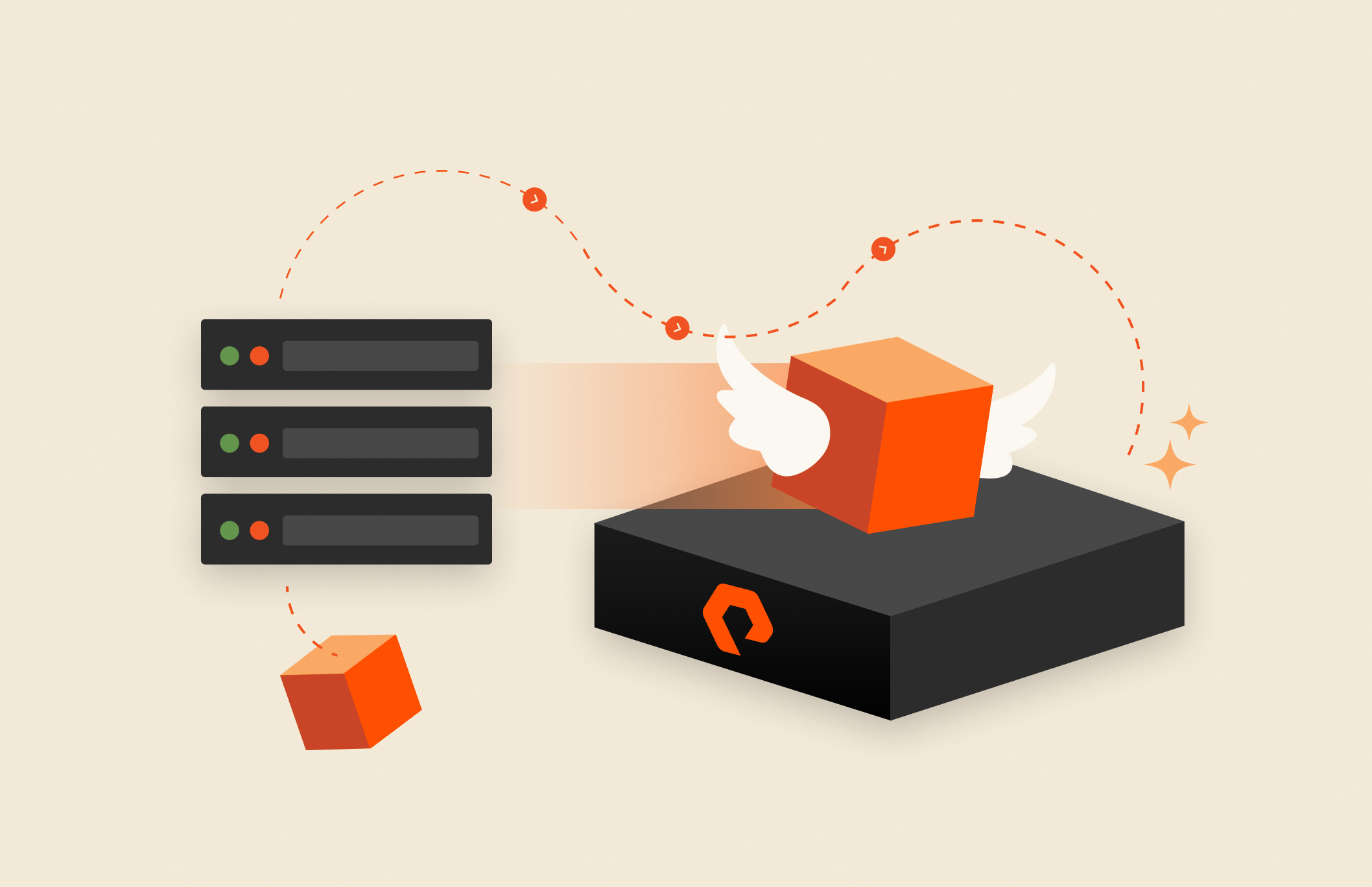There are many ways to migrate a S/4HANA application like SAP HANA system replication, backup, and recovery methodology. Every approach satisfies different RPO and RTO requirements, but the biggest advantage of using Purity Migrate app is that there is no need to have a set of new hosts/servers to install and configure SAP S/4HANA on the target Pure Storage FlashArray//X.
Purity Migrate is an app that can be downloaded from the App store and used by Advanced Services to migrate data from a 3rd party array to a Pure array. Once the data is migrated over you can then disconnect the 3rd party array. The Purity Migrate app is to help customers that need to migrate data from other arrays, such as EMC, NetApp, etc, to a new Pure array. The installation, configuration, and data migration process should be handled entirely by Professional Services.
Here I will use the Purity Migrate app to migrate your mission-critical S/4HANA application from third-party storage to Pure Storage FlashArray //X. The demo shows a DellEMC VMAX250F array as the source array on which the S/4HANA 1610 distributed application is deployed.
//X. The demo shows a DellEMC VMAX250F array as the source array on which the S/4HANA 1610 distributed application is deployed.
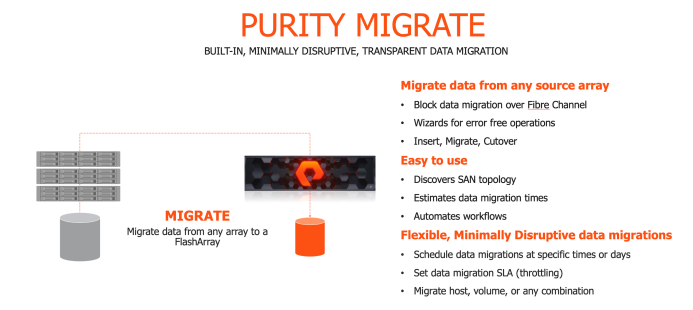
The hosts/servers will be migrated as-is to the target array. As we know, preparing a new set of hosts for SAP Application is a very laborious process with OS installation, applying best practices and then application install using Software Provisioning Manager. With the Purity Migrate approach, there is no need for new servers/hosts. The existing hosts will be migrated to Pure Storage FlashArray//X using the Purity Migrate app and the hosts/servers just need to be restarted once the data is migrated.
In order to show this migration, S/4HANA distributed system has been built on the DellEMC VMAX250F. Once the Purity Migrate app is inserted, the migration will start. In fact, the Purity Migrate app will start syncing all the data and it will also automatically create the hosts and volumes on Pure Storage FlashArray//X.
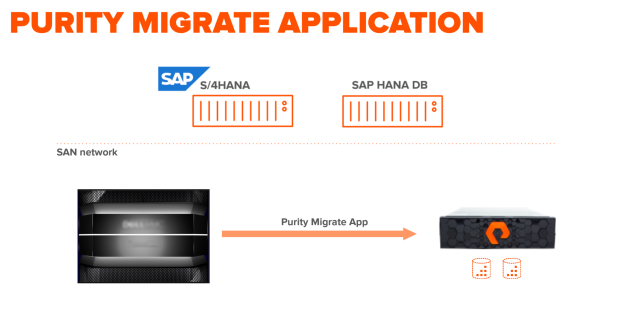
Operating system: SUSE Linux 12 sp3 for SAP applications
SAP HANA version: SAP HANA 2.0 sp3
S/4HANA version: S/4HANA 1610
Schema name: SAPABAP1
SAP HANA Data and Log volumes: XFS File system
Source storage array: DellEMC VMAX250F with PowerMax OS
Target storage array: Pure Storage FlashArray//X20R2
Here is the status of the S/4HANA system.
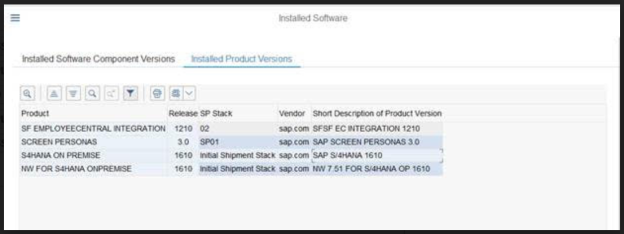
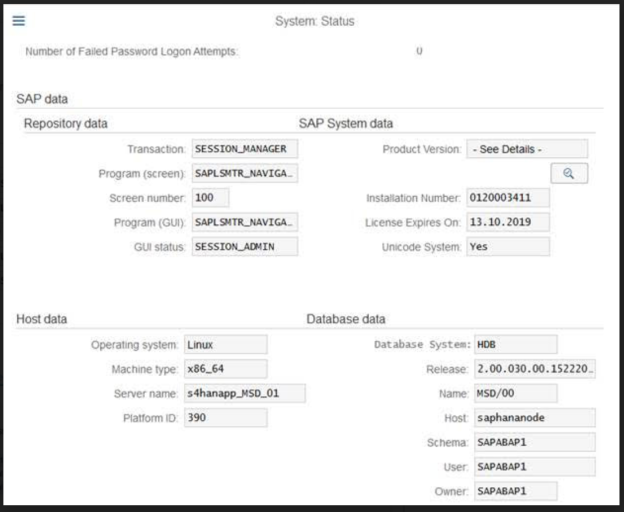
The following steps are performed to migrate S/4HANA system to Pure Storage FlashArray//X:
- On S4HANA initiate the ABAP load runner to generate live data on the DellEMC VMAX250F.
- Purity Migrate app has been inserted on to your SAN network with Pure Storage FlashArray//X as the target array. We need to start two migration sessions: one for SAP HANA database host and another one for S/4HANA application host.
- Once the migration session starts, it will start copying/syncing old data and live generated data from the ABAP load generators.
- After that, we will stop all the workloads or the ABAP load generators. Then we will sync new data to sync/copy remaining data and then we complete the migration sessions for the S/4HANA application host and SAP HANA database host.
- The next step is to initiate auto-provisioning of the hosts and volumes in the Purity Migrate app. This will automatically create hosts along with respective volumes in the Pure Storage FlashArray//X. We initiate the cutover by shutting down the SAP HANA database and S/4HANA application.
- After that, we restart the servers for the S4/HANA application and SAP HANA database which is now connected to the Pure Storage FlashArray//X. If fstab is present, then make sure fstab entries are updated to point to Pure Storage FlashArray//X volumes.
- Restart the database and the SAP S/4HANA application on the respective hosts.
- Check the reference table entries in S/4HANA application, it should match the values before we did the cutover for this reference table.
The complete demo is shown in this video: https://www.youtube.com/watch?v=al7sjm1Q5yk&feature=youtu.be
Streamlining S/4HANA Migrations with Zero-Disruption Tools
Migrating SAP S/4HANA environments has become a top priority as organizations accelerate digital transformation and sunset aging infrastructure. With increasingly strict uptime requirements, compliance mandates, and global availability goals, Pure Storage continues to refine Purity Migrate to deliver a fast, predictable, and low-risk path from legacy storage to FlashArray//X or FlashArray//XL.
Key enhancements to the migration experience now include:
- Support for SAP HANA-certified FlashArray configurations, ensuring compliance and optimized performance for database and application tiers.
- Integration with SafeMode™ and ActiveDR, adding data protection and disaster recovery resilience throughout the migration process.
- Updated Purity Migrate automation, streamlining host and volume creation while minimizing manual intervention.
- Enhanced visibility through Pure1®, offering real-time insights into migration progress, throughput, and system readiness pre- and post-cutover.
- Support for hybrid and multi-cloud transitions, using Cloud Block Store to extend SAP landscapes to the cloud while keeping critical workloads protected and performant.
Purity Migrate remains a critical enabler for SAP customers transitioning from legacy arrays—eliminating the need for new infrastructure builds, reducing migration windows, and helping teams meet business continuity and modernization goals without disruption.
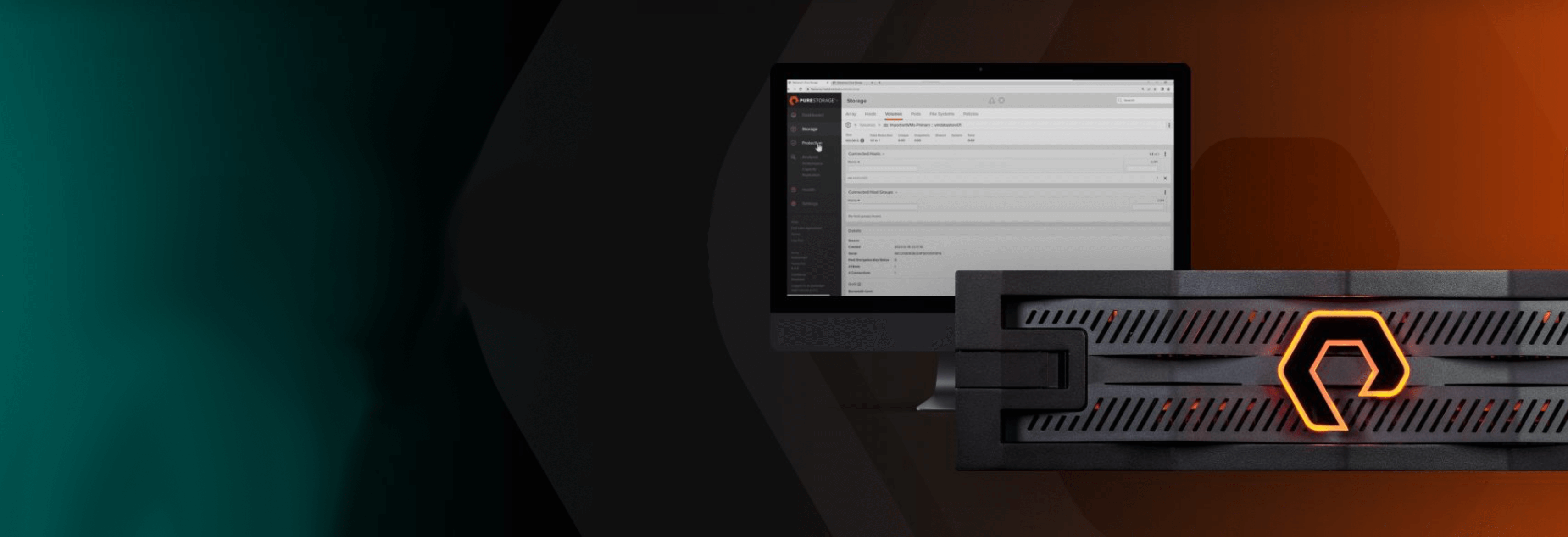
Free Test Drive
Try FlashArray
Explore our unified block and file storage platform.