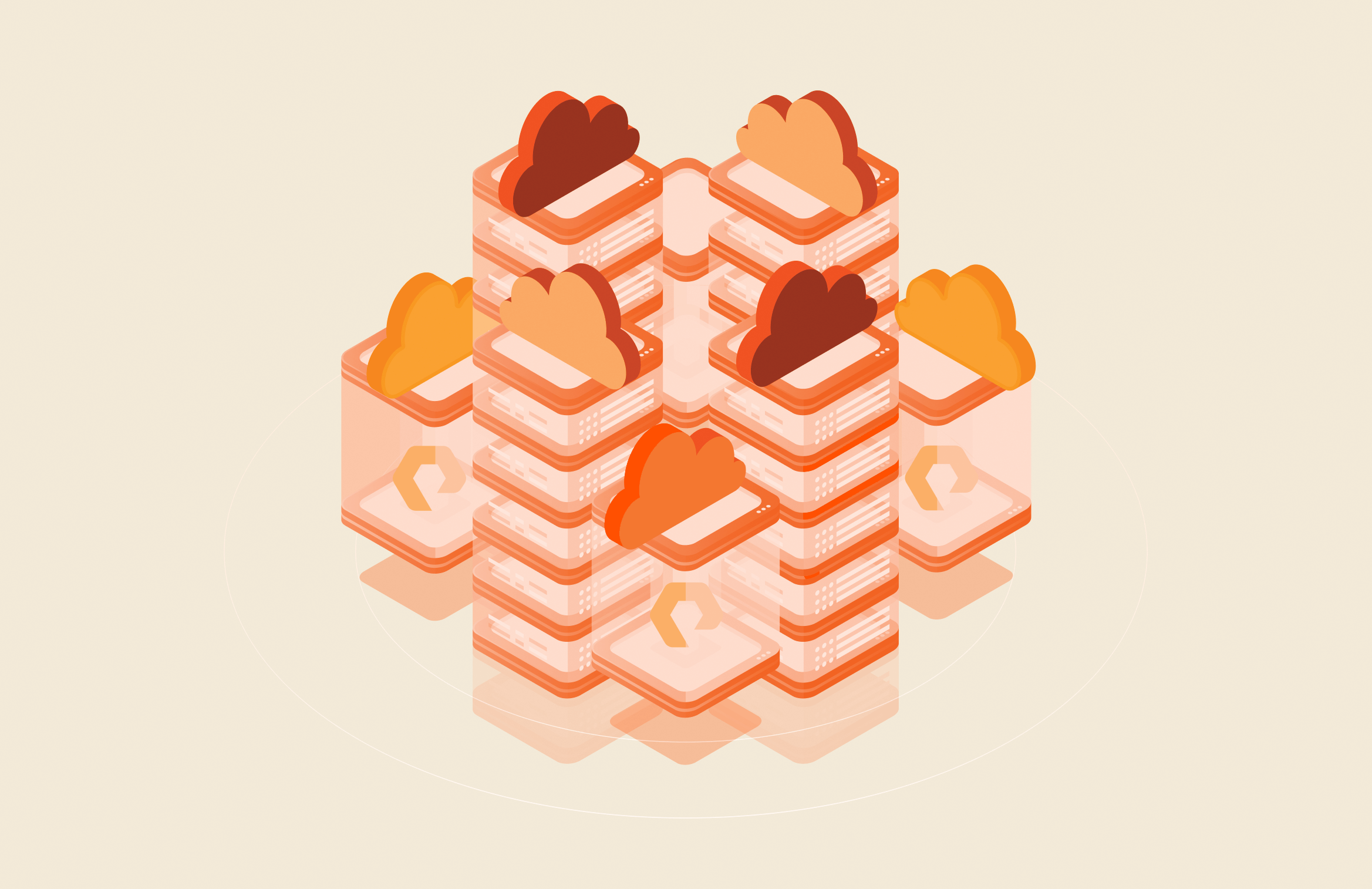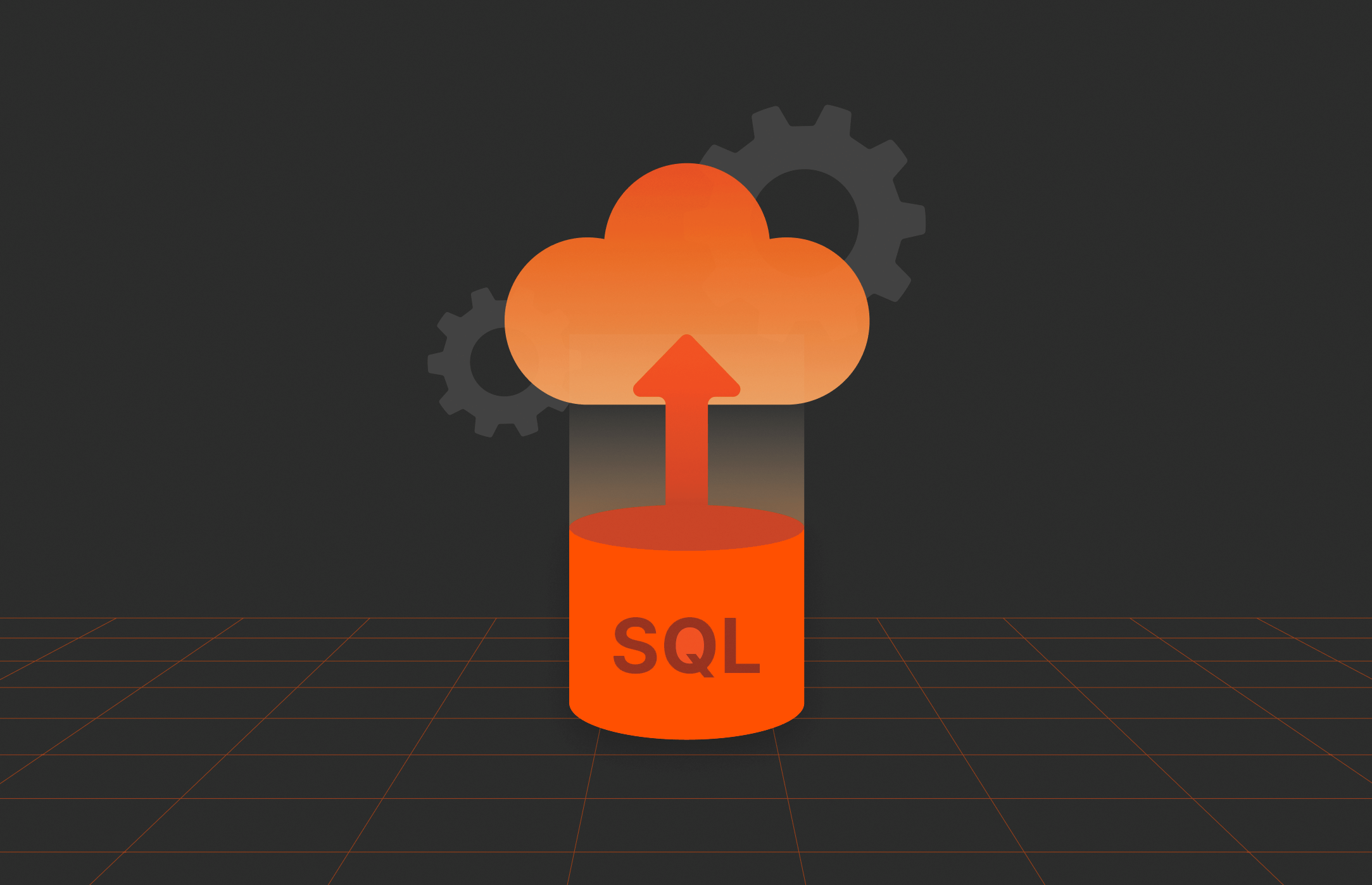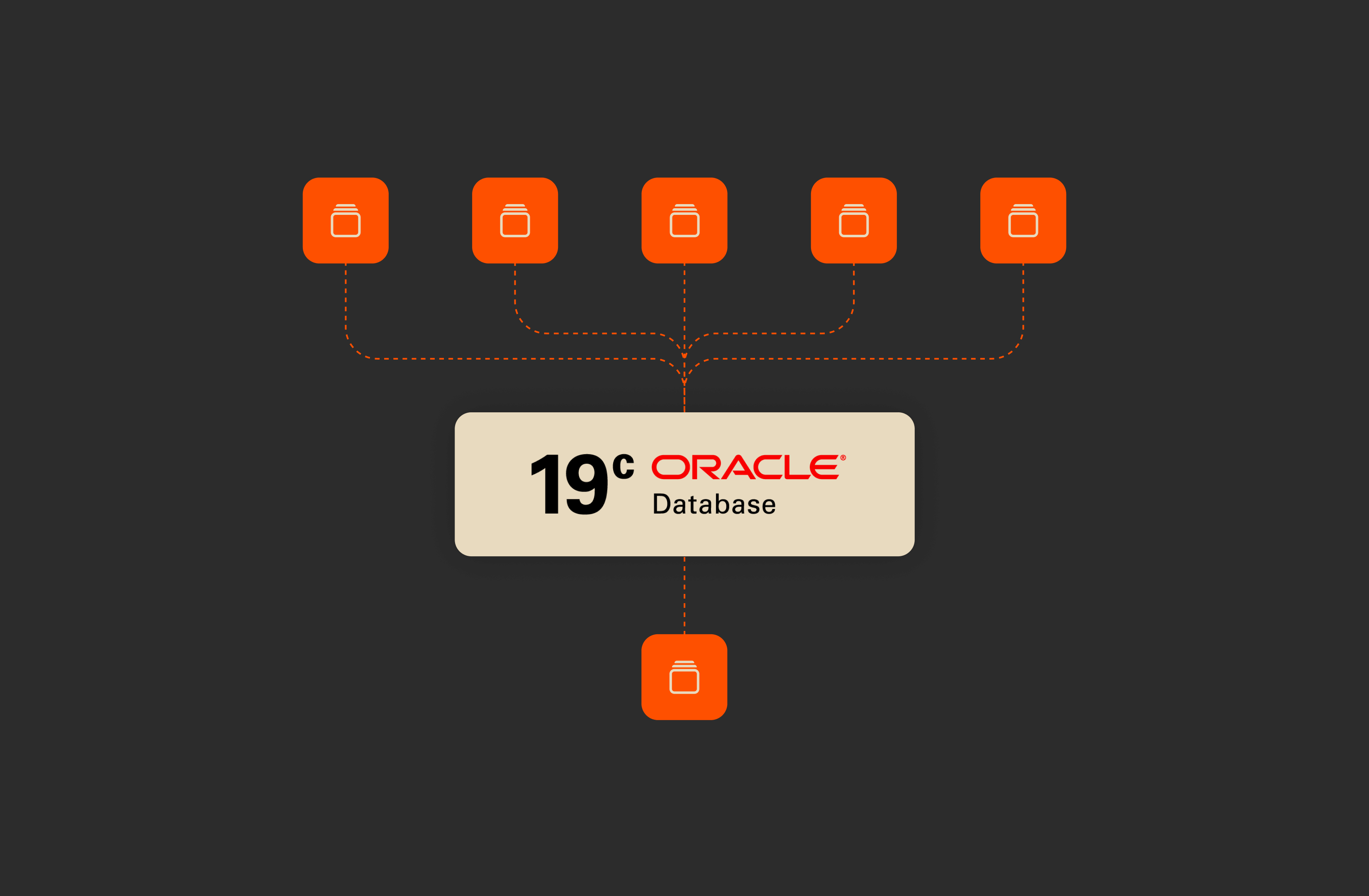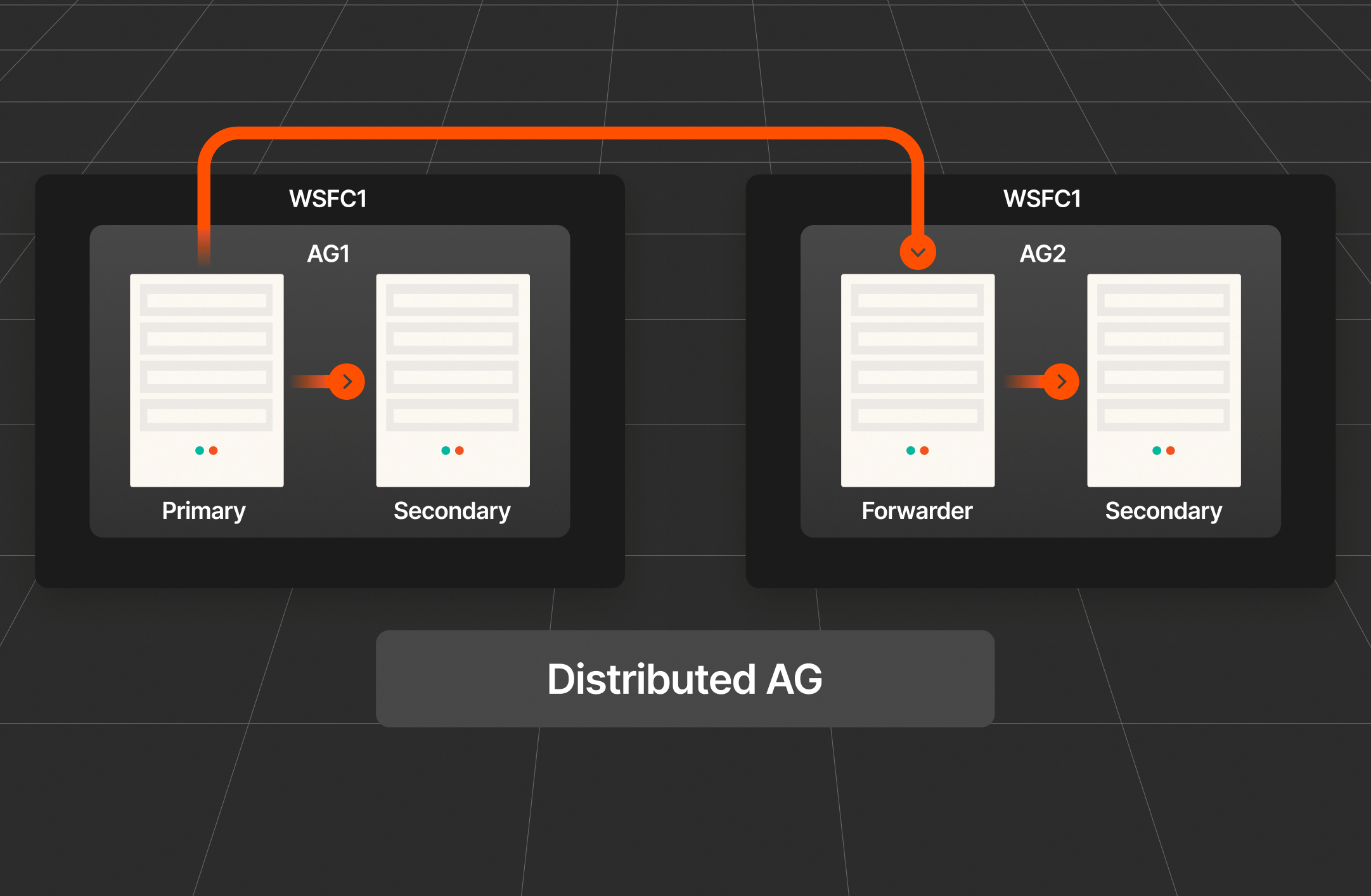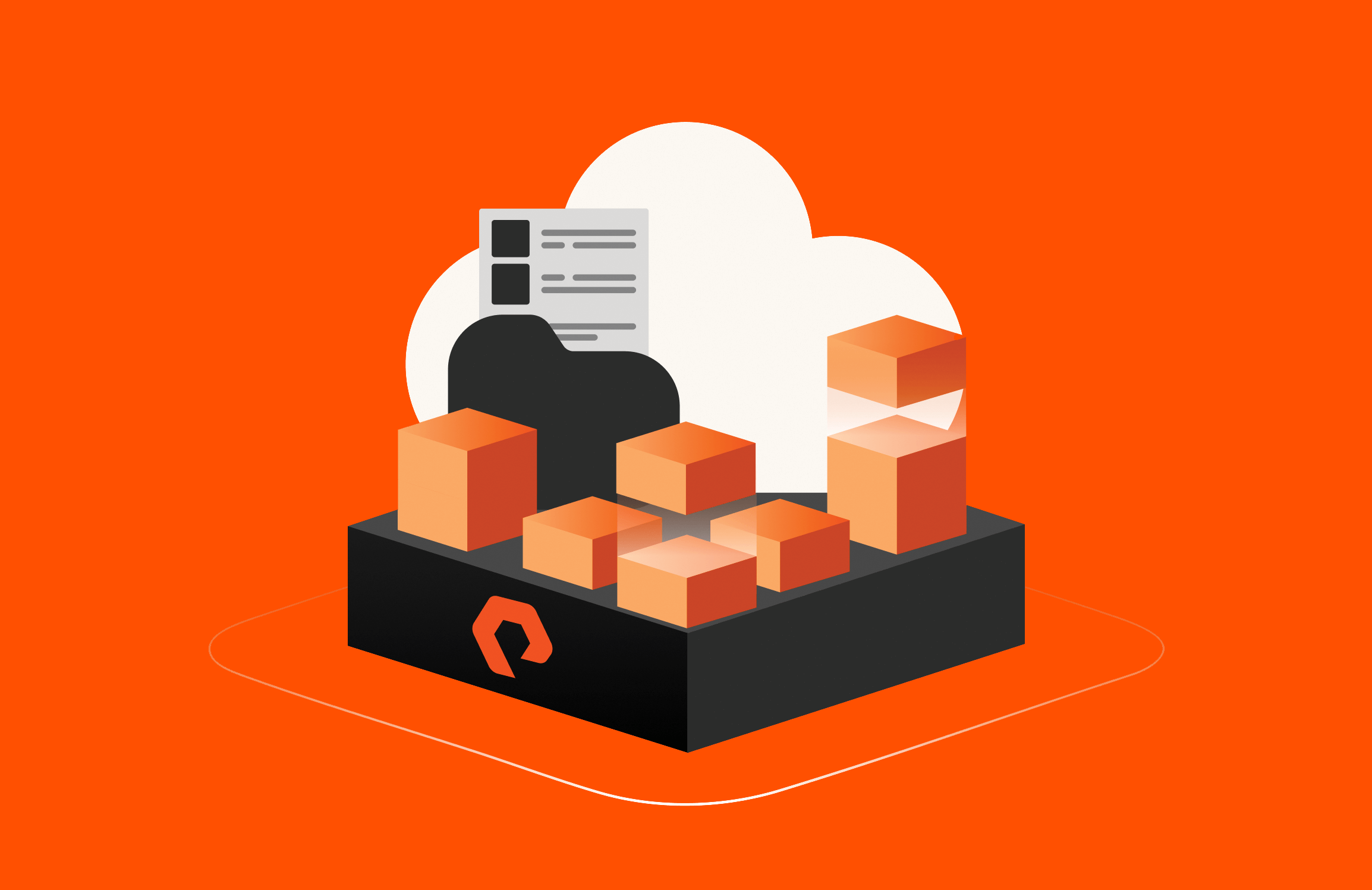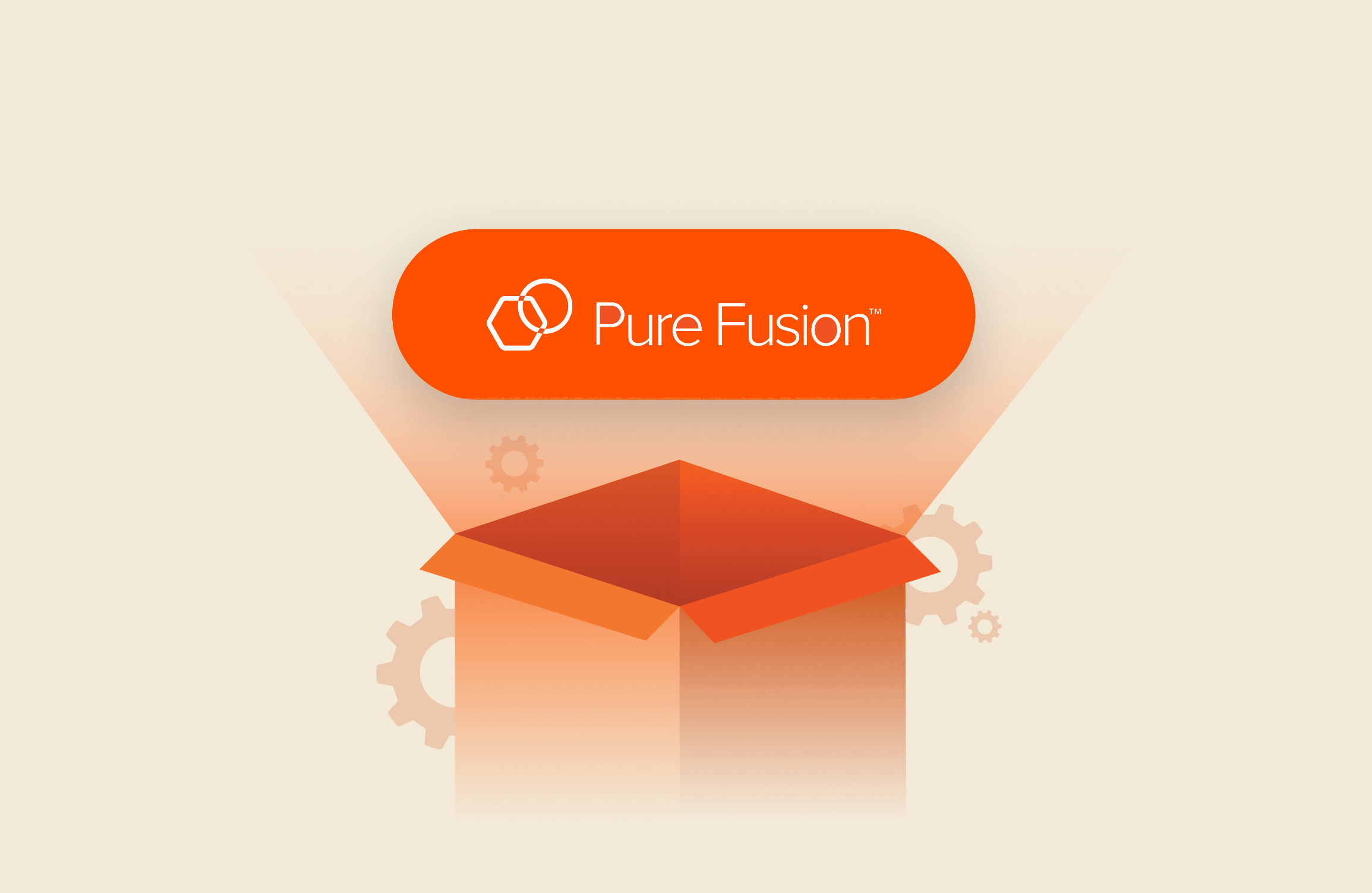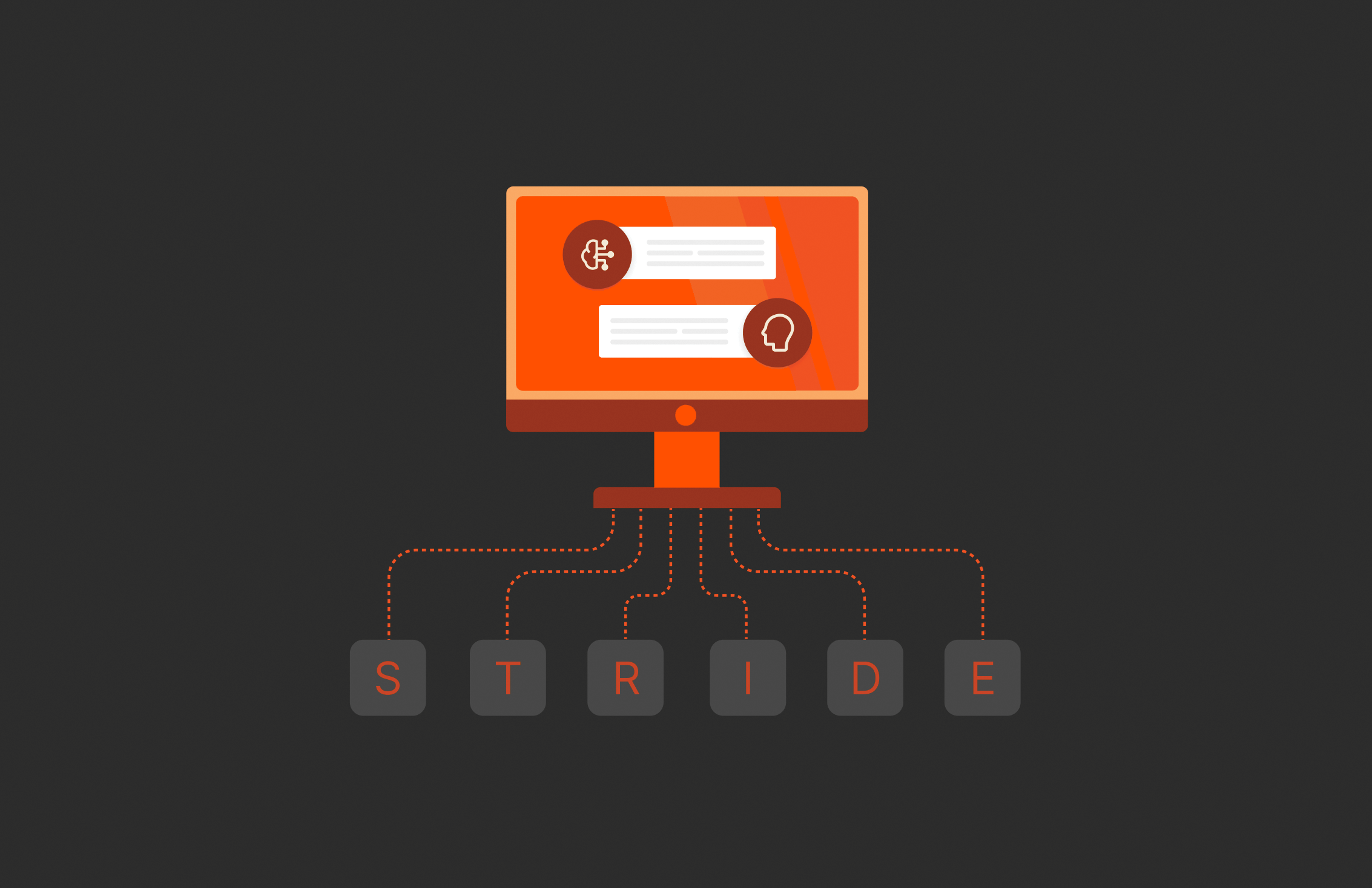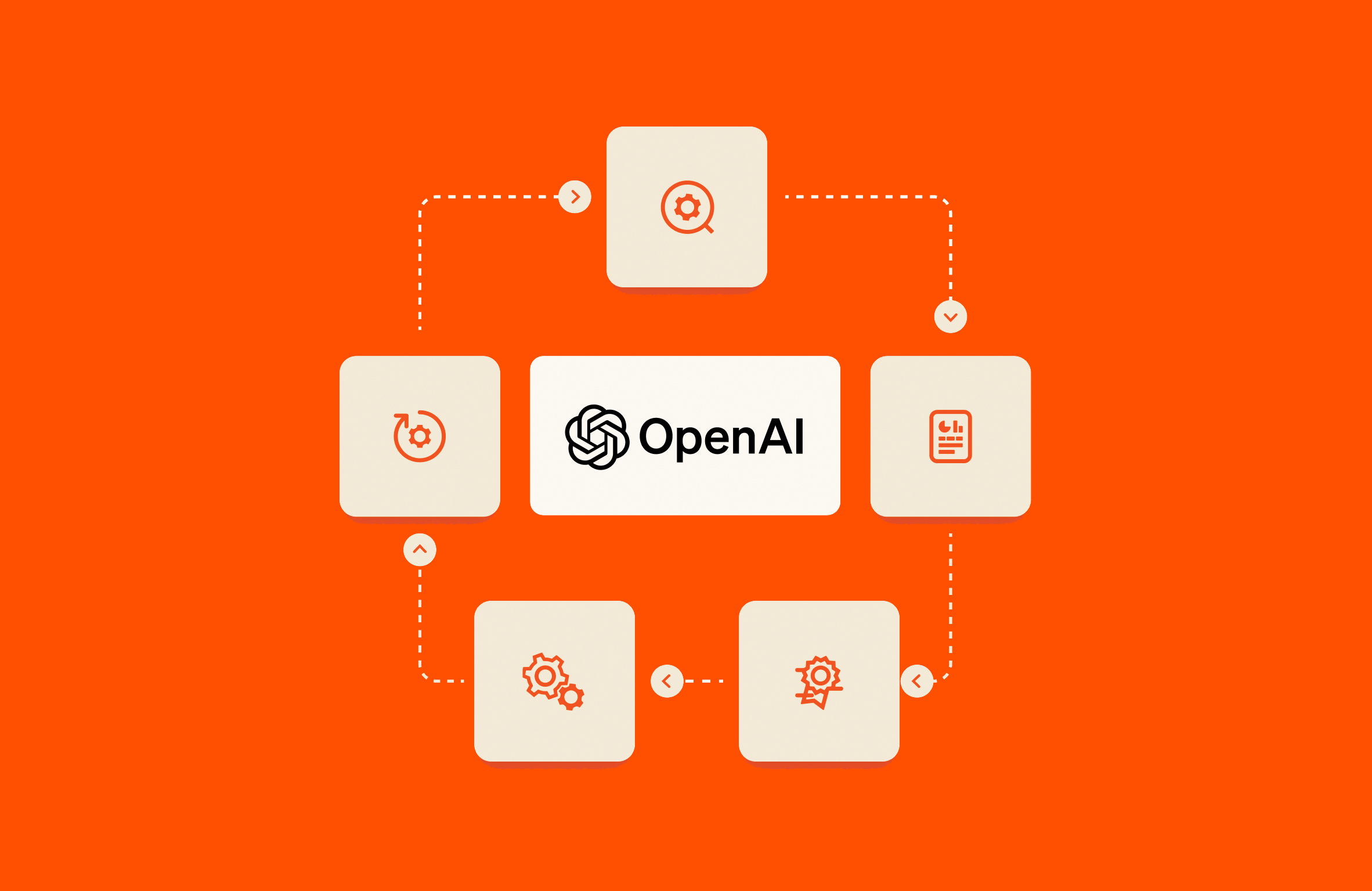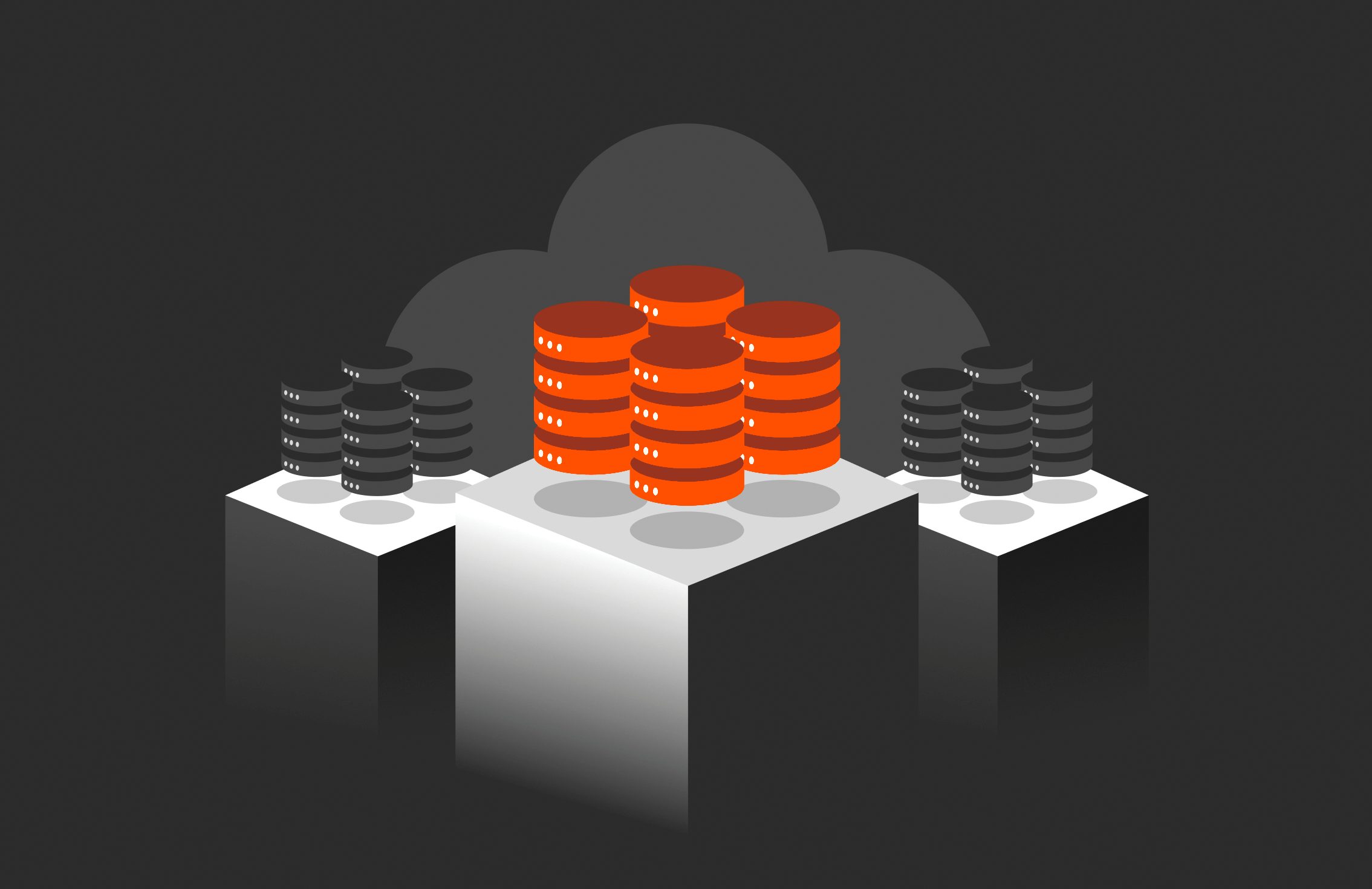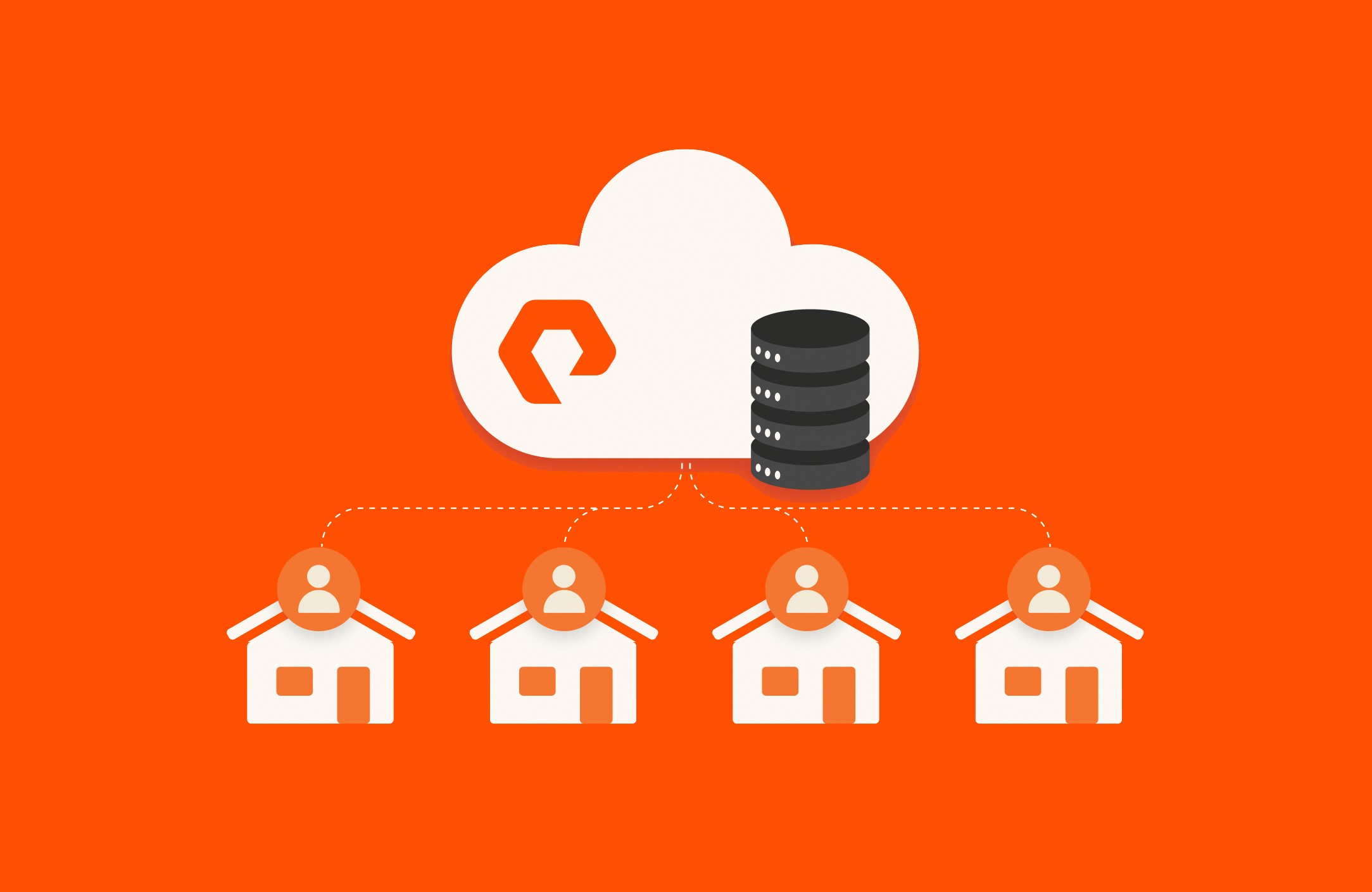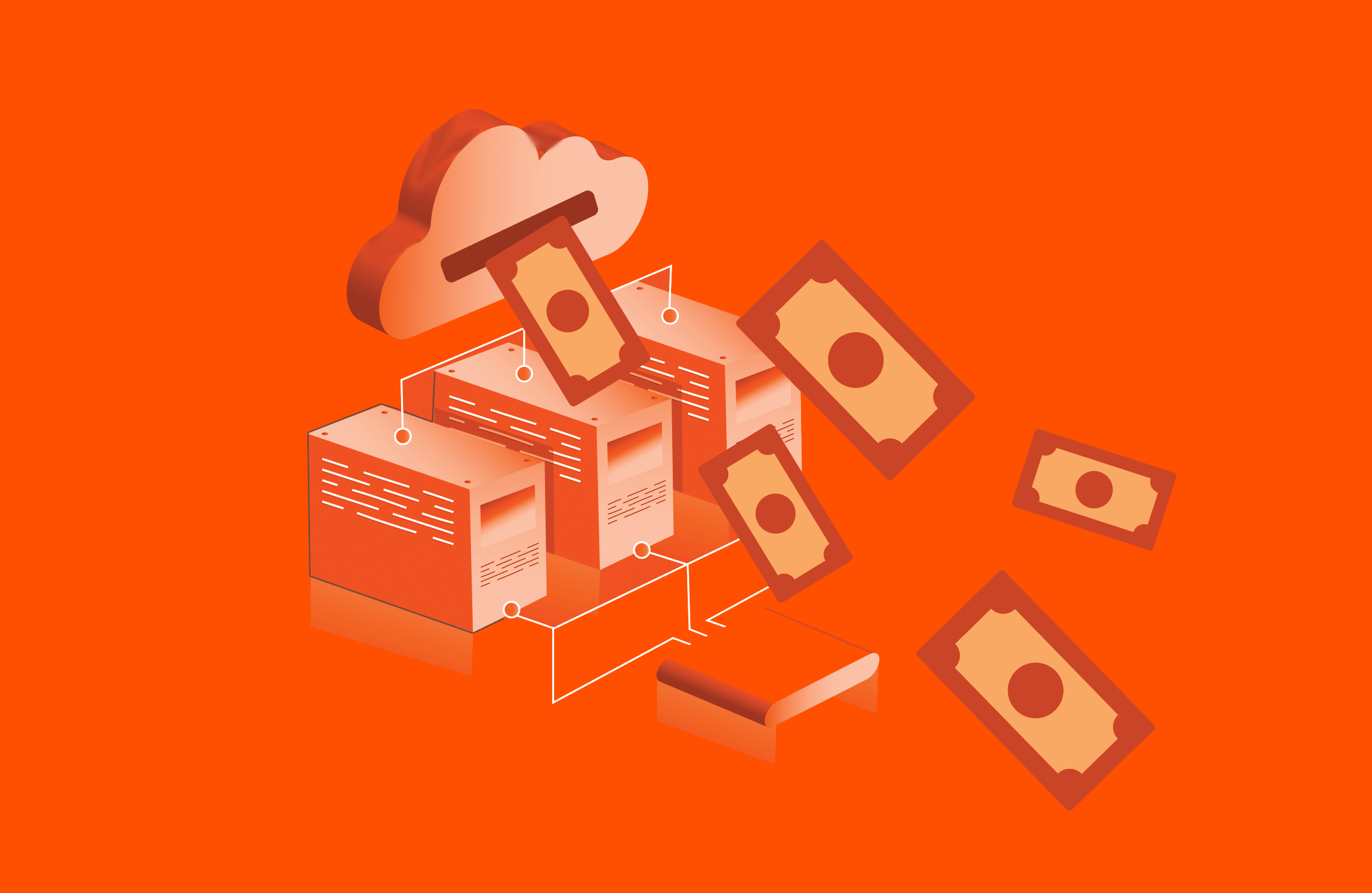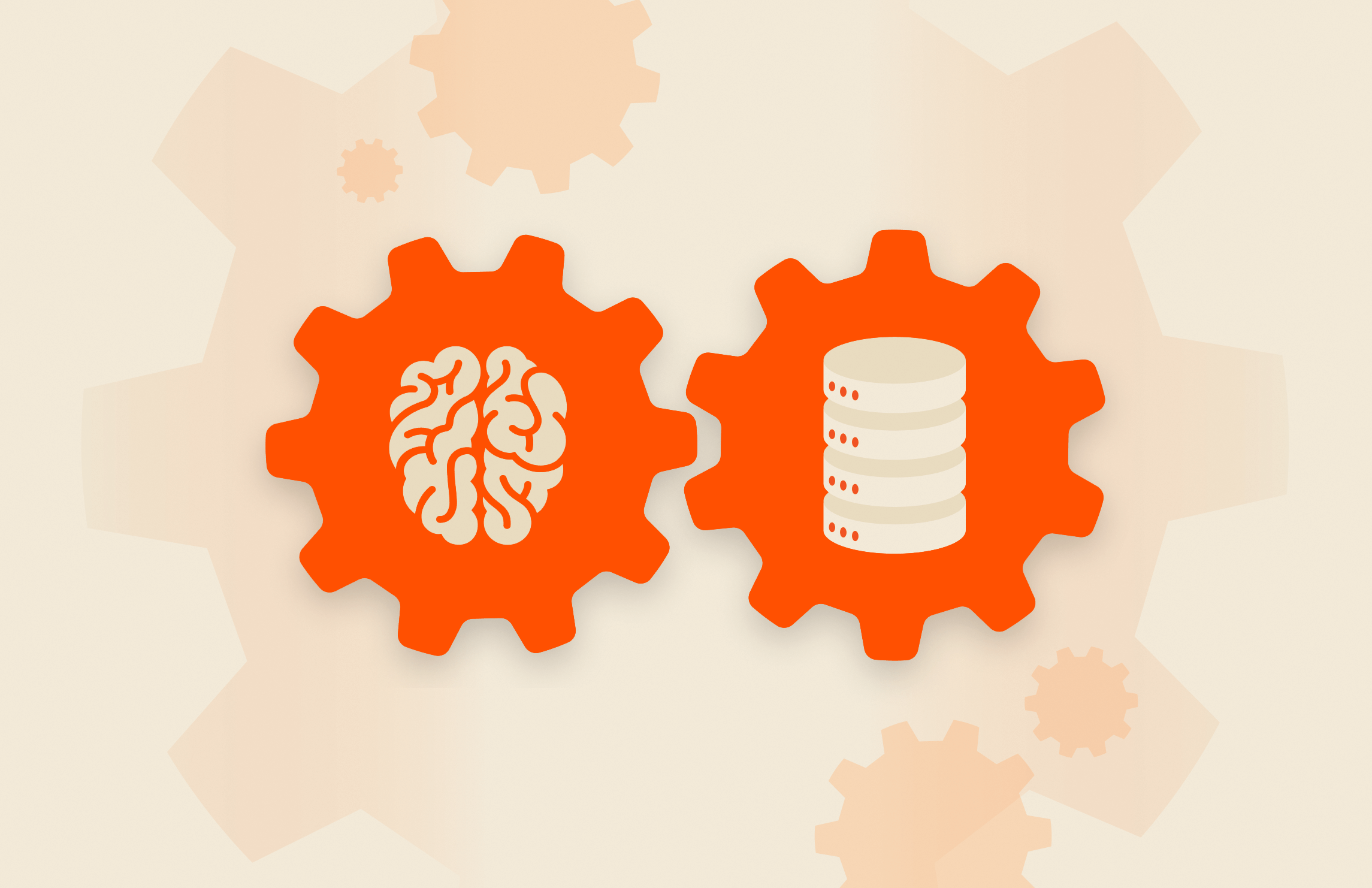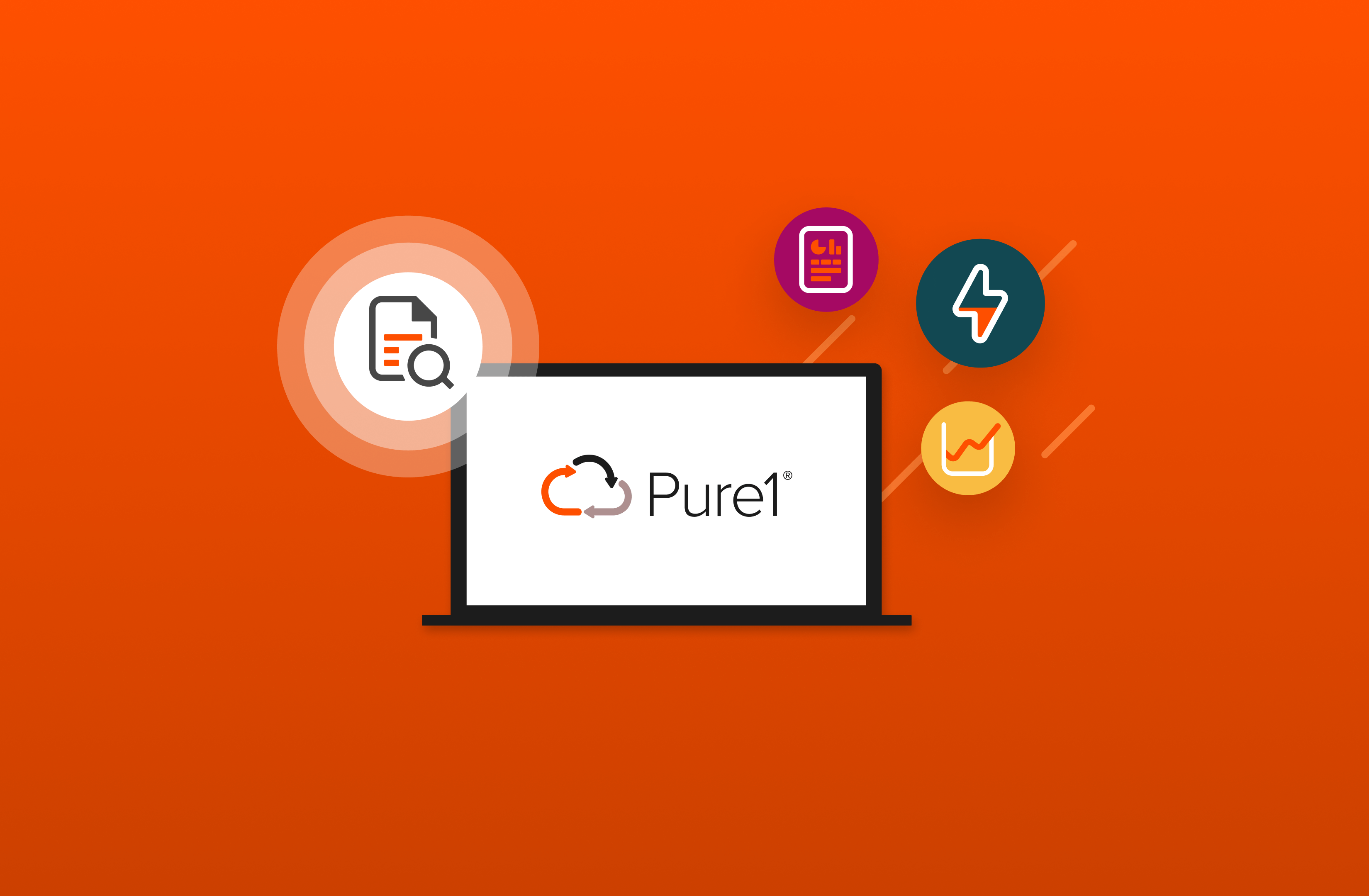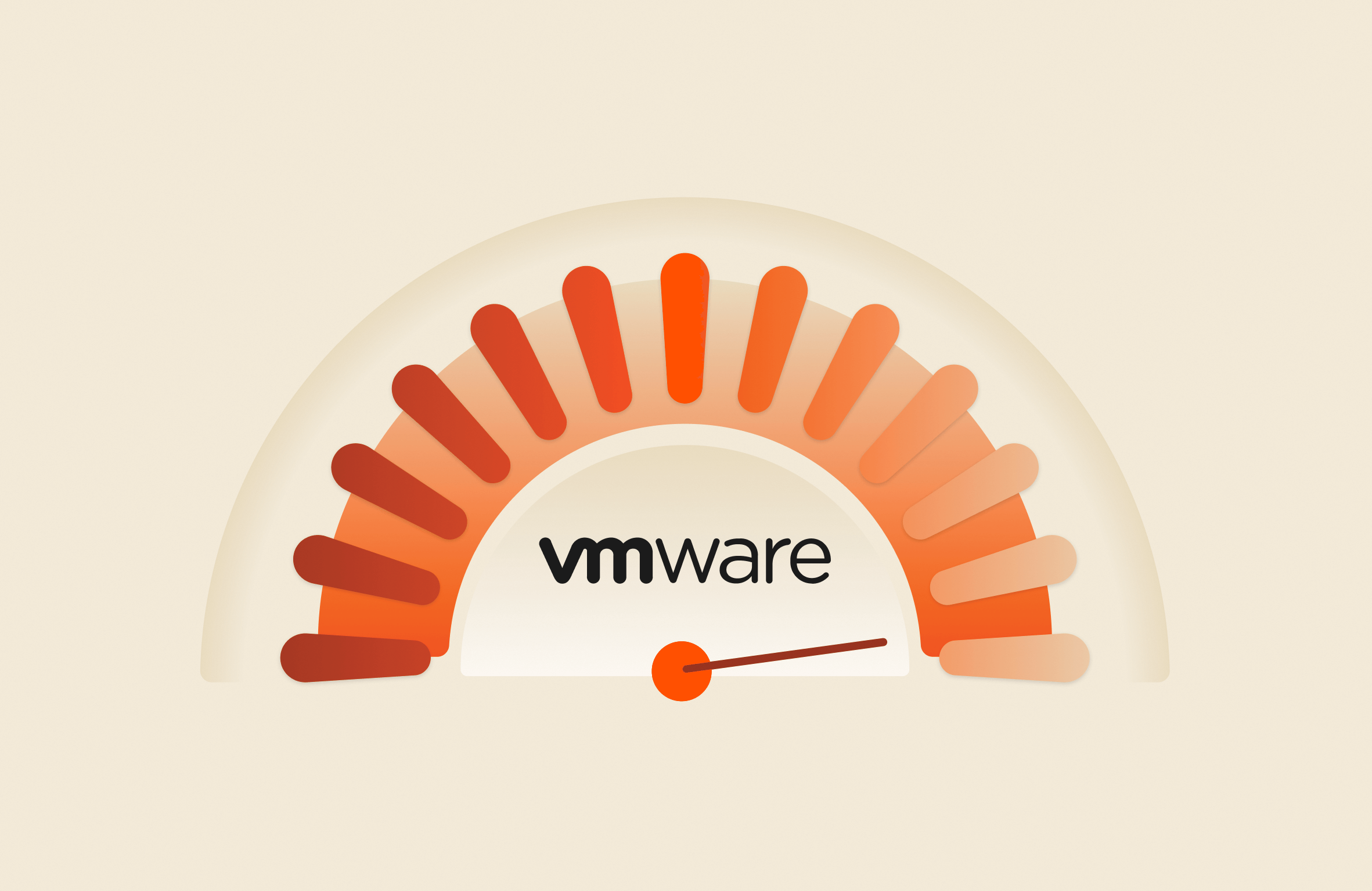Purely Technical
A wealth of technical detail for working with Pure products.
-
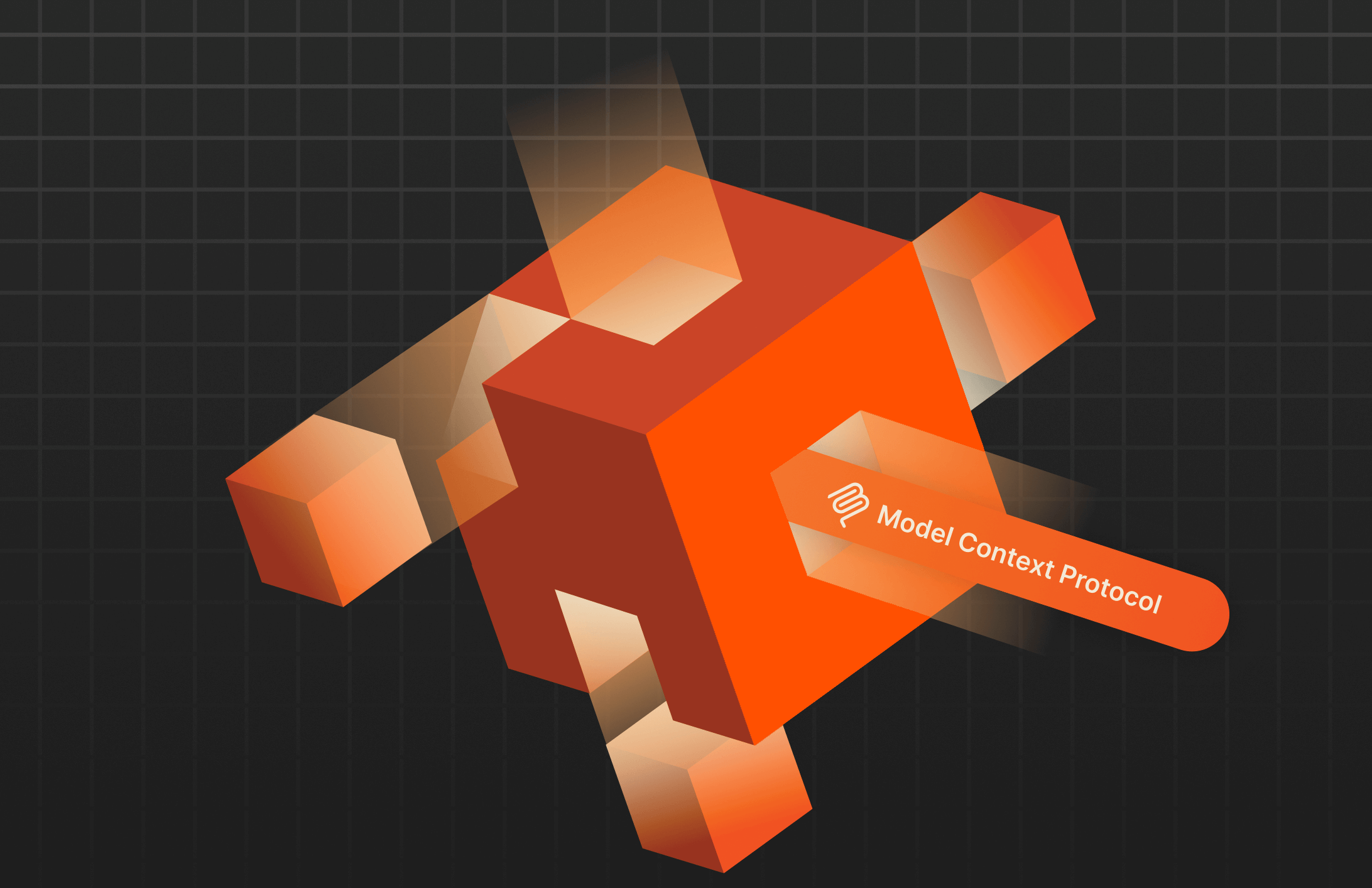
Unlocking On-premises Storage Agentics via the Model Context Protocol (MCP)
What if you could turn on-premises storage management into an AI-assisted, natural language experience? This article looks at how to build a Model Context Protocol (MCP) server that integrates with FlashBlade.