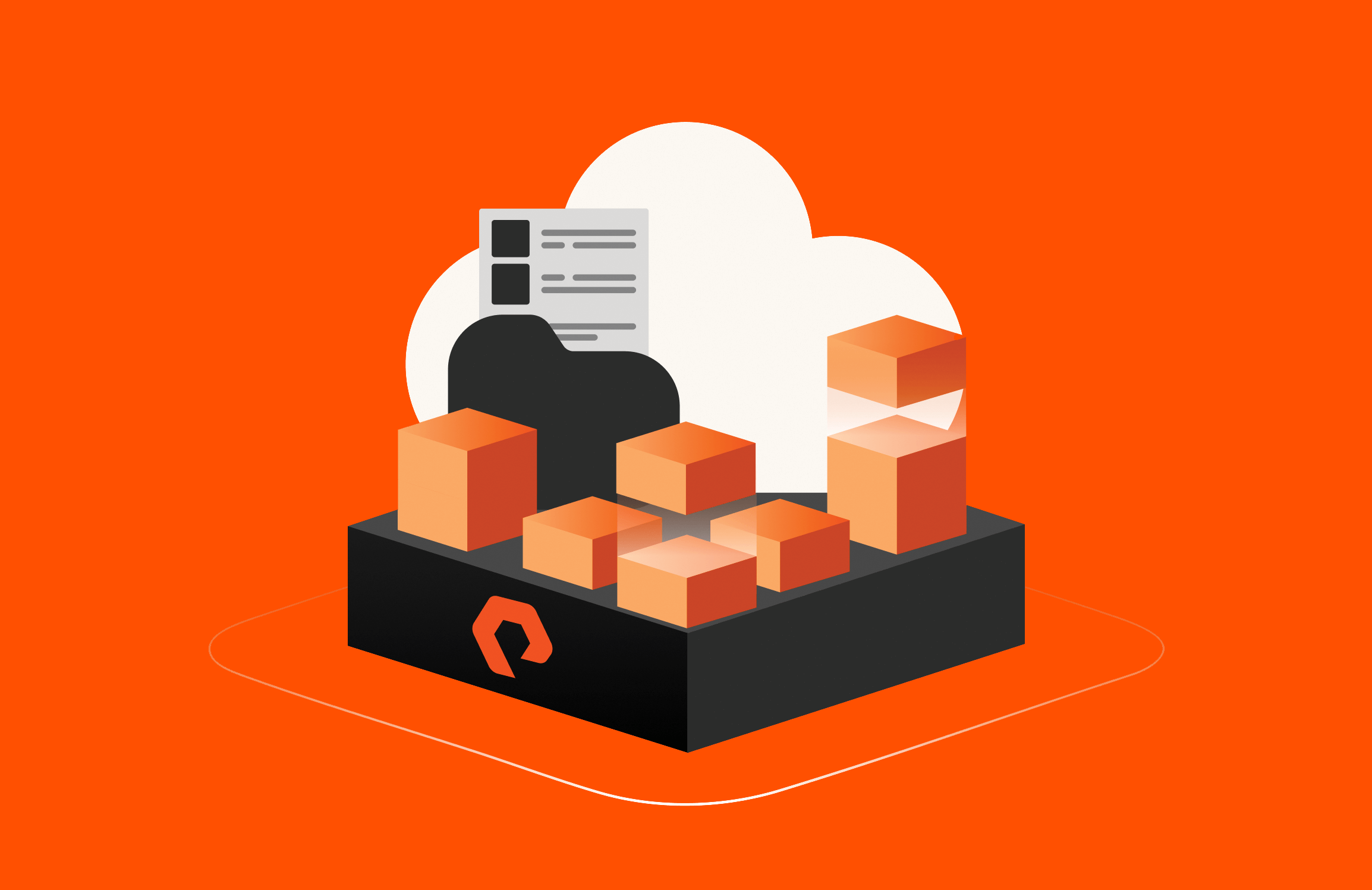Summary
Pure Storage FlashArray makes VMware Cloud Foundation storage easy by delivering the power of choice and not confining you to a single storage solution or platform.
If you’re currently using VMware Cloud Foundation or have been considering what to do differently with your vSphere environment to maximize your investment, storage has undoubtedly come up as a factor. In this post, I want to clarify the storage options and use cases to help you make a more informed decision.
Principal and Supplemental VMware Storage Explained
Before diving into how FlashArray™ can simplify VMware Cloud Foundation (VCF) storage configurations and options, I would like to level set on terms that VMware has implemented when discussing storage and VCF:
- Principal storage: When creating a workload domain or a new cluster in an existing workload domain, all ESXi hosts require access and configuration to at least one shared storage type. This initial storage type is referred to as principal storage and is selected during the creation process of either the workload domain or the new cluster.
- Supplemental storage: Storage that is added to the workload domain or cluster after it has been implemented is referred to as supplemental storage.
Going even further, with each storage classification, there are supported and unsupported storage protocols that can be used for management domains and workload domains. To avoid an eye chart, below is a high-level overview of the supported protocols and how they line up. For more information, this VMware document provides expanded details.
- Management Domain (Greenfield)
- Principal storage: vSAN Original Architecture (OSA) and Express Architecture (ESA)
- Supplemental storage: VMFS on FC, vVols, NFS, iSCSI, NVMe
- Management Domain (Import Tool)
- Principal storage: vSAN OSA and ESA, VMFS on FC, NFS v3
- Supplemental storage: VMFS on FC, vVols, NFS, iSCSI, NVMe
- Workload Domain
- Principal storage: vSAN OSA and ESA, VMFS on FC, NFS v3
- Supplemental storage: VMFS on FC, vVols, NFS, iSCSI, NVMe
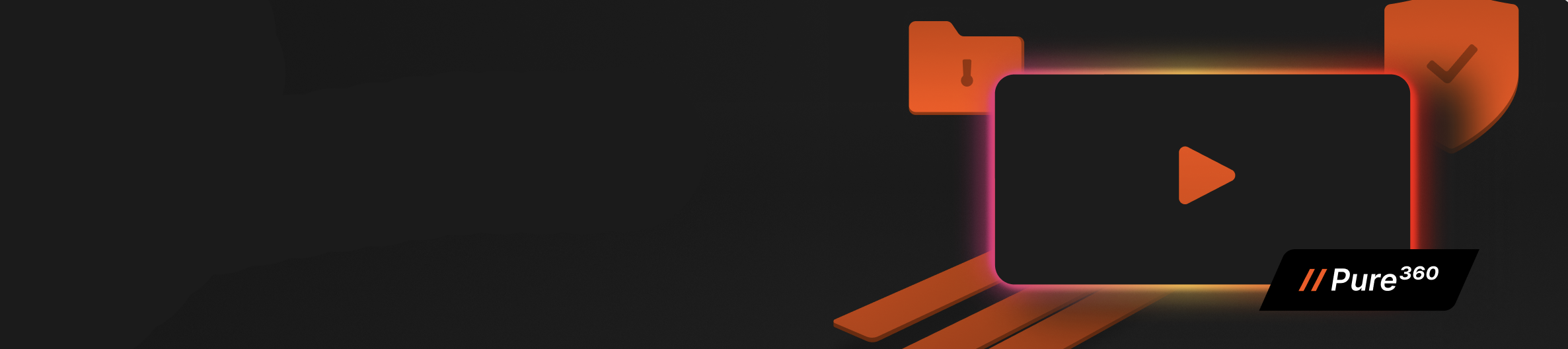
One Platform.
Every Workload.
Learn how Pure Storage unified, as-a-service storage
platform powers your data strategy with ease and efficiency.
FlashArray Makes VCF Storage Easy
With the hardest part of this post out of the way, now comes the easy part. No matter how you want to use Pure Storage® FlashArray in your VCF deployment, it is supported.
FlashArray gives you the flexibility across management and workload domains to choose your preferred protocol. If you like VMFS datastores, we’ve got you covered. Prefer NFS-backed datastores? No problem. FlashArray with VCF gives you the power of choice and doesn’t confine you to a single storage solution or platform.
Figure 1: Supported VCF Storage Protocols
What about VMware vSAN?
This is probably the number one question that comes up from IT teams when discussing VMware Cloud Foundation and storage, regardless of whether they are a FlashArray customer or not. And depending on your VCF implementation strategy, migration, or greenfield deployment, FlashArray can simplify and provide flexibility even if you have to use vSAN. Let’s take a deeper look:
- Greenfield VCF deployment: If you are deploying a brand new VCF deployment, there is no getting around it, you have to “bootstrap” the deployment with vSAN. But not all is lost. While vSAN is required for the initial stand-up, put FlashArray to use as supplemental storage to decrease the amount of vSAN required. This could lead to hardware and software cost savings as you do not have to purchase additional flash devices or additional vSAN licensing to meet the needed vSAN capacity.
- VCF import deployment: With the release of VCF v5.2 in July 2024, VMware has finally made it possible to implement VCF into a pre-existing vSphere environment (before this tool, only greenfield deployments were supported). While this will help with broader and easier adoption of VCF for VMware customers, it also removes the requirement for vSAN to be used in the management domain. So if you are an existing, or soon-to-be, FlashArray user, you don’t even have to think about vSAN for your deployment. Just choose what storage protocol is right for you and your workloads, and FlashArray will handle the rest.
In Closing
On the surface, VCF storage considerations and topics can seem complex at first glance. Having an understanding of the terminology, principal and supplemental storage, and knowing your preferred VCF deployment strategy, greenfield or using the VCF Import Tool, will make navigating the necessary storage decisions much easier. Rest assured, Pure Storage is here to support with the right options for your VCF deployment.
Learn more about Pure Storage and FlashArray for VMware solutions.
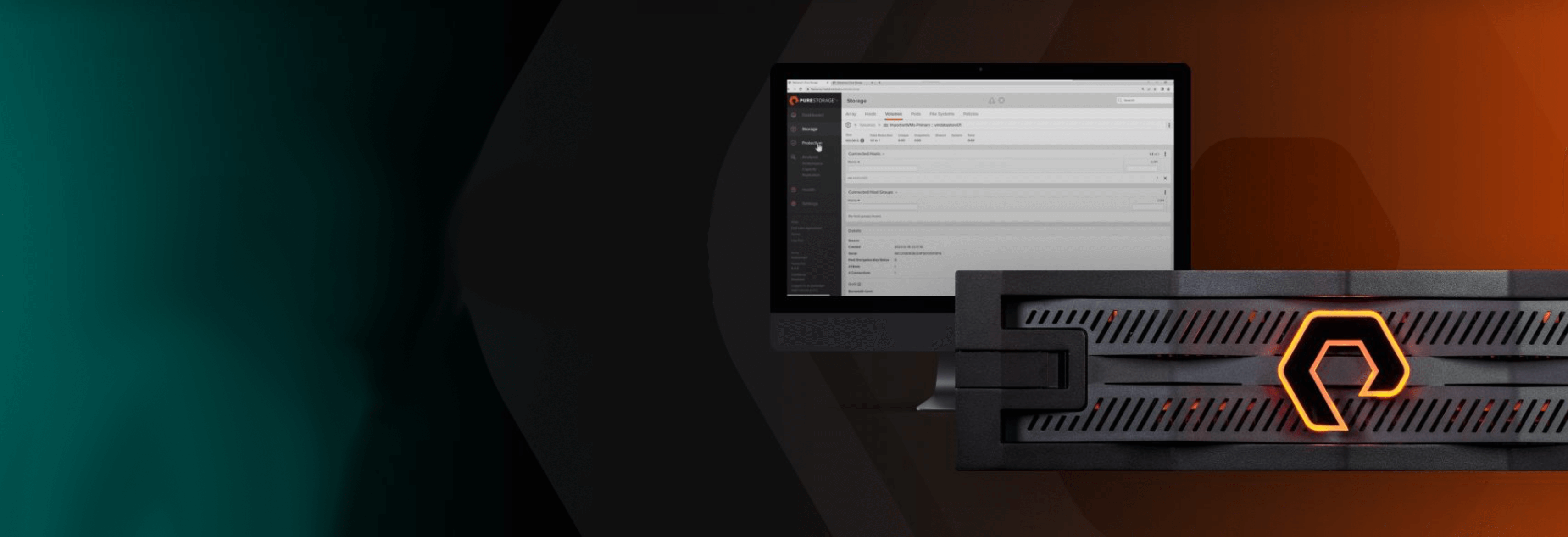
Free Test Drive
Try FlashArray
Explore our unified block and file storage platform.

Storage Simplified
Learn more about how Pure Storage can help you optimize your VMware storage environment.