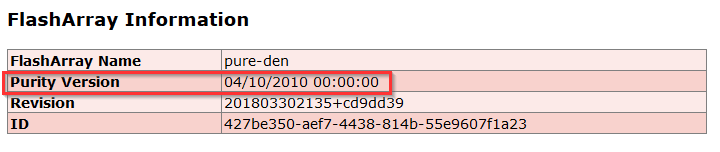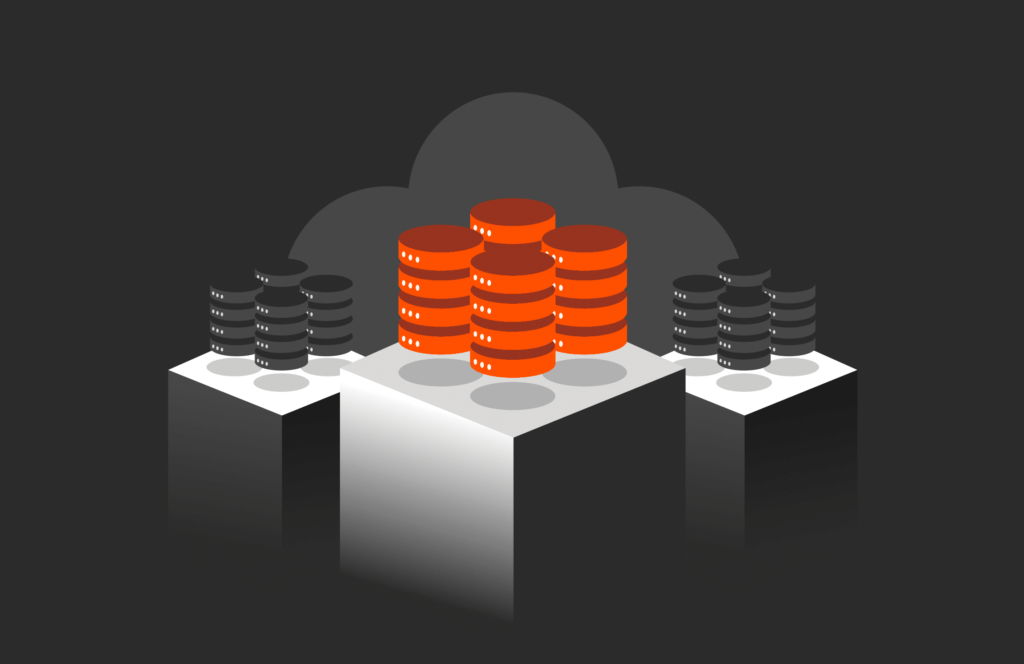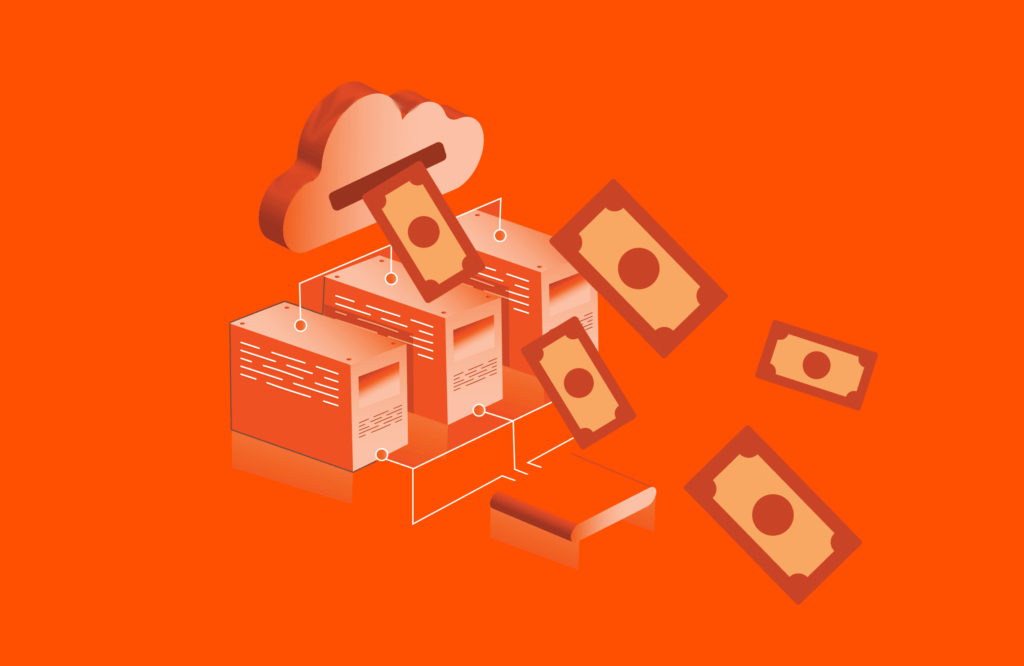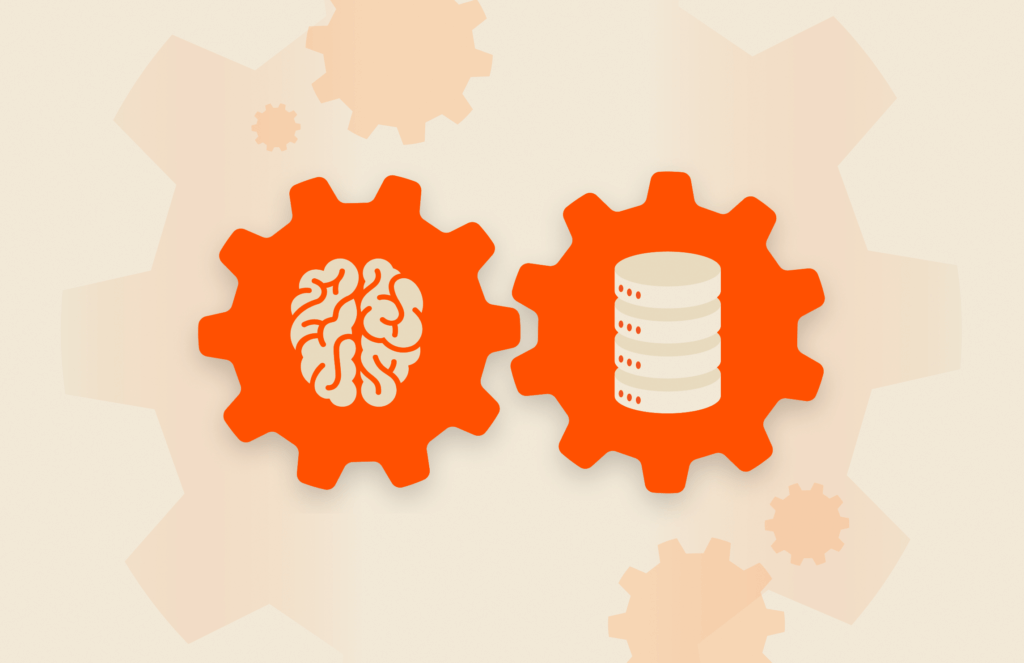We have updated the PowerShell SDK to fix a bug with a few cmdlets returning incorrect return values. One example shown below uses Get-PfaArrayAttributes cmdlet and returns the version information correctly as 5.1.1.
|
1 2 3 4 5 6 7 8 9 10 11 12 13 14 15 16 17 18 19 20 21 22 23 24 25 26 27 28 29 |
PS C:> Get-Module -ListAvailable -Name *Pure* Directory: C:Program FilesWindowsPowerShellModules ModuleType Version Name ExportedCommands ————— ———– —— ———————— Binary 1.13.1.12 PureStoragePowerShellSDK {Disable-PfaAlert, Enable-PfaAlert, Get-PfaAlert, Get-PfaA... PS C:> $f = New-PfaArray -EndPoint 10.21.201.57 -UserName pureuser -IgnoreCertificateError cmdlet New-PfaArray at command pipeline position 1 Supply values for the following parameters: (Type !? for Help.) Password: ******** PS C:> $f Disposed : False EndPoint : 10.21.201.57 UserName : pureuser ApiVersion : 1.13 Role : ArrayAdmin ApiToken : 58db6abf-1933-553f-1628-0c6e207aba1e PS C:> Get-PfaArrayAttributes -Array $f version revision array_name id ———– ———— ————— — 5.1.1 201806020021+e5d9845 sn1-m20-c09-29 45084f35-08bf-4614-8f61-8e9def776d88 |
In the PowerShell SDK 1.3.0.3 Get-PfaArrayAttribute was returning a date vs a string. The example below is taken from using the New-FlashArrayCapacityReport cmdlet from the PowerShell Toolkit.
Happy Scripting!