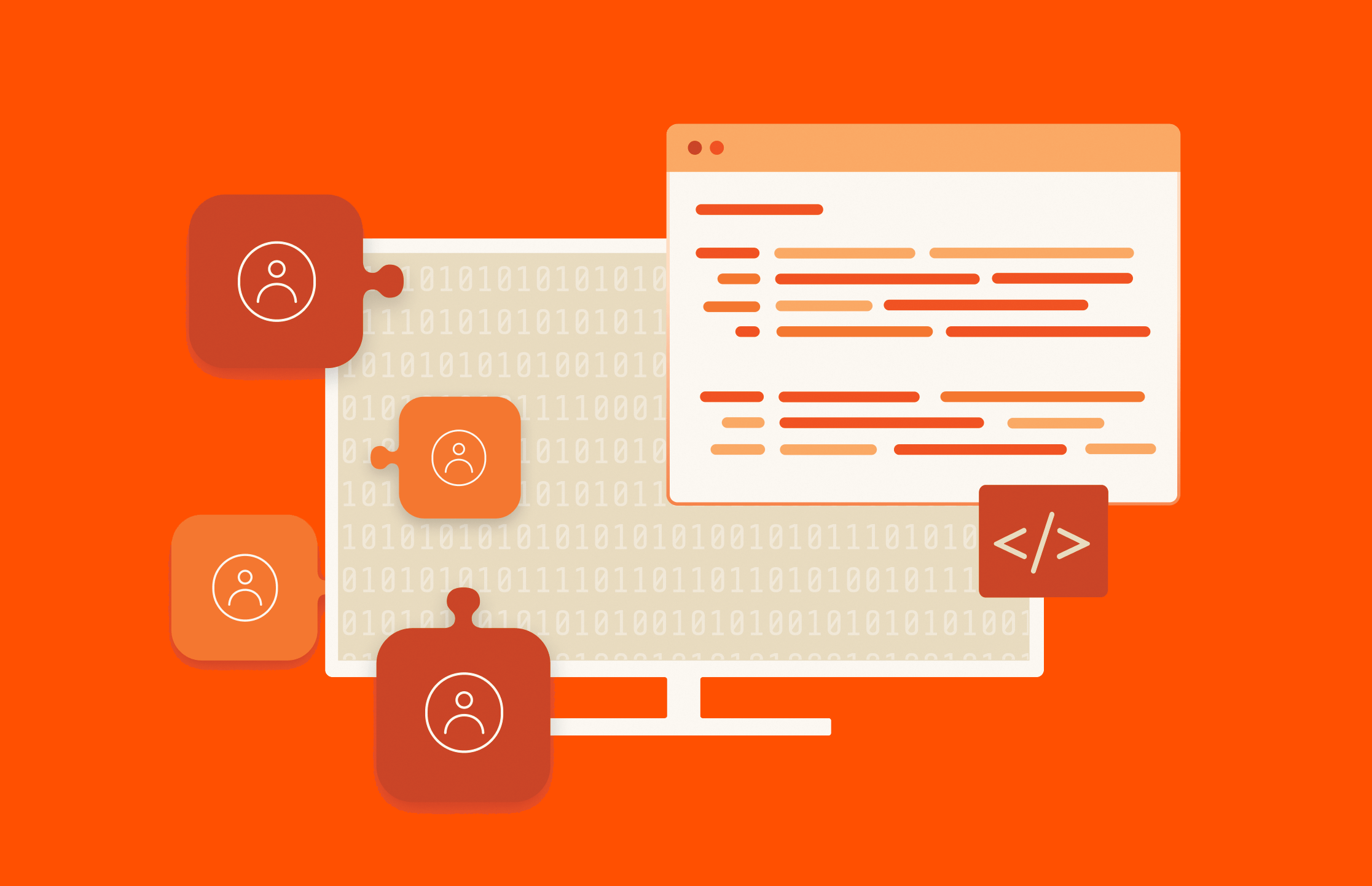Summary
Explore the process and best practices for integrating Active Directory with Pure Storage FlashArray, highlighting updated tools like the PowerShell SDK 2.x and modern security enhancements for scalable and secure storage management.
Having Active Directory integration certainly helps with organizing users in the various groups to control what actions can be performed on the FlashArray. The most complicated part of setting up Directory Service integration is on the Active Directory side. Once you have the below ingredients it very straight-forward.
Basic ingredients:
- 1 Active Directory (AD) Server
- 1 Organizational Unit (OU)
- 1 Organization Group (Global)
- 3 Security Groups
- 1 Array Admin Group — Full permissions.
- 1 Storage Admin Group — Perform storage tasks (add hosts, wwns/iqns, volumes)
- 1 Read Only Group — View permissions to focus on the Analysis tab use.
- 1 AD user account that has privileges to query (Eg. MSLABPureDSSync).
Each of the Active Directory Groups that need to be created can have any name you choose but obviously make sure that each of the groups can easily be identified as related to Pure Storage for easy management.
Updated Best Practices for Active Directory Integration with Pure Storage
Since the original publication of this blog, both the PowerShell SDK and Active Directory integration methodologies have evolved significantly. With the release of the Pure Storage PowerShell SDK 2.x and advancements in Active Directory technologies, administrators can now implement more secure, efficient, and scalable integrations. Below are the latest updates and best practices for Active Directory integration with Pure Storage FlashArray as of 2025.
1. Leverage the PowerShell SDK 2.x
The Pure Storage PowerShell SDK 2.x introduces enhanced features, providing better security and usability for AD integration:
- OAuth Authentication: Offers a more secure alternative to basic authentication methods.
- Improved Cmdlets: Streamlines AD user and group management on FlashArray.
- Cross-Platform Support: Works with PowerShell 7+, enabling administration on modern platforms like Windows, Linux, and macOS.
Example Usage:
To add an AD group to a FlashArray with the SDK 2.x:
|
1 2 3 4 5 6 7 8 |
powershellCopyEdit<code>Import–Module PureStoragePowerShellSDK # Connect to FlashArray $Session = Connect–PfaController –FlashArray “Your-FlashArray-Name” –APIToken “<Your-API-Token>” # Add AD group to FlashArray Add–PfaADGroup –Session $Session –GroupName “IT-Admins” –Role “StorageAdmin” |
2. Utilize Modern Security Standards
- Enable LDAP over SSL (LDAPS): Ensure secure communication between the FlashArray and Active Directory by enabling LDAPS. This prevents sensitive information from being transmitted in plaintext.
- Multi-Factor Authentication (MFA): For additional security, configure MFA for administrative access.
- Group-Based Role Assignments: Use group-based access control to simplify user management and enforce the principle of least privilege.
3. Integrate with Azure Active Directory
For hybrid or cloud-first environments, consider integrating your FlashArray with Azure Active Directory:
- Single Sign-On (SSO): Simplifies user authentication and enhances security.
- Conditional Access Policies: Enforce access controls based on user location, device, and risk level.
Example Usage:
Integrate FlashArray with Azure AD via PowerShell:
|
1 2 3 |
powershellCopyEdit<code># Example script to configure SSO settings Set–PfaSSOSettings –Session $Session –SSOProvider “AzureAD” –DomainName “yourdomain.com” |
4. Automation and Orchestration
Combine the PowerShell SDK with DevOps tools like Ansible or Terraform to automate Active Directory integration tasks. This ensures consistency across deployments and reduces administrative overhead.
Example Scenario:
Automate AD group addition for new FlashArray deployments using Terraform:
|
1 2 3 4 5 6 |
hclCopyEdit<code>resource “purestorage_ad_group” “it_admins” { flasharray_name = “Your-FlashArray-Name” group_name = “IT-Admins” role = “StorageAdmin” } |
5. Monitor and Audit AD Integration
Use the FlashArray’s built-in monitoring tools or third-party solutions to track authentication events and ensure compliance with organizational security policies.
By following these updated best practices and leveraging modern tools, administrators can implement a more secure, scalable, and efficient Active Directory integration with Pure Storage FlashArray.
Active Directory Integration 101
Once all of the details have been gathered substiture them into the hashtable items of the $oDS PowerShell variable below and run the script. The script will setup the Directory Service configuration and at the end test that the Directory Services works.
|
1 2 3 4 5 6 7 8 9 10 11 12 13 14 15 16 17 18 19 20 21 22 23 24 |
$FlashArray = New–PfaArray –EndPoint 1.1.1.1 –Credentials (Get–Credential) –IgnoreCertificateError $oDS = @{ LdapUri = “ldap://10.21.201.50” BaseDN = “DC=mslab,DC=purestorage,DC=com” GroupBase = “OU=PureStorageDirectoryServices” ArrayAdminGroup = “PureStorage_AdminGroup” StorageAdminGroup = “PureStorage_StorageAdminGroup” ReadOnlyGroup = “PureStorage_ReadOnlyGroup” BindUser = “Administrator” BindPassword = “***********” } # Note: A dialog or encrypted file can be used to capture the BindUser and BindPassword. Get–PfaDirectoryServiceConfiguration –Array $FlashArray Get–PfaDirectoryServiceGroups –Array $FlashArray Set–PfaDirectoryServiceArrayAdminGroup –Array $FlashArray –ArrayAdminGroup $oDS.ArrayAdminGroup Set–PfaDirectoryServiceGroupBase –Array $FlashArray –GroupBase $oDS.GroupBase Set–PfaDirectoryServiceReadOnlyGroup –Array $FlashArray –ReadOnlyGroup $oDS .ReadOnlyGroup Set–PfaDirectoryServiceStorageAdminGroup –Array $FlashArray –StorageAdminGroup $oDS.StorageAdminGroup Set–PfaDirectoryServiceConfiguration –Array $FlashArray –BaseDN $oDS.BaseDN –BindUser $oDS.BindUser –BindPassword $oDS.BindPassword –URI $DirectoryObj.LdapUri Test–PfaDirectoryService –Array $FlashArray | Format–Table –Autosize |
Below shows my environment after setting up the Directory Services.

Conclusion
Integrating Active Directory with Pure Storage FlashArray provides a streamlined approach to managing user access and permissions, making it easier to organize roles and maintain security. While the foundational steps remain straightforward, advancements such as the Pure Storage PowerShell SDK 2.x, modern security standards like LDAPS and MFA, and integration with Azure Active Directory offer new opportunities for enhanced security, automation, and scalability.
By leveraging updated tools and best practices, administrators can ensure their directory services integration remains robust and future-proof. Whether through automated configurations with PowerShell or hybrid capabilities via Azure AD, these updates empower organizations to efficiently manage storage access while maintaining compliance and operational efficiency. As always, keeping tools and methods up to date is critical to maximizing the potential of your FlashArray environment.