The FlashArray implementation of Virtual Volumes surfaces VMs on the FlashArray as standard volume groups. The volume group being named by the virtual machine name. Each VVol is then added and removed to the volume group as they are provisioned or deleted. These objects though are fairly flexible–we do not use the volume group as a unique identifier of the virtual machine–internally we use key/value tags for that.
The benefit of that design is that you can delete the volume groups, rename them, or add and remove other volumes to it. This gives you some flexibility to group related VMs or whatever your use case might be to move things around, without breaking our VVol implementation.
Well you can certainly log into the GUI and fix it. Or use our CLI. But scripting this is the best way to go, to make sure things are correct. VVols are identified by VMware via UUIDs and we offer up VVol UUIDs in our REST, which can be retrieved in any number of ways. In this example PowerShell.
One of the cmdlets that exists is called update-faVvolVmVolumeGroup. This takes in a few options, a VM object, a FlashArray IP/FQDN, and credentials to the FlashArray. It then goes and looks to see if a volume group exists for that VM, and if it does, if it has the right name. If it does not exist, or does not have the right name, it will create it/or rename it as needed.
|
1 2 3 4 5 6 7 8 9 10 11 12 13 14 15 16 17 |
PS C:UsersAdministrator> get–help update–faVvolVmVolumeGroup NAME update–faVvolVmVolumeGroup SYNOPSIS Updates the volume group on a FlashArray for a VVol–based VM. SYNTAX update–faVvolVmVolumeGroup [-vm] <VirtualMachine> [-purevip] <String> [[-faCreds] <PSCredential>] [<CommonParameters>] DESCRIPTION Takes in a VM and a FlashArray connection. A volume group will be created if it does not exist, if it does, the name will be updated if inaccurate. Any volumes for the given VM will be put into that group. |
Let’s walk through some examples.
First I have a new VM called codyvm and on my array the volume group has been deleted by some no-good scoundrel.

See my VVols are not in a volume group (see one data, one config and one swap):

The VM and everything works fine, just not ideal from a GUI management perspective–so I want to recreate the volume group.
So in PowerCLI, I first connect to vCenter:
|
1 |
connect–viserver –Server vcenter–pure |
Then store your VM in an object:
|
1 |
$vm = get–vm codyvm |
Now import the module if it isn’t (or install it if it isn’t–see instructions on how to in the link earlier in this post).
|
1 |
import–module Cody.PureStorage.FlashArray.VMware |
Now enter your FlashArray credentials using get-credential.
|
1 |
$faCreds = Get–Credential |
Finally, pipe the VM into the cmdlet and also pass in the credentials and the FlashArray FQDN/IP.
|
1 |
$vm |update–faVvolVmVolumeGroup –purevip flasharray–x70–b.purecloud.com –faCreds $faCreds |
The cmdlet will create the volume group, add the volumes to it, and then return all of the new names of the volumes that have been put into the volume group:
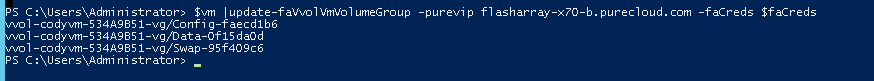
On the FlashArray you can see the new volume group:
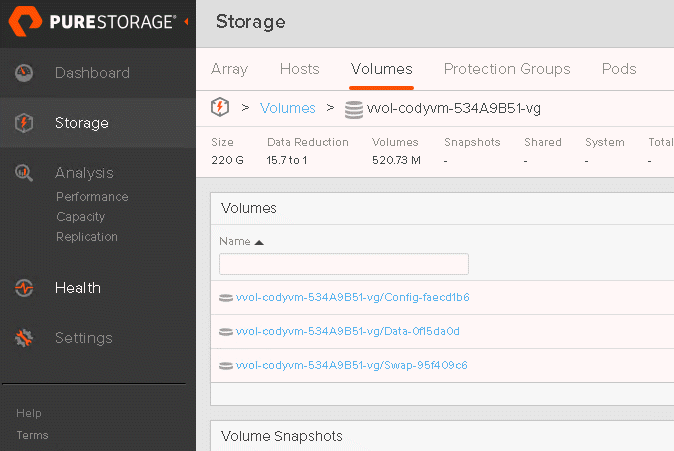
Another situation is if I rename the VM. I want to update the volume group.

So I change “codyvm” to “codyvmnewname”. If I rerun the same cmdlet as above it will update the volume group name.

NOTE: This also comes in handy in vSphere 6.7 Update 1. There is a change in how VMware formulates the API calls to VASA for VM creation where we do not get the VM name where we expect, so the volume group does not get created. We are updating our VASA provider to react to this change, but in the mean time for new VMs created in that release, you will need to run this cmdlet to get the volume group created.
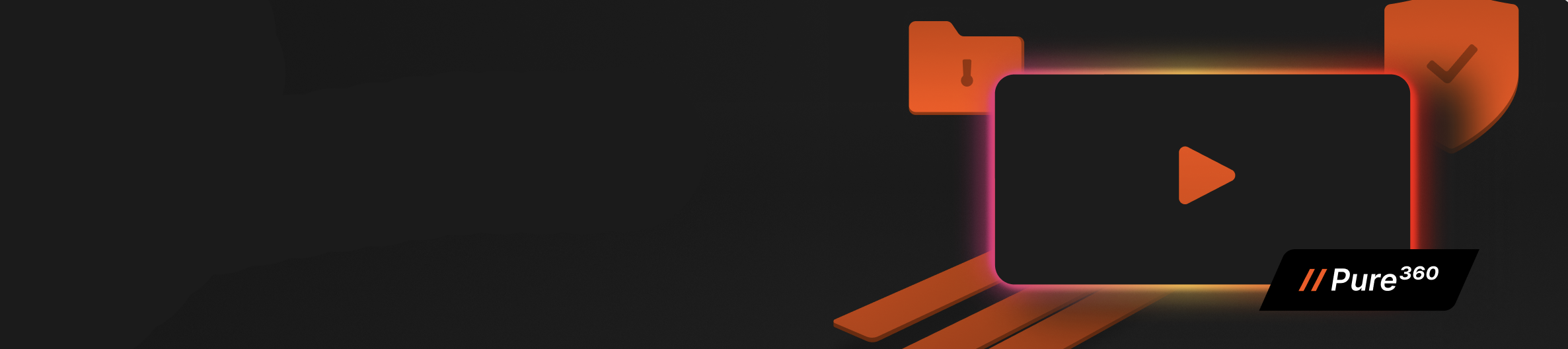
Built to Scale
with Evergreen
See how Evergreen and Pure Storage simplify
storage management across any environment.
Automating Volume Group Hygiene in Modern vVol Environments
As VMware vSphere continues to evolve—especially with widespread adoption of vSphere 8.x and deeper integration of Storage Policy-Based Management (SPBM)—keeping volume groups organized and in sync with VM naming is more critical for operational clarity and automation.
Pure Storage’s PowerShell module for FlashArray and VMware remains the best tool for scripting updates to volume groups associated with vVols. Recent enhancements to the module and FlashArray’s vVol implementation now include:
- Improved support for vSphere 8.x API behavior, automatically adapting to changes in VASA interactions.
- Validation logic within the
update-faVvolVmVolumeGroupcmdlet, ensuring idempotency and reducing the chance of duplicate or misnamed groups. - Integration into CI/CD workflows using PowerCLI and tools like Ansible or GitLab for full automation of VM and storage provisioning.
- Pure1® visibility enhancements, making it easier to audit volume group alignment at scale across large vVol environments.
- SafeMode™ compatibility, ensuring protection of vVols even when administrative automation is applied at volume group level.
Whether you’re renaming VMs, rebuilding volume groups, or aligning storage objects across hybrid deployments, scripting these actions with Pure’s modules ensures consistency, security, and speed at every step.
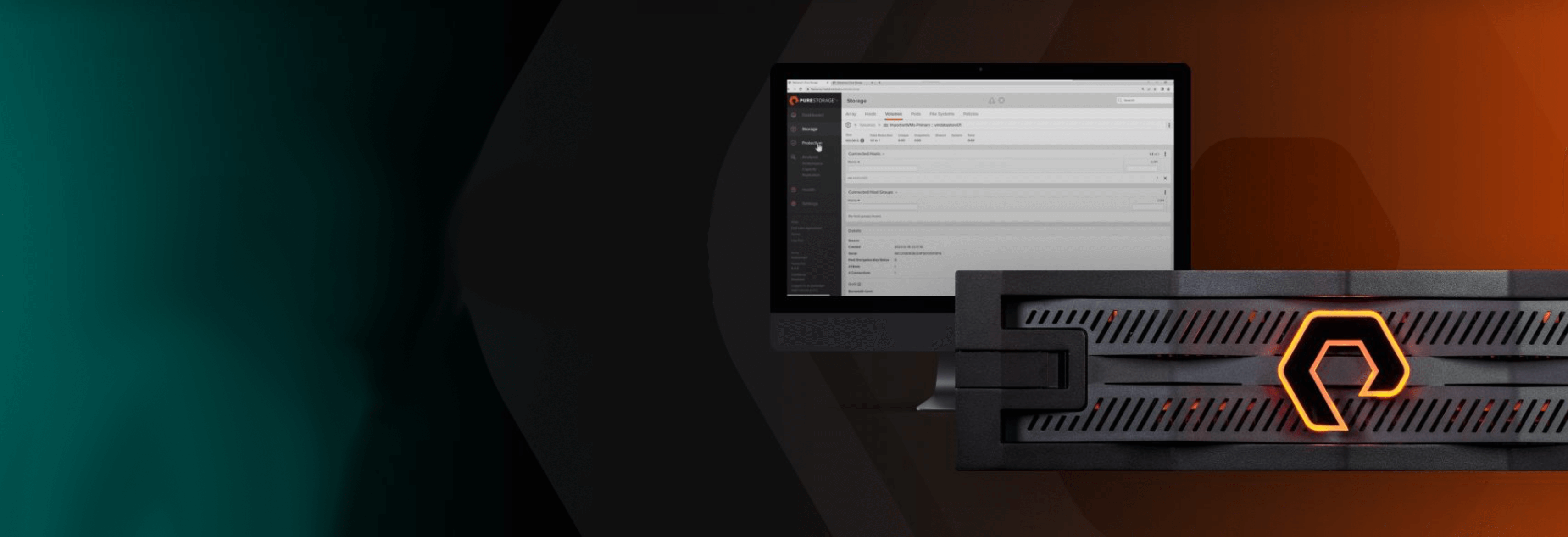
Free Test Drive
Try FlashArray
Explore our unified block and file storage platform.







