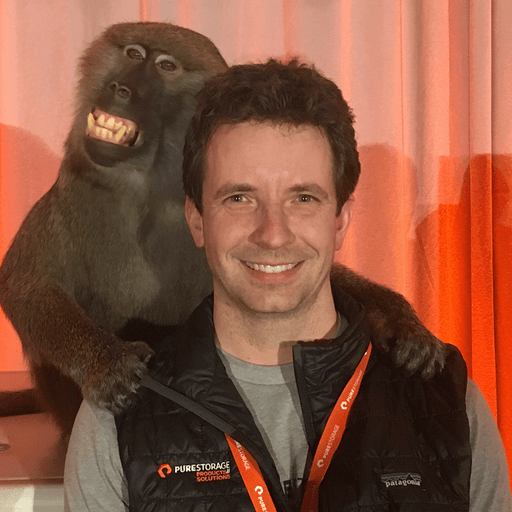In a previous post, I wrote about how VMware Cloud Foundation (VCF) continues to innovate and expand support for external storage arrays – most recently via backing Fibre Channel on VMFS in the 3.9.0 release. This is a great step, and today I will show you just how simple it is to back your Workload Domain deployments with ActiveCluster™ for transparent resiliency.
What’s really great is that there are no additional steps beyond how you deploy ActiveCluster by default. Simply create a Pod, a volume within that Pod, and then connect Host Groups to that volume from either side. From there, simply create a VMFS datastore via an ESXi host, and you’re ready to create a Workload Domain. The key difference here, compared to our previous example, is that now you have transparent volume resiliency because data is synchronously written between two FlashArray™ storage arrays. If one array goes offline for whatever reason, data is still available to your Workload Domain hosts.
The entire process consists of just four simple steps:
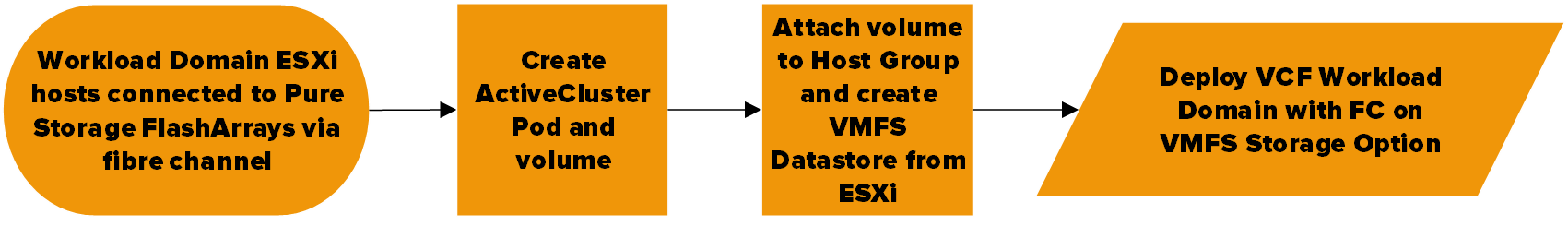
Once the Workload Domain is created, the full spectrum of Pure Storage VMware integrations are immediately available for use. An upcoming enhancement to our vSphere HTML5 plugin will be to report the pod that a datastore is a member of, as well as show the arrays that it is stretched between. This makes mapping a given datastore to the underlying arrays simple.
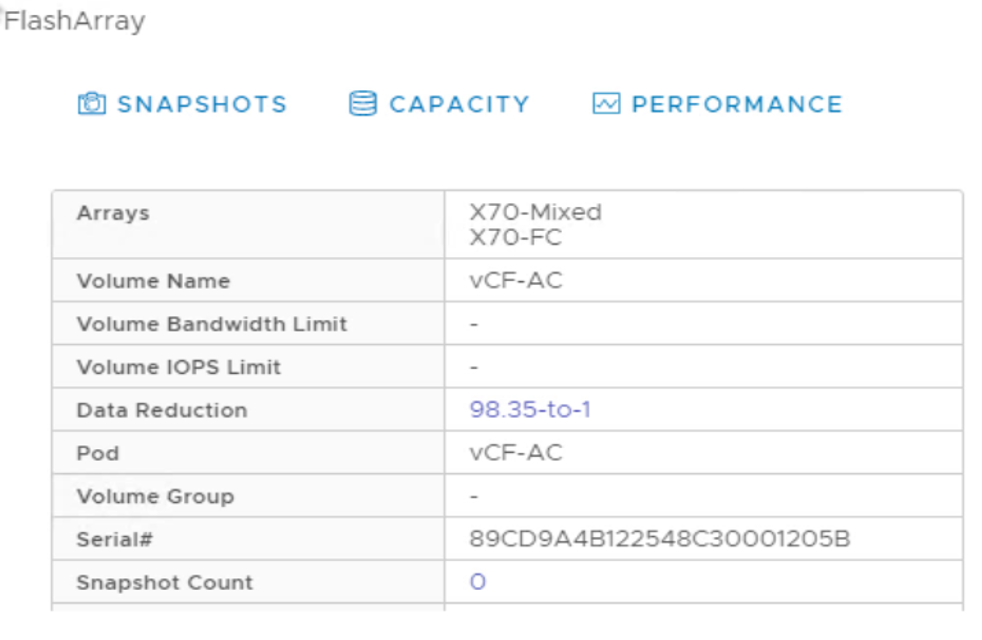
See how easy setting up VCF with ActiveCluster truly is in this short demo: