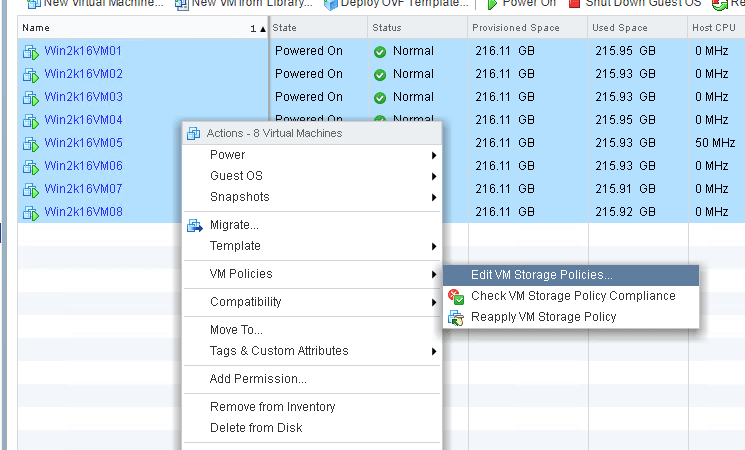I recently did a VMUG webcast on VVols and I ran out of time and could not answer every question. Posting follow-up answers here.
VVol VMUG Questions:
Would VVols replace the requirements for RDM’s?
Answer: Maybe. It depends on why you are using RDMs. If it is simply to allow sharing or overwriting between physical and virtual. VVols will replace RDMs. If it is to make it easier to restore from array snapshots, VVols will replace them. If it is for Microsoft Failover Clustering, VVols are not supported with that yet. You still need RDMs. Though VMware is supposed to be adding support for this in the next release. See this post for more info.
Will VMware in the future support shrinking VVol?
Answer: I don’t know. Many arrays (the FlashArray included) allow you to shrink a volume, but this is still prevented from the VMware side. For good reason, to protect you from corrupting a file system that doesn’t like to be shrunk.
Can the snapshots of a Windows File server on VVols be integrated with Previous Versions?
Answer: I am not entirely sure what this is getting at. But VVol snapshots can be presented to older VMs, or overwritten to RDMs and snapshots of older RDMs can be copied to a VVol (on the FlashArray at least). There is a mechanism to import existing volumes to VVols too. See a post here.
How can I do CDM with VVol (provide a production database copy to our dev dba) ?
Answer: Any way you want! PowerCLI. Our vSphere Plugin, vRealize Orchestrator. Etc.
Does PURE have HA for their VMware VASA provider?
Answer: Yes! The VASA providers are in the FlashArray controllers, and the controllers provide HA. You can see them as certified for Active-Active on VMware’s site here.
What version of VASA does PURE support for VVols?
Answer: We support VASA 3.0 only. This means you do need vSphere 6.5 to use our VVol implementation.
I know you said moving to/from VVols is quick and easy with Storage vMotion but what about FlashArray volumes being replicated to a remote FA. Is it possible to migrating a VM/VMDK on –VMware needs to add support for the VVol replication API to SRM. If you want this, PLEASE tell VMware.
If vCenter goes down will VMs maintain connection to VVols?
Answer: Yes. vCenter availability will not affect currently running VMs. VMs that are running continue to run.
Are there limitations around using the Pure VASA provider for VVols with linked vCenters?
Answer: Not that I am aware of. In fact, linked vCenters is the only method we support having a FlashArray and its VASA providers talk to more than one vCenter. If they are not linked, we only support one vCenter per FlashArray. Today. We plan on adding support for this soon.
i heard from VMworld a couple years ago that you should not put your vCenter VM on a VVol
Answer: Probably a decent idea to follow. While it is technically okay, the absence of vCenter limits what you can do with VVols until it is back online. The more important limit is if your VASA provider is a VM: NEVER PUT IT ON VVols! This the reason we (Pure) do not offer it that way and put it in the array itself.
Does Veeam backup and replication (9.x) currently support VVols?
Answer: Veeam added VVol support in 8.x https://www.veeam.com/blog/veeam-availability-suite-update-2-vsphere-6-support-endpoint-and-more.html
Can a RDM on array1 for a physical server be replicated to array2 and added to a VVol?
Answer: Absolutely! Replicate it to array two and then either copy it on the array to an existing VVol or add it up to a VM as a VVol.
Does the Pure support VMFS 5 and VMFS 6 datastores to coexist together?
Answer: Yes.
What if you have linked cloned vCenter servers
Answer: I am not entirely sure if I understand this question, but if you mean linked clones are supported with VVols, the answer is yes.
How does resizing a Datastore work? I think expanding a Volume / VVol / LUN / Sub-LUN is pretty simple, but what if I needed to shrink a Volume / VVol / LUN / Sub-LUN?
Answer: This varies from vendor to vendor. But it is a non-disruptive process–you can make it smaller or larger. No rescan, reformatting etc is needed. VVols cannot be shrunk, so you would need to just create a smaller one, copy the data to it and delete the older one. This is not an array limitation, just a VMware rule for virtual disks.
How does the storage administrator manage storage usage?
Answer: The storage container (aka VVol datastore). They set the size and the VMware admin can provision from that.
Currently we leverage Rubrik with Pure FlashArray snaps for our large or sensitive VMs. Because of the way snapshots now exist in VVols, I would assume this is no longer needed?
Answer: Let me be clear–you still want backup with VVols. There are some value adds to VVols (like instant recovery from deletion) but backup is still very important. Here is a good post. Backup providers need to support VDDK 6.0 or later to be able to backup VVols.
Why does VMware’a VMFS datastore with existing FlashArray replication to VVol without losing the FlashArray snapshots/history?
Answer: The FlashArray snapshots and replication will not be lost. They are still there and will only be deleted when the retention policy deletes them (or you do). Though they will not be directly related to the VM anymore. They are related to the datastore. But they can be brought up and recovered in the traditional VMFS resignature fashion and then copied over to VVols. The nice thing is that the FlashArray globally dedupes, so you will not lose data footprint because a VM has moved from VMFS to individual volumes (VVols).
Any plan to change capacity reporting so that VMs/VVols with VDP backups do not report as only “shared space” ?
Answer: I’ll be honest, I am not entirely sure I understand this question. If you do, or you are the one who asked it, please reach out.
Can VVols be used with SRM now?
Answer: Yes and no. If you are using vSphere Replication with VVols, SRM can control them. If you are using array-based replication and VVols, SRM cannot. This is not a limitation of the storage vendors