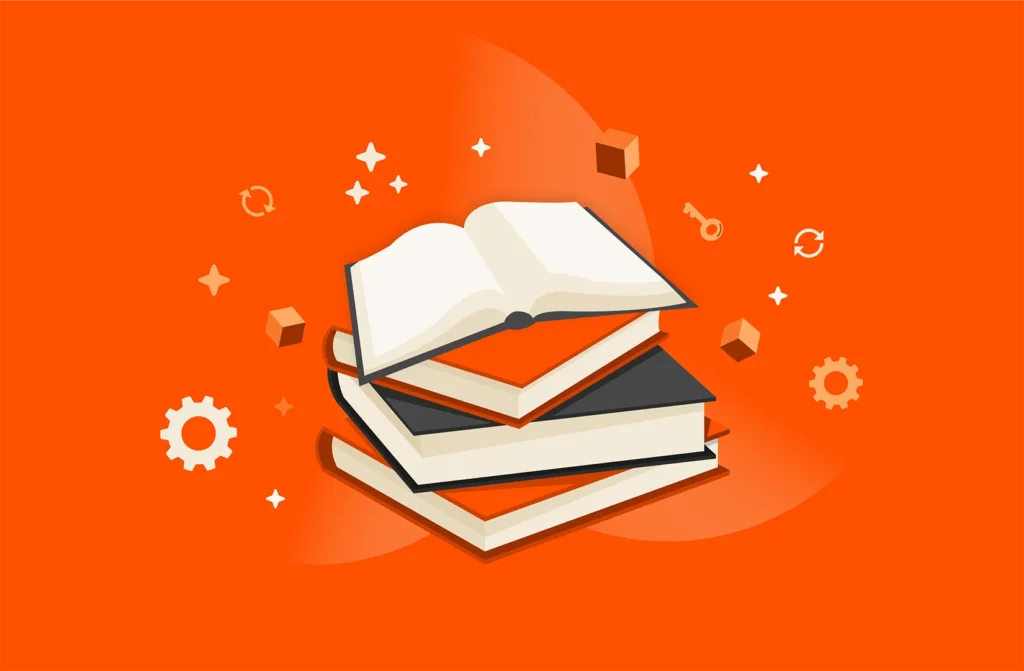When folks think about Pure Storage, and more specifically, Pure Storage® FlashArray™, in the context of VMware, the first few things that come to mind usually are lightning-fast IOPS, sub-1ms latencies, and ease of management.
Now, while all these things are true, there’s more to Pure Storage with VMware than those attributes. A whole lot more…
So, in this blog post, I thought I would outline some of our top integrations with VMware that you might not be familiar with. And the best part? All of these integrations are free! I like to say they’re “Your free gift with every order.” So really, there’s no reason not to check them out.
Now, on to the list:
Integrations
vSphere Client Plugin: This is first on the list and probably one of, if not the one, most important integration on it. If you’re managing FlashArray in a VMware vSphere environment, you want this plugin. Easily create, delete, and edit VMFS, vVol, and NFS datastores and FlashArray snapshots; manage replication operations; perform failover/failback for virtual volumes; manage capacity; monitor performance; restore VMs from the vSphere UI; and many, many more functions that will make your life easier. Get this one—it’s a must-have. Have a look at the User Guide.
Pure1® VM Analytics: While the vSphere Client Plugin is about ease of management, Pure1 VM Analytics (VMA) is about ease of troubleshooting, or more importantly, “mean time to innocence.” With VMA, you get an easy-to-consume topology map that provides end-to-end performance visibility of your FlashArray system(s), datastores, volumes, virtual machines, even down to the individual virtual disk. Using VMA and the insights it delivers streamlines troubleshooting and accelerates time to resolution.
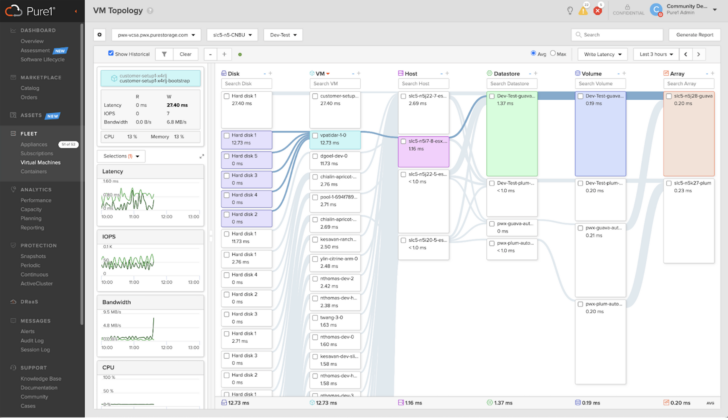
Virtual Volumes and Storage Policy Based Management: This is the chocolate and peanut butter integration on the list. While both are good on their own, when combined, they’re delicious. Virtual volumes (vVols) is VMware’s answer to the challenges that come along when scaling out virtual machine file system (VMFS) datastores, noisy neighbors, workload placement, and access to storage services, to name a few. vVols solves these challenges, and so many more, by making everything its own self-contained volume. So you can go back to how storage used to be managed, on a one-to-one basis, to simplify your deployment.
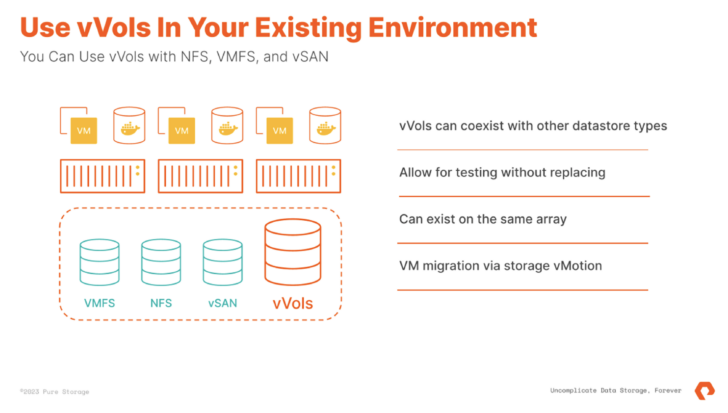
Learn why FlashArray is the best storage for your vSphere environment
Adding to vVols goodness is Storage Policy Based Management (SPBM), a simple way to manage workload storage functions with software-defined policies. Want to limit the amount of IOPS for a workload or a group of workloads (think test/dev)? Create a policy and assign it to that group of VMs. Want to configure a snapshot and replication schedule for your revenue-generating workloads? Easy. Create a policy that takes a snapshot every four hours and replicates it to your DR location/site. Need to change that same policy to every hour? Modify it “live” with the VM(s) running and just reapply the policy. SPBM along with vVols can simplify your vSphere storage management. Read the Top Reasons to Use Pure Storage FlashArray with Virtual Volumes.
Multi Protocol and Unified Storage: Non-volatile memory express, or NVMe as it is better known, was designed for flash storage to deliver the utmost in performance by giving the PCIe bus direct access to storage. Pure Storage FlashArray with VMware vSphere supports NVMe via Fibre Channel (FC), TCP, and RDMA (RoCEv2). Speaking of protocols, FlashArray historically has been known for block storage. But not any longer. FlashArray now supports the use of files for SMB shares; think VDI, home directories, etc, along with… Wait for it… Support for NFS-backed vSphere datastores! Now that is truly a unified storage array.
VMware Aria Suite: Automation, monitoring, and visibility is imperative to the success of your infrastructure. The Aria Suite has this covered, and if you use Pure Storage in your environment, we expand on these critical functions. With predefined FlashArray workflows for Aria Automation Orchestrator and management packs for both Aria Operations and Aria Operations for Logs, Pure Storage can ease operational burden when it comes to deployment, configuration, monitoring, and troubleshooting your Pure Storage and vSphere deployments.
Site Recovery Manager: Bad things happen, and being prepared for them can make them feel less impactful. When you’re talking about business continuity/disaster recovery (BC/DR) in a VMware vSphere context, that conversation pretty much begins and ends with Site Recovery Manager (SRM). Pure Storage Storage Replication Adapter (SRA) for SRM simplifies the replication of your data, both in a failover and failback situation. Add FlashArray ActiveDR™ replication and you can achieve a near-zero recovery point objective (RPO) over any distance.
vSphere Metro Storage Cluster: Need the ultimate in availability and uptime for your applications and workloads? Have high-bandwidth/low-latency connectivity over a wide-area network (WAN) or working on a campus? vSphere Metro Storage Cluster (vMSC) has you covered. Synchronously replicating your data between two locations with Pure Storage ActiveCluster™ and vMSC keeps your line of business running. Utilizing vSphere High Availability (HA), if you suffer a site or host failure, those workloads will be instantly restarted on another ESXi host. This all happens automatically with zero administrative interaction.
VMware Cloud Foundation: This is VMware’s flagship on-premises software-defined data center (SDDC) solution. While vSAN is a requirement for the management domain, Pure Storage has you covered when standing up and working with workload domains. For principal storage, you have the choice of vVols or FC. The door opens further when looking at secondary storage options: vVols, FC, iSCSI, and NVMe-oF for workload domains and vVols, FC, and iSCSI for management domains. Check out this white paper for more information on using FlashArray with VMware Cloud Foundation.
Azure VMware Solution: OK, so I snuck a non “free” integration onto the list. But this one is just too good to not include. If you’re using or looking to use Azure VMware Solution (AVS) for hybrid or public cloud, Pure Cloud Block Store™ can dramatically optimize your spend. Decoupling storage from compute allows you to scale and size your environment based on the resource(s) you need. No longer do you need to worry about expanding, and paying, for a resource that you don’t require. And if you’re a current FlashArray user, the management of Pure Cloud Block Store will look identical to what you’re used to. Our Purity Operating Environment delivers the storage services and simplified management with Pure1 you’re accustomed to.
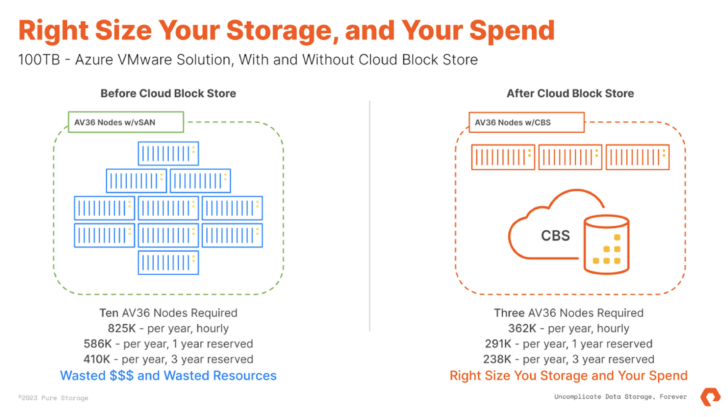
Conclusion
These are just a few of the integrations Pure Storage brings to the table when it comes to VMware. We have many more around Horizon View, Tanzu, FlashStack®, and Cloud Director to mention a few. I hope it’s apparent, but Pure Storage knows VMware, so why would you trust any other storage provider for your VMware needs?

Safeguard Your Data—and Your Business
Ensure effortless business continuity and data recovery.
Simplify VMware Storage
Unlock the full potential of your VMware environment with Pure Storage.