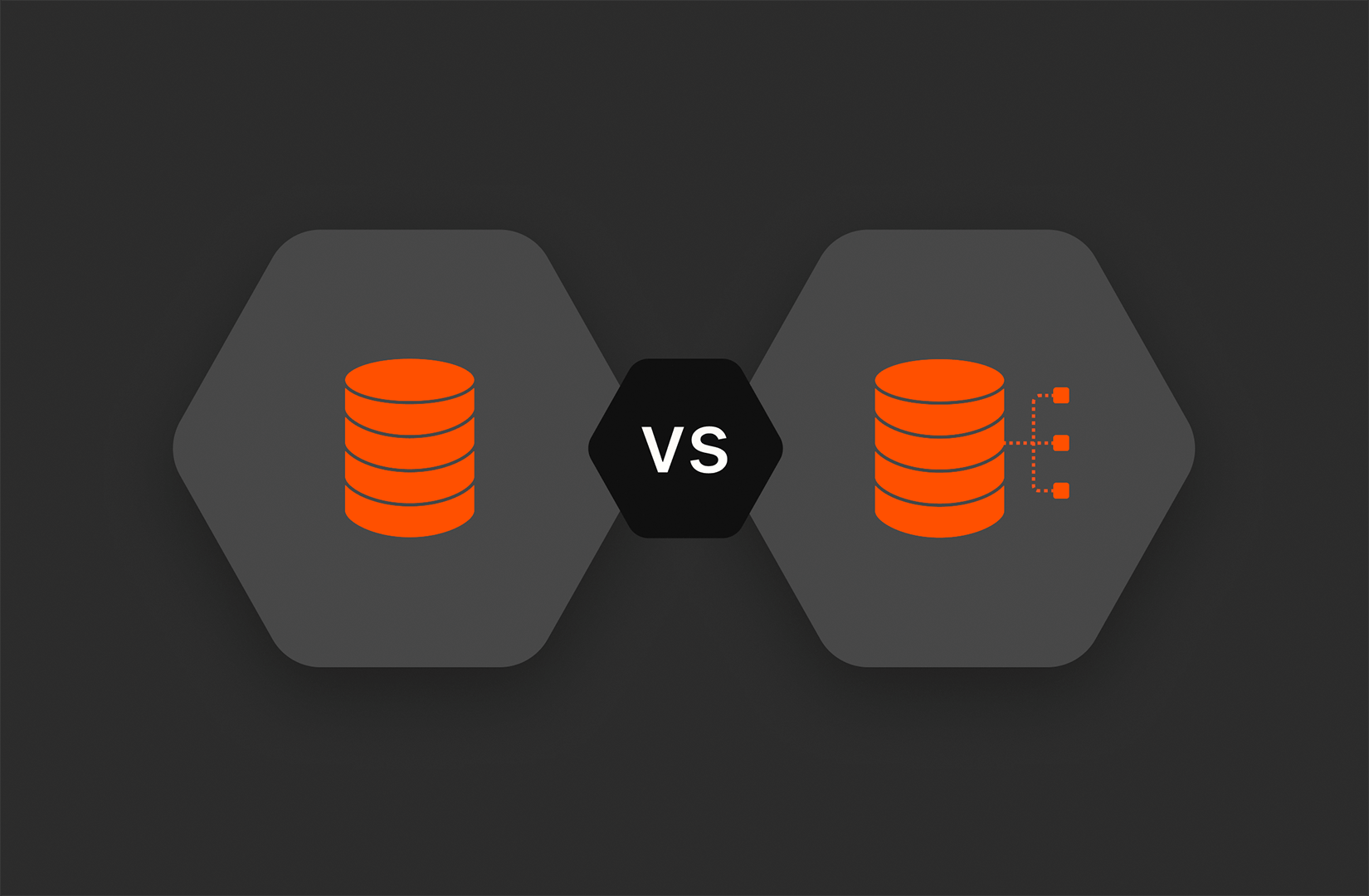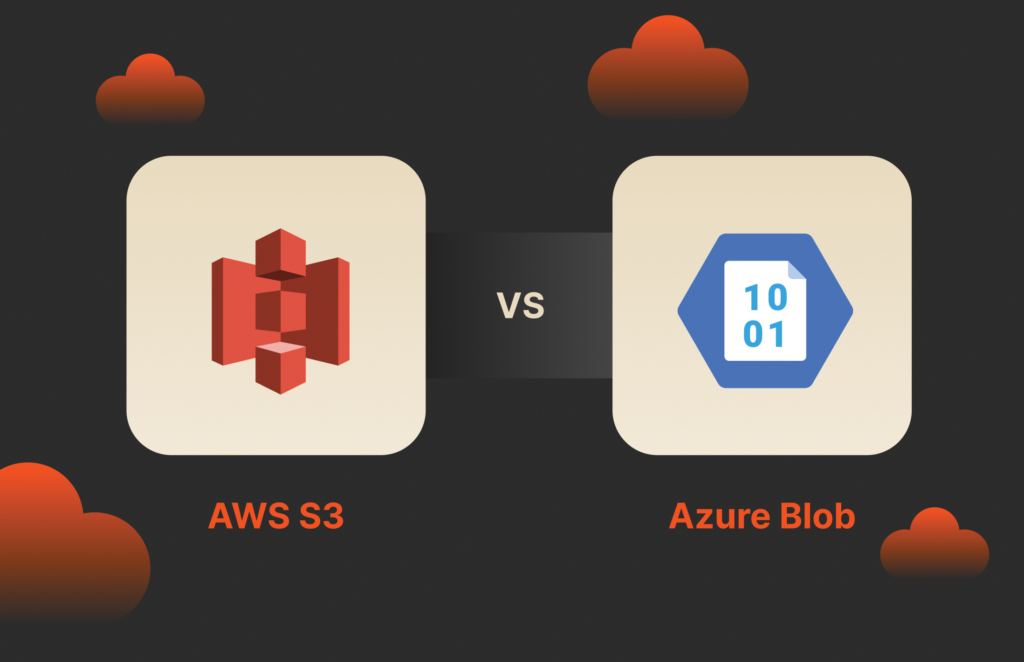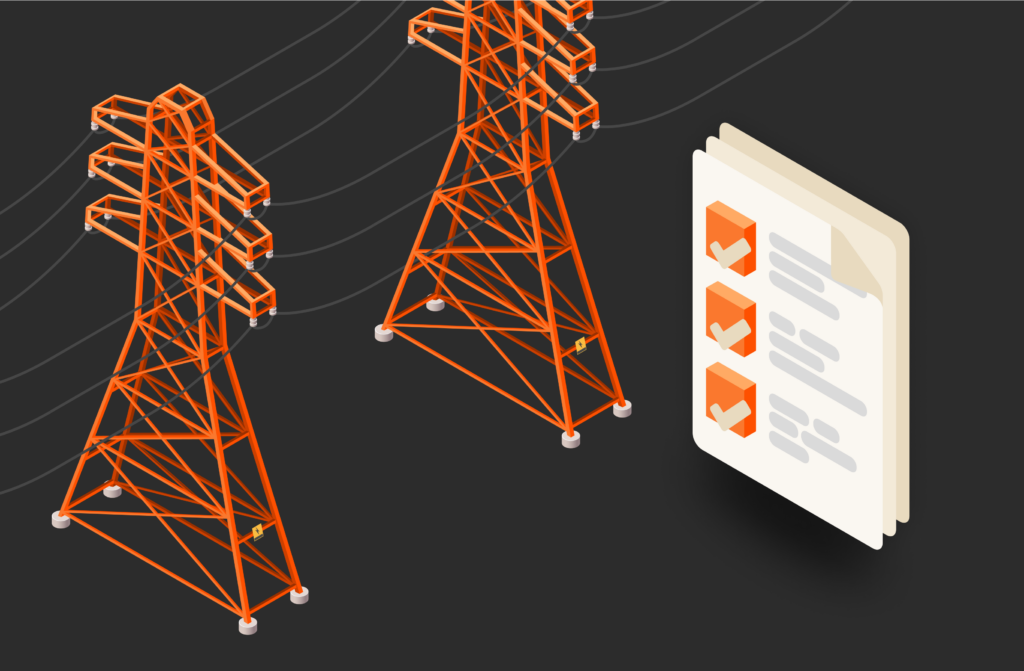Summary
A database management system (DBMS) is an umbrella term for systems that store and retrieve data. A relational database management system (RDBMS) is a type of DBMS.
A database management system (DBMS) is any type of system that can store and retrieve data. DBMS applications can use any type of storage strategy including files. A relational database management system (RDBMS) stores data specifically in a tabular format, mainly tables. Although RDBMS systems have strict limitations on the way they store information, they’re beneficial for organizing and querying data. Here, we will explore DBMS vs. RDBMS.
Definition of a DBMS
An RDBMS is a type of DBMS, while a DBMS is an umbrella term used to describe any system that stores data, including open source databases. Users are shown a graphical interface to edit, add, and review data. Mainframes, relational databases, and NoSQL databases are just a few examples of a DBMS. Microsoft offers a small business or personal DBMS called Access.
Files organized in a way that can be queried can also represent a DBMS. A DBMS is any storage system that organizes information in a way that can later be queried and edited. Every DBMS application has its own way of organizing data in a way that makes it efficient with performance during queries. However, not every DBMS can handle large amounts of data without suffering from speed degradation.
Definition of an RDBMS
An RDBMS is a form of database management system, but it’s specific to the way the management system stores data. RDBMS applications use tables to store data where each column defines the data type and what is stored in each record. Each record is represented as a row. Most table designers limit the number of columns in a table, but a table can contain millions of rows.
Users query the database using Structured Query Language (SQL), which is the language for most relational databases. SQL has slight differences depending on the database engine storing data, but SQL is generally the same syntax across all databases. To speed up queries, administrators must use indexes on columns commonly used in query filters. Primary keys are used to distinguish between records, and related data between tables is linked using joins and foreign keys.
Key Differences between a DBMS and an RDBMS
The key difference between a DBMS and an RDBMS is in how data is stored. An RDBMS specifically uses tables, and most relational databases on the market use their own strategy to store and retrieve data. Administrators familiar with one RDBMS will have a small learning curve to work with another. They all use primary keys, tables, and indexes to speed up queries.
DBMS is more of an umbrella term and can be used to describe any simple or complex database system. For example, an RDBMS uses tables to store data, while a DBMS might use simple files. Instead of primary keys, files in this example might simply have their own randomly generated unique string for a name. The way a DBMS manages data depends on the engine, while an RDBMS always stores data in tables.
Use Cases for DBMS
Any industry can use a DBMS, but choosing the right one—including an RDBMS—depends on the application. For example, banks might use a DBMS to organize financial data or store scanned PDFs for consumer loans. DBMS applications scale well and can handle massive amounts of data provided administrators know how to configure for performance and set up query frontend applications for users.
Unstructured, larger data silos used in analytics require a NoSQL DBMS. For example, suppose you want to scrape a list of web pages from competitor sites and analyze them for marketing purposes and gap analysis. A NoSQL DBMS would store the data without limiting it to a specific column. A NoSQL DBMS is often used when you’re unsure of the type and size of data that you need to store.
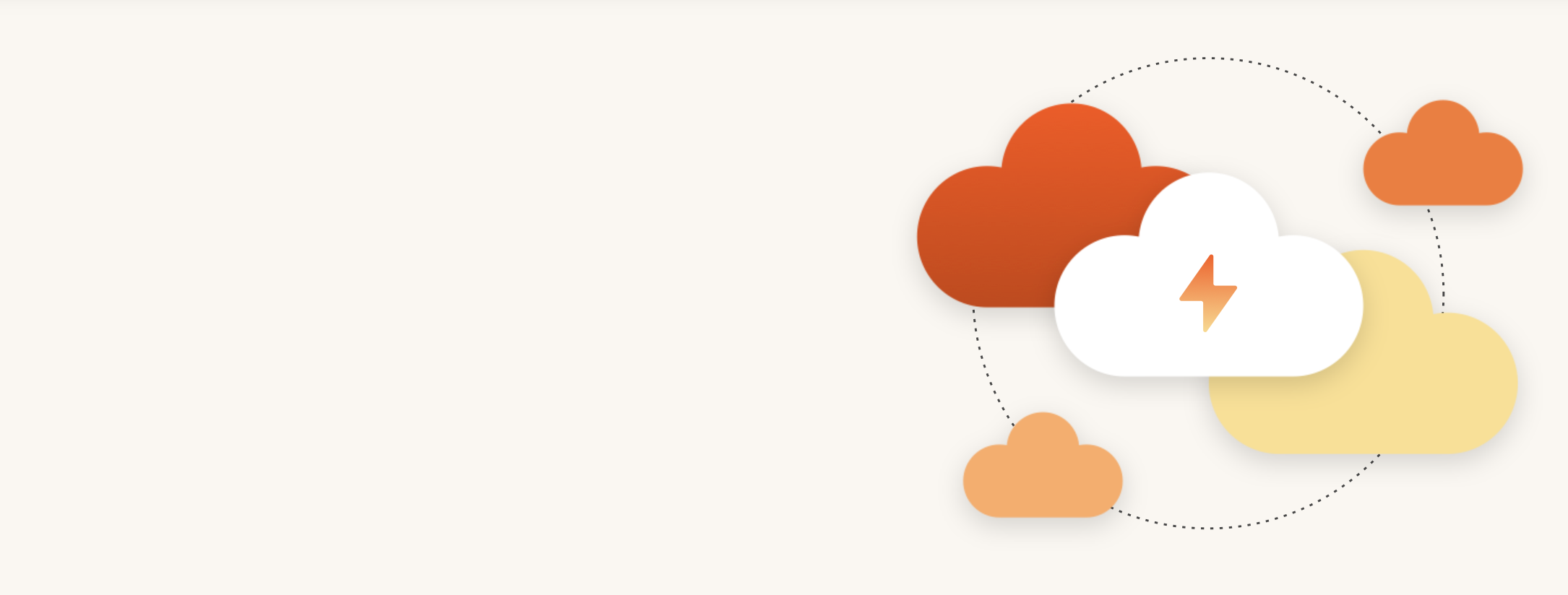
Modern Hybrid Cloud Solutions
Seamless Cloud Mobility
Unify cloud and on-premises infrastructure with a modern data platform.
Use Cases for RDBMS
Relational databases are much older than NoSQL DBMS applications. When selecting a database, you’ll need to know the type of data that you plan to store. For example, an e-commerce store can work with an RDBMS to store customer information, order data, products, and user preferences. Provided administrators configure tables properly, queries filter through millions of records within milliseconds and return a data set to users.
MySQL, SQL Server, and Oracle are a few examples of RDBMS technology that powers popular enterprise applications. WordPress software, for instance, runs on MySQL. If you can fit each data item into a column with a specific data type, you can use an RDBMS for storage and common SQL querying syntax. The learning curve for an RDBMS is also smaller, but it scales well for growing business applications.
Conclusion
Once you choose a database, it’s very difficult to switch to a different solution. The first step is to determine the type of data that you will store, and then determine the database most convenient and efficient for your application. Remember that DBMS is an umbrella term, so any database engine you choose will likely fall under the umbrella. If you need a more organized rigid storage solution, an RDBMS could be the right choice.
In addition to choosing a database engine, you’ll also need a place to store your data. Pure Storage’s block storage solution supports enterprise-tier database applications for businesses that need high uptime and cloud support.
Written By:
Slash Cloud Storage Costs
Learn more about enterprise-grade block storage from Pure Storage.