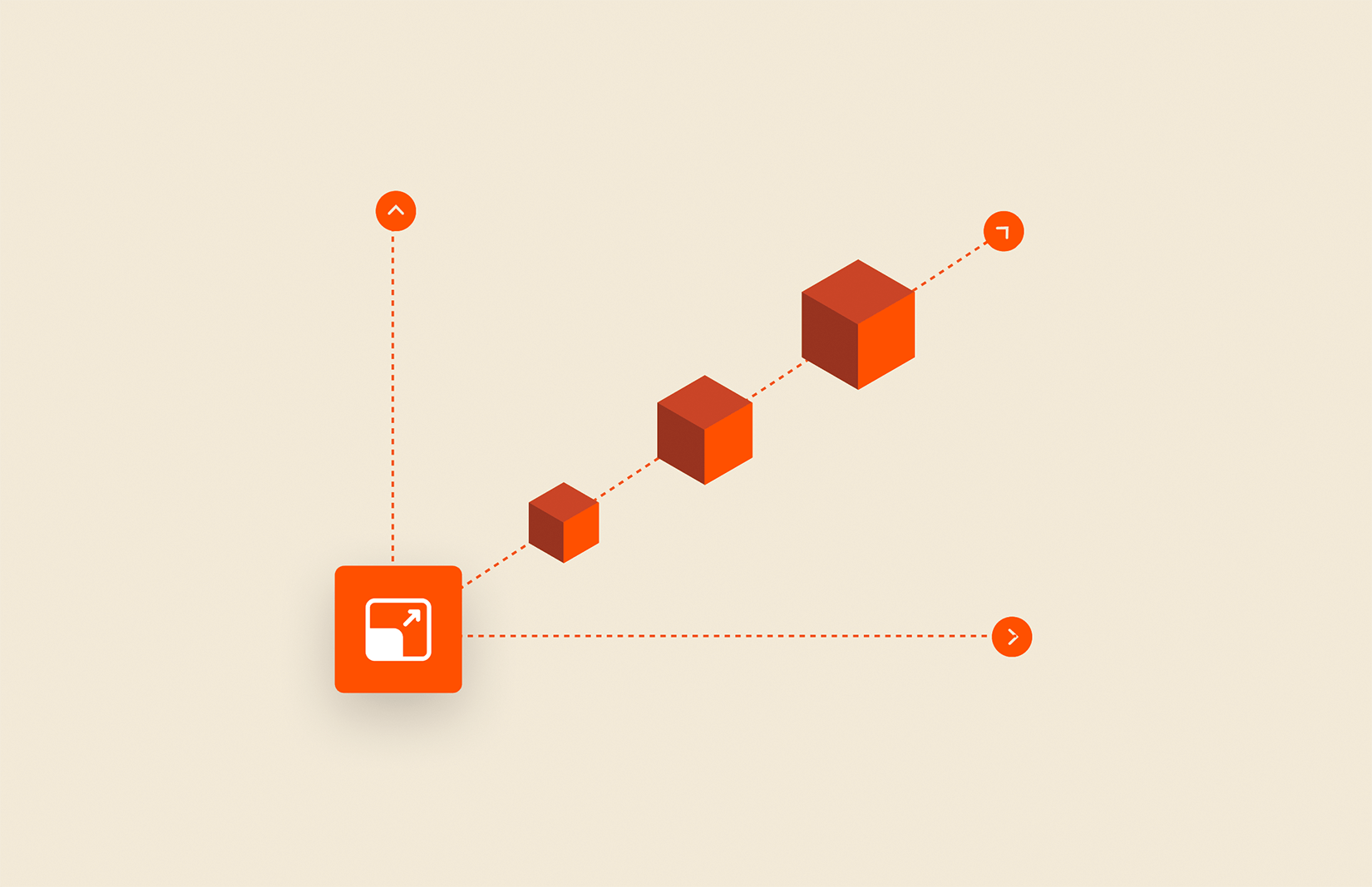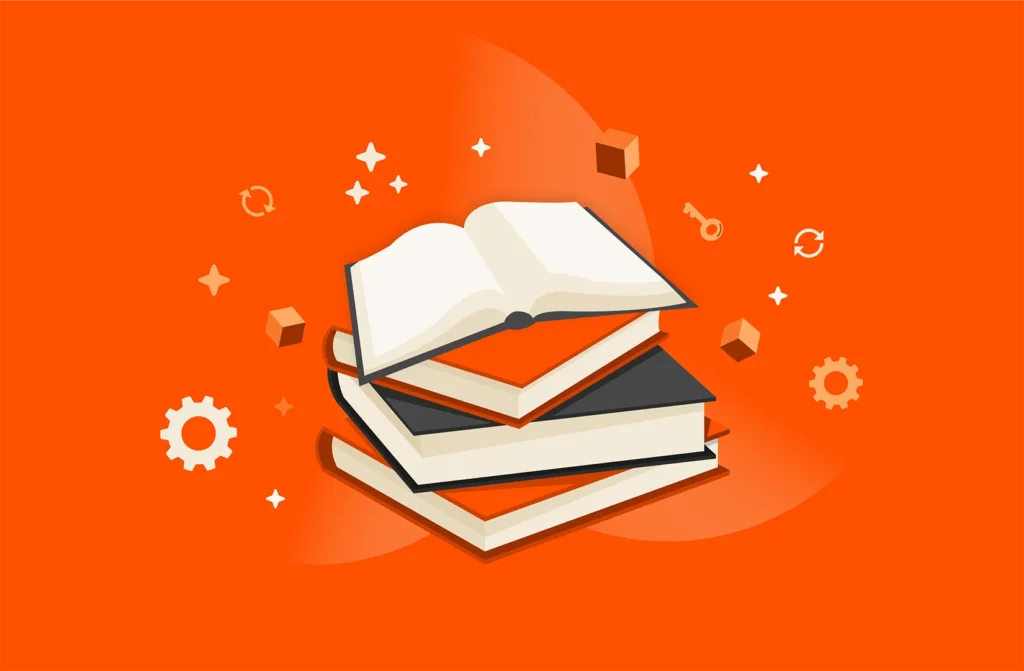Summary
After Broadcom’s recent acquisition of VMware, changes have been announced on how VMware licensing will be consumed. As a result, rightsizing vSphere deployments has become even more important.
One constant that spans the entire timeline of my career has been the concept of “rightsizing” virtual machine (VM) workloads, and even deployments. Let’s talk about why it matters even more now after Broadcom’s acquisition of VMware and announcements on how VMware licensing will be consumed going forward.
In the Beginning: Rightsize to Maximize Efficiency and Performance
Rightsizing workloads in the simplest of terms is to get the best performance from a VM or limit the amount of wasted or unused resources. As we all know, virtual machines are not free; there are infrastructure costs associated with each workload.
In the early days of virtualization, I would work with application teams to help them understand “why” I couldn’t provide the level of compute resources they were demanding from my dual-socket quad-core ESX hosts: I was trying to rightsize the workload for the resources I had.
Waste Not, Want Not: Rightsize Using Tools
This rightsizing rationale continued into my days as a consultant as well.
As VMware developed its own toolsets to help customers “rightsize,” I’d spend hours reviewing ESXTOP, either in real time or in spreadsheets, to see if workloads either had the required resources or were consuming too many resources. Countless hours looking at CPU ready, memory swap, KAVG/DAVG, etc… VMware itself jumped in to assist customers with the release of vCenter Operations. This tool could publish what I referred to as “shame reports.” These reports allowed VI admins to push back on their application owner counterparts in the efforts to claim unused resources and further the pursuit of the “rightsizing” goal.
Exponential Growth in Compute: Is Rightsizing Necessary?
A funny thing also happened during this time: There was an explosion in the amount of compute resources contained in a single ESXi host. We’re now talking about hundreds of gigs, if not terabytes, of available memory. Dual-socket servers could easily have 16 to 24 cores per socket.
While VI admins were still rightsizing workloads, the overall need to do so wasn’t as important—there were more than enough resources to go around. However, a side effect of these bountiful amounts of resources was about to be exposed…
The Roadblock: Rightsizing Licensing and vSphere Deployment
While host resources started to skyrocket and the number of VMs you could run on a single server followed suit, a lot of customers still kept their same allotment of vSphere deployment and licensing. They weren’t “rightsizing” their licensing to adjust to what current-generation server hardware could provide. I would often see ESXi hosts, under target load, never breaking 20% utilization. If that were a physical workload, it would be a prime candidate to virtualize! Often the mindset would be “We already own the licensing; we are just paying for support,” which was completely understandable—at that time.

BUYER’S GUIDE, 14 PAGES
Reevaluating Your Virtualization Strategy?
Explore your options in our guide to modern virtualization.
Now Is the Time to Modernize Your Virtualization Investment for the Future
Moving to today… Broadcom has closed on its acquisition of VMware. Customers, reportedly, are seeing huge increases in their renewal costs as VMware by Broadcom has both a) increased pricing and b) moved to a subscription model.
This is why now, more so than ever, is the time to “rightsize” your vSphere deployment.
Review your infrastructure and have a look:
- Do you have hosts running under 50% utilization? If yes, can you consolidate hosts?
- Are you carrying forward licensing no longer required as Moore’s Law continues to prove itself time and time again for compute resources? If yes, don’t renew those licenses.
- Is now the time you move out of the data center business and look to the public cloud to house your workloads? If yes, work with your infrastructure and application owners to start mapping out a migration strategy.

Written By: