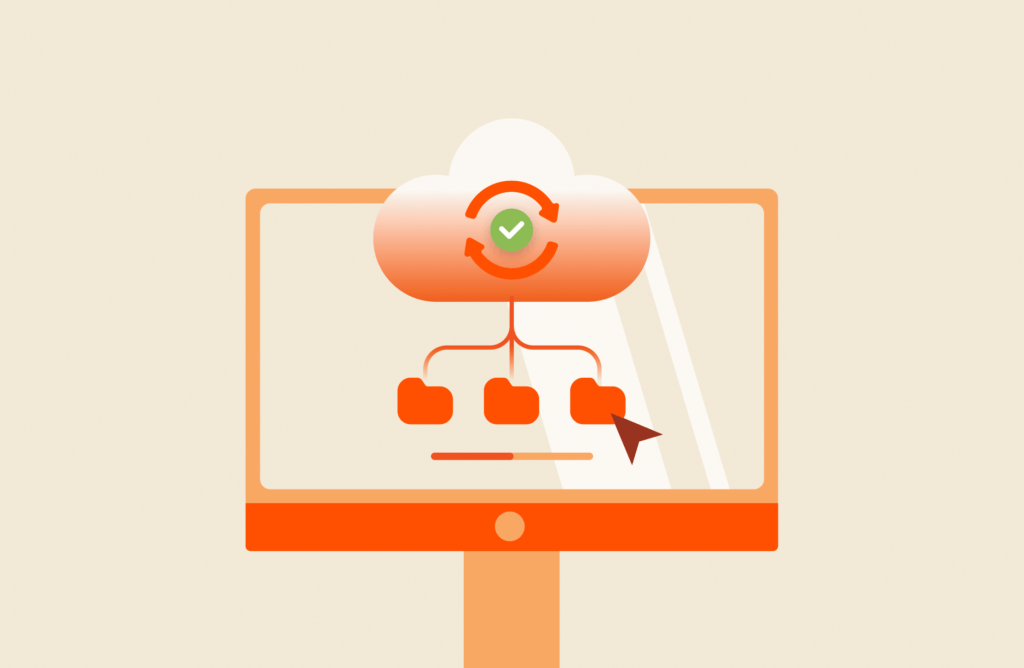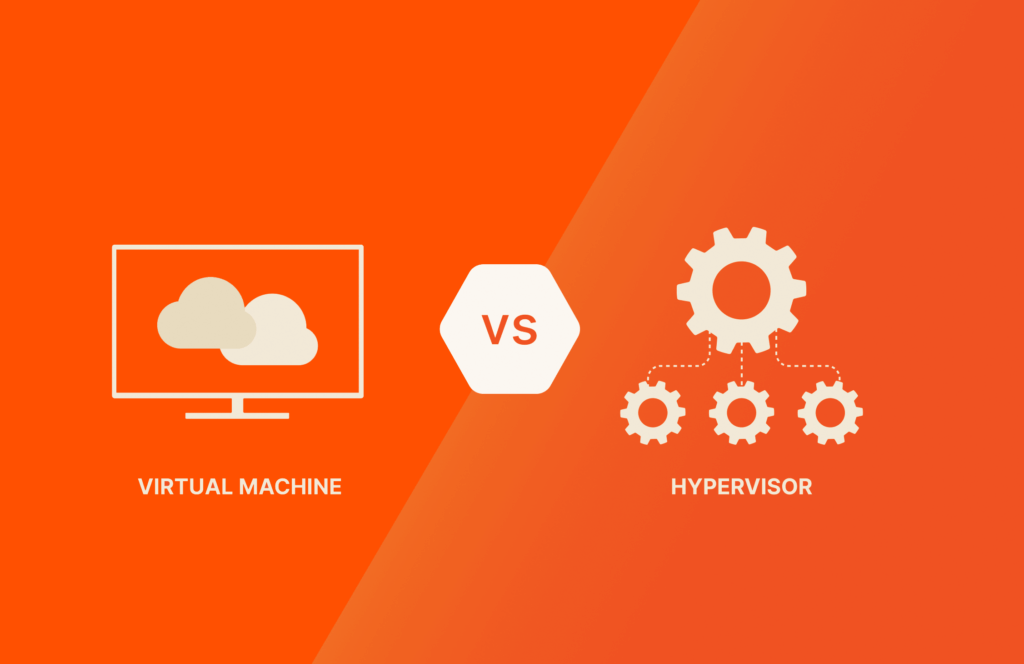To delete a file in Linux, the rm command will remove it from the system disk. If the file is write-protected, Linux will ask for confirmation. The Linux operating system will not remove a file in use or protected by the operating system, so you can work with the -force parameter to remove a file even if it’s protected.
What Is the -f Flag on the Command Line?
The -f parameter is optional input when using the rm command. Without any parameters, the rm command will delete a file. The file is permanently deleted from the system, so it should be used only when a file is no longer necessary for applications to function. The -f parameter forces the operating system to delete the file even if it’s locked or protected by another application.
Several other optional parameters are available, so the -f flag can be used with others to delete a file. Using the -f parameter should be used with caution, as deleting a critical file could have unforeseen consequences and could crash the system or leave an application unfunctional.
How to Use the Force Flag on Terminal
With the terminal open, you can use any command. Other applications might have their own version of the -f parameter, which is always typed after the command in the terminal. To use the -f flag to remove a file, the following command will permanently delete a file named myfile.c:
|
1 |
<span style=“font-weight: 400;”>rm –f myfile.c</span> |
Types of Force Flags
Linux administrators can force a process to stop using the kill command. The kill command takes optional parameters to forcefully stop a service. The signal 9 parameter will terminate a process and does not allow it to perform its shutdown procedure. Signal 15 terminates a service, but the service is allowed to continue its shutdown operation to avoid leaving zombie processes.
When to Use the Force Flag with CLI Commands
Linux returns an error when an administrator uses the rm command and the target file is protected. The force flag overrides protections and deletes the file regardless of write-protected properties. Here are some examples of force flags in use.
Example 1: Force Flag to Delete a File with rm
The rm tool uses the -f parameter to delete a file even if it’s protected. The following command will delete a protected file named myfile.c:
|
1 |
<span style=“font-weight: 400;”>rm –f myfile.c</span> |
Example 2: Force Flag to Delete a Directory with rm
The rm command also deletes a directory. The directory might contain files and other subdirectories, which requires the -f parameter so that subdirectories and files are deleted with the directory. The following example deletes a directory named mydir along with any stored files contained in the directory:
|
1 |
<span style=“font-weight: 400;”>rm –f mydir</span> |
Example 3: Force Flag to Terminate a Service with kill
The signal 9 flag stops a process without allowing it to perform its shutdown procedure, so it should be used only as a last resort. The following is an example of the signal 9 parameter used in a kill command:
|
1 |
<span style=“font-weight: 400;”>kill –9 <processId></span> |
Example 4: Force Flag to Shut Down a Service with kill
Signal 15 is a good way to shut down a service to allow it to handle any child or parent services. The signal 15 parameter is a better way to handle shutting down a service so that other services dependent on the terminated service will receive a signal that the service is terminating. The following is an example of the signal 15 parameter used in a kill command:
|
1 |
<span style=“font-weight: 400;”>kill –15 <processId></span> |
When to Use sudo with the Force Flag in Linux
Some files are critical to the operating system or the files might be protected using elevated administrator privileges. The sudo command will provide administrators with the necessary access levels to delete a file even if it’s protected. Use sudo with rm if you receive an error that your user account does not have sufficient privileges.
Try Out FlashBlade
What to Do When the Force Flag Doesn’t Work
In the event that the force parameter does not work, the service might have a bug. It might be necessary to reboot the system or it could be that the operating system does not allow for deletion of a specific file. Check with the application documentation to understand the importance of a specific file. The file might be necessary and should not be deleted.
Conclusion
Deleting a file or stopping a process on a Linux system isn’t always as easy as using a command without any optional parameters. The -force parameter should be used only as a last resort and always ensure that the file is no longer needed for the operating system or application to function properly.

Written By: