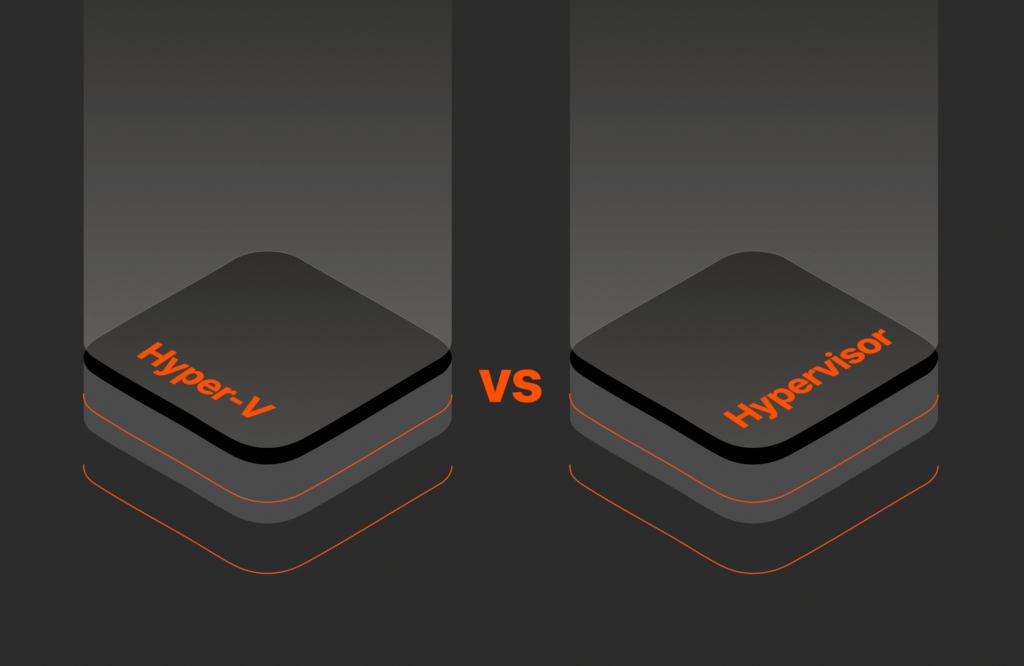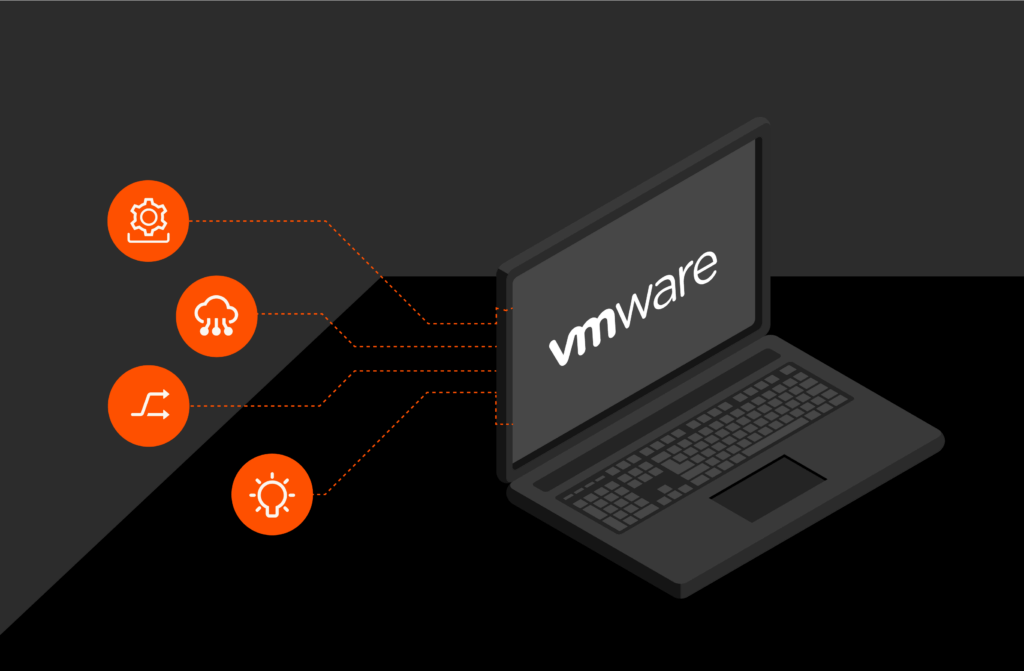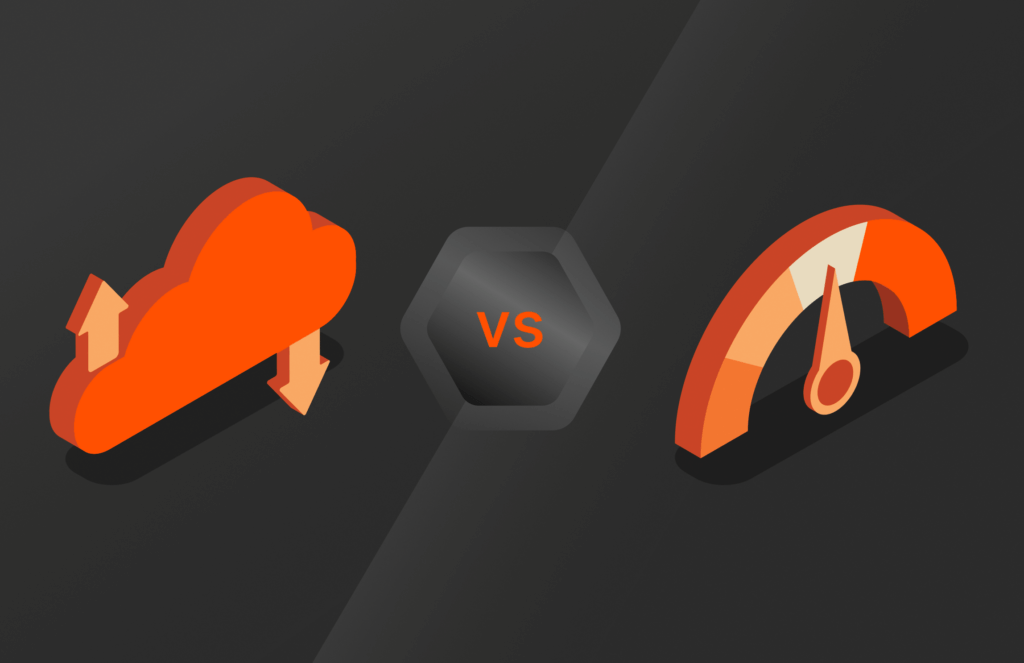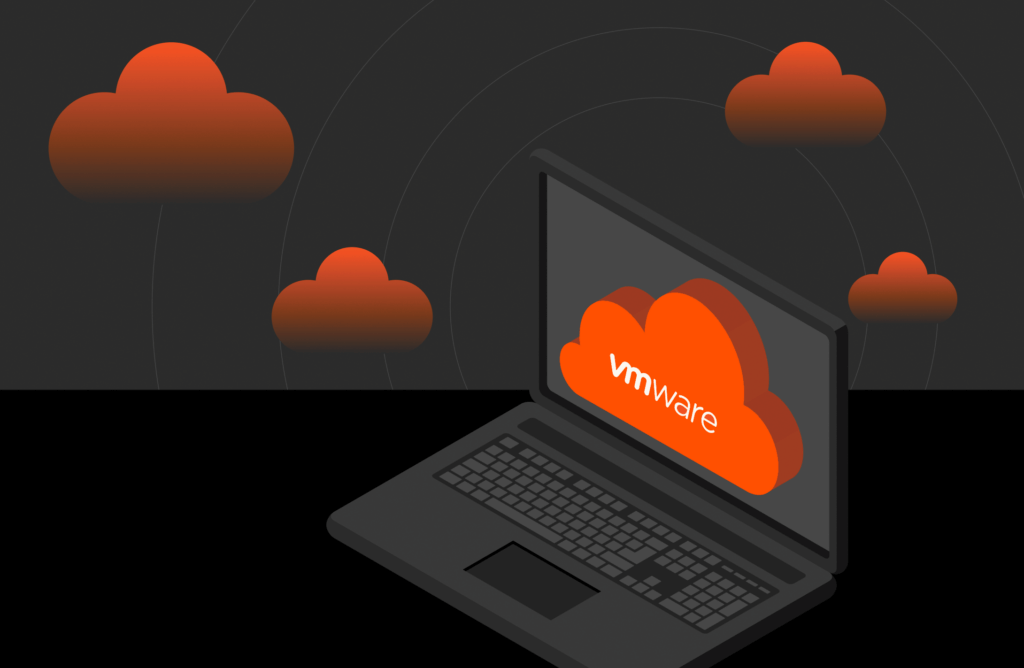When you need to ingest a YAML (Yet Another Markup Language) file into your Python scripts, you could parse the text yourself or use an available library. A YAML parser library will do all the heavy lifting for you, parse the data, and let you work with it without spending hours writing your own parser. It’s the preferred way for working with YAML files in Python.
PyYAML: The Best YAML Parser for Python
If you review Python code in a repository that parses YAML, you’ll come across PyYAML. The PyYAML library is the most popular module for parsing YAML, and it’s what will be used in this article for code examples. Before you can use PyYAML, you must import the library into your project.
The following command installs and imports PyYAML:
|
1 |
<span style=“font-weight: 400;”>pip install pyyaml</span> |
Now, you must add the following line of code at the beginning of your Python project files:
|
1 |
<span style=“font-weight: 400;”>import yaml</span> |
How to Read, Load, Write YAML without a Library
You might think that parsing YAML without a library would be easier than learning the library’s methods, but a lot goes into parsing YAML syntax. Parsing YAML without a library first requires the code to open the file and serialize the data. From the serialized data, you must parse operators and perform actions based on instructions in the file’s syntax.
Comments must be recognized and ignored, but your Python code must take every character and perform actions based on various syntax for arrays, strings, numerical characters, tables, lists, and variables. Any syntax errors must be reported instead of ignored. Ignoring syntax errors could have unforeseen consequences such as executing the wrong commands or parsing content into the wrong format.
How to Load YAML in Python: Example
Before you can parse YAML and use its configuration instructions to perform actions, you first must load the YAML content from a file. Loading YAML makes it available to the parser so that you can read its instructions. The following code example loads a file named instructions.yml using the PyYAML library:
|
1 2 3 4 5 |
<span style=“font-weight: 400;”>import yaml</span> <span style=“font-weight: 400;”>with open(instructions.yml‘, ‘r‘) as file</span> <span style=“font-weight: 400;”>instruct = yaml.safe_load(file)</span> |
In the code example above, the first line imports the PyYAML library for use in the rest of the code. The open() method opens the file for reading. The “r” parameter in the open() method tells the library to open the file with read access. The file is opened and given the “file” handler name. With the file opened, the PyYAML library loads the file content using the safe_load() method and assigns it to the variable named instruct.
How to Read YAML in Python: Example
With the content loaded, you can now parse and read it. Any items in the YAML instructions can be read from the PyYAML parser. The following content will be used for this code example:
|
1 2 3 4 5 |
<span style=“font-weight: 400;”>api_service:</span> <span style=“font-weight: 400;”> url: “https://apiservice.example/url/v1/”</span> <span style=“font-weight: 400;”> port: 80</span> |
In the YAML example, the configuration file has the URL for an API service that can be used in your Python script. The following code loads the file, parses the YAML content, and prints the api_service URL to the window:
|
1 2 3 4 5 6 7 |
<span style=“font-weight: 400;”>import yaml</span> <span style=“font-weight: 400;”>with open(instructions.yml‘, ‘r‘) as file</span> <span style=”font-weight: 400;”>instruct = yaml.safe_load(file)</span> <span style=”font-weight: 400;”>print(instruct[‘api_service‘][‘url‘])</span> |
The content is assigned to the instruct variable, so it can be used to retrieve any data in the YAML file. In this example, the Python code prints the URL value from the api_service key. Notice that the syntax works in a similar way to JSON with key-value pairs.
How to Write YAML in Python: Example
The PyYAML library can be used to write YAML syntax to a file. You might want to write a file dynamically based on input from users or your own instructions. The PyYAML library will format the YAML syntax for you, but you first must create instructions in Python to write to the file.
The following YAML will be used to write content to a file in this example:
|
1 2 3 4 5 |
<span style=“font-weight: 400;”>api_service:</span> <span style=“font-weight: 400;”> url: “https://apiservice.example/url/v1/”</span> <span style=“font-weight: 400;”> port: 80</span> |
With the configurations set up, you can now write Python code to write it to a file. The following code is an example:
|
1 2 3 4 5 6 7 8 9 10 11 12 13 14 15 |
<span style=“font-weight: 400;”>import yaml</span> <span style=“font-weight: 400;”>text = “”“api_service:</span> <span style=”font–weight: 400;“>- ‘url:https://apiservice.example/url/v1/'</span> <span style=”font–weight: 400;“>- ‘port:80′</span> <span style=”font–weight: 400;“>”“”</span> <span style=“font-weight: 400;”>api_service = yaml.safe_load(text)</span> <span style=“font-weight: 400;”>with open(‘instructions.yaml’, ‘w’) as file:</span> <span style=“font-weight: 400;”> yaml.dump(api_service, file)</span> |
In the code above, the instructions are assigned as a string to a variable named “text.” The text is loaded into the api_service variable using the PyYAML library, and the file is created using the dump() method from the pYAML library.
Python YAML Parser FAQ
Is PyYAML part of Python?
PyYAML must be imported into your Python projects, so it’s not a part of native Python. You can use pip to install it into your project. The following command imports and installs PyYAML into your project:
|
1 |
<span style=“font-weight: 400;”>pip install pyyaml</span> |
How does it work with Python?
YAML is a standard syntax recognized by most languages. Python requires the PyYAML library to parse it, but the files are text files with a specific syntax. The Python interpreter will import any text file for use with your programs.
What is the structure of a YAML file?
YAML files have a similar syntax to JSON, but it’s a different language. It can use JSON structures in its content, or you can use key-value pairs to store instructions for configuration of infrastructure during deployments.
![]()