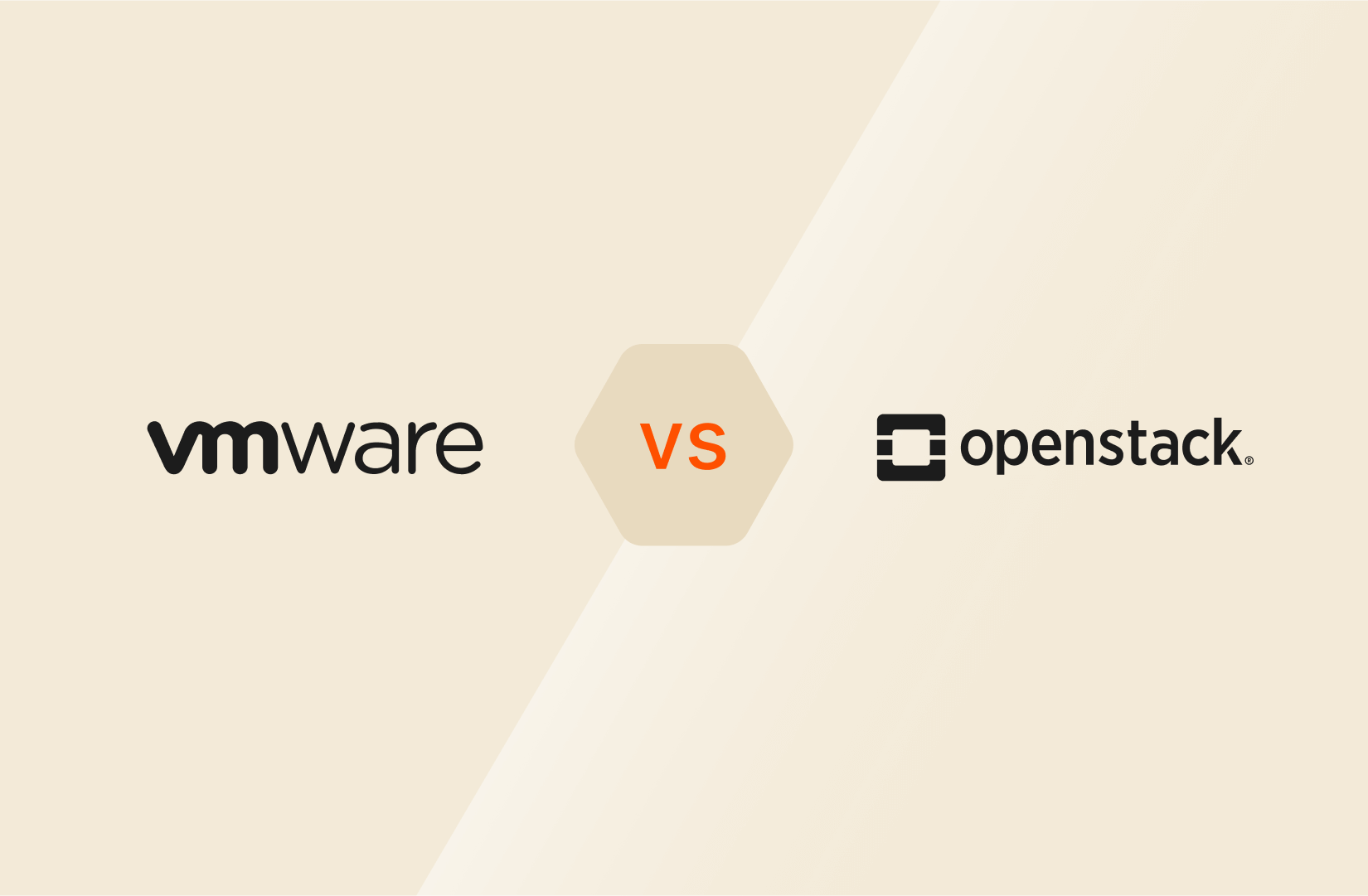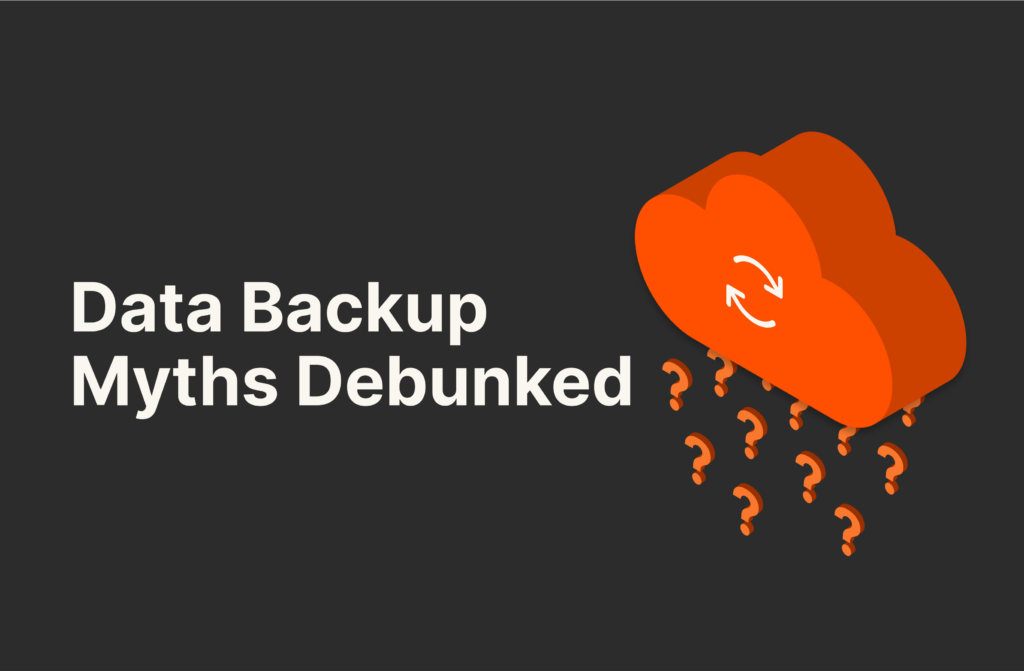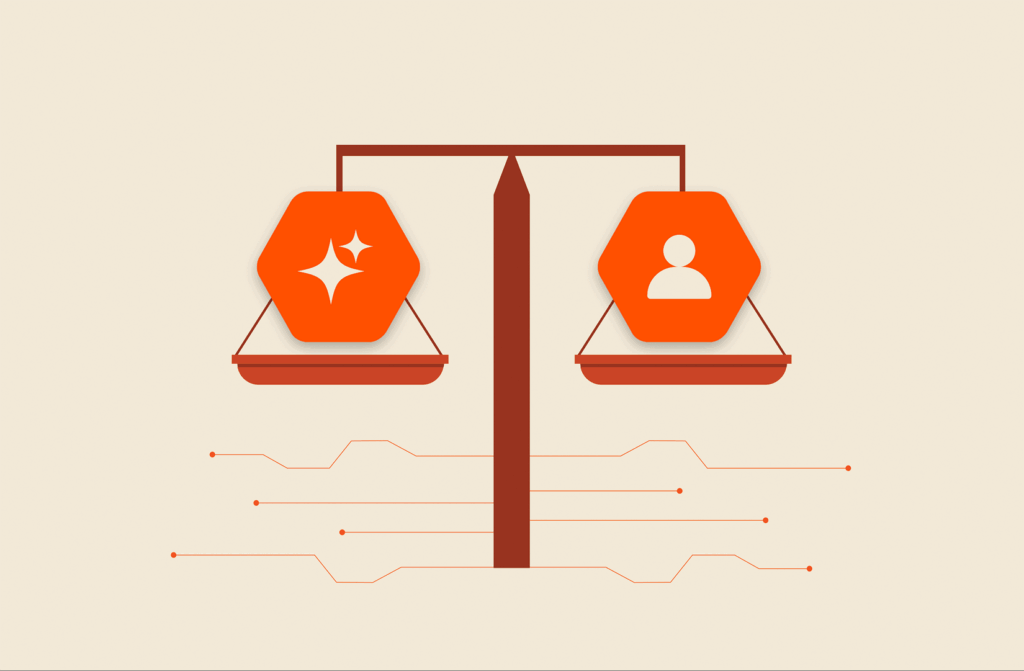Summary
VMware provides a suite of tools for managing virtualized environments and offers enterprise-level support and reliability. OpenStack is an open source cloud computing platform that offers flexibility and cost savings.
VMware (recently acquired by Broadcom) and cloud computing are now practically synonymous. But another name that dominates the cloud computing market is OpenStack.
Both solutions give organizations efficient ways to manage their infrastructure and services, with robust features and capabilities. However, they do cater to different needs depending on organizational goals, scalability, and infrastructure requirements. VMware is a leading enterprise virtualization platform that provides a suite of tools for managing virtualized environments. OpenStack, on the other hand, is an open source cloud computing platform to build and manage public or private clouds with flexibility and community support.
Choosing the right cloud management solution can impact not only operational efficiency but also cost management, scalability, and long-term innovation potential. Read on to learn the key differences between VMware and OpenStack, including history and development, core features, and cost.
Overview of VMware
Founded in 1998, VMware quickly became a key player in enterprise IT with its pioneering and innovative virtualization software that allows multiple virtual machines (VMs) to run on a single physical server. This transformed how organizations manage their IT resources, enabling greater efficiency, flexibility, and cost savings.
History and Development
Its flagship product, VMware Workstation, enabled users to run multiple operating systems on a single physical machine. The company gained major attention in 2001 with the release of VMware ESX Server (now known as VMware ESXi Server), a hypervisor-based platform that revolutionized server virtualization. This approach allowed data centers to consolidate servers and manage them more efficiently, which helped reduce hardware costs and improve resource utilization.
Over the years, VMware has expanded its portfolio to include a variety of products, such as:
- vSphere: A comprehensive virtualization platform that provides centralized management of virtualized environments
- vSAN: VMware’s software-defined storage solution
- NSX: A virtual networking and security platform for deploying and managing complex network topologies
- vRealize Suite: A set of tools for cloud management, automation, and monitoring
VMware has grown through strategic acquisitions and partnerships, further establishing itself as a leader in the hybrid and multi-cloud space, enabling organizations to run, manage, and secure applications across various environments.
Core Features and Functionalities
VMware’s core features revolve around its ability to virtualize and manage complex IT infrastructures. Some of its most important functionalities include:
- Server virtualization: VMware’s hypervisor (vSphere) enables multiple virtual machines to run on a single physical server, improving resource efficiency and reducing hardware costs.
- Centralized management: Through VMware vCenter, administrators can manage virtual environments from a centralized platform, allowing for easier configuration, deployment, and monitoring of VMs.
- Scalability and flexibility: VMware provides highly scalable solutions, supporting everything from small businesses to large enterprise environments. Its flexible architecture allows for both on-premises and cloud integration.
- vSphere high availability (HA) and disaster recovery (DR): VMware offers built-in high availability and disaster recovery features, ensuring that critical workloads can quickly recover from failures with minimal downtime.
- Security and network virtualization: VMware NSX provides robust security and microsegmentation, allowing administrators to manage and secure complex virtual networks with ease. NSX also simplifies the management of network traffic within virtualized environments.
- Automation and orchestration: VMware’s automation tools, such as vRealize Automation, enable IT teams to automate the provisioning of infrastructure, reducing manual intervention and improving overall efficiency.
- Cloud integration: With the rise of hybrid cloud environments, VMware integrates seamlessly with major public cloud providers like AWS, Microsoft Azure, and Google Cloud, making it easier for organizations to extend their on-premises infrastructure to the cloud.
These core features have made VMware a go-to solution for enterprises that need a reliable, secure, and easy-to-manage platform for virtualized and cloud-based environments.
Overview of OpenStack
OpenStack is an open source cloud computing platform that enables users to build and manage both public and private cloud environments. It provides a scalable, highly flexible infrastructure-as-a-service (IaaS) solution, allowing organizations to create and manage pools of compute, storage, and networking resources. Since its inception, OpenStack has gained traction as a popular alternative to proprietary solutions, particularly for companies seeking more customization, control, and cost-effective cloud infrastructure.
History and Development
OpenStack was founded in 2010 as a joint project between NASA and Rackspace Technology. The goal was to create an open source cloud computing platform that could compete with commercial options while allowing organizations to control their own cloud environments without vendor lock-in. NASA contributed its Nebula cloud platform, while Rackspace provided Cloud Files for the object storage component. This collaboration marked the beginning of OpenStack as a community-driven initiative.
OpenStack has grown rapidly, with contributions from thousands of developers and over 500 companies, including major technology players like Intel, Red Hat, IBM, and Huawei. Pure Storage has been an active contributor since 2014, contributing over 50,000 lines of code. The OpenInfra Foundation oversees the project, ensuring that development remains aligned with community interests and industry needs. It has evolved through biannual releases, continually adding new features and refining its capabilities.
Today, OpenStack is widely adopted by enterprises, telecom providers, and service providers who need robust cloud infrastructure that can be tailored to their specific needs. Its flexible, modular architecture has made it a cornerstone of many large-scale private clouds and hybrid cloud deployments.
Core Features and Functionalities
OpenStack is designed to manage cloud infrastructure in a highly customizable and scalable manner, making it a versatile platform for a wide range of cloud computing scenarios.
The core features of OpenStack include:
- Compute: Nova is OpenStack’s compute engine, responsible for managing and provisioning VMs and other compute resources. It supports multiple hypervisors, including KVM and the Xen Project, giving organizations flexibility in their virtualization strategy.
- Block storage: OpenStack’s Cinder module provides persistent block storage for VMs and other instances. It allows for dynamic provisioning, snapshotting, and the management of different storage backends.
- Object storage: Swift is OpenStack’s distributed object storage system. It’s ideal for managing large volumes of unstructured data (e.g., media files, backups) with high durability and availability. Unlike traditional file systems, Swift stores data as objects spread across multiple servers, ensuring redundancy and fault tolerance.
- Networking: Neutron is responsible for managing networking services in OpenStack, including IP address allocation, network routing, firewall rules, and load balancing. Neutron provides network-as-a-service (NaaS) functionality, giving administrators granular control over network topology, security, and traffic flow.
- Graphical interface: Horizon is the web-based graphical interface for OpenStack, enabling users to manage their cloud resources visually. From Horizon, administrators can provision VMs, manage storage, configure networks, and monitor overall cloud health.
- Identity management: Keystone is OpenStack’s identity service, which handles authentication, authorization, and service discovery. It allows organizations to implement fine-grained access controls, manage user roles, and integrate with existing identity providers like LDAP and OAuth.
- Image manager: Glance manages VM images, allowing users to upload, discover, and store disk images for use in virtualized environments. This service is critical for provisioning instances quickly and efficiently.
- Orchestration: Heat provides infrastructure orchestration, enabling users to automate the deployment and management of cloud resources using templates. This feature is comparable to AWS CloudFormation and is useful for automating complex workflows and scaling infrastructure dynamically.
- Performance monitoring: Ceilometer collects and stores usage data, making it easier to monitor performance, track resource utilization, and implement billing or chargeback systems. This is essential for enterprises needing visibility into their cloud operations.
- Container management: With the growing importance of containers, OpenStack introduced Magnum to manage containerized environments, providing Kubernetes and Docker Swarm integration for cloud-native workloads.
Key Differences between VMware and OpenStack
When comparing VMware and OpenStack, the two platforms differ in terms of architecture, deployment, management, scalability, and flexibility. Each caters to different organizations, workloads, and IT strategies. Below is a breakdown of the major differences between them.
Architecture
VMware products are tightly integrated and controlled within its ecosystem. The architecture is designed for ease of use, and organizations rely on VMware to handle the majority of backend operations, ensuring high performance and reliability.
OpenStack, on the other hand, has a modular architecture consisting of multiple components (e.g., Nova for compute, Neutron for networking, Cinder for storage) that can be used independently or together to create cloud environments. OpenStack is not tied to any single vendor and allows users to customize and modify the architecture as needed.
Deployment and Management
VMware is known for its user-friendly deployment process and centralized management through vCenter, which offers a GUI-based interface for controlling and monitoring virtual environments. Deployment is typically simpler and faster with VMware due to its pre-integrated components. VMware also provides extensive automation tools (e.g., vRealize) for orchestration and scaling. Management is more streamlined, but organizations are dependent on VMware for updates, features, and support, which can result in higher licensing costs.
OpenStack can be more complex to deploy, especially in large environments, as it involves setting up and configuring multiple components independently. While Horizon (the OpenStack dashboard) provides a GUI for managing resources, the platform requires extensive knowledge of the command-line interface (CLI) and scripting for full customization. Management in OpenStack is often more flexible, but it demands a higher level of technical expertise and skilled staff or the use of third-party tools for automation and monitoring.
Scalability and Flexibility
VMware is built for enterprise environments, offering high levels of scalability and the ability to manage thousands of VMs. While it integrates well with public clouds (e.g., VMware Cloud on AWS), its flexibility is somewhat limited to VMware’s ecosystem, making hybrid or multi-cloud strategies more difficult to implement compared to open source alternatives.
OpenStack is highly scalable by design and capable of handling massive environments with thousands of nodes, which is why it’s favored by telecom providers and large enterprises with complex infrastructures. OpenStack can be adapted to almost any infrastructure scenario, from small private clouds to massive public clouds. The modularity allows for easy integration of newer technologies, such as containers (via Magnum), edge computing, or hyperconverged infrastructure.
Summary of Differences
| Category | VMware | OpenStack |
| Architecture | Proprietary, tightly integrated | Open source, modular, highly customizable |
| Hypervisor | Primarily ESXi | Multiple hypervisors (KVM, Xen, VMware) |
| Deployment | Simplified, pre-integrated | More complex, requires hands-on integration |
| Management | Centralized via vCenter, GUI-driven | Requires more CLI/scripting knowledge, flexible |
| Scalability | High scalability but limited to VMware ecosystem | Highly scalable, designed for large environments |
| Flexibility | Restricted to VMware tools, limited multi-cloud | Highly flexible, multi-cloud, open source |
| Cost | Licensing costs can increase with scale | Free to use, costs in expertise and management |
VMware is ideal for organizations that need a user-friendly, enterprise-grade platform with fast deployment and centralized management. OpenStack, on the other hand, is better suited for organizations that need high flexibility and scalability and are willing to manage the complexity that comes with open source.
Use Cases for VMware
VMware is the preferred choice in scenarios where stability, centralized management, and enterprise-grade features are critical:
Enterprise Data Centers
Large organizations with established on-premises infrastructure often use VMware to manage their data centers efficiently. Enterprises with thousands of VMs need reliable solutions for server consolidation, workload management, and disaster recovery.
Hybrid Cloud Environments
Businesses that want to leverage both on-premises infrastructure and public cloud resources can use VMware to create a seamless hybrid cloud environment. VMware provides solutions that integrate with major cloud providers like AWS, Microsoft Azure, and Google Cloud.
Virtual Desktop Infrastructure (VDI)
Organizations that require centralized management and delivery of desktop environments to a distributed workforce prefer VMware’s VDI solutions, which allow businesses to securely provide desktops and applications to users without the need for local hardware resources.
Mission-critical Workloads
Enterprises running mission-critical applications, such as enterprise resource planning (ERP) systems or large-scale databases, require virtualization platforms that guarantee performance, reliability, and failover protection.
Compliance and Security-intensive Environments
Industries with stringent compliance requirements, such as healthcare (HIPAA), finance (PCI DSS), or government (FedRAMP), need platforms that offer enhanced security and auditing features.
Use Cases for OpenStack
OpenStack is preferred by organizations that need flexibility, scalability, and control over their cloud infrastructure:
Private Cloud for Large Enterprises
Large organizations seeking to build and manage their own private cloud infrastructure often prefer OpenStack for its ability to provide full control over cloud operations. Hospitals and healthcare providers, for example, can use OpenStack to store and process vast amounts of sensitive patient data. Its robust privacy and security features, such as encrypted storage and network isolation, make it an ideal choice for managing HIPAA-compliant workloads.
Telecommunications
Telecom companies use OpenStack to implement network functions virtualization (NFV), replacing physical network hardware with virtual machines or containers. This enables them to scale services dynamically and reduce operational costs.
Research and Academia
Universities and research institutions need high-performance computing (HPC) and flexible infrastructure to run data-intensive research simulations and experiments. Universities like MIT deploy OpenStack for flexible cloud computing environments that support academic research, collaboration, and computational biology.
Hybrid Cloud Deployments
Organizations that require hybrid cloud setups—using a mix of private and public clouds—often use OpenStack for the private cloud component. This enables them to balance sensitive workloads on premises while utilizing public clouds for other tasks. Walmart, for example, uses OpenStack to manage its hybrid cloud infrastructure, which combines on-premises OpenStack environments with public cloud services to ensure scalability during peak demand like the holiday season.
Cloud for SaaS Providers
Software-as-a-service (SaaS) providers leverage OpenStack to build and deliver scalable cloud-based applications while maintaining full control over infrastructure. They can dynamically scale resources to meet user demand without depending on external providers. Although it has since switched over to Kubernetes, eBay initially used OpenStack to scale its platform, which handles a massive number of transactions daily.
Edge Computing
Companies managing distributed IT infrastructure, such as retail chains, manufacturing plants, or transportation hubs, can use OpenStack to enable edge computing, processing data closer to the source to reduce latency. Verizon, for example, deploys OpenStack to power edge computing solutions for its 5G network, enabling low-latency applications such as autonomous vehicles.
Cost Comparison: VMware vs. OpenStack
Several key factors come into play here, including licensing, support, maintenance, and potential hidden costs. Note: Each platform has its own pricing model.
Licensing Costs
VMware requires licensing fees for its software, typically charged per CPU socket or per VM. Licensing costs vary based on the edition (e.g., vSphere Standard, vSphere Enterprise Plus). VMware vSphere Standard is $1,394 per CPU per year and vSphere Enterprise Plus costs $4,780 per CPU per year.
OpenStack is free and open source software, meaning there are no licensing costs. While OpenStack is free, using it effectively often requires significant investment in skilled IT staff for installation, customization, and ongoing maintenance.
Support Costs
VMware provides robust, enterprise-level support packages, which are crucial for mission-critical environments. These packages are typically offered in different tiers (e.g., Basic, Production, Premier). Basic support can be as low as $300 per year per CPU, and higher-tier support can cost tens of thousands of dollars annually. Software updates, patches, and upgrades are included with the support package but may require additional fees for access to certain premium features. VMware often requires certified administrators, which may involve costs for training and certification exams, which can range anywhere from $3,000 to $10,000 per course. Refer to this recent VMware price list for the most updated information.
OpenStack users can rely on the large open source community for support, but it lacks the guarantees of enterprise-grade support. Support contracts with vendors like Red Hat, Canonical, or Mirantis offer professional OpenStack support, such as Red Hat’s OpenStack support with its subscription model. Training costs for OpenStack administrators and engineers can be high but are often a one-time investment.
Maintenance Costs
VMware handles maintenance through regular software updates, security patches, and new releases. This is typically included in the licensing and support fees, though large-scale upgrades or major new features may require additional payments. VMware requires specific hardware that is certified by VMware, which could involve additional costs for procuring or upgrading hardware.
OpenStack deployments require more hands-on maintenance by internal teams or third-party vendors. This includes setting up, monitoring, upgrading, and troubleshooting the cloud infrastructure. Organizations often need to invest in skilled IT professionals for regular maintenance and updates.
Hidden Costs and Additional Expenses
Purchasing or upgrading VMware-certified hardware to meet these requirements can be expensive, especially for large deployments. Many features, such as NSX, vSAN, and disaster recovery, come as optional add-ons with additional costs. These can significantly increase the total cost of ownership (TCO).
The primary hidden cost in OpenStack deployments is the expertise required to manage and maintain the platform. Hiring or training a team of skilled OpenStack engineers is essential, and this can be a major ongoing cost. Customization and integration with existing systems can take longer and cost more in terms of development and deployment efforts. Improper configuration or lack of expertise can also lead to increased operational costs.
| Cost Component | VMware | OpenStack |
| Licensing | High, proprietary fees per CPU or VM | Free, no licensing costs |
| Support | Expensive, enterprise-grade | Vendor support (less costly), or free community |
| Maintenance | Managed by VMware, requires certified hardware | Requires in-house expertise and customization |
| Training/Certification | High (certified admins needed) | High (trained OpenStack engineers required) |
| Hardware Costs | Can be high for VMware-certified hardware | More flexibility, but expertise needed |
| Hidden/Additional Costs | Add-ons for features, vendor lock-in, upgrade fees | Personnel costs, deployment complexity, potential downtime |
Performance and Scalability: VMware vs. OpenStack
When comparing the performance and scalability of VMware and OpenStack, it’s important to consider how each platform handles resource management, workload distribution, and scalability options. Both platforms are designed to support enterprise-grade cloud environments, but their architectures and approaches to scaling differ significantly.
Performance
VMware provides out-of-the-box optimization features that allow for seamless performance tuning. Features like Distributed Resource Scheduler (DRS) and vMotion ensure that workloads are balanced across hosts, maintaining optimal performance even during peak demand. ESXi, is designed with low overhead, providing near-native performance. vSAN and NSX are highly optimized for virtual environments. These components offer data compression, deduplication, and network segmentation, improving overall performance.
OpenStack’s performance is largely dependent on the underlying hardware and the configuration choices. It offers high flexibility but requires careful tuning and optimization. OpenStack supports multiple hypervisors, including KVM (the most common choice), Xen, and Hyper-V. The choice of hypervisor can significantly impact performance. For example, KVM is widely used for high-performance workloads due to its low overhead and efficient resource management.
OpenStack’s Neutron service manages networking but can introduce complexity that may lead to performance bottlenecks if not configured properly. High-performance networking features like Single Root I/O Virtualization (SR-IOV) and Data Plane Development Kit (DPDK) can be used to improve throughput and reduce latency, but they require advanced expertise to implement.
Swift and Cinder allow for distributed storage, which can be optimized for performance but may require additional tuning and hardware investments (e.g., using SSDs or flash storage for critical workloads).
Scalability
VMware excels in scaling environments. vSphere allows for easy addition of hosts to clusters, enabling horizontal scaling. Features like vSphere DRS and vSphere HA ensure that resources are distributed effectively across hosts, and workloads are automatically balanced, allowing the environment to scale without degrading performance. For multi-tenant scaling (e.g., service providers), vCloud Director enables the creation of isolated virtual data centers, making it easy to scale and provide cloud services to multiple customers.
VMware also offers integration with public cloud services, such as VMware Cloud on AWS, allowing organizations to extend their on-premises VMware environments into the cloud. This hybrid scalability helps organizations handle spikes in demand while keeping sensitive workloads on premises.
OpenStack was designed to scale horizontally by adding additional compute, storage, and networking nodes as needed. This makes it particularly well-suited for public clouds, private clouds, and hybrid cloud deployments where high elasticity is required. Nova supports horizontal scaling, allowing OpenStack to scale to thousands of nodes, but it requires careful management to avoid bottlenecks in services like Neutron (networking) or Keystone (identity service).
Swift and Cinder can also scale by adding more storage nodes. Swift allows for object storage that spans multiple regions, making it ideal for environments that need to store petabytes of data (e.g., media or research organizations).
OpenStack also supports container orchestration via Magnum, allowing it to scale containerized workloads across distributed clusters. Its ability to scale down to smaller, geographically distributed environments makes it ideal for edge computing scenarios like IoT, 5G, and real-time analytics at the edge.
Performance and Scalability Comparison Summary
| Aspect | VMware | OpenStack |
| Performance | Optimized for enterprise workloads with low overhead. Features like DRS and vMotion provide efficient resource use. | Performance depends on hardware and customization. Requires more tuning to achieve optimal results. |
| Scalability | Seamless horizontal scaling for enterprises, especially in private clouds. Integrated tools for hybrid cloud scaling. | Built for massive scale-out. Ideal for large public clouds and hybrid clouds but requires expertise for management. |
| Challenges | Licensing and cost increase with scale, potential vendor lock-in. | Complexity in scaling services and need for technical expertise. |
Security Features: VMware vs. OpenStack
Both platforms offer comprehensive security capabilities designed to protect virtualized environments. However, each approaches security differently based on its architecture, intended use, and underlying philosophy (proprietary vs. open source):
Authentication and Access Control
VMware’s vSphere provides robust authentication and access control mechanisms. It integrates seamlessly with existing Active Directory (AD) or LDAP systems to manage user accounts, allowing for single sign-on (SSO) across multiple VMware services. Administrators can assign roles to users based on predefined or custom privilege sets.
VMware has granular role-based access controls, allowing administrators to define precise permissions for each role (e.g., VM management, network configuration). This limits access to sensitive functions and data based on user roles.
Centralized authentication in vCenter Server enables secure, unified management of multiple vSphere environments, enhancing security across distributed deployments.
Microsoft’s Secure boot is available for ESXi hypervisors, ensuring that only digitally signed code runs on the hypervisor, which protects against boot-time attacks and malicious hypervisor tampering.
OpenStack’s Keystone service is responsible for authentication, authorization, and identity management. Keystone provides support for multiple authentication backends, including LDAP, SAML, and OAuth, allowing it to integrate with existing enterprise identity management solutions.
OpenStack’s architecture is built around the concept of projects (tenants), which provide isolated environments within the same cloud infrastructure. This enables strict separation of resources between users, making it highly secure in multi-tenant cloud environments.
OpenStack’s role-based access control (RBAC) system allows administrators to create custom policies that define which actions users can take based on roles assigned within each project. This ensures that access is limited to the necessary resources only.
Federated Identity in Keystone allows for cross-domain authentication, meaning users from different organizations can securely access resources across multiple OpenStack clouds with unified credentials.
Network Security
VMware’s NSX provides a comprehensive suite of networking and security tools that allow for microsegmentation, distributed firewalls, and virtual private networks (VPNs). These capabilities are designed to isolate workloads and limit the lateral movement of attackers within a network.
Microsegmentation allows for the creation of granular, software-defined network segments around individual workloads, providing security at the VM level. Each segment can have its own firewall rules, significantly reducing the attack surface. NSX provides secure connections between different environments through encrypted tunnels (e.g., VPNs) and controls traffic entering and leaving the environment.
NSX also includes built-in load-balancing features that ensure incoming traffic is efficiently routed, reducing the risk of denial-of-service (DoS) attacks. Finally, NSX Distributed Firewall is integrated with hypervisors to provide firewall capabilities at the virtual network interface level, giving deep, distributed protection without relying on traditional perimeter firewalls.
OpenStack’s Neutron service provides network-as-a-service capabilities, allowing administrators to configure virtual networks, firewalls, load balancers, and VPNs. Neutron allows for the use of security groups, which act as virtual firewalls to control inbound and outbound traffic for instances (virtual machines).
OpenStack also offers firewall as a service (FWaaS), which enables administrators to apply firewall rules at the network perimeter or between virtual networks. OpenStack also supports VPN as a service (VPNaaS), which allows secure, encrypted connections between OpenStack clouds or between an OpenStack cloud and external networks.
Finally, OpenStack’s Single Root I/O Virtualization (SR-IOV) for network-intensive applications allows for higher network performance with lower overhead by bypassing the hypervisor’s virtual switch while maintaining security through hardware-enforced isolation.
Data Encryption
VMware provides robust encryption features that can be applied at multiple levels, including:
- VM encryption: Individual virtual machines can be encrypted, protecting both data at rest and data in motion. This ensures that sensitive information inside VMs is safeguarded against unauthorized access.
- vSAN encryption: For storage-level encryption, VMware’s vSAN includes encryption at the disk level. Data is automatically encrypted on storage devices, protecting against physical breaches (e.g., stolen disks).
- Encrypted vMotion: VMware’s vMotion enables encrypted live migration of VMs between hosts, protecting the data from being intercepted during migration.
OpenStack’s Cinder supports volume encryption, ensuring that data stored on virtual disks is protected. Cinder can integrate with Key Management Services (KMS), such as Barbican, to securely manage encryption keys. Swift supports data encryption at rest, ensuring that stored objects are encrypted using AES-256 encryption.
Compliance and Auditing
VMware’s vRealize Log Insight provides detailed logging and auditing capabilities, allowing administrators to monitor security events and maintain detailed records of system changes. This is critical for organizations with strict compliance requirements, such as HIPAA or PCI-DSS.
VMware also provides preconfigured compliance templates that help organizations meet regulatory requirements. These templates ensure that virtual infrastructure configurations adhere to standards like CIS, NIST CSF 2.0, and ISO. Finally, VMware publishes security hardening guides, offering recommendations for securing vSphere environments, from configuration to management practices.
OpenStack includes logging capabilities through various services (e.g., Keystone logs authentication attempts). However, organizations typically deploy third-party solutions like ELK (Elasticsearch, Logstash, Kibana) or Sentry for centralized logging and auditing.
OpenStack’s Ceilometer service provides monitoring and metering of resources, offering insight into the usage patterns of resources, helping with security auditing and compliance monitoring.
OpenStack also offers security guidelines and best practices through the OpenStack Security Guide. This guide covers key aspects such as securing API endpoints, hardening hypervisors, and encrypting communications.
OpenStack’s Modular Layer 2 (ML2) plugin for Neutron allows integration with software-defined networking (SDN) controllers, giving organizations more control over network traffic monitoring and compliance.
Patching and Vulnerability Management
VMware has a well-established process for addressing vulnerabilities, issuing regular security advisories, and providing updates to address critical vulnerabilities. VMware’s advisory program ensures that customers are informed of the latest security threats and patch availability. VMware also provides a robust tool for patch management in virtual environments: vSphere Update Manager (VUM), which automates the process of applying security patches to vSphere hosts and VMs, ensuring that systems remain secure without requiring extensive manual intervention.
OpenStack does not have a native patch management tool comparable to VMware’s VUM. Patching OpenStack environments typically requires manual intervention or custom automation scripts, which can be more time-consuming.
Support: VMware vs. OpenStack
When it comes to community and support, VMware and OpenStack offer distinctly different experiences, largely driven by their respective business models. Understanding the differences in community support, official resources, and the role of third-party contributors is crucial when deciding between the two platforms.
Official Support
VMware offers a robust, enterprise-grade support system through its official channels. This includes various levels of support (Basic, Production, and Premier) tailored to meet the needs of different organizations. VMware’s support packages include 24×7 technical assistance, dedicated account managers, and fast response times for critical issues, including:
- Knowledge base and documentation: VMware maintains an extensive knowledge base with articles, troubleshooting guides, best practices, and video tutorials. VMware’s official documentation is widely regarded as one of the most thorough and user-friendly in the industry.
- VMware Learning Zone and certifications: VMware provides official training through its VMware Learning Zone, offering certifications like VMware Certified Professional (VCP) and VMware Certified Design Expert (VCDX). These programs provide deep expertise in VMware solutions and ensure that users and administrators are highly knowledgeable.
Since OpenStack is an open source platform, it does not provide official support in the same way that VMware does. Instead, commercial support for OpenStack comes through third-party vendors such as Red Hat, Canonical (Ubuntu), SUSE, and Mirantis. These vendors provide enterprise support packages, including SLAs, 24×7 assistance, and updates tailored to the OpenStack environment.
Each OpenStack vendor offers varying levels of support, depending on the organization’s needs. For example, Red Hat OpenStack Platform offers enterprise support similar to VMware, including long-term support (LTS) releases, security patches, and bug fixes.
Third-party and Partner Ecosystems
VMware has a vast ecosystem of certified partners, including hardware vendors like Pure Storage, cloud providers like AWS and Azure, and software vendors like Veeam and Trend Micro. These partners offer integrations, third-party support, and extended functionality, providing a comprehensive suite of solutions around VMware’s core products.
Through the VMware Cloud Partner Program, third-party providers offer cloud services, disaster recovery, and hybrid cloud management. This network of partners provides an additional layer of support for enterprises looking to extend VMware beyond their data center.
OpenStack benefits from an equally vast ecosystem of third-party vendors and contributors. Many leading technology companies contribute directly to OpenStack’s codebase, ensuring strong industry support for features and integrations.
In addition to community contributions, many vendors (e.g., Red Hat, Canonical, SUSE) offer their own OpenStack distributions with additional features, long-term support, and enterprise-grade security, which increases the reliability of OpenStack deployments in production environments. OpenStack also has a marketplace for hardware and software compatibility.
Community and Support Comparison Summary
| Aspect | VMware | OpenStack |
| Official Support | Enterprise-grade support from VMware, including 24×7 assistance and SLAs | Commercial support available from third-party vendors (Red Hat, Canonical) |
| Community Support | Proprietary community with active forums (VMTN) and user groups (VMUG) | Open source |
Conclusion
When comparing VMware and OpenStack, both platforms offer powerful solutions for managing virtualized and cloud environments, but they cater to different types of organizations and use cases. Each excels in specific areas, making the choice between them largely dependent on your organization’s technical needs, budget, and long-term strategy.
VMware is ideal for organizations seeking a turnkey solution with enterprise-level support and reliability. OpenStack may be better for companies that prioritize cost savings, flexibility, and open source innovation.
Both platforms have their strengths, and the right choice depends on the specific requirements of your organization, including budget, expertise, and long-term goals.
Learn how Pure Storage helps you modernize your VMware environment for future flexibility and scale.

17 pages, Ebook
Data Virtualization Success Stories
Learn how these organizations have increased efficiency while reducing costs.
Build for the Future
Optimize your VMware environment with Pure Storage.
![]()