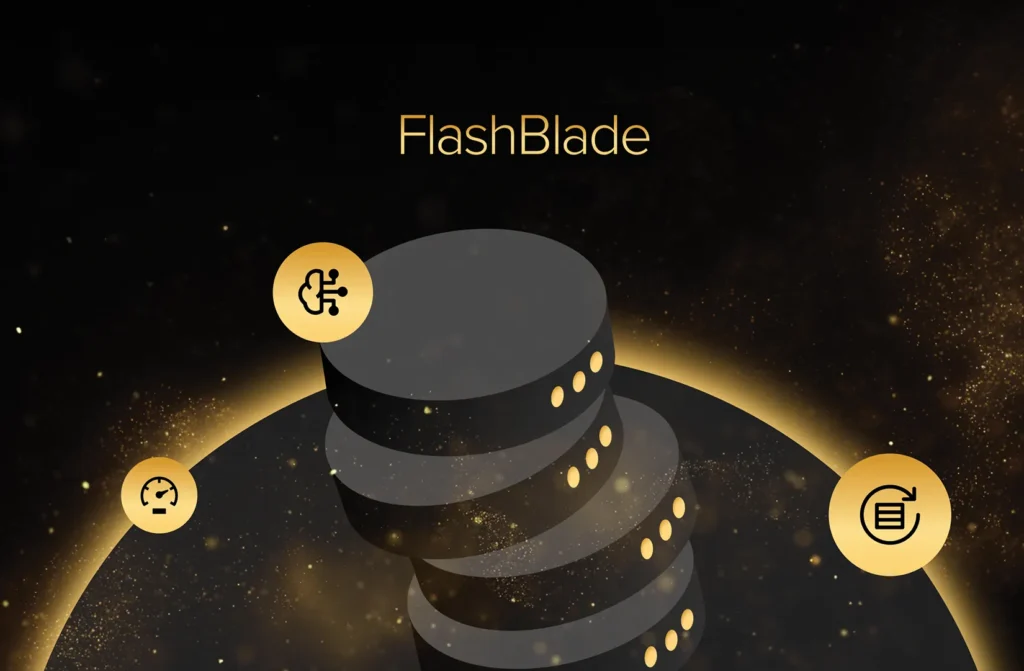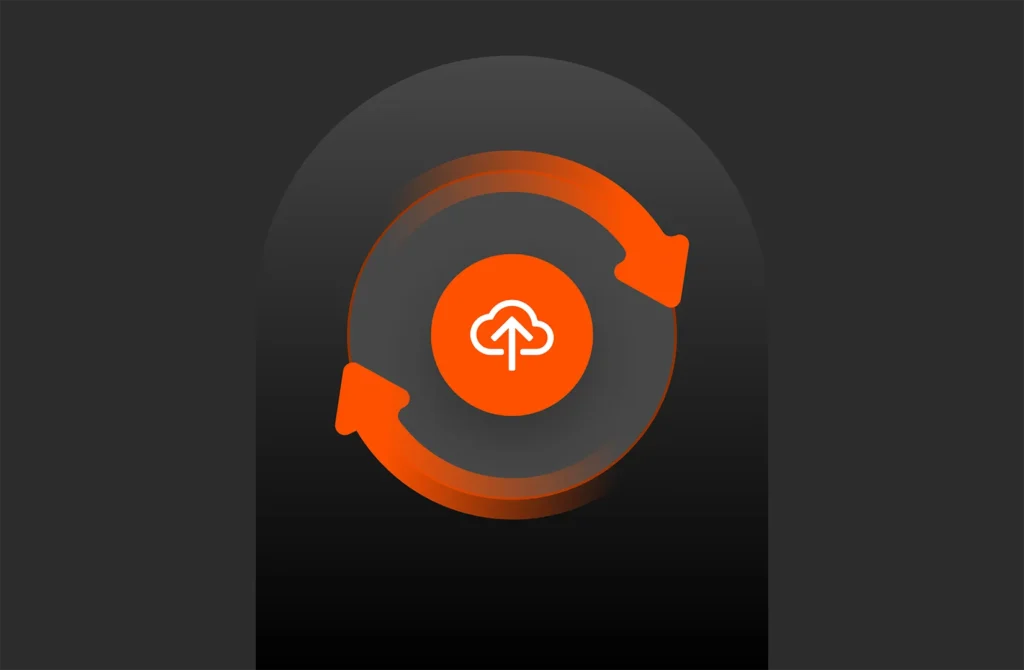Recently I worked on a solution that leveraged the Pure Storage® FlashArray™ protection group feature to further replicate the Veeam-generated snapshot to FlashArray//C for long-term retention (LTR). The main use case for this solution is to offload snapshots from the primary storage to //C for longer retention of the snapshots. This amalgamation of Veeam, //X, and //C delivers a cutting-edge solution with greater flexibility on backup and instant recovery options for VMware backup. The implementation of these solutions will be a game changer for VMware (VM) data protection. Here, we will talk about rapid restore of VMware with Veeam and FlashArray//C.
Veeam Availability Suite combines the backup, restore, and replication capabilities of Veeam Backup & Replication with the advanced monitoring, reporting, and capacity-planning functionality of Veeam ONE, so you can reliably manage your VMware vSphere environment. The Veeam agentless design provides multiple backup options. Features such as source-side deduplication and compression, change block tracking, parallel processing, and automatic load balancing provide the fastest and most efficient backups possible.
Pure Storage Integration with Veeam
Veeam’s Pure Storage integration (vSphere only) makes fast backups from storage snapshots for quick and efficient item-level recovery and leverages Pure Storage snapshots and replicated snapshots to create a robust, enterprise-level data protection solution. Veeam Backup & Replication lets you leverage Pure Storage snapshots as part of a comprehensive backup and recovery strategy, where snapshots and image-level backups complement each other. With Veeam’s Backup & Replication and Pure’s FlashArray protection groups, you can:
- Leverage FlashArray protection group and replicate the snapshots to FlashArray//C for LTR.
- Perform array-level snapshots for VMware on primary storage for short-term recovery.
- Recover VM data from the primary array snapshot and from FlashArray//C.
Implementation of the Solution
To get started, launch Veeam Backup & Replication and set up the following configurations:
- Back up infrastructure including vSphere infrastructure, as well as repositories.
- Install the Pure Storage Veeam Plug-in.
- Configure a SAN infrastructure to allow for integration with the Pure Storage system.
Reference Architecture
The following diagram illustrates the end-to-end solution of Veeam with Pure Storage FlashArray//X and FlashArray//C.

Add vSphere Infrastructure
Veeam Backup & Replication allows you to connect both vCenter servers and standalone ESX hosts. If possible, avoid adding ESX hosts, which are part of the vCenter server hierarchy. Instead, add the corresponding vCenter server, which facilitates management of the backup infrastructure and can be a recommended condition for certain types of operations such as load balancing and quick migration.
Install the Pure Storage Veeam Plug-in
One of the most significant features of Veeam Backup & Replication is the Universal Storage API—the framework that provides integration with Pure Storage. It enables Veeam to take volume-level snapshots that later can be replicated to FlashArray//C by leveraging protection groups on the array level. To get the plug-in,
Register FlashArray//X on Veeam’s Storage Infrastructure
With Veeam Backup & Replication, you can:
- Perform backups of VM with Pure Storage snapshot integration
- Restore data directly from Pure Storage snapshots
- Perform snapshot-only backups (Snapshot Orchestration)

Before executing the Veeam backup jobs for Pure Storage snapshots in Veeam Backup & Replication, the backup infrastructure must be properly configured. You’ll need to set up the Veeam backup server’s proxy component, which will be used for scanning VMFS on Pure Storage volumes and for performing snapshots on the volume on Pure Storage.
The backup proxy must be configured with iSCSI or Fibre Channel protocol. And the proxy server initiator needs to be registered on FlashArray and configured for the volume to be snapshotted. For more details on the configuration, refer to the .
Creating a Veeam Backup Job (Snapshot)
- To create a snapshot job, select Backup & Replication under the Home tab. Click the Backup Job button to begin, and enter the appropriate name for the backup job.
- Add the assets, which can be virtual machines to the job or entire hosts, clusters, or datastores. Since this job will leverage volume snapshots on the Pure array, a recommendation is based on the datastore. Click Add to add the virtual machines and click Next.
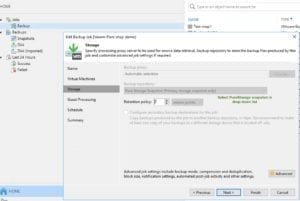
- By configuring and running the Pure Storage snapshot job, you’ll create a Veeam-generated snapshot on the primary array with Veeam metadata in it.

Rapid Restore of VMware 101: Protection Groups in FlashArray
Pure Storage offers multiple ways to perform the replication to other sites by using the protection groups feature in FlashArray. The protection groups policy contains the volume, snapshot schedule, and retention time. Currently the replication doesn’t support any standalone snapshots—replication is only valid for the snapshots created as part of the protection groups. However, the following diagram illustrates how you can enroll a snapshot that’s not generated by protection groups for replication. By making a copy of a snapshot to a new volume, you can later enroll that volume for protection group snapshots for replication to another site.
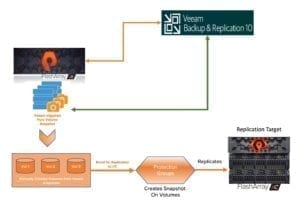
Follow the steps below to set up protection groups and enable the replication of snapshots.
Protection Group Job
Before getting started, you’ll need to set up the FlashArray//C as a replication target on the primary FlashArray.
- Create a new protection group.
- Log in to the FlashArray, and go to Storage and select the Protection Groups tab.
- Create a new Protection Group for the volumes to be snapshotted and replicated.

How to Replicate the Veeam Snapshot
- Convert the Veeam crash or app-consistent snapshot to a volume for replication.
- After creating the protection group, identify the snapshot on the volume to be backed up/replicated to FlashArray//C.
- Select the options for the snapshot and select to copy to a new volume.
- Enter the appropriate volume name.

For scheduled snapshots on the same Veeam job, you can select to overwrite the existing volume to avoid creating extra volumes on FlashArray.

- Enroll the volume created from the snapshot to the protection group.
- On the primary array select Storage > Protection Groups tab and select your protection group from the list you created in step 1.
- Click on the drop-down menu in the Members section and select Add Volumes.

- Add the newly created volume from the Veeam snapshot.
- Create a manual snapshot on the protection group for a volume added.
- Once the volume is added to the protection group, any snapshot on the protection group will be replicated.
- Create a protection group snapshot. You can do it manually or you can define a schedule policy on the protection group.
- Choose if you want to initiate replication now when the manual snapshot is created, or you can define the replication schedule, which includes retention and a schedule to replicate to //C.
Replication Target
The volume snapshot replicates to the target storage FlashArray//C.
- Once the replication is finished, the snapshot will appear on the protection group tab on the target //C.
- You can create a new volume from the replicated snapshot.
- The volume created from the snapshot can be exposed to vSphere as a datastore.
- You can register the VMs on the datastore.
Register the Replicated Storage Target to Veeam
Next, you’ll need to give Veeam visibility of the replicated snapshots.
- Add the FlashArray//C as a storage infrastructure on Veeam Backup console.
- Rescan the storage and the replicated snapshot will appear with the name prefix with “VEEAM Shadow.”
A Storage-Efficient Solution for Rapid Restore of VMs
Rapid Restore of VMware 101: Benefits of This Integration
By configuring the Veeam Pure Storage integration, you get a robust, enterprise-level data protection solution with greater flexibility for instant recovery and backups of your VMware cloud. You also get:
- A primary datastore in case of complete disaster with the ability to:
- Snapshot to volume in the FlashArray//C.
- Expose the volume to ESX and serve as primary storage for interim purposes.
- Serve as a dev/test environment without impacting primary storage.
- Full and instant VM recovery
- Multiple options to restore the VMs from the replicated target
- The ability to restore to primary storage, using reverse replication of snapshots to the original source
Ready to put the Veeam Pure Storage integration to work for your VMWare cloud?