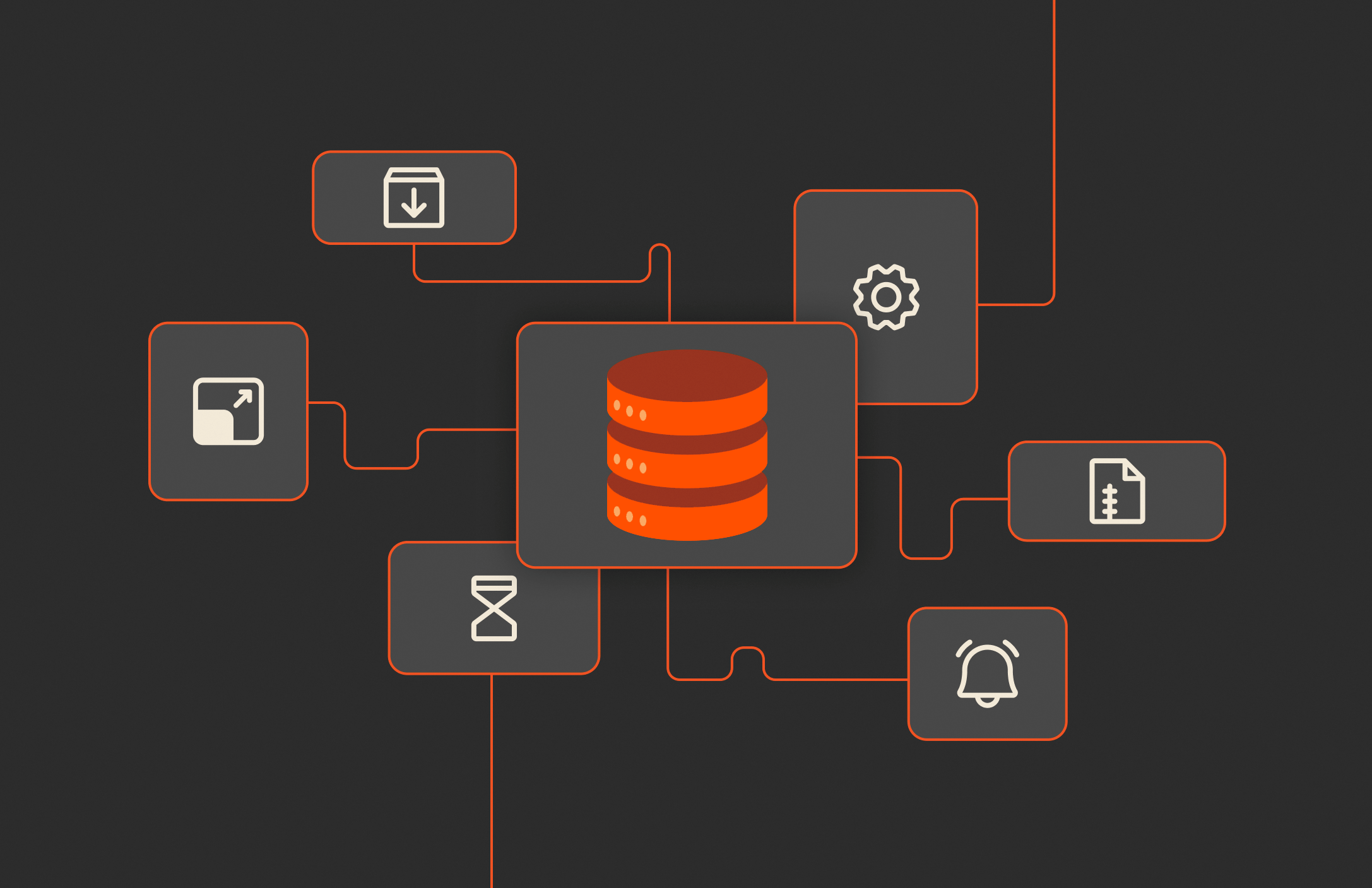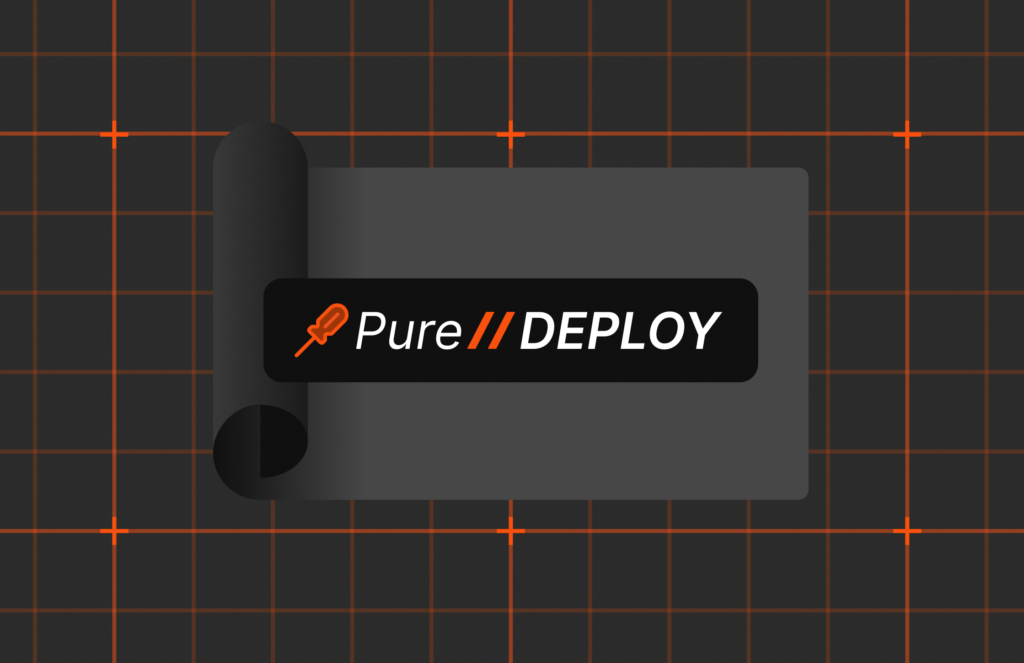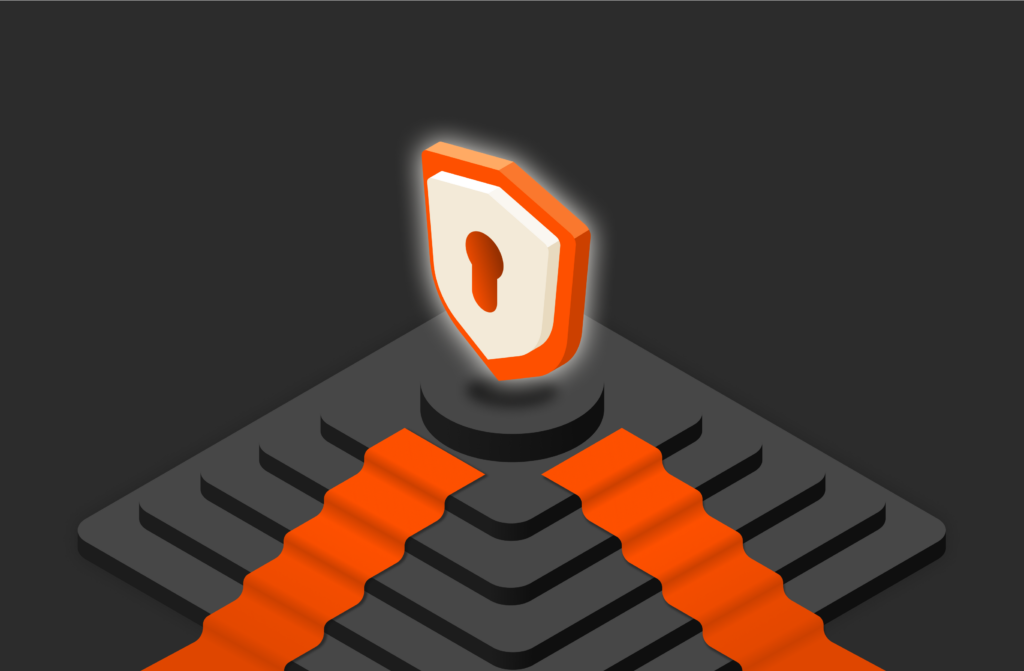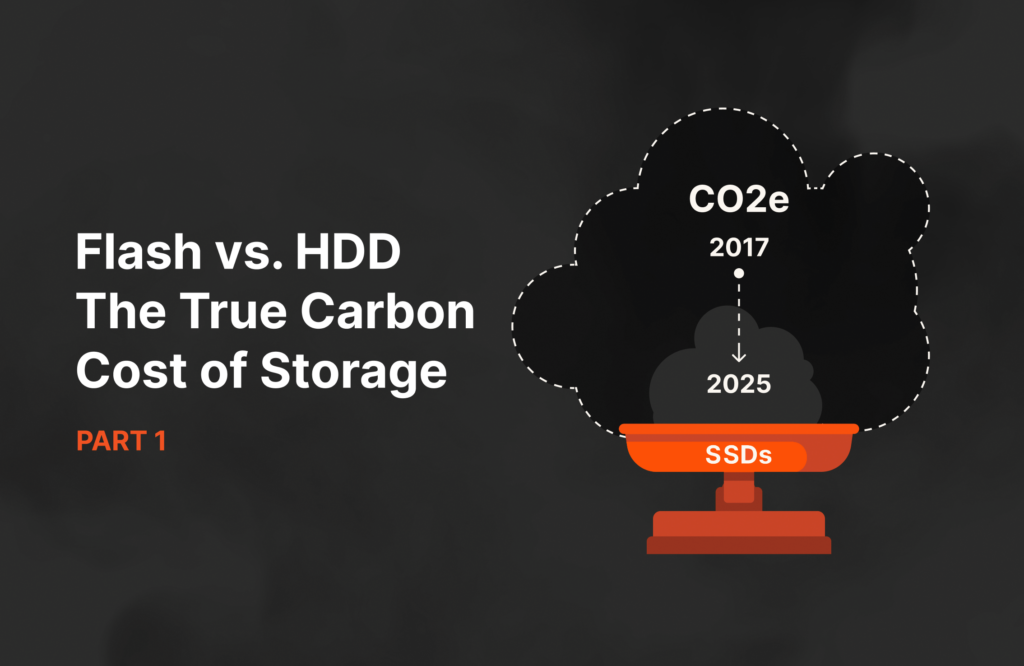Summary
By automating tasks like data backup, archiving, compliance, and monitoring, IT teams can save time, reduce costs, and focus on innovation and strategic goals.
“That’s why they call it work, Son.” That’s what my dad would say if I complained about some task he had set me to do. It was not my favorite thing to hear, but I understood his point: You just have to do some things in order to get the job done, even if they’re repetitive, boring tasks.
Now, as an adult working in the IT industry, I’ve found a better way: automation.
IT and data storage have many tasks that are repetitive and unavoidable. These can take up a lot of time for team members—time that these folks could be putting toward innovation, lowering costs, or growing the business. Automation and scripting can significantly reduce the time required to accomplish them, often going from days and hours to minutes and seconds.
Automation is also transforming data management, bringing about improvements in standardization, efficiency, accuracy, security, and compliance. It’s freeing up IT teams to contribute higher value and enjoy their jobs more.
Tip: Engaging professional services from an IT vendor, like Pure Storage, is a great way to identify, plan, and complete these automation projects. These experts can help you bring experience, tools, and processes to any automation project.
Here are 10 ways your IT team could be using automation to make your lives easier.
1. Data Backup and Recovery
Data backup and recovery is an essential aspect of managing data. Automation and scripting are making this process fast, reliable, and more comfortable. Automation technologies allow you to set appropriate backup schedules, restore files and folders quickly, and provide better control over the backup and recovery processes. Automation also helps ensure data is protected and easily recoverable in case of data loss or disasters. Automated backup processes can eliminate the need for manual intervention and reduce the risk of human error.
2. Data Archiving
Data archiving involves moving inactive or less frequently accessed data from primary storage to lower-cost storage tiers. Automation can be used to classify and archive data based on predefined rules or policies, optimizing storage resources and reducing costs. It can also simplify the process of archiving files, automatically tagging data with metadata so that it’s easier to retrieve.
3. Intelligent Data Tiering, On-prem and in the Cloud
Organizations often have data stored on different types of storage media, such as SSDs, HDDs, and tape. Companies analyze this data to determine usage patterns and subsequently tier it based on its frequency of use. Automation can intelligently manage data tiering, automatically moving data to the most appropriate medium based on access patterns, age, or other criteria. This can significantly lower storage costs and boost performance.
4. Deduplication and Compression
Automation can be utilized to identify and eliminate duplicate data or compress data, reducing storage space requirements and optimizing data storage efficiency, which results in better cost-efficiency and faster backup/recovery time.
5. Simplifying Data Governance and Compliance
The compliance regulations that govern data management are extensive and vary between organizations. Automation plays a crucial role in enforcing data governance policies and ensuring compliance with industry regulations. It can automatically monitor data access, retention, and security, helping organizations maintain data integrity, meet legal requirements, and prepare for audits.
Learn how smarter storage improves data compliance >>
6. Storage Provisioning and Scaling
When dealing with large volumes of data, manual provisioning and scaling of storage resources can be time-consuming and error-prone. Automation enables organizations to dynamically allocate storage resources based on demand, ensuring optimal performance and resource utilization, saving costs, and reducing stress.
7. Data Security and Access Control
With cyber threats increasing, automation can help make data more secure. Automating the security and access control process allows your teams to deploy security measures in real time and reduce the likelihood of human error. Automation can also be used to set up and manage access controls, ensuring that data is accessed only by authorized personnel and protecting against unauthorized access or data breaches.
8. Data Analytics and Reporting
Automated data management systems can also improve insights into data usage, storage performance, and trends. This facilitates data-driven decision-making and resource planning.
9. Data Migration
Data migrations to new storage technologies or platforms are often necessary when implementing a new storage platform. The migration itself can surface opportunities for automation and scripting. Automation can help streamline this process, minimizing downtime and the potential for data loss. That way, the new platform supports a new, more efficient way of doing business.

Pure Storage Business White Paper
What Do AI Projects Really Demand from IT?
An AI primer for business leaders
10. System Monitoring and Alerting
Monitoring and alerting allows IT teams to detect and respond to critical issues in real time, helping to prevent costly failures or outages. Automation alert systems can monitor log data, reporting the status of servers, devices, applications, and networks, and predict where problems are likely to arise in advance. Automated monitoring systems can also continuously track storage performance, capacity, and health, issuing alerts or notifications when predefined thresholds are exceeded.
Conclusion: Improve Data Management with Automation
Automation is no longer a luxury in the IT world—it’s a necessity for businesses looking to stay competitive and efficient. By automating key data management processes like backup, archiving, compliance, and monitoring, organizations can reduce manual effort, improve accuracy, and free up their teams to focus on strategic growth initiatives. If you’re ready to streamline operations, cut costs, and improve data management with automation, now is the time to act. Partnering with experts like Pure Professional Services can help you unlock the full potential of automation and transform the way your IT team manages data. Don’t just work harder—work smarter.
Boost Efficiency
Learn how our experts can help you implement automation in your data storage systems.