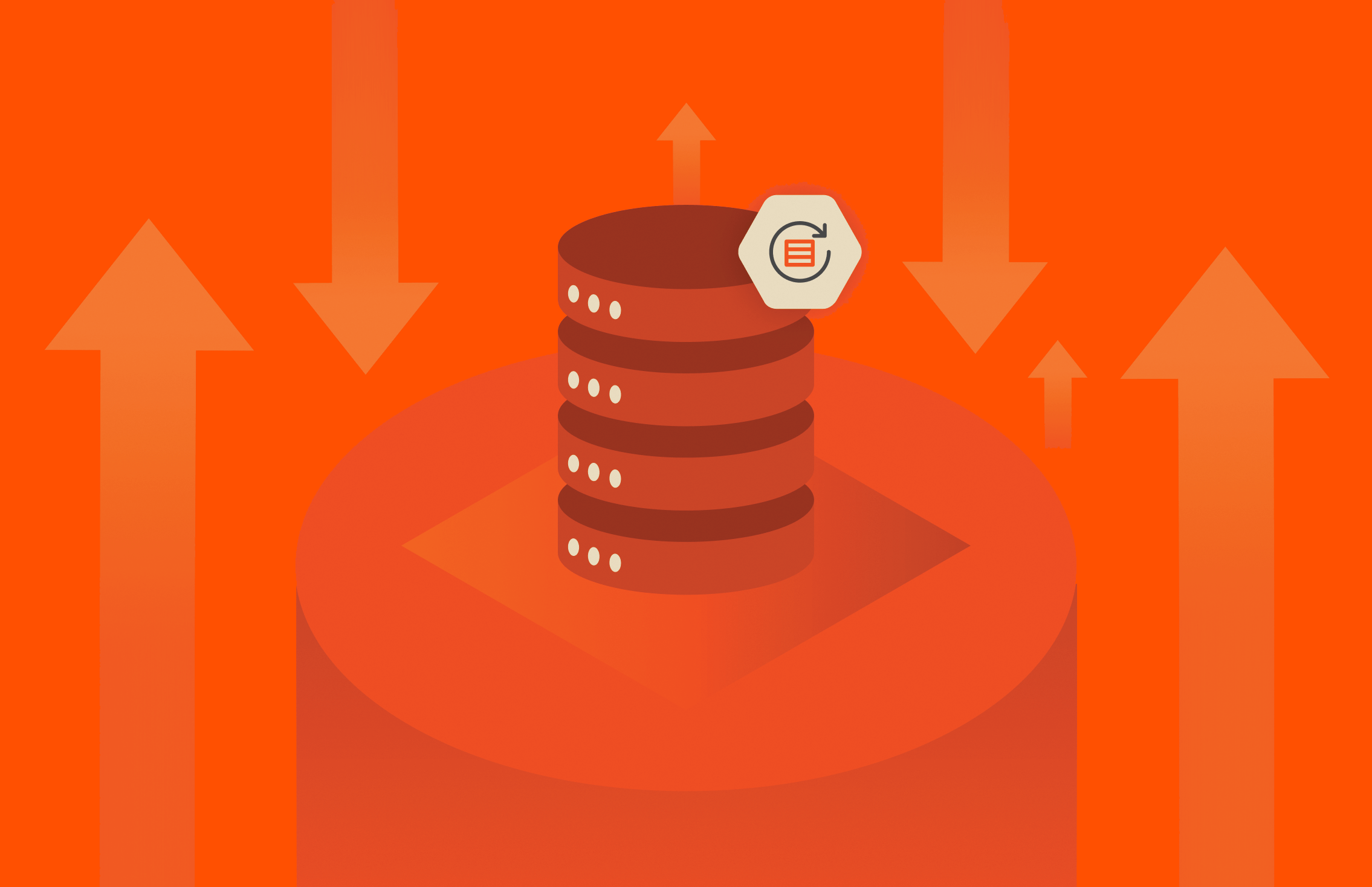Summary
This blog explores how to set up a staged recovery environment for cyber resilience, now updated with advanced backup and recovery strategies using Pure Storage’s Rapid Restore and immutable backups to ensure fast, secure data restoration.
If you’ve suffered a breach, outage, or attack, there’s one thing you should have completed and ready to go: a staged recovery environment (SRE).
This should be set up in advance, tested, and in a ready state to be transitioned into quickly after an event. With these steps completed, your infrastructure will be in place, giving you one less thing to worry about when you’re being pressured to get the business back up and running with minimal downtime.
Here’s why you need a staged recovery environment and how to set one up.
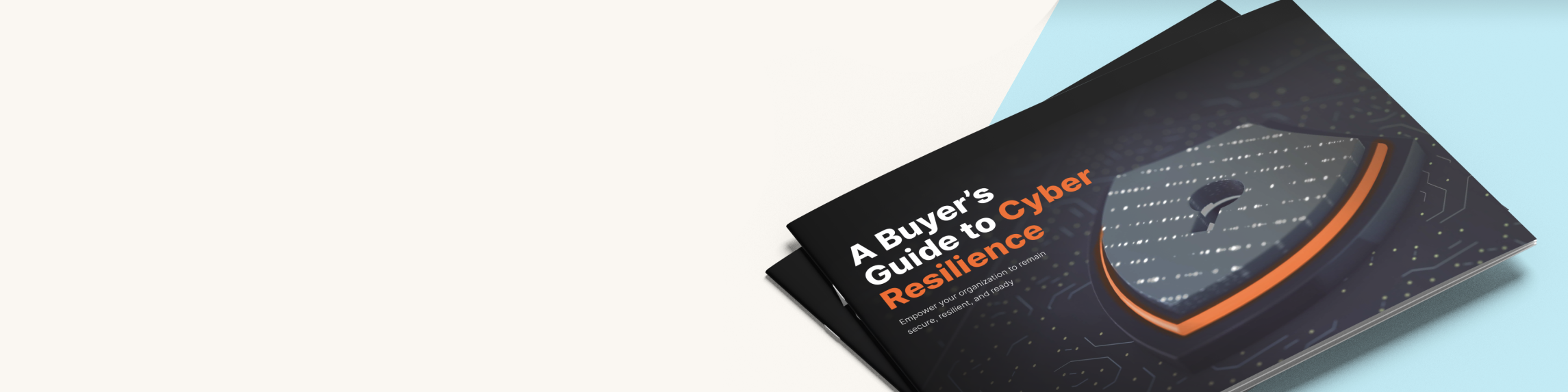
BUYER’S GUIDE, 12 PAGES
Your Complete Cyber
Resilience Buyer’s Guide
Why Do You Need a Staged Recovery Environment?
Immediately following a breach or event, you should consider your existing environment closed for business until further notice. Don’t assume you can salvage even the uncompromised functions. This is because:
- The authorities or investigators may confiscate or quarantine equipment
- Insurers may not let you use it
- Internal teams may need it
So what do you need ready to get back online as soon as possible? A staged recovery environment. This is like having a secure, clean IT environment at the ready so you can resume critical operations quickly and safely until new production capabilities (whether truly newly acquired or reclaimed) can be brought back online.
This means having the hardware, software, and networking infrastructure required to do so—considering your old environment is likely useless for the time being.
You’ll need fresh, trusted infrastructure for a number of reasons:
- To begin recovery while forensics processes are ongoing
- To stage and orchestrate the reintroduction of critical applications
- To test changes prior to going back into production
Benefits of a Staged Recovery Environment
There are multiple reasons this will be advantageous:
- It creates a “guaranteed point” for the recoverability of your critical data and applications. You won’t use your staged recovery environment for all of your applications and data, only those that are critical to operationalize your business in a limited capacity.
- It’s all about speed. C-level executives are less concerned with the backup environment and whether or not you have an “air gap” or other controls. Their focus is speed: “Is the business back up and running yet? If no, why not, and when will it be?”
- It will buy you time to complete the forensics review and get other, less critical systems back online and reintegrated.
6 Steps to Prepare a Staged Recovery Environment
- Work with business stakeholders to prioritize application recovery needs to appropriately size the environment.
- Identify the location that the SRE will be housed in (i.e., on-prem data center or co-location facility such as Equinix or public cloud).
- Acquire the necessary hardware.
- Build and test the hardware to ensure it’s ready to go when needed.
- Have built-in snapshot capabilities. Start with snapshots, and plan only to go to backups if you can’t get the historic data you need.
- Make sure backups are clean and don’t contain sensitive data that was previously deleted for compliance reasons. Test the backup to make sure it’s clean so you’re not propagating corrupted code when it’s restored, then move to production.
The Most Important Feature of a Good SRE? SafeMode Snapshots
To really get a jump on the speed that a staged recovery is designed to deliver, you’ll want to get your critical data into the environment as quickly as possible.
Pure Storage® SafeMode™ snapshots are the best (and only) feature on the market that can give you metadata snapshots that are not only immutable—meaning they can’t be modified once written—but they also cannot be deleted, even by people or processes that might have administrative credentials. This is an incredible feature that gives you a starting point for recoverability of your data immediately after an attack occurs. And, no having to mess with backups or slow data transfers from offline environments, which also may have been compromised. I cover that in my blog post on why air gaps give a false sense of security.
Enhancing Backup and Recovery Strategies
Incorporating robust backup and recovery solutions is essential for maintaining data integrity and ensuring swift restoration in the event of disruptions. Pure Storage’s FlashBlade//S™ systems offer Rapid Restore capabilities, significantly accelerating data recovery processes without necessitating changes to existing backup software. This solution provides petabyte-scale restoration for both production and test/development workloads, delivering performance up to three times faster than traditional methods to meet stringent recovery Service Level Agreements (SLAs).
To further safeguard against threats like ransomware, implementing immutable backups ensures that data copies remain unaltered and secure, providing a reliable fallback in case of data corruption or loss.
By integrating these advanced backup and recovery strategies, organizations can enhance their data resilience, minimize downtime, and maintain operational continuity in the face of unforeseen events.
Learn more about SafeMode snapshots and start having conversations with your security team today to ensure you’ve got the best recovery environment and strategy possible.
Also, check out my series of articles on how Pure can help you be ready to recover fast:
Read More from This Series