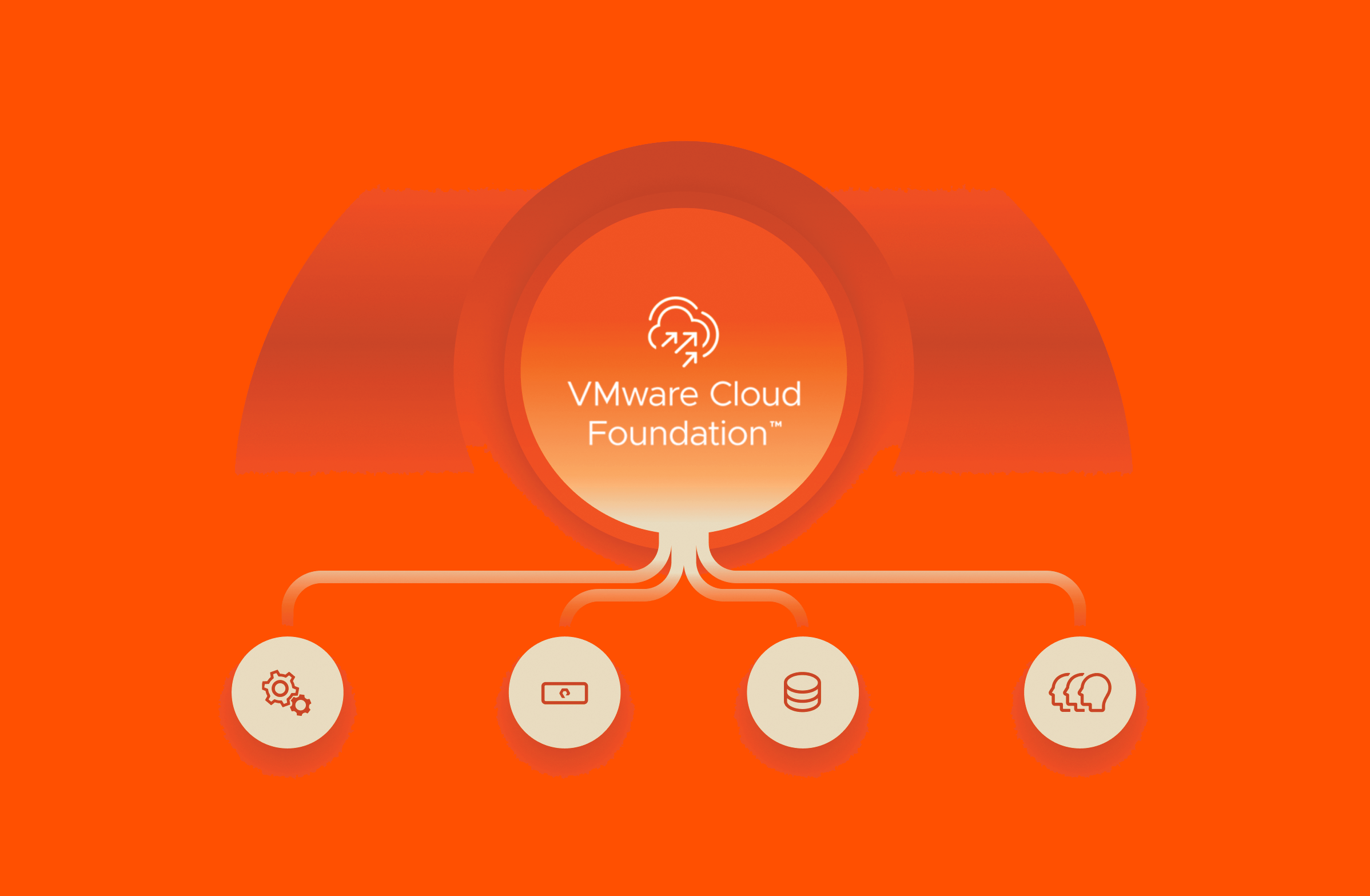Summary
VMware Cloud Foundation (VCF) is designed to simplify the deployment and operations of modern on-premises infrastructures. Using FlashArray as the storage solution for VCF deployments helps streamline storage tasks and eliminate storage management headaches.
If you’ve landed on this blog page, it’s more than likely that you have at the very least heard of VMware Cloud Foundation (VCF) or, at the other end of that spectrum, are using VCF in your environment. Regardless of where you land, while this post is about VCF, it isn’t “about” VCF. The goal of this post, and the supporting ones to follow, is to show how leveraging Pure Storage® FlashArray™ in conjunction with VCF is the best way to deploy your hybrid or private cloud.
We’ll start with a picture since a picture is truly worth a thousand words. The diagram below outlines the VMware software components that comprise VCF. We have the all too familiar vCenter Server and ESXi hosts for compute virtualization and management, NSX for virtualized networking, and vSAN for virtualized co-storage. There’s also the Aria suite of solutions, including Operations for Network, for automation and management of the VCF deployment. Tying all these items together is Software-Defined Data Center (SDDC) Manager, which is used for lifecycle management and provisioning of ESXi hosts and workload domains.
Figure 1: VMware software components that comprise VMware Cloud Foundation (VCF).
Pure Storage FlashArray Expands on the Benefits of VCF
To further assist and deliver on VMware Cloud Foundation’s goal of helping customers simplify the deployment and operations of modern on-premises infrastructures, leveraging FlashArray as the storage solution for your VCF deployment expands on these principles. Taking the previous diagram into consideration, let’s add to it the additional components and integrations FlashArray provides to streamline your storage environment.
Figure 2: FlashArray components and integrations with VMware Cloud Foundation (VCF).
Let’s dive into each of these in a bit more detail:
FlashArray Family
Requirements for your workloads can vary significantly, so “choosing the right storage for the job” seems to matter. In reality, it shouldn’t require a PhD in speeds and feeds to meet the needs of your end user. And with the Pure Storage platform with the FlashArray family of arrays, it doesn’t. All systems run the same Purity operating system and serve up unified block and file with a single global storage pool. This enables you to manage all products with a single management plane, regardless of whether it’s deployed on-prem or in the cloud.
VCF takes advantage of several storage protocols, but only Pure Storage FlashArray puts you in the driver’s seat to choose what is right for you. Whichever way you want to consume VMware’s Virtual Machine File System (VMFS) with block protocols, Fibre Channel, iSCSI, or the latest in NVMe over Fabrics, FlashArray delivers a modern architecture. Looking to simplify the management and troubleshooting of your vSphere workloads? Adopt VMware Virtual Volumes to manage application storage needs from a design partner, Pure Storage.
Prefer Network File Systems (NFS) to back your datastores? FlashArray unified block and file delivers the performance and features, support for NFS v3 and NFS v4.1, with a modern storage architecture where both block and file resources are treated as first-class services, not bolt-on afterthoughts. With NFS from Pure Storage, you gain a level of granularity, observability, and efficiency that is unparalleled.
Figure 3: The FlashArray family.
vCenter Client Plugin
Streamlining storage tasks and eliminating storage management headaches is a key differentiator that makes FlashArray stand head and shoulders above our competitors, so making it even easier was a challenge we accepted. Enter our vCenter Client Plugin for FlashArray. Putting the plugin to work in your VCF deployment delivers the insight and control that is native to the FlashArray UI and puts it right into your vSphere client. Giving administrators the ability to create, delete, and expand datastores directly from the client saves time and eliminates the bouncing between UIs to accomplish tasks. Additionally, to take things further, you’re also able to manage the creation, deletion, and recovery of FlashArray snapshots. All from where you want to be, the vSphere Client.
Learn what makes FlashArray the best storage for your vSphere environment
Pure1 and VM Analytics
Pure1® is our cloud-based data management platform for FlashArray and your centralized hub for data management tasks. The features, capabilities, and benefits of Pure1 could be an entire blog post on its own, but let’s hit some of the highlights:
- Monitoring and VM Analytics: Easily navigate your VMware environments to find problem areas. Identify in seconds what resources a VM is using to map storage concerns to a specific workload. Review performance consumption across VMs to see if a noisy neighbor is responsible for performance issues. Leverage resource monitoring charts to find spikes and pinpoint problems in less time.
- Non-disruptive upgrades: Whether you’re upgrading a single array or a fleet of arrays, Pure1 non-disruptive upgrades (NDUs) have you covered. If you choose to schedule a support-assisted upgrade or perform a self-service upgrade, the experience is the same. It’s simple to achieve software upgrades, but Pure Storage NDUs go beyond just upgrading the software on the system. You can also seamlessly upgrade the hardware as well with no downtime or data migration. When it comes time to replace or upgrade the controllers, just swap them out and keep your applications running.
- Workload Planner: Leverage AI to understand your environment better and identify workload optimization opportunities. Pure1 can predict array capacity and performance as well as model existing and new workloads so you can properly prepare for that unexpected project that always seems to come up.
- Assessments: Pure1 provides several built-in assessment tools to ensure your data is protected and secured. The Security Assessment scans your Pure Storage infrastructure for vulnerabilities that could put your data at risk, such as using default passwords or publicly accessible storage buckets. Furthermore, it also includes behavioral analysis that looks for signs of irregular activity. Next up is the Data Protection Assessment which focuses on maintaining the integrity and resiliency of your data through practices like SafeMode™ Snapshots and replication. With the newly added Virtualization Assessment, gain clarity into your ESXi host and virtual machine utilization to identify optimization opportunities for performance and potential cost savings.
Figure 4: Virtualization Assessment in Pure1.
Expand Aria Automation and Aria Operations
VMware Cloud Foundation includes robust offerings when it comes to automating and monitoring your private cloud infrastructure. Using FlashArray in combination with VCF provides an easy means of automating virtualization storage tasks and monitoring and reporting your storage infrastructure through the Aria suite of solutions. The following content packs are available to download and use:
- FA Workflows for Aria Automation: Easily automate and orchestrate FlashArray storage tasks, such as creation, deletion, changes, and snapshots, with fully supported functions and workflows. This pack is integrated with Pure1 for intelligent automated provisioning and default workflows, actions, and libraries to support simple to complex management and customized orchestration.
- FA Management Pack for Aria Operations: Enables Aria Operations to leverage health, capacity, and performance data from multiple FlashArray systems and their relevant vSphere resources. The management pack includes dashboards, alerts, and metrics that help to monitor the performance, capacity, and health of the Pure Storage resources with end-to-end centralized monitoring. This allows you to view and analyze performance and capacity statistics, monitor the health of the objects, determine risks, and generate reports.
- FA Content Pack for Aria Operations for Logs: Offers a variety of dashboards, widgets, queries, and alerts specifically tailored to provide a means of processing FlashArray-generated syslog messages and notifying IT administrators of potential and existing system issues. Log Insight widgets deliver easy-to-visualize and decode query results. Widgets are logically grouped into dashboards.
In Closing
We have only begun to scratch the surface of how FlashArray can simplify and empower your VCF deployments. Stay tuned for upcoming posts that take a deep dive into these topics, not only expanding on the features and functionality but also on how to quickly and easily implement them in your environment to take full advantage of the capabilities. In the meantime, check out these resources:
Take a Free Test Drive
Explore FlashArray in our virtual lab.
![]()