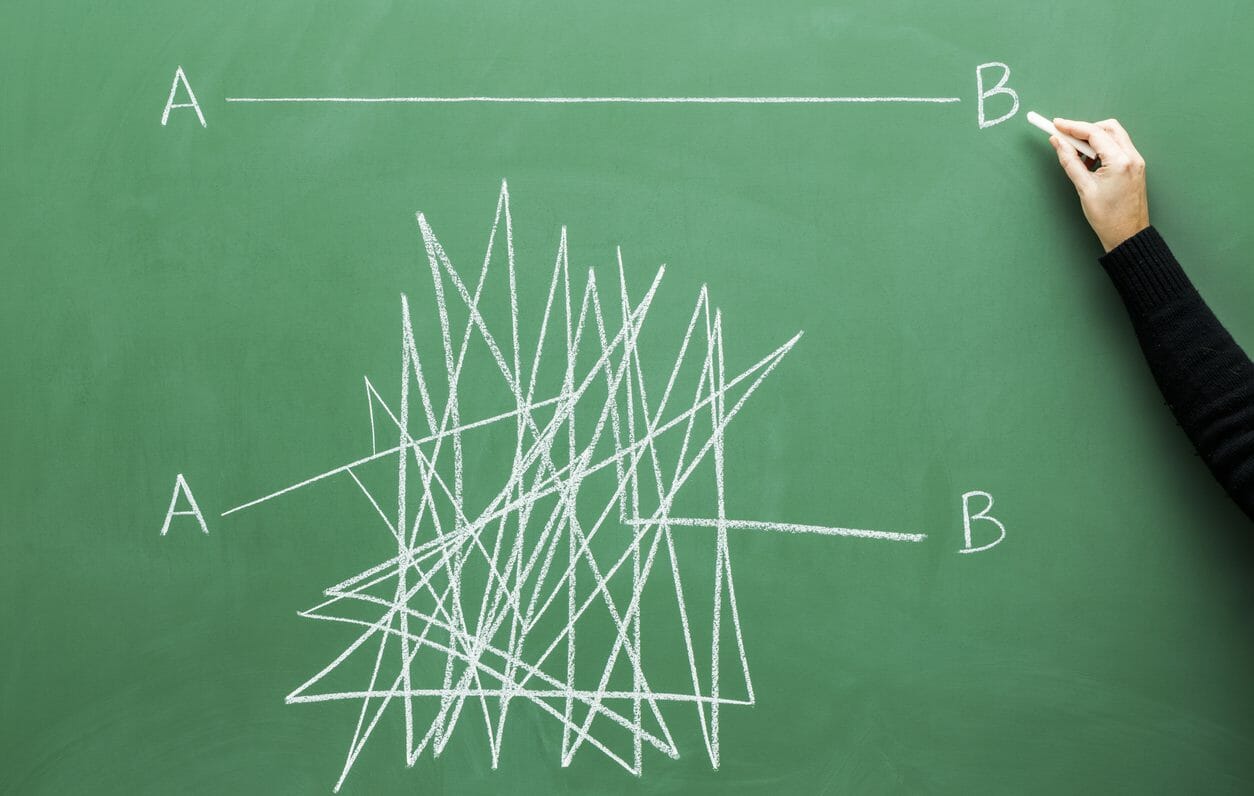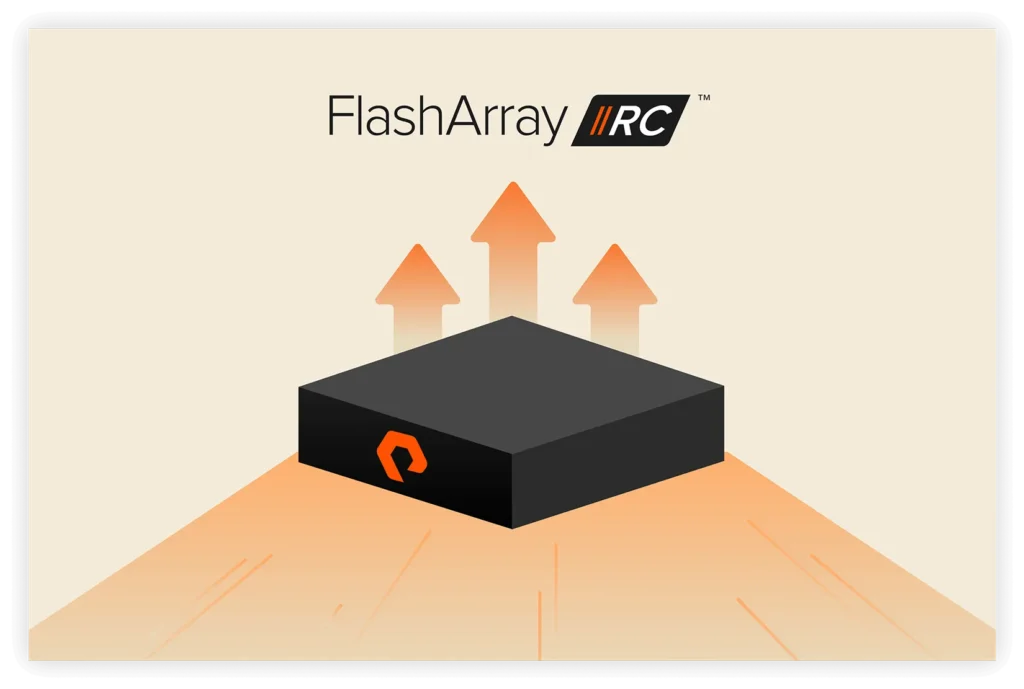Enterprise storage infrastructure has traditionally been very complex when it comes to managing growth. Storage administrators often have to search through many data sets to identify demand and project the always-growing needs of their organizations. In most cases, they don’t have enough data or they’re unable to gain the insights needed to make accurate projections. As a result, their infrastructure plans may be too conservative (overprovisioning) or too aggressive (underprovisioning), which can result in wasted resources—including money—or expensive downtime.
The AI-driven Pure1® Workload Planner is designed to solve a large portion of this problem.
Workload Planner Features to Know
The Pure1 Workload Planner has already proven to be an extremely valuable tool for many organizations. The ability to simulate new workloads is a key feature. As you look to deploy new workloads or applications to take advantage of new technologies and grow your business, you want to understand how to best deploy them across your storage fleet.
The New Workload functionality, as part of our Pure1 Workload Planner, enables you to see exactly how a completely new application will perform across your fleet of Pure appliances.
How It Works
Pure1 Meta® uses machine learning and artificial intelligence to process more than a trillion telemetry data points per day from Pure arrays in the field. With this data, Meta continuously performs fleet-wide workload analysis.
Based on this analysis, Pure1 Meta can easily determine the best place to deploy new workloads across your Pure arrays. It also provides guided recommendations to help you select appropriate workload parameters such as capacity, performance, and data reduction for individual workloads as well as your specific needs.
Example: Add a New Workload
You can find the New Workload functionality in the Planning section of Pure1. Let’s look at an example to see how easy it is to add new workloads to your Pure environment.

After you click the Simulate New Workload button, you’ll see options for several common workloads/applications including Microsoft SQL, Oracle, SAP, and others. You can select one or more from this list depending upon which application(s) you plan to bring into your environment.
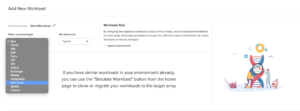
Let’s say you want to deploy SAP HANA and want to see how it fits and operates on your existing arrays.
First select SAP HANA from the list of applications and then select the required workload parameters. Pure1 Meta shows recommendations for workload parameters based on the collective intelligence it has built across all Pure arrays in the field. You can select Meta-recommended parameters for small, typical, or large-sized SAP HANA deployments or define your own parameters if you have all the workload-specific details.

Once you’ve selected the required parameters, save this SAP HANA workload as one of the available workloads for your environment.

Next, place this workload on one of your existing arrays or a brand-new Pure array by clicking Next Select target array and perform any of the simulation capabilities available in the Pure1 Planner.
You can quickly see the projected capacity as well as load (performance) for the selected arrays if you were to place this SAP HANA workload on any one of them.
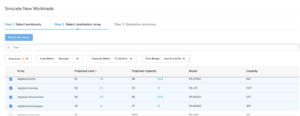
In this example, you don’t want to place the SAP HANA workload on arrays such as dogfood-purina or dogfood-cheesewheel because neither will be able to handle the storage needs. This is based on a projected capacity greater than 100% over the next six-month period.
Now, let’s select dogfood-chuckwagon because it will be able to handle this workload, along with other existing workloads, from both a capacity and performance point of view.
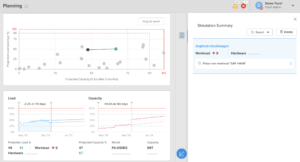
As shown above, you’ll get a complete view of the state of your fleet after adding a new SAP HANA workload to it and an accurate representation of how the target array will perform once you add the workload.
You can also view changes in the target array’s utilization from a capacity and load perspective over time, looking ahead as much as 12 months.
In these examples, we shared the changes in behavior of an existing array, but you also can simulate this on a new Pure array. Additionally, you can combine these simulations with other variables like adding capacity or upgrading your controller on the target array.
Focus on managing your business while Pure1 manages your storage. We’re extremely excited about this innovative solution and can’t wait to see how you’ll take advantage of self-driving storage.
Want to see this entire feature in action? Watch this short demo video.