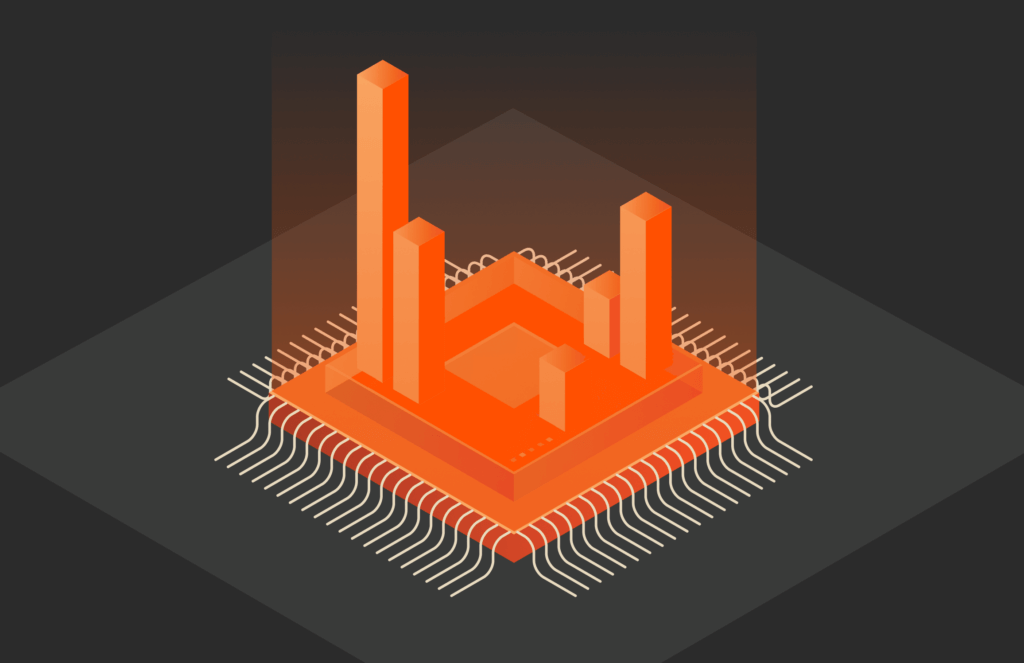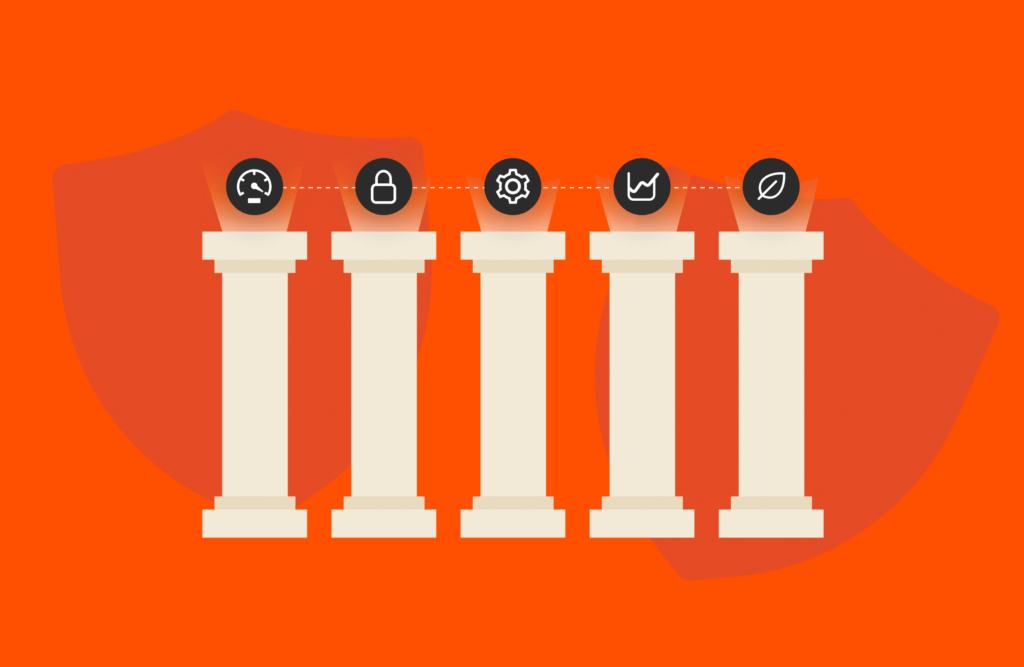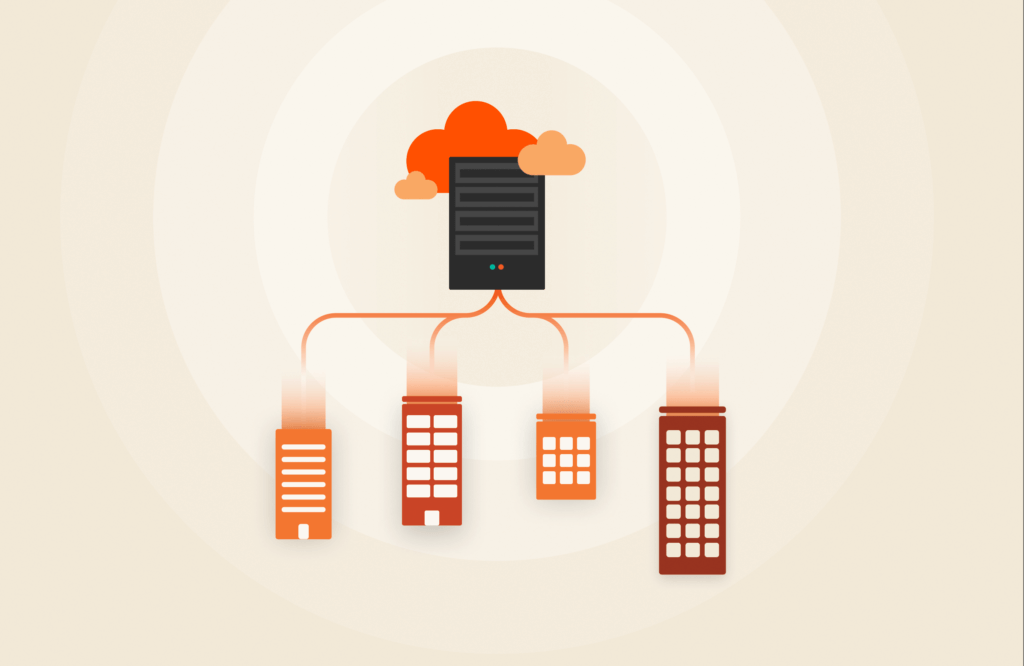Here at Pure Storage we’ve been working together in collaboration with Cisco for some time in developing storage integration for our FlashArray™ product line in Cisco Intersight.
Cisco Intersight represents a move toward cloud based management for IT infrastructure enabling centralized management of your Cisco Datacenter assets, regardless of their physical location. These types of management planes offer the ability to utilise Analytics/AI to simplify infrastructure operations and transform the way businesses support their IT investments.
Like with our own Pure1 Meta™; cloud based management tools are used to consolidate and analyze large data sets securely collected from all of our customer arrays. This provides the ability to gain meaningful insight from the collected data that can then be shared back to customers in a simple way to enable more informed decisions when managing infrastructure. These can include:
- Predicting resource consumption/growth to simplify capacity planning activities
- Simulating workload placement to better understand and improve asset utilization
- Understanding the resource requirements of new applications before actual deployment.
The mission here is to combine these benefits into the management stack to allow FlashStack customers to simplify the operational management experience of their Cisco and Pure products together.
So it’s great to be able to announce the first step in this integration with the GA release of our FlashArray Connector! In this post let’s review the features offered in this release and also provide details on the license changes in Cisco Intersight:
Pure Storage FlashArray Connector Features at GA
As part of this initial GA release, Cisco Intersight enables the following Pure Storage FlashArray management capabilities using Intersight Assist:
- View general and inventory information – You can view storage device inventory (including FlashArray hardware and Purity software).

- Add storage device related widgets to a Dashboard – You can add and rearrange widgets related to storage devices including capacity and inventory information.

- Run workflows – Using the workflow designer you can create and execute your own workflows manipulating storage and other infrastructure components together to automate initial deployment/ device reconfiguration.

VMware vSphere vCenter Features at GA
Cisco Intersight also enables you to claim VMware vSphere vCenter devices using Intersight Assist providing the following integration:
- View general and inventory information pertaining to VMware vSphere vCenter – You can view Datacenters, Clusters, Hosts, Virtual Machines and Datastores.

- Run workflows – Like Pure Storage FlashArray you can use the workflow designer to deploy/configure VMware vSphere components.
Cisco Intersight License Changes
This GA release also includes changes to the Cisco Intersight Licensing tiers based on the Pure Storage integration features for FlashArray:

For more details on Cisco Licensing tiers and associated features, please refer to the Cisco Intersight Data Sheet.
The good news is that the 90 Day trial covers all tiers, so you can still try out the latest features before purchasing licensing from Cisco:

Final Word
Look out for further collaboration with Cisco on Intersight, I’ll be focusing more posts on the various integration and how you can get the best out of them along with workflows covering more use cases!
As of writing this post, it’s important to know that while Cisco Intersight fully supports the management of C-Series UCS servers it only supports monitoring of B-Series UCS Servers. Look out for a future release later this year extending the same capabilities to B-Series UCS Servers.