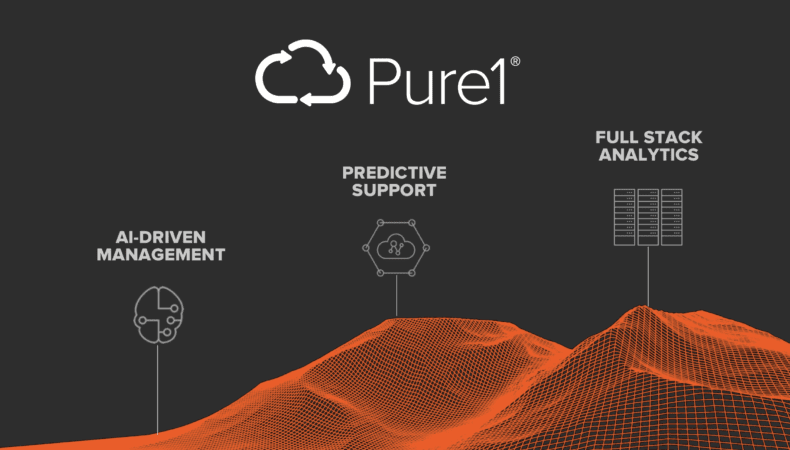Today, we are very excited to announce several new features in Pure1® that enhance the customer experience and represent significant progress on our self-driving storage vision. The new Pure1 leverages more AI to deliver industry-first capabilities that simplify management and planning. Additionally, Pure1 extends its rich analytics outside of storage by now providing visibility of virtual environments.
The expanded Meta Workload Planner will enable customers to use AI to simulate workload changes, offering a better understanding of environments and helping identify optimization opportunities. We are also bringing the Pure1 Global Dashboard to mobile, giving customers the key fleet metrics they need – now at their fingertips. The new Snapshot Catalog will give our customers a global view of where their snapshots reside and provide an easy way to monitor compliance status. Finally, VM Analytics extends Pure1 beyond storage and will offer full-stack performance visibility to help troubleshoot virtual machine issues faster.
Here’s a closer look at these exciting announcements.
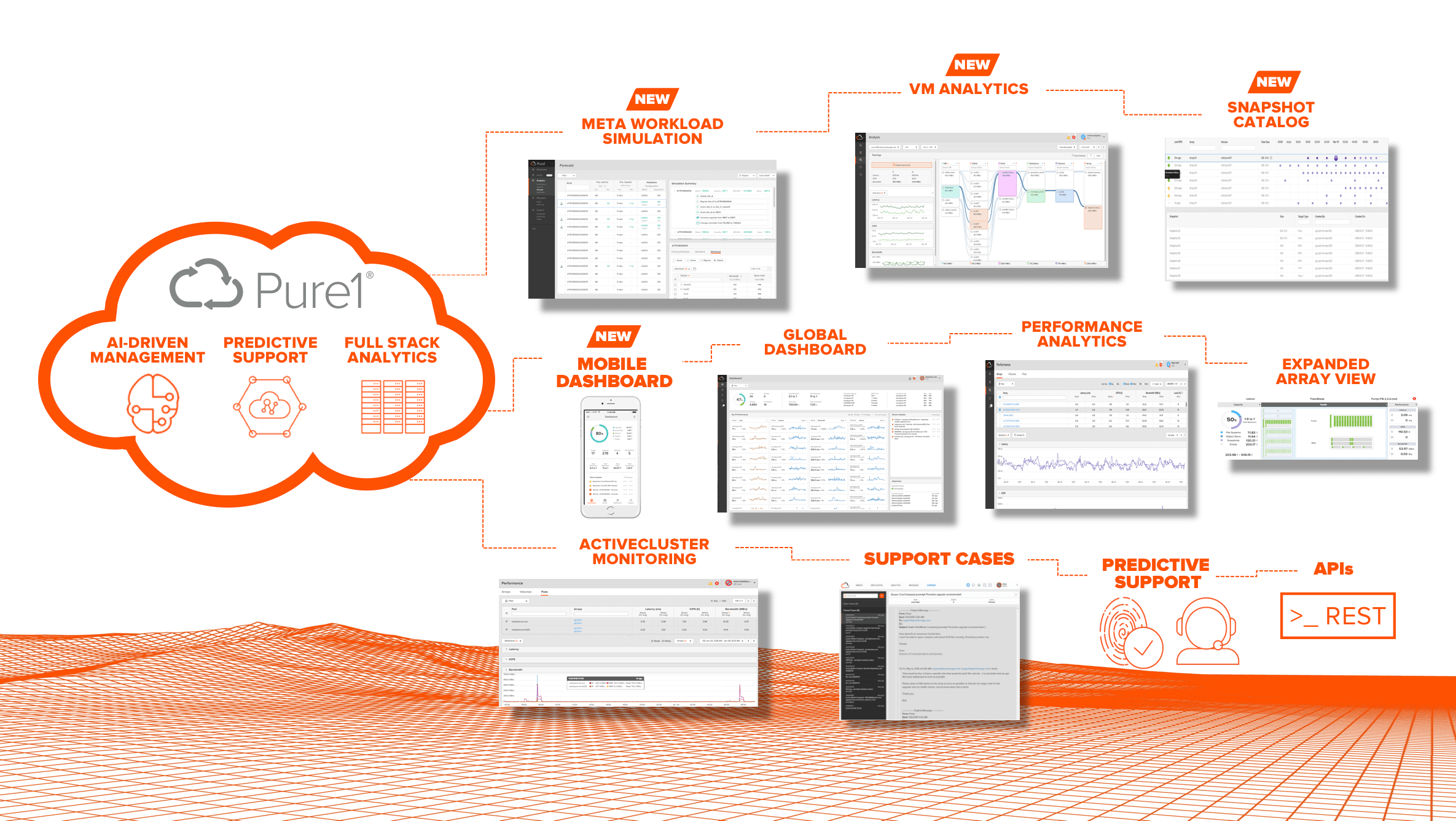
Meta gets smarter and now helps you model workload changes
Last year at Pure//Accelerate 2017, we announced our self-driving storage vision and introduced Pure1 Meta, the AI engine that provides global predictive intelligence. A key innovation with Meta is that it collects over a trillion data points per day and uses machine learning to provide customers with better understanding of their environments and the workloads that they are running. Meta uses a model called Workload DNA, which captures the thousands of interacting variables that impact workloads and allows customers to tap into the intelligence of Meta using the Workload Planner in Pure1.

The first feature that we released in the Workload Planner gave our customers the ability to predict both performance and capacity of their arrays. This represented a breakthrough innovation as performance sizing was a challenge that had remained unsolved in the storage industry. Predicting performance allowed our customers to reduce risk as they could simulate max performance and capacity levels of their arrays accurately.
For example, a US telecom giant used the Meta Workload Planner to help them prepare for high-demand season (late November to early January). During this high-demand season, the telecom provider has a freeze period, so any infrastructure changes must be done in advance. This customer used the Workload Planner to predict what the performance and capacity of their fleet would be and identified that the existing systems were insufficient to handle the expected high demand. With these insights, the customer performed the necessary upgrades before the high demand period (and freeze), reducing risk and increasing confidence that they would deliver the service that customers expected.
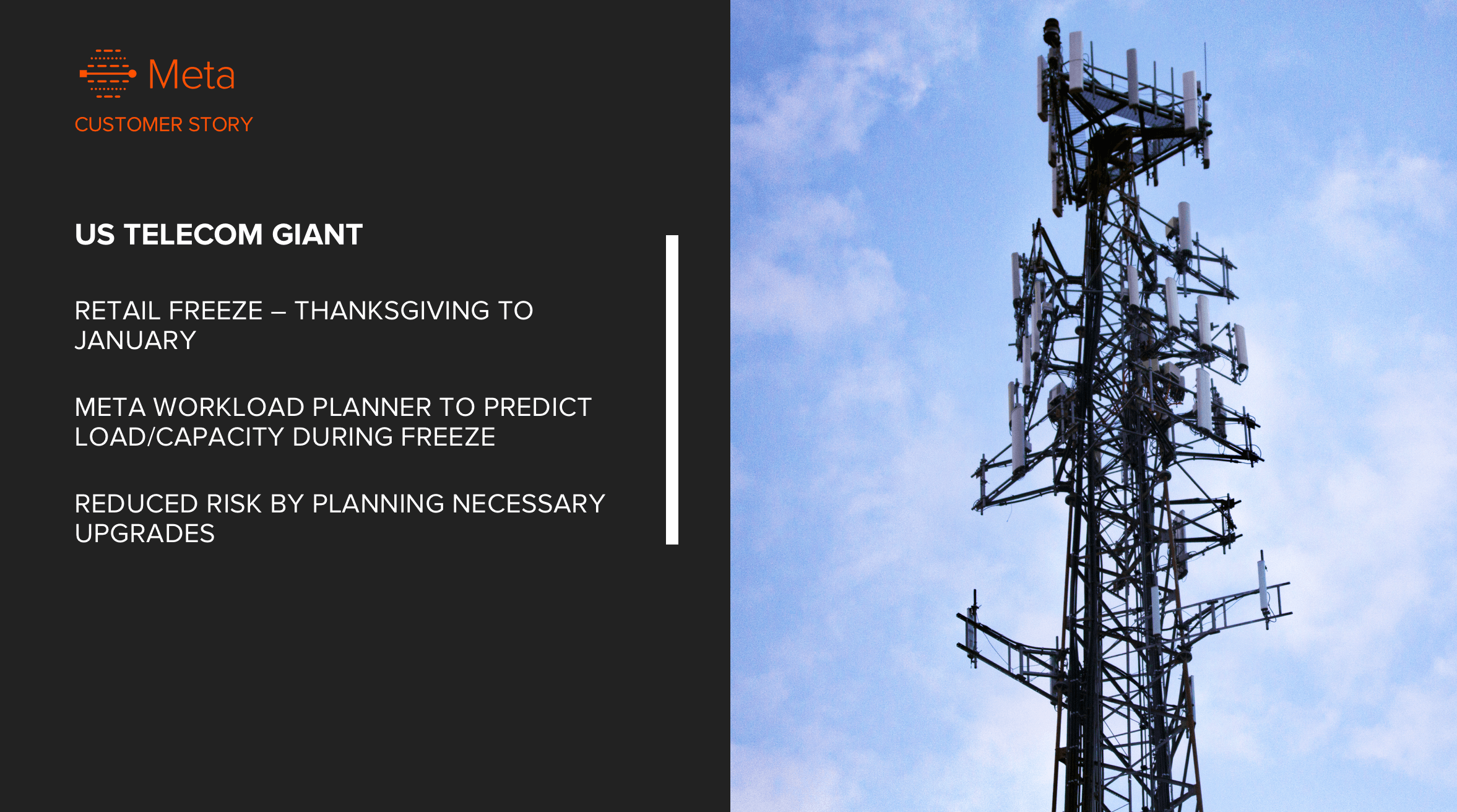
Earlier this year, we also released the second major capability in the Meta Workload Planner, which allowed customers to model hardware upgrades, further simplifying the planning process for customers with growing environments. With this capability, customers could easily simulate “what-if” scenarios as they upgraded capacity or performance.
All along, as our user base grows, Meta has also been getting smarter as it learns more about how customers run workloads.

Now, we are introducing a third new capability in the Workload Planner, which allows customers to run workload simulations and get insights on what the impact would be to their environments. With these insights, customers can optimize resource utilization and reduce risk by previewing environment impact before making any changes.

Customers will be able to simulate a modification of the workload they run on their arrays, and see what the projected capacity and performance would look this. This includes answering array specific questions like – what if I increase my workload by 200% ? What if I drop this set of workloads from this array? As well as fleet levels questions like – What if I clone or migrate this workload to another array in my fleet?
Coupled with the hardware upgrade simulation, we are working towards a vision where the Meta Workload Planner becomes the go-to tool for planning all of your infrastructure needs.
The Global Dashboard goes mobile-friendly
One of the go-to features in Pure1 is the Global Dashboard, which provides key metrics to manage a fleet – including FlashArray or FlashBlade. The Global Dashboard includes metrics such as the total number of volumes, file systems, average data reduction, and also shows a “top 10” view (arrays, volumes, file systems, or pods) for selected performance metrics.
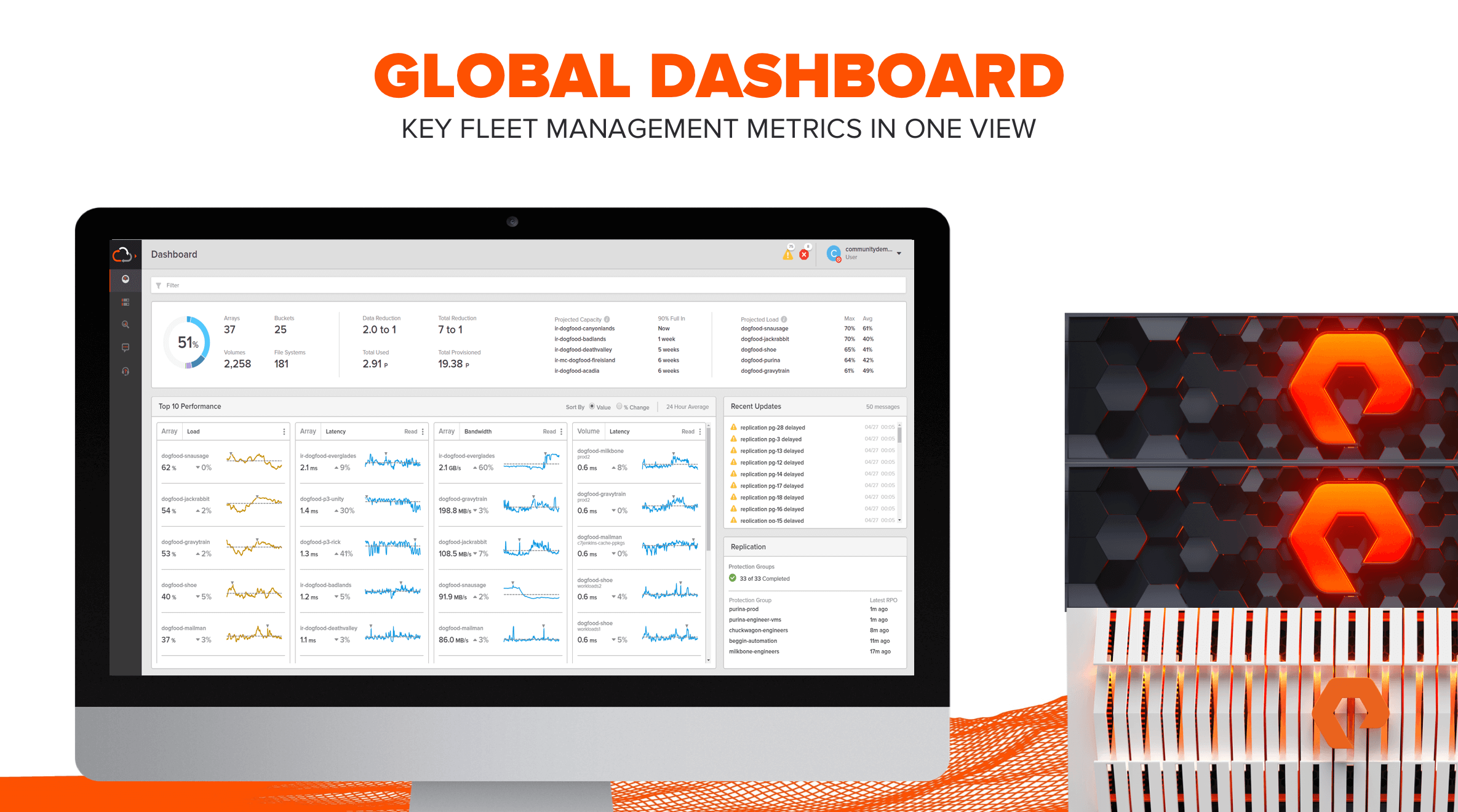
Now, we are bringing the Global Dashboard to mobile and customers will be able to get all their key fleet metrics right from the Pure1 Mobile App (iOS and Android)

See all your snaps with the Snapshot Catalog
One of the benefits of Purity Protect is that taking snapshots in FlashArray is instantaneous, space efficient, and has no impact on performance. Customers can take snapshots of any volume and at any time – there’s no planning or reservations required. Snapshots also have full capabilities as they are virtual and independent. Additionally, snapshots are efficient, working like full clones, are always thin, deduped, and compressed.
Now, we are making it easier for customers to manage their snapshots and get visibility on how their data is protected. The new Snapshot Catalog in Pure1 will give customers a global view on what snapshots they have, where they reside, and whether they are in compliance or not.

The Snapshot Catalog will initially support snapshots that reside in FlashArray, FlashBlade, or in NFS targets and once CloudSnap becomes available in 2H 2018, customers will also get to see which of their snapshots they have are stored in the cloud.
Pure1 evolves into an analytics platform beyond storage
Pure1 was born in the cloud, and for several years now, it has offered our customers rich storage-level analytics. Our approach has been to make it simple for any customer to go to Pure1 and access the health information of their cloud-connected arrays.
However, the feedback that we received from customers is that they need better instrumentation and analytics to help them get visibility of other elements in the datacenter that interact with storage. Particularly in virtualized environments, it was not uncommon for the application admin to reach out to the storage admin and point to performance issues with storage. Turns out that in many cases, storage was not at fault but our customers had no easy way to diagnose performance issues across the stack.
Now, Pure1 is extending its visibility outside of storage.
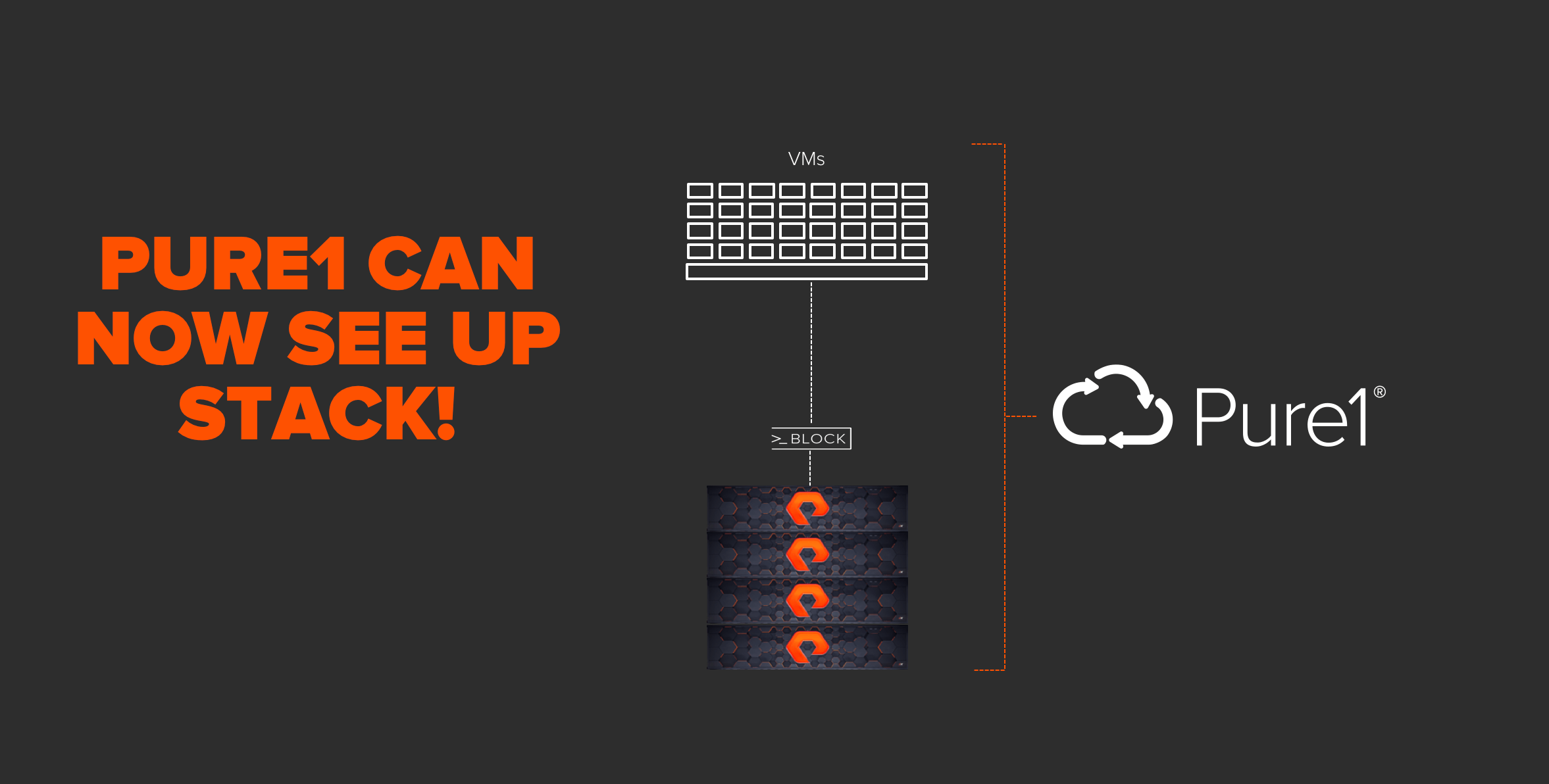
The new VM Analytics feature in Pure1 will bring full stack performance metrics initially for VMware environments. This new feature was designed with Pure simplicity in mind, giving customers an easy way to see performance across the stack in a visually depicted path. With VM Analytics, storage admins will be able to troubleshoot performance issues quicker.
Stay tuned as we continue to roll out more innovation in Pure1 throughout the year!
For more information on announcements this year at Pure//Accelerate, check out our overall launch blog, Data Centric Architecture Powers Digital Business.