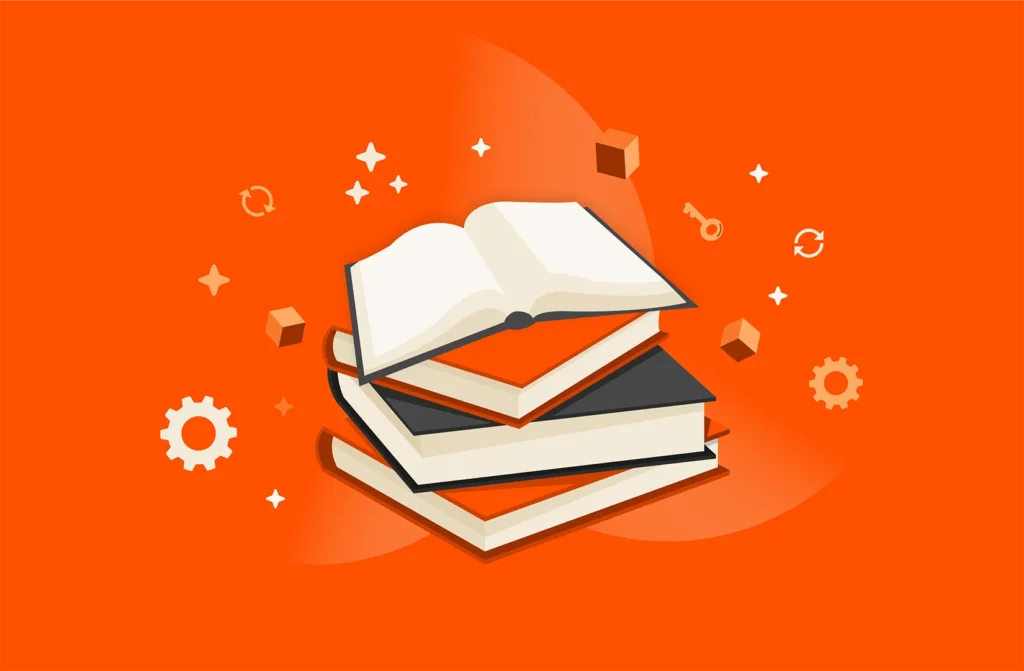There are still roughly 89,000 active installations of SQL Server 2008—despite Microsoft’s best efforts to encourage migration to newer versions. Regardless of the extensive options and incentives to move to Azure or newer versions of SQL Server, there are still those that haven’t upgraded.
The 2008 version of SQL Server is one of the most popular versions of SQL Server ever. This is largely due to it being the first widely adopted, long-running and stable version. As well, there were no major releases between 2008 and 2012, giving SQL Server 2008 a long run of new customers. New releases came quickly thereafter: SQL Server 2012, 2014, 2016, and 2019. This spread the customer base across different versions and allowed customers to take advantage of interesting technologies for their business needs and greater innovation.
If you’re still running on SQL Server 2008, you’re not in an enviable position. Being forced off of a product is not the way to comfortably migrate to a new version. It’s often the least convenient and least cost-effective way to migrate, too.
The Best Way to Upgrade Your SQL Server
The best way to go about your SQL Server upgrade is to coordinate the timing of it to include the full stack, from hardware to application. This method, often referred to as the net new or side-by-side method, is typically the easiest way to upgrade. It resolves many of the compatibility and upgrade issues that occur when upgrading to the most recent versions of hardware and software. If this is not possible (which may be for a variety of reasons), there are a host of considerations that need to be taken into account.
The intersection points to consider, which are often key to the alignment of an upgrade, are the supported operating systems and SQL Server versions. From there, you can consider how the compatibility version affects your applications. There have been some major changes to both of these areas in the last few years which I will cover in my follow-up blog: What operating systems and SQL Server versions are compatible for upgrade?
Until then, you can learn more about upgrading Microsoft SQL Server on Pure Storage®.