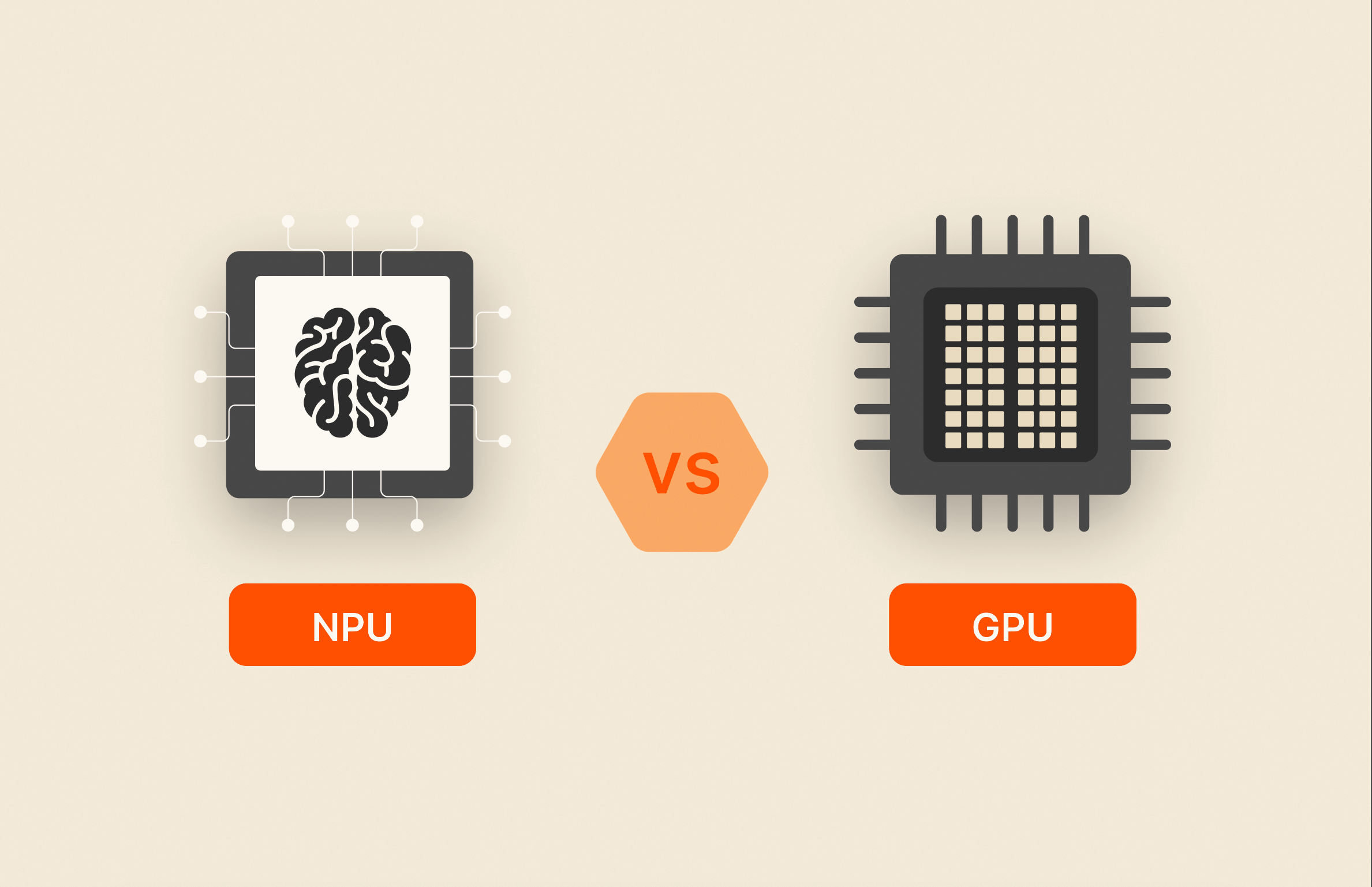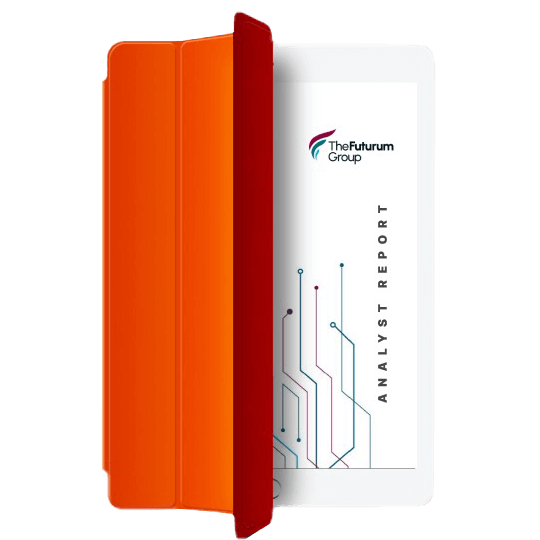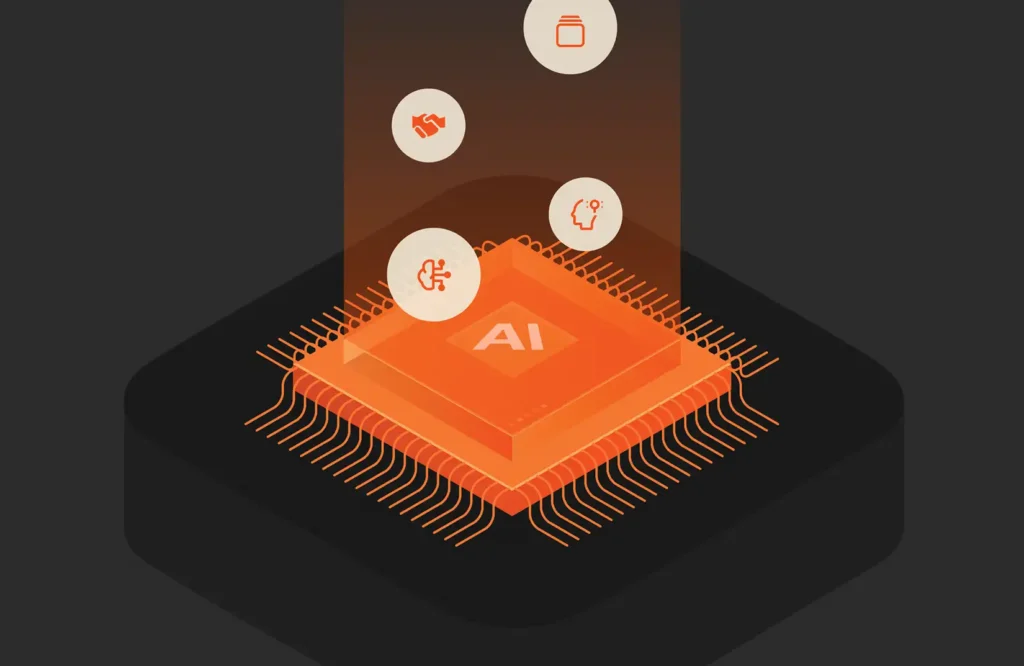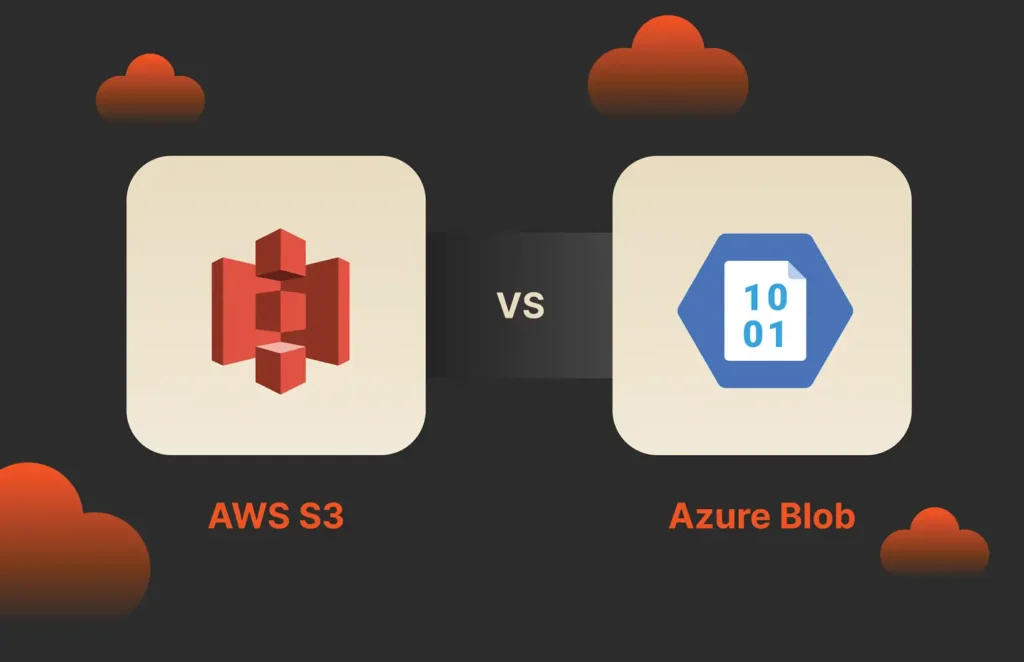Today, hardware and software applications of AI have advanced to become purpose-built to optimize artificial intelligence and neural network operations. These include neural processing units (or NPUs), which are often compared to Graphics Processing Units (GPUs) in terms of which can accelerate AI tasks best. These are increasingly common pieces of hardware engineered for cutting-edge AI/ML tasks at the fastest possible speeds—but how are they different?
In this article, we’ll explore NPUs and GPUs, compare the differences between them, and examine the strengths and drawbacks of each. Additionally, we’ll examine the evolving storage needs associated with NPUs and what enterprise networks can do to take advantage of them.
What is an NPU?
NPU stands for Neural Processing Unit. An NPU is a specialized piece of hardware designed to optimize the performance of tasks related to artificial intelligence and neural networks.
That might make NPUs sound like they belong in research labs and military bases, but NPUs–despite being a relatively novel invention–are increasingly common. You may have an NPU in your home computer or laptop, and many new smartphones have NPUs integrated into their main CPUs.
Neural processing units help support (as their name suggests) neural network algorithms, and those are used in highly advanced settings like autonomous driving and natural language processing (NLP), as well as routine applications like face recognition, voice recognition and image processing on your phone.
What is a GPU?
GPU stands for Graphics Processing Unit. A GPU is a specialized electronic circuit that manipulates and alters memory extremely quickly, in service of the creation of images for output to a display device. GPUs can be integrated or dedicated, depending on the parallel processing needs required by an application.
Originally, GPUs were developed for rendering graphics in video games and multimedia applications. But GPUs and their uses have evolved significantly, and they’re now used in many different applications that require parallel processing managing complex computations.
GPUs’ unique strength lies in how rapidly and efficiently they perform thousands of small tasks simultaneously. This makes them particularly good at complex tasks with many simultaneous computations, such as rendering graphics, simulating physics, and even training neural networks.
Related reading: What is a discrete GPU?
NPU vs GPU: Differences
Architecturally speaking, NPUs are even more equipped for parallel processing than GPUs. NPUs feature a higher number of smaller processing units versus GPUs. NPUs can also incorporate specialized memory hierarchies and data flow optimizations that make processing deep learning workloads particularly efficient. GPUs have a larger number of more versatile cores compared to NPUs. Historically, those cores are put to use in various computational tasks through parallel processing, but NPUs are especially well-designed for neural network algorithms.
Because of their design, NPUs are particularly good at working with short and repetitive tasks. Incorporated into modern computing systems, NPUs can relieve GPUs of the burden of handling matrix operations that are inherent to neural networks and leave the GPU to process imagery or general-purpose computing.
Compared to GPUs, NPUs excel in tasks that depend on intensive deep learning computations. NLP, speech recognition, and computer vision are a few examples of places where NPUs excel relative to GPUs. GPUs have more of a general-purpose architecture than NPUs and can struggle to compete with NPUs in processing large-scale language models or edge computing applications.
NPU vs GPU: Performance
When put side by side, the biggest difference in performance between NPUs and GPUs is in efficiency and battery life. Since NPUs are specially designed for neural network operations, they require far less power to execute the same processes as a GPU at comparable speeds.
That comparison is much more of a statement on the current complexity and application of neural networks than it is the architectural differences between the two types of hardware. NPUs are architecturally optimized for AI/ML workloads and surpass GPUs in handling the most complex workloads like deep learning inference and training.
Related reading: GPUs vs FPGAs: What’s the difference?
The specialized hardware NPUs have for matrix multiplications and activation functions mean they achieve superior performance and efficiency compared to GPUs in tasks like real-time language translation, image recognition in autonomous vehicles, and image analysis in medical applications.
NPU vs GPU: Implementation Concerns and Storage Demands
At the enterprise levels, NPUs can be integrated into existing infrastructure and data processing pipelines. NPUs can be deployed alongside CPUs, GPUs and other accelerators within data centers to achieve the greatest possible computational power for AI tasks. However, when all the AI/ML processing elements are incorporated into enterprise data center operations, hazards of data access and storage can arise. Fully optimized NPUs and GPUs processing AI/ML workloads can process data at such high speeds that traditional storage systems may struggle to keep up, leading to potential bottlenecks in data retrieval and processing.
In application, NPUs don’t dictate specific storage accommodations–however, operating them at peak efficiency relies on them having extremely fast access to vast datasets. NPUs processing AI/ML workloads often require huge volumes of data to train and infer accurate models from, plus the ability to sort, access, change and store that data extremely rapidly.
Solutions for this at the enterprise level come in the form of flash storage and holistically managed storage infrastructures. For example, Pure Storage’s AI-Ready Infrastructure (AIRI®) is a full-stack solution specially designed to simplify AI deployment, and it scales quickly and efficiently. Or there’s the FlashBlade//S, also from Pure Storage, a through-put, shared, scaled-out architecture that is designed to handle the large-scale AI/ML pipelines that NPUs facilitate.
Conclusion
To recap, NPUs are specially designed hardware components that are architecturally designed for executing neural network operations, which makes them particularly good at the small and repetitive tasks associated with AI/ML operations. At face value, GPUs sound similar: hardware components designed to accomplish small operations simultaneously. But NPUs have the clear advantage when it comes to neural workloads, thanks to their optimization for tasks like matrix multiplications and activation functions. This makes NPUs superior to GPUs when it comes to handling deep learning computations, especially in terms of efficiency and speed.
But whether an AI/ML pipeline is powered by GPUs, NPUs or a clever integrated combination of them both, an enterprise AI pipeline has to have a data storage solution capable of handling the immense volumes of data generated and processed at high speeds. Such a storage solution would have to provide fast access to vast datasets while ensuring scalability, reliability and efficient management of data for training, inference and model optimization. Ideally, it’d be seamlessly integrated to the AI infrastructure, supporting real-time processing and analysis.
Continue reading: TPU vs. GPU: What’s the difference?

Written By: