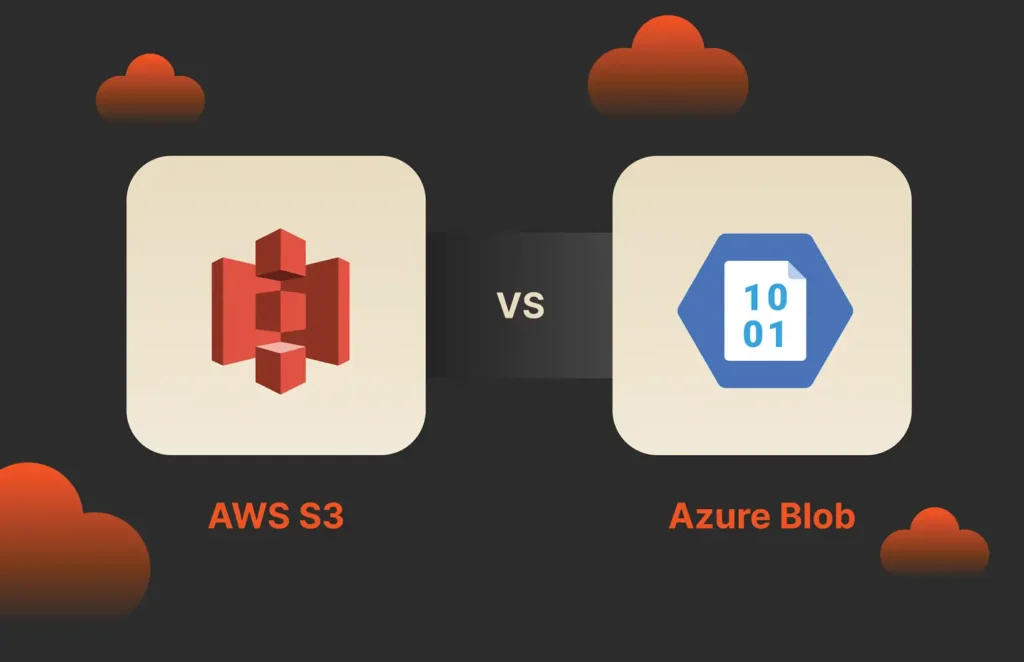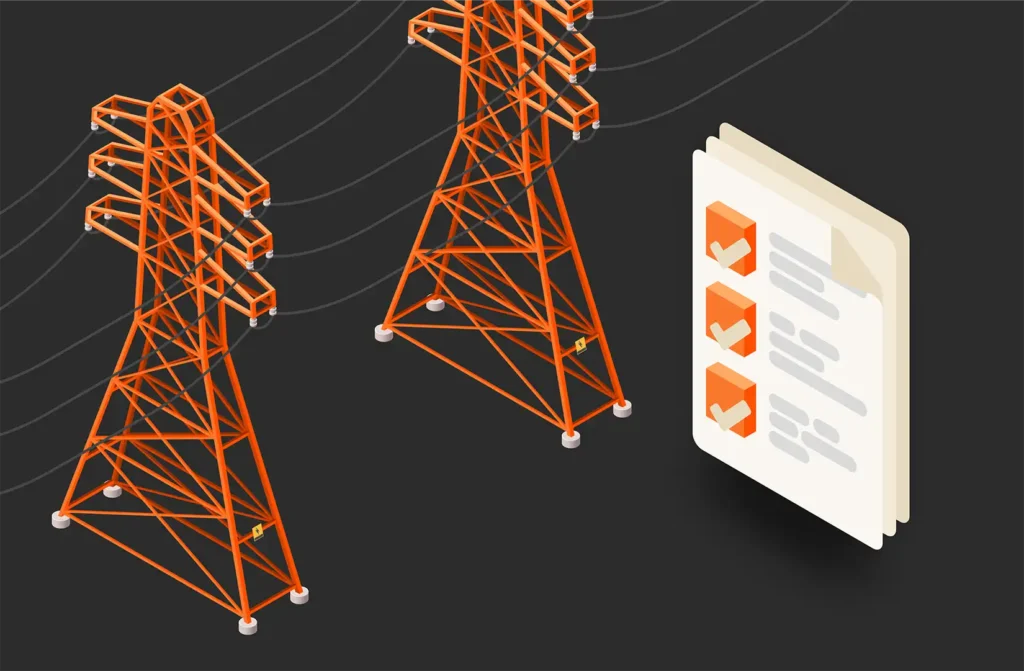Already an $8 trillion per year issue, cybercrime is expected to cost the world about $10.5 trillion annually by 2025. Keeping your business safe from cybercriminals is all about maintaining business continuity, and data protection, if you didn’t already know, is a key part of business continuity. If you aren’t backing up your data, then you aren’t properly protecting it. In this article, we’ll look at the various options you have to perform data backups and how to best back up your data to keep it safe in the event of cyberattacks, downtime, system failures, or anything else.
Full Backups
A full backup is the most common type of backup. It’s also the most reliable and secure type of backup. Per the name, a full backup means backing up every single file you have by copying all your data to a data storage environment—usually a remote location (such as the cloud) or a hard drive.
The main advantage of doing full backups with every operation is that you end up with a complete copy of all your data within a single media set, which lowers recovery time. The disadvantage of full backups is that they take longer and require more data storage space than the other types.
Incremental Backups
An incremental backup copies only data that has changed since the last backup operation of any type. The advantage of incremental backups is that, since they’re copying a much smaller amount of data than a full backup, they’re much faster and require less data storage.
Differential Backups
A differential backup is like an incremental backup in that it copies all data changed from the previous backup but different in that it keeps copying all data changed since the previous full backup. Thus, while it typically stores way less data than a full backup, it does store more data than an incremental backup. Accordingly, a differential backup typically requires more time and storage than an incremental backup but less time and storage than a full backup.
How to Select a Strategy
Choosing the backup strategy that best suits your organization’s needs depends on various factors—but primarily, the type of data and the amount of data you have. Generally, the more sensitive your data, the more you’ll want to back it up. This obviously also depends on how frequently your data changes—i.e., how “volatile” it is. The more often it changes, the more you’ll need to back it up.
If your data center has just a small amount of data, or if it contains data for critical applications, you’ll probably want to back it up in full on a daily basis. Most companies usually combine backup strategies, using full backups in conjunction with incremental and/or differential backups.
Cloud vs. Local
It’s important to at least touch on the difference between cloud and local, or “traditional,” backups.
A cloud backup is when a company copies its data over a network to a public or private cloud-based server that can be either private or public. A local backup means backing up data on local, on-premises servers using disk-based hardware or an external hard drive.
Cloud backup systems are safer, less expensive, and generally much faster for recovery. Local backups obviously provide better accessibility because they’re onsite.
The Importance of Data Backup Testing
Data backups exist to protect your data from various types of system failures, hacks, and outages. But the backups themselves can also fail, which is why it’s so important to conduct regular backup testing. After all, you want to make sure your backups are actually going to do what they’re supposed to do: protect your data.
To ensure a hardware or software issue isn’t interfering with successful backup, you should test your backups with a full restoration process at least monthly. Test it more frequently if you deal with critical and/or sensitive data.
Be sure to come up with a plan to identify the parties in charge of backup testing and how often you’ll conduct the tests. Then, make sure to stick to the plan and make testing a routine.
Why Pure Storage for Backups
Pure lets you meet all your backup and restore challenges by providing an architecture that’s fast enough to back up and restore data when it matters most but big enough to let you consolidate your data silos.
Powered by Pure Storage® FlashBlade//S™ systems, Rapid Restore significantly increases the data restoration speed without making you change your backup software.