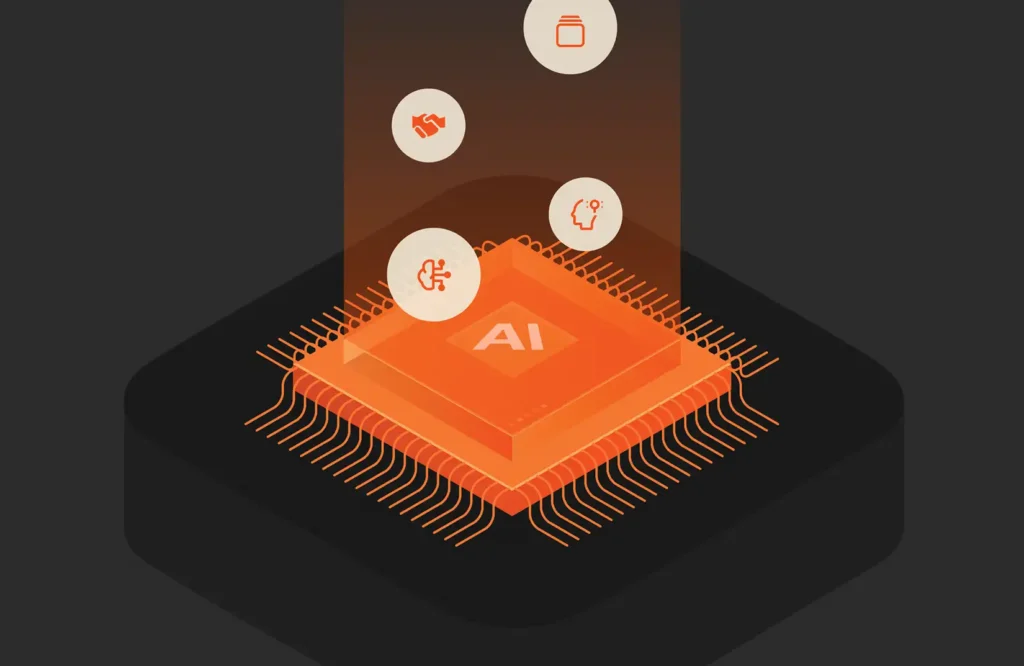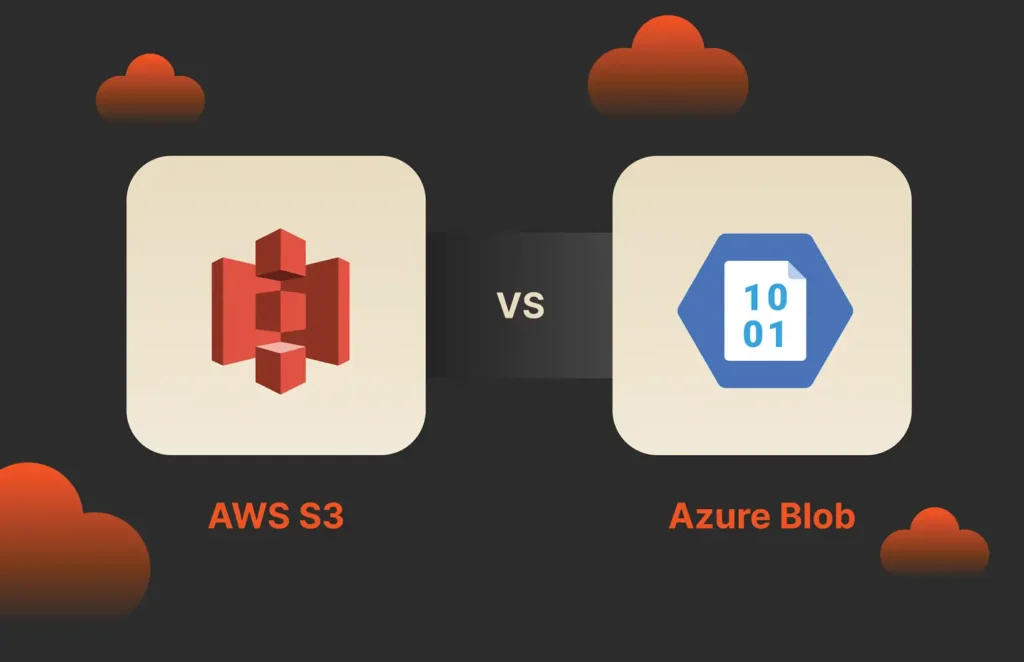Firmware plays a crucial role in the operation of various electronic devices, serving as the foundational software that enables their functionality and stability. Firmware is often used interchangeably with the term “software,” but they aren’t the same thing. Let’s explore the difference between firmware and software and firmware and hardware.
What Is Firmware?
Firmware refers to a type of software that is permanently stored on or embedded in hardware devices. It provides low-level control and instructions necessary for the proper functioning of the device, often controlling its basic operations and interfaces.
Is Firmware Necessary?
Yes, firmware is essential for the smooth operation of hardware devices. It acts as a bridge between the hardware and the higher-level software, ensuring that the device functions as intended and performs optimally.
Examples of Firmware
Firmware can be found in a wide range of devices, including smartphones, computer motherboards, routers, gaming consoles, cameras, and even household appliances like refrigerators. It enables these devices to boot up, communicate with other components, and execute specific tasks.
Firmware vs. Software
Firmware is a type or subset of software. Software refers to a broader category of programs that can be installed and executed on a computer or device. It includes applications, operating systems, and utility programs. Firmware, on the other hand, is specific to the hardware it’s embedded in and provides the fundamental instructions required for the device’s operation. What sets firmware apart is its close integration with the hardware it operates on, which makes it distinct from traditional software.
Differences Between Firmware and Software
The primary differences between firmware and software are:
- Scope: Firmware is closely tied to the hardware, while software has a broader scope and can be used for various applications and tasks.
- Persistence: Firmware is typically stored permanently on the hardware, whereas software is often stored on external storage devices and loaded into memory when needed.
- Upgradability: Firmware updates are usually specific to the device and can be more challenging to install than regular software updates, which can be easily downloaded and installed.
- Execution: Firmware is executed directly on the hardware, whereas software runs on top of an operating system or virtual machine.
Firmware vs. Embedded Software
Embedded software refers to the software specifically designed to perform particular functions within a hardware system. Firmware can be seen as a type of embedded software that’s responsible for the core operations of the device.
Firmware vs. Hardware
Hardware refers to the physical components of a device, including electronic circuits, processors, memory modules, and peripherals. Firmware, although stored on hardware, is a set of instructions that dictate how the hardware functions. Firmware is not hardware, but it does live within hardware and provides the necessary instructions for the hardware to function correctly.
Differences and Similarities Between Firmware and Hardware
The primary differences between firmware and hardware are:
- Physicality: Hardware refers to the physical components, while firmware is intangible but stored on the hardware.
- Functionality: Hardware provides the structure and capabilities, while firmware defines how those capabilities are utilized and accessed.
- Interdependency: Firmware relies on hardware to execute its instructions, while hardware relies on firmware to function optimally.
Firmware vs. Drivers
Drivers are software components that facilitate communication between the operating system and specific hardware devices. Firmware, on the other hand, is responsible for the overall operation of the device and may include drivers within its code.
What’s the Difference Between Firmware and Drivers?
The main difference lies in their scope and purpose. Firmware provides the core instructions for the device’s operation, while drivers enable the operating system to interact with specific hardware components.
Downloading and Installing Firmware
The method for downloading and installing firmware updates can vary depending on the device. Typically, firmware updates are obtained from the manufacturer’s website or through dedicated software provided by the manufacturer. The installation process involves following specific instructions provided by the manufacturer.
Do You Have to Update Firmware?
Firmware updates are essential for maintaining device performance, improving compatibility, and fixing security vulnerabilities. While not always mandatory, it’s generally recommended to keep firmware up to date to ensure optimal device functionality.
What Happens When You Download Firmware?
When firmware is downloaded, it’s typically saved to a location on a computer or device. The user then initiates the installation process, which replaces the existing firmware on the device with the newly downloaded version.
How Long Should a Firmware Update Take?
The duration of a firmware update can vary depending on the device and the complexity of the update. It can range from a few minutes to more extended periods. During the update process, it’s important not to interrupt the installation to avoid potential issues.
Conclusion
Firmware and software are distinct yet interconnected components of modern technology. Firmware, as the foundational software stored on hardware, plays a crucial role in ensuring the smooth operation and optimal performance of many types of electronic devices. Understanding the differences and relationships between firmware, software, and hardware is essential for comprehending how technology functions and evolves in our increasingly digital world.

How Storage Plays a Role in Optimizing Database Environments

Efficient IT Infrastructure
Read the White Paper to learn how a growing concern for sustainability and space are fueling decisions in the IT room.