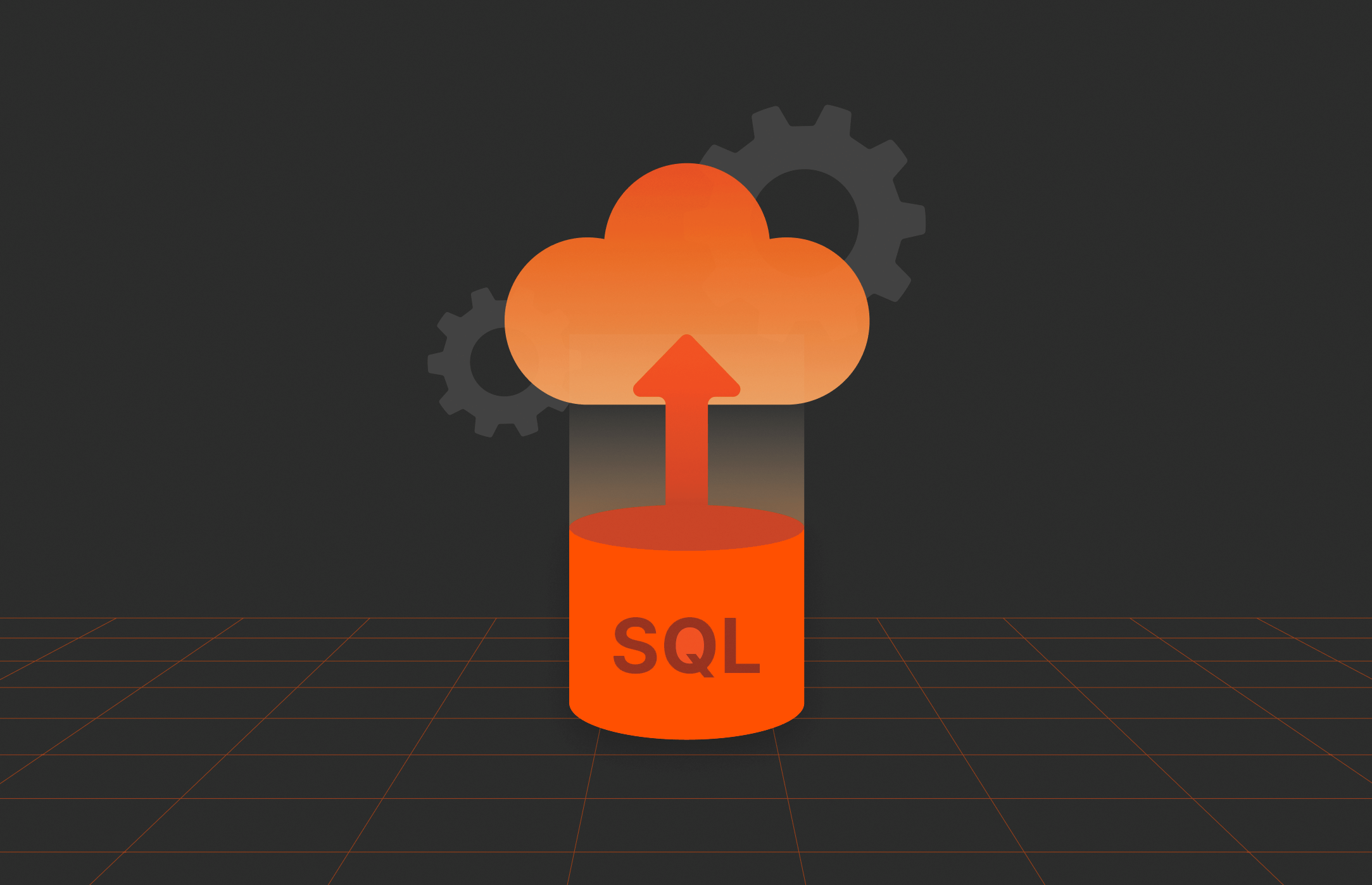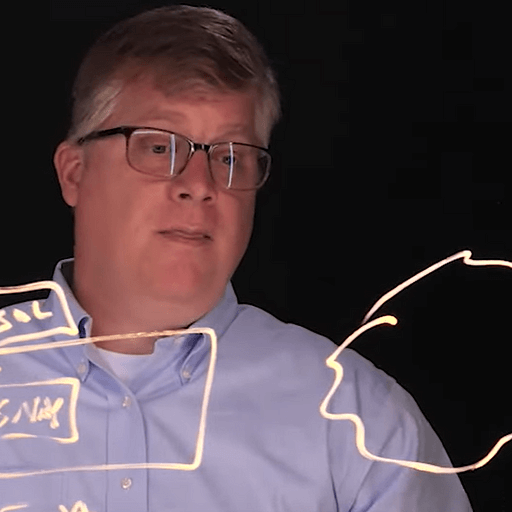Summary
The upcoming release of SQL Server 2025 delivers new features that introduce AI capabilities like vector search, enhance security, and provide developer-friendly tools like JSON indexing and GraphQL.
This blog on SQL Server 2025 originally appeared on Anthony Nocentino’s blog. It has been republished with the author’s credit and consent.
SQL Server 2025 is an upcoming release focused on AI, analytics, and modern database development, backed by innovations in mission-critical engine features for security, performance, and high availability.
Let’s dive into what this means for your AI and data-driven applications. We’ll walk through some of the new features announced by Azure Data Principal Architect Bob Ward in his post, “Announcing SQL Server 2025,” and I’ll give some thoughts on these innovations and where they will fit in the enterprise.
1. Get AI Built-in
SQL Server 2025 introduces AI capabilities like vector search with native vector types, RAG pattern implementation, and integration with Azure OpenAI and other AI services.
These features include:
- Native vector indexing: Accelerated hybrid searches via DiskANN and vector distance functions. Combine vector and native indexes to perform hybrid searches on your data.
- Seamless AI model management: Deploy, manage, and secure T-SQL-accessible models via REST APIs.
- Embedding generation and text chunking built into T-SQL
- Developer ecosystem integration: Ready support for LangChain, Semantic Kernel, and Entity Framework Core.
This is what we’ve all been waiting for and expecting to see from Microsoft surrounding AI: an “enterprise AI-ready database.” By incorporating AI capabilities into the database engine, enterprises can leverage existing skills, support mechanisms and licensing they already possess in their environment, and leverage the enterprise-grade features and capabilities a platform like SQL Server has already built in, such as high availability, performance, and security.
2. Seamlessly Integrate Your Data with Fabric
Unlock real-time analytics using Fabric mirroring for seamless integration with Microsoft Fabric. This zero-ETL solution provides analytic offloading without impacting transactional workloads.
Fabric serves as the foundation for modern analytics and data engineering. Microsoft is simplifying the process of transferring data from operational systems to its flagship analytics platform. Architecturally, this innovation aligns seamlessly with contemporary data strategies by minimizing data movement and complexity. For both developers and architects, it offers a more efficient route to delivering real-time analytics while keeping operational overhead and technical complexity to a minimum.
3. Enhanced Security Features
Enhanced security includes managed identity support for inbound/outbound operations, coupled with the trusted Microsoft Entra authentication.
Microsoft continues to drive security innovations in SQL Server. They’re enhancing security features in SQL Server to improve interoperability with cloud resources, including backup to Azure Storage accounts using managed identities.
4. Better Support for Modern Data Applications
SQL Server faces intense competition from open source databases like PostgreSQL. Developers building next-gen apps will now enjoy:
- JSON enhancements: New JSON type, index, and T-SQL functions
- GraphQL support: Via Data API Builder (DAB)
- REST and Regex: Built-in T-SQL and sp_invoke_external_rest_endpoint capabilities
- Change feeds from the transaction log: Bring near real-time sync to external systems such as Azure Event Hub and Kafka
By enabling these features, Microsoft is likely to draw in more developers and facilitate the integration of external distributed systems. I have been watching this area for some time, and with these new features, Microsoft is appealing to developers starting new database projects. In today’s landscape, JSON has emerged as the standard format for modern data, with REST becoming the primary data access method.
5. Mission-critical Engine
Bob calls the database engine work the “meat and potatoes” of SQL Server. SQL Server 2025 invests in its performance and availability with:
- Optimized locking: For reduced contention in concurrent environments. Optimized locking is a massive win for high concurrency environments, with the outcomes of reduced contention yielding higher transaction throughput.
- Batch mode and query processing upgrades: Improved throughput with zero code changes. Batch mode and query processing improvements will boost your application’s performance without changing the code.
- Reliability enhancements: New diagnostics and Always On availability groups failover improvements
Generally, these features focus on scaling the SQL Server to support demanding workloads. While I love availability groups, troubleshooting failovers can be challenging, so any work here is welcome to increase the supportability and also the availability of the platform.
6. Additional, New Foundational Elements
Also mentioned in Bob’s post are the following investments in SQL Server 2025:
- Connected with Arc
- Assisted by Copilots
- Benchmark leader
- Optimized for latest hardware
- Build for all platforms
The details provided for these callouts are limited, but a common theme emerges: continued investment in the Arc space for hybrid deployments. This focus ensures a consistent management experience across hybrid scenarios. With Copilot features in SQL Server Management Studio (SSMS), developers can enhance their productivity through intelligent recommendations. (I’m a huge fan of Copilot in VS Code and love seeing it make it into SSMS.) There is a specific callout addressing benchmarks, so we can expect more announcements in that area and updates on hardware optimization for modern systems. Additionally, I appreciate the emphasis on Kubernetes and containers, which enable SQL Server to operate across various platforms.
Wrapping Things Up
SQL Server 2025 revolutionizes enterprise databases by incorporating AI and modernizing analytics with zero-ETL Fabric mirroring. It provides developer-friendly tools like JSON indexing and GraphQL while focusing on performance with optimized locking and improved query execution. With secure by default deployments and seamless cloud integration, it’s ideal for AI-driven, mission-critical applications in hybrid environments.

Pure Storage Business White Paper
What Do AI Projects Really Demand from IT?
An AI primer for business leaders
Accelerate Your Data
See how you can get more from SQL Server with Pure Storage.
![]()