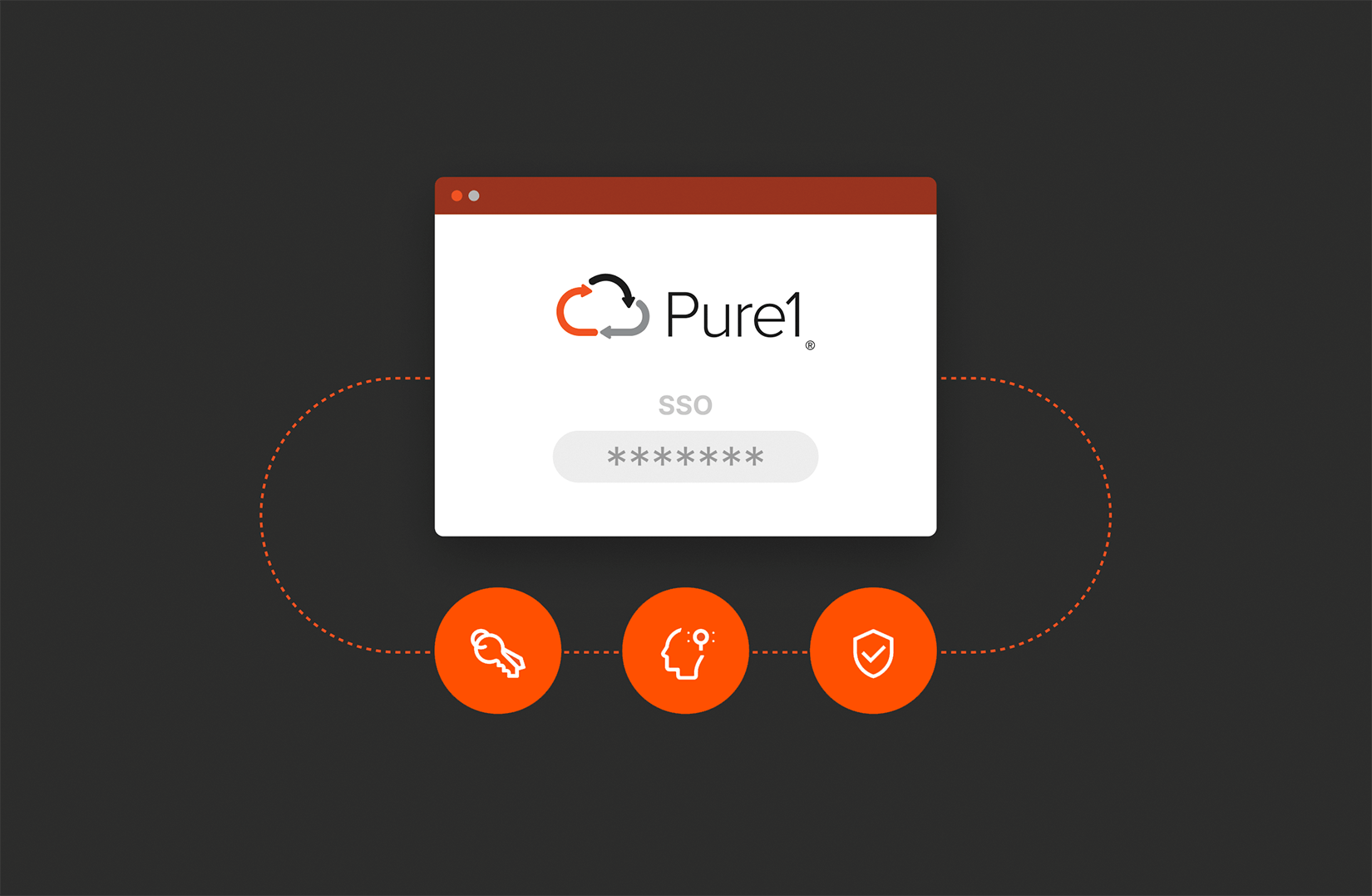Summary
Enhance your security and simplify organization management with Single Sign-On integration with Pure1. Learn more about the benefits of using SSO and how easy it is to configure.
In today’s data-driven world, security and simplicity are crucial. Pure Storage’s Pure1® platform enhances these aspects with a powerful yet often overlooked tool: Single Sign-On (SSO). This blog post highlights the major benefits of using SSO with Pure1, focusing on its ability to enhance security, streamline user management, and improve the overall user experience.
Enhanced Security and Simplified User Management
Pure1’s Single Sign-On (SSO) leverages your organization’s identity provider, like Azure Active Directory, Okta, etc., to manage access securely. When an employee’s company access is revoked, their access to Pure1 and all other integrated apps is instantly cut off. This synchronization significantly tightens security by preventing ex-employees from accessing sensitive data and systems. The ability to support multiple email domains makes managing different levels of user access across the organization straightforward, enhancing both security and efficiency.
Simplifying Password Management
Implementing SSO with Pure1 allows organizations to apply strong password policies uniformly across all applications. This means users have to remember only one complex password, making it easier to follow stringent security protocols. On top of that, SSO streamlines how users access multiple platforms by providing a unified login method, thereby reducing the strain of remembering multiple passwords and decreasing the risk of security breaches linked to weak password habits. Finally, with SSO, the ability to enforce multi-factor authentication (MFA) in your organization’s identity provider enhances security further by requiring additional verification steps before access is granted.
Streamlined User Management through SSO
The SSO feature in Pure1 not only enhances security but also streamlines user management significantly. By supporting multiple email domains, it allows organizations to categorize users into different groups—such as “Admins” and “Viewers”—directly within their Identity Provider (IdP) configuration. This centralized approach to user management makes it easier to assign and modify access rights. Administrators can quickly allocate users to appropriate groups, simplifying the management process and ensuring that each user has the correct level of access to Pure1 and all other connected applications. This system reduces the complexity and time involved in managing user roles and enhances overall operational efficiency.
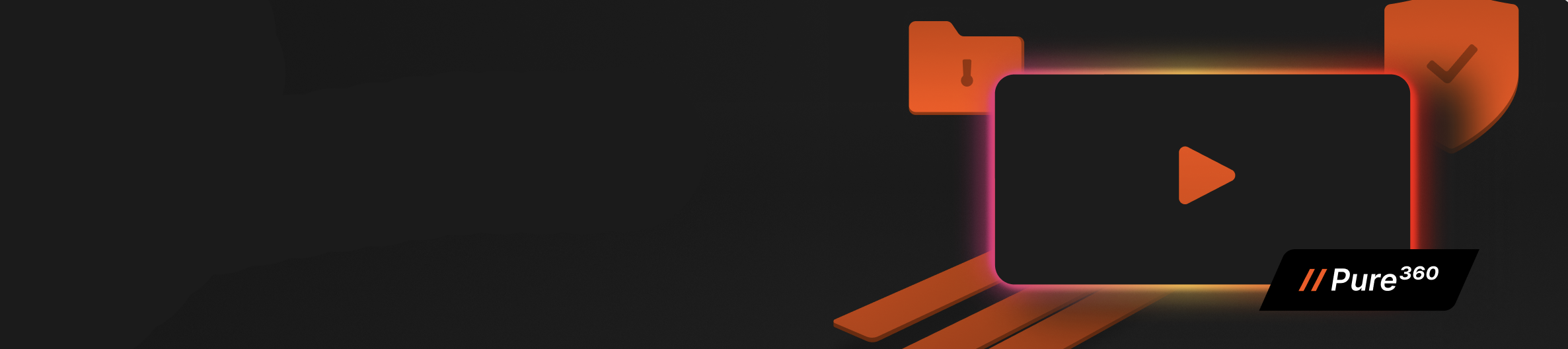
Fortify Your Data
with Confidence
See how Pure Storage helps secure your infrastructure—
watch the full Securing the Pure Storage Platform demo series now.
Streamlined Configuration Process
The setup process for SSO in Pure1 is designed to be user-friendly and straightforward. Administrators can easily configure SSO by accessing the SSO/AD configuration page within Pure1 Manage.
Setting Up Single Sign-On
Step 1 – IDP Configuration
Start by configuring your identity provider (IdP) to integrate with Pure1 Manage.
Specific steps will vary depending on your IdP (Okta, ADFS, Azure AD, etc.), but typically involve entering the Single Sign-On URL and the Audience URI (SP Entity ID) from Pure1 into your IdP’s configuration settings.
Step 2 – Pure1 Manage Configuration
Log in to Pure1 Manage with administrator credentials and navigate to the SSO/AD configuration page.
Here, you will enter the details provided by your IdP, such as the Single Sign-On URL and the SAML certificate.
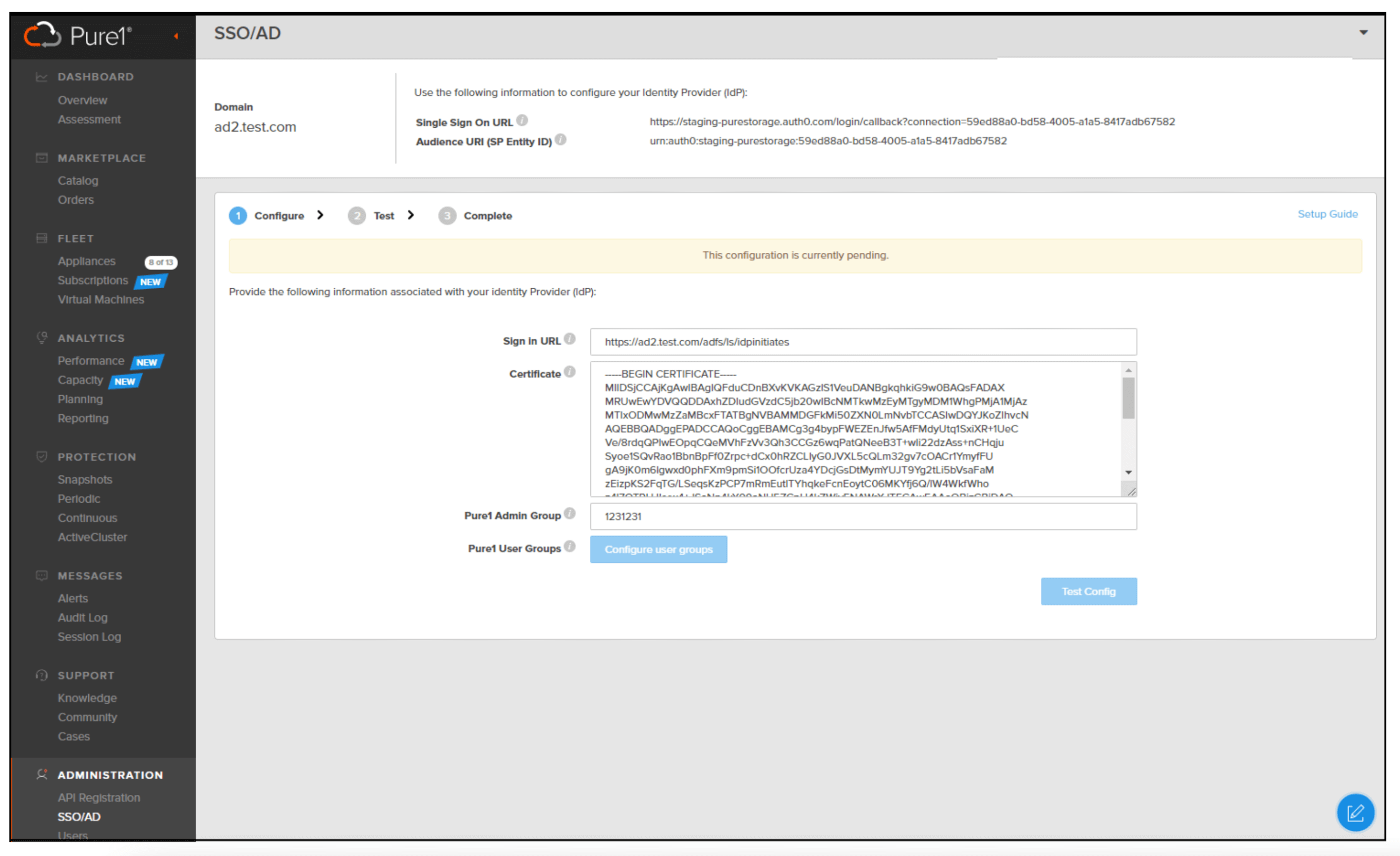
Step 3 – Testing the Configuration
After configuring both Pure1 Manage and your IdP, it’s crucial to test the setup to ensure everything works correctly. This usually involves:
- Verifying that Pure1 Manage can locate your IdP and authenticate users based on the provided credentials
- Testing with both admin and non-admin user accounts to ensure that all user types can log in without issues
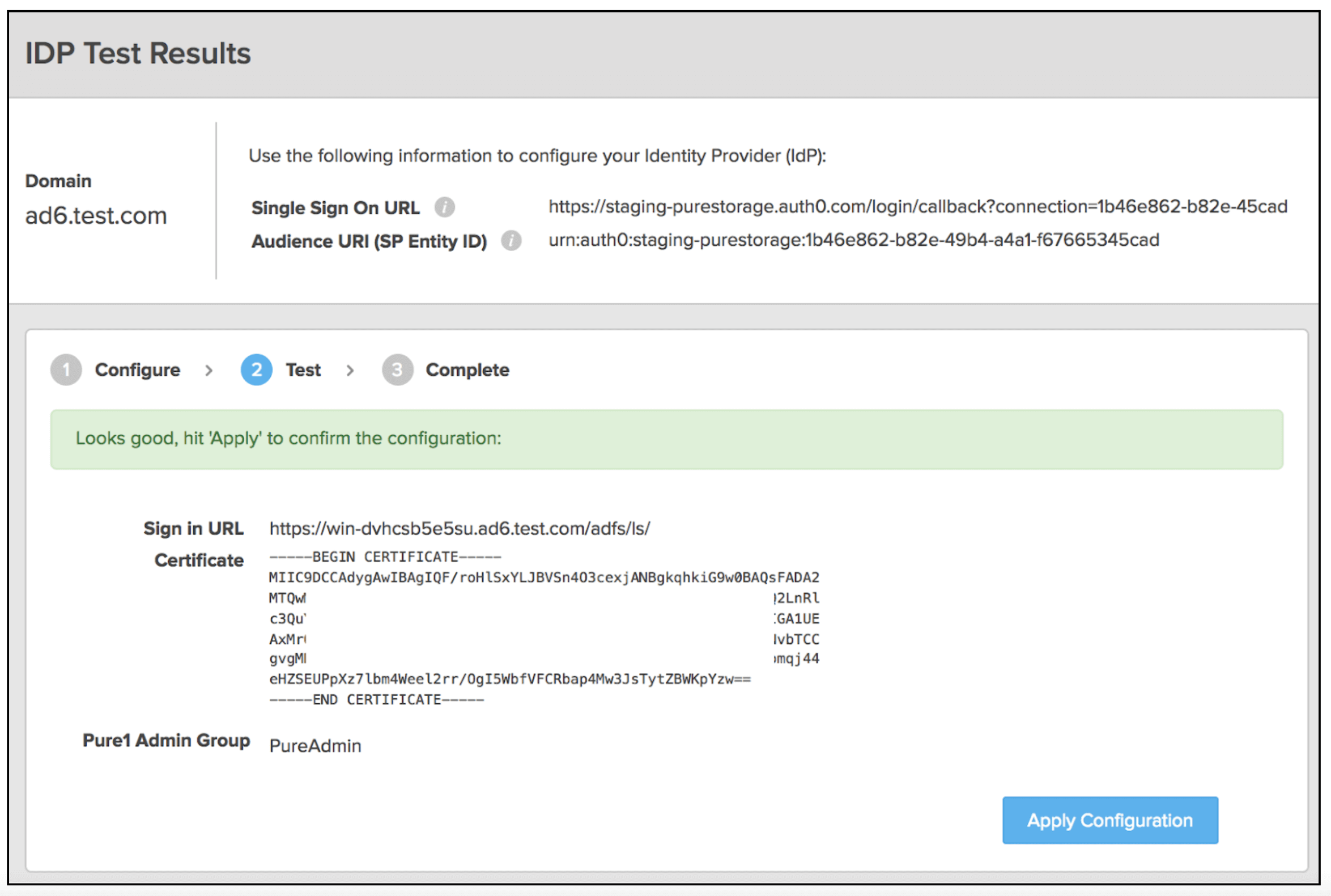
Step 4 – Applying and Validating the Configuration
Once the testing phase is successful, apply the configuration to make it permanent. It’s advisable to monitor the initial logins closely and check for any access issues or errors.
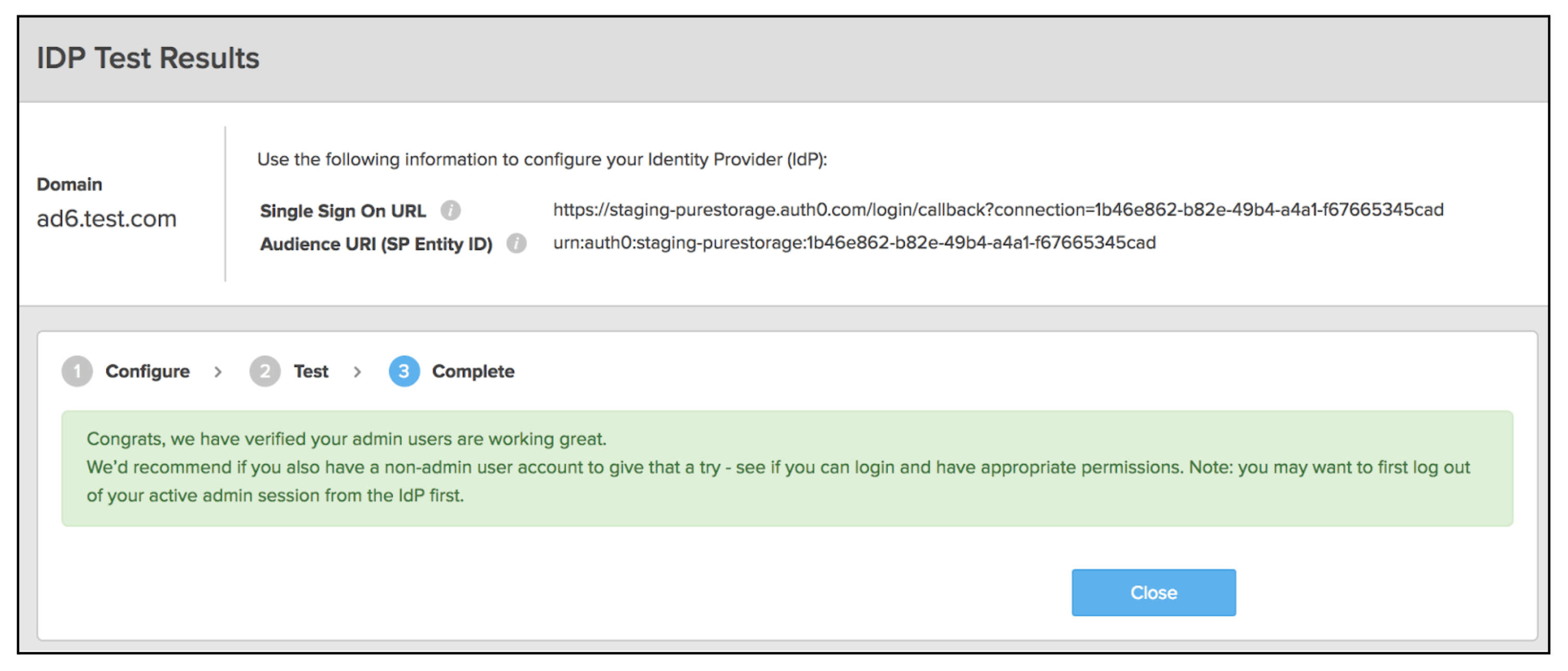
Recovery and Support Mechanisms
Should any issues arise or if there’s a need to revert to previous settings after enabling SSO, Pure1’s technical support is readily available to assist. This support structure is crucial for organizations to feel confident in maintaining or adjusting their SSO configurations as needed, ensuring continuity and security in user management.
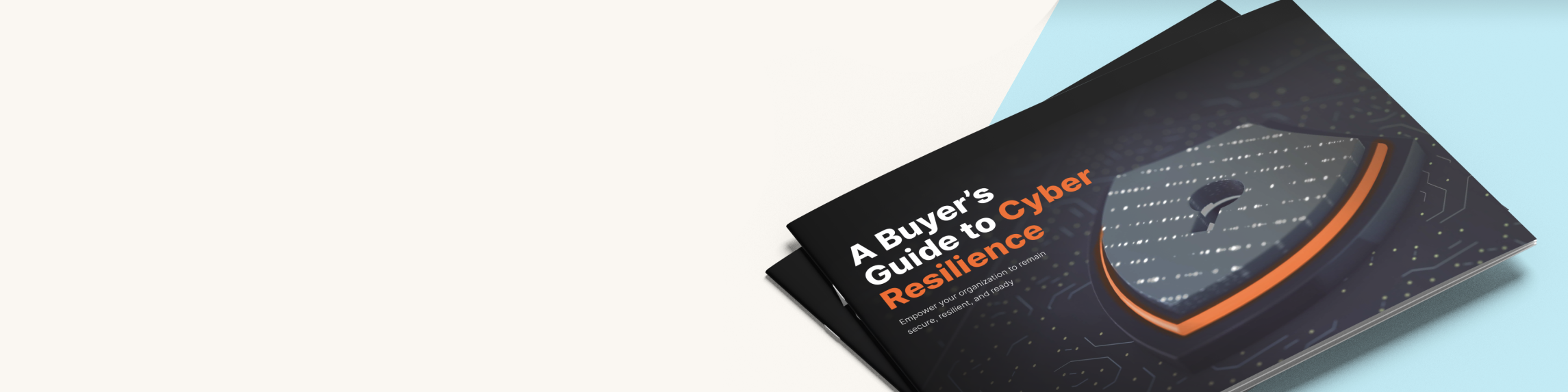
BUYER’S GUIDE, 12 PAGES
Your Complete Cyber
Resilience Buyer’s Guide
Conclusion
The integration of SSO with Pure1 presents significant advantages by enhancing security, simplifying user management, and streamlining user access. With straightforward setup procedures, immediate application of changes, and comprehensive support, Pure1 with SSO configuration stands out as a superior choice for organizations looking to optimize their data storage management practices.

Written By:
Boost Your Security
Set up your Single Sign-On now.