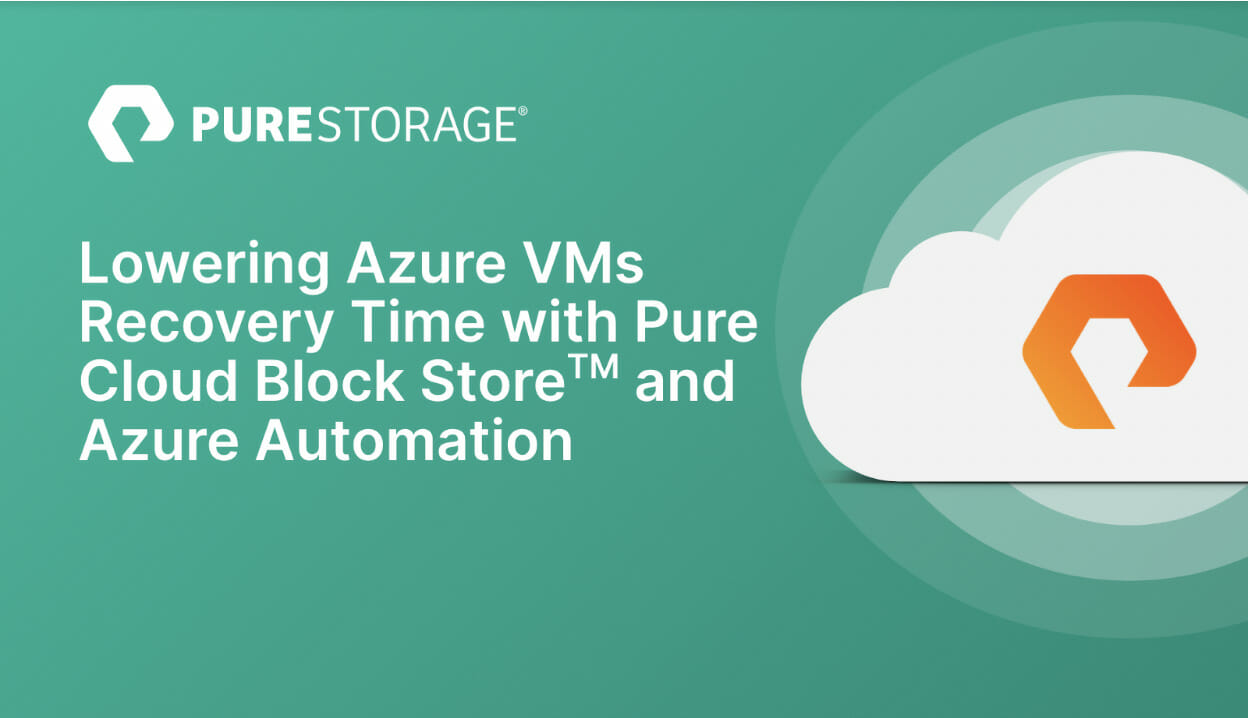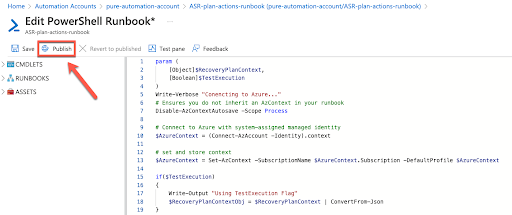Planning your business disaster recovery solution is an exhausting process that requires a lot of rehearsal testing and allocation of expensive resources. The speed at which you can bring your business back online is what matters most for your customers and your bottom line.
In a disaster recovery scenario, there are two goals:
- Recovery time objective (RTO): Restoring critical applications as quickly as possible
- Recovery point objective (RPO): Minimizing data loss
The gold standard of DR solutions is ensuring these two goals are set to a lower value with minimum effort and in a cost-saving fashion.
To help businesses maintain their service-level agreement (SLA), Azure offers Azure Site Recovery, a native disaster recovery as a service (DRaaS). It helps keep your multi-tier applications running during planned and unplanned IT outages. Azure Site Recovery is simple and easy to deploy. With just a couple of clicks on Azure Portal, you can protect, fail over, and fail back an Azure VM. Azure also provides low-level API and SDK integration for large-scale DR projects. When you need the highest-level SLAs, Pure makes it even simpler and more cost-effective to provide greater protection from downtime.
The Gold Standard: Meeting Your Business SLA Requirement
For those organizations that choose to migrate and run their mission-critical applications on the cloud, Pure Cloud Block Store™ offers built-in protection against outages of availability zones, regions, and even clouds. It enhances the resiliency of the native cloud storage replication by asynchronously or synchronously sending data changes to other regions, maintaining lower bandwidth, reducing egress and ingress costs, and eliminating data silos with seamless data mobility.
In addition, Pure Cloud Block Store can achieve low RTO/RPO goals. With ActiveDR™ enabled, data is continuously replicated. This can obtain near-real-time, near-zero RPO. The other option is to configure asynchronous snapshot-based replication with as low as five-minute periodic replication scheduling.
By using Pure Cloud Block Store with Azure Site Recovery, organizations can unlock a simple-to-deploy and simple-to-manage DR toolset that protects your entire VM fleet and maintains the OS configuration and network infrastructure. This minimizes downtime and provides quick restoration of your most business-critical data sets. Furthermore, what makes this integration even more resilient is automated orchestration—and what’s better than Azure Automation Runbook for this job?
Add Orchestration for Your DR Plan
Recovery plans are an Azure Site Recovery feature; they define a step-by-step process for VM failover. The steps are either pre-action or post-action and can be either manual action or a script to execute steps during a failover. A manual action prompts the administrator running the plan to take an action, such as checking a service or changing a setting. A scripted action uses Azure Automation to automate the process, and this is what we’ll be using in this example.
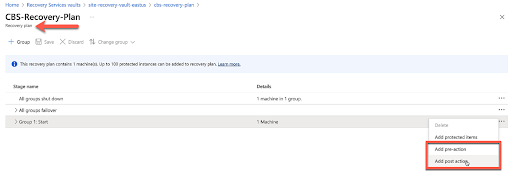
Figure 1: Adding post-action to Azure Site Recovery Plan.
Azure Automation Account helps with orchestrating and integrating automation with other Azure services or third-party services. This can be archived by passing configuration scripts into Azure Automation Runbook. A Runbook can be triggered/tested manually or automatically by other Azure services, as in this case by Recovery Plans customized actions.
Figure 2: Publishing Azure Automation Runbook. The example shows a snippet of recovery plan post-action using Powershell scripting.
The Design: Putting It All Together
We just walked through the different pieces and components of this solution. Now, let’s put it all together.

Figure 3: High-level solution architecture for protecting Azure VMs across two regions.
The diagram above shows the high-level simplified solution architecture. VM workload runs in the main Azure region and is protected/replicated to the secondary region. The DR workflow consists of OS disks protected by Azure Site Recovery and data disks protected by Pure Cloud Block Store.
When a failover/failback process is triggered (either planned or unplanned), the recovery plan is started by instantiating Azure VMs on the second region. Next, the assigned post-action automation runbook will be prompted. As you can see in the diagram, Runbook 1 is triggered by the recovery plan, which retrieves all the plan information (virtual machine names, failover direction, etc…) and then passed to Runbook 2.
The second runbook runs a Pure PowerShell SDK script on a hybrid worker against Pure Cloud Block Store. A hybrid worker is an alternative environment to run the runbook scripts, and it runs the script on a dedicated VM that has connectivity access to Pure Cloud Block Store management interfaces.
Within a few minutes, all your VMs are up and running, and the data is recovered and refreshed with the latest completed remote snapshot.
You can find the Runbook scripts on the Pure OpenConnect Github repository.
Summary
In this post, we covered how organizations can better protect their most critical data sets across regions. Using the combination of Pure Cloud Block Store and Azure Site Recovery provides seamless data mobility and enterprise-grade replication capabilities in the cloud.
Read more about how to deploy the end-to-end cross-region Azure VM disaster recovery solution.
See how you can migrate seamlessly to Azure with Pure Cloud Block Store and Azure Migrate.

Migrations Made Easy
Get seamless data mobility with Pure Cloud Block Store.