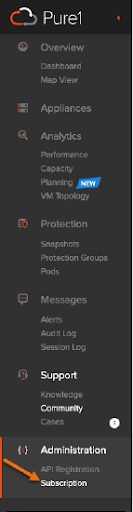
When I talk with IT leaders, I hear their challenges on a day to day basis regarding their SaaS platform development and management. Their internal and external customers ask them to deliver effective results on tighter deadlines, while budgets and staff are shrinking, and requirements, as well as regulations, are constantly changing.
These are the reasons you need an effective SaaS Management platform. The next few years will show the increase in adoption of more cloud use as companies accelerate on the design and development of new technologies. Our Evergreen//One™ was built from the ground up to provide the right SaaS solution to address your daily challenges.
Why Evergreen//One for SaaS?
Evergreen//One delivers a cloud-like experience. It’s easy to get in, easy to ramp up, and easy to get out. Pure offers a unified cloud subscription that provides a true hybrid cloud and data-centric architecture that enables enterprise apps to move to the cloud along with webscale apps to move on-premises, enabling application developers to be consistently done across both.
To provide further flexibility, visibility, agility, and manageability to Evergreen//One, we recently announced the availability of the Subscription Viewer on the Pure1 platform.
What is the Subscription Viewer?
Subscription Viewer is a portal that runs within the Pure1 storage platform, our simple cloud-based management and predictive support tool. It allows you to analyze all types of storage usage metrics for all the active and available subscriptions. The subscription viewer allows you to monitor your Evergreen//One and VM analytics subscriptions.
How do I get access to the Subscription Viewer?
If you are a Pure1 administrator for your organization, the subscription page should be available on the left navigation panel of the Administration section.
What do I see in the Subscription Viewer?
The subscription page showcase a table displaying the current active subscription, Subscription Name, Subscription Type, and Start/Last/Renewal Date for the subscription. It allows you to define a Site Description and to understand Start Date, Reserved Commit, Current Usage, Total On-demand, and License Key for the specific site.
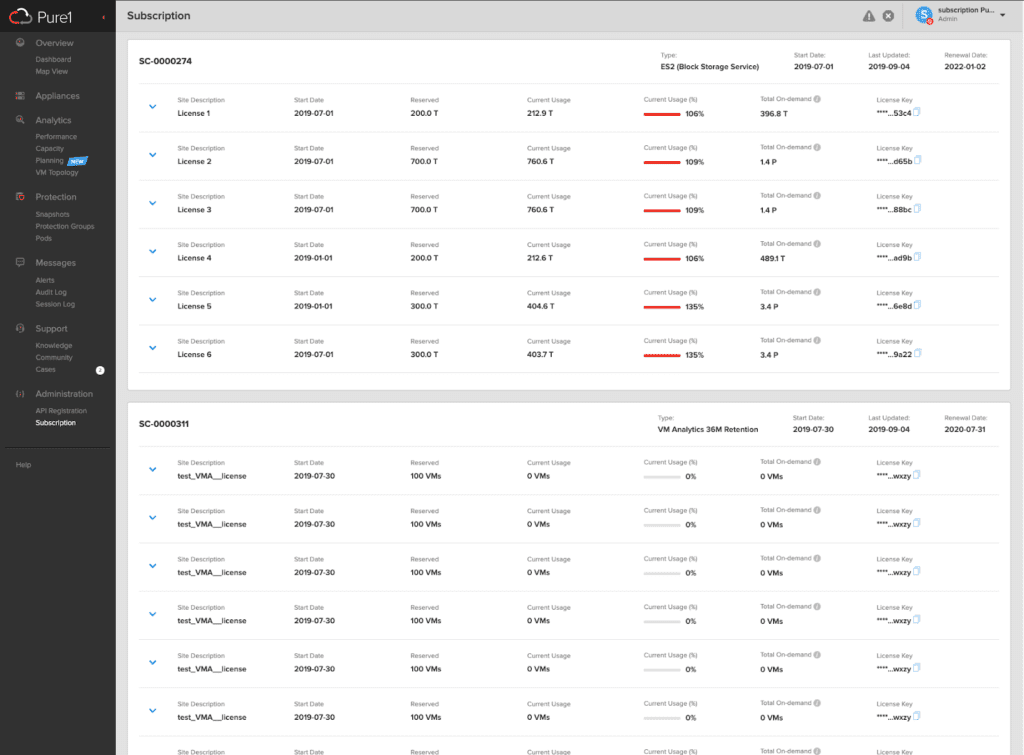
Does Subscription Viewer Provide a Usage Summary?
Yes. Click on the arrow next to Site Description to get a detailed license and appliance usage summary. It also provides information on Appliance, Activation Date, Current Usage, Model, and Data Reduction for the specific site.
In this example, the License and Appliance Usage Summary graph shows that the utilization exceeds the Reserved Commit, as shown by the arrows.

This is just the start of our journey towards a true hybrid cloud experience for our customers. Feel free to reach out to us if you have any questions.
Tune in to Pure
Check out our show “The Pure Report” where our hosts will educate you on Pure products and services.






