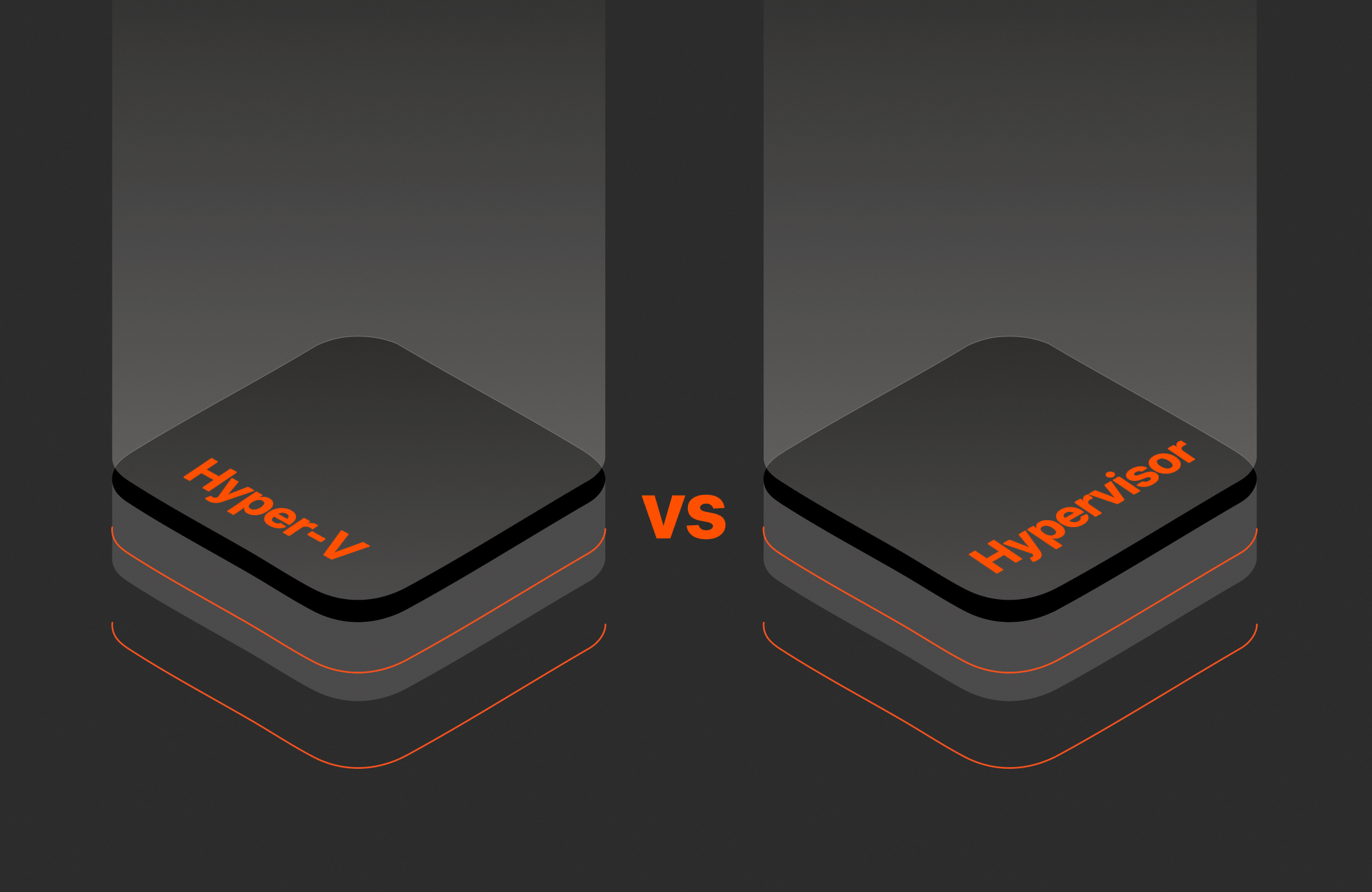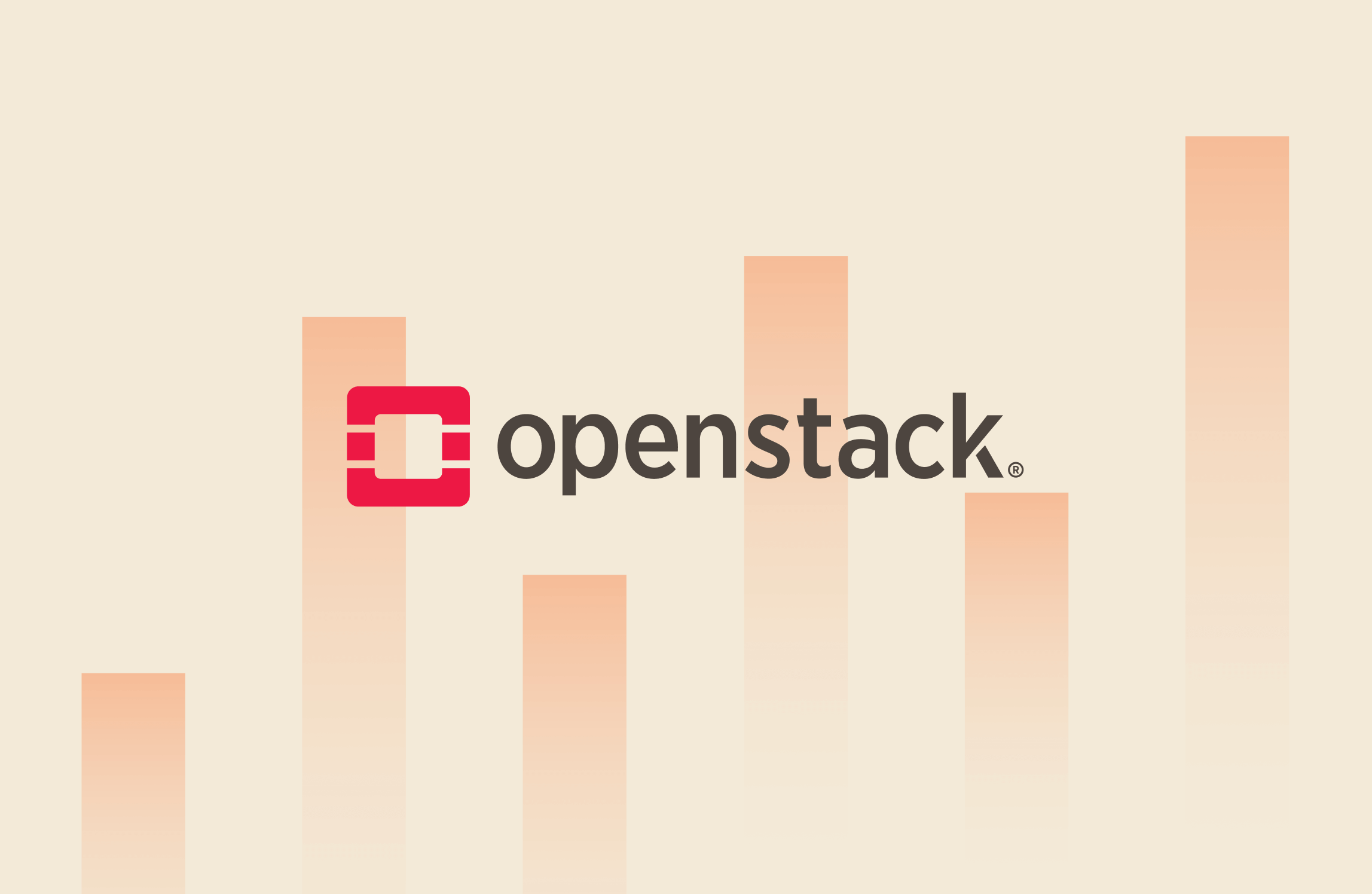Containers
-
Reflections on Mobile World Congress 2025
Mobile World Congress 2025 is a wrap. Check out our recap of the event, which is focused on connectivity.
By:
Mobile World Congress 2025 is a wrap. Check out our recap of the event, which is focused on connectivity.
By: