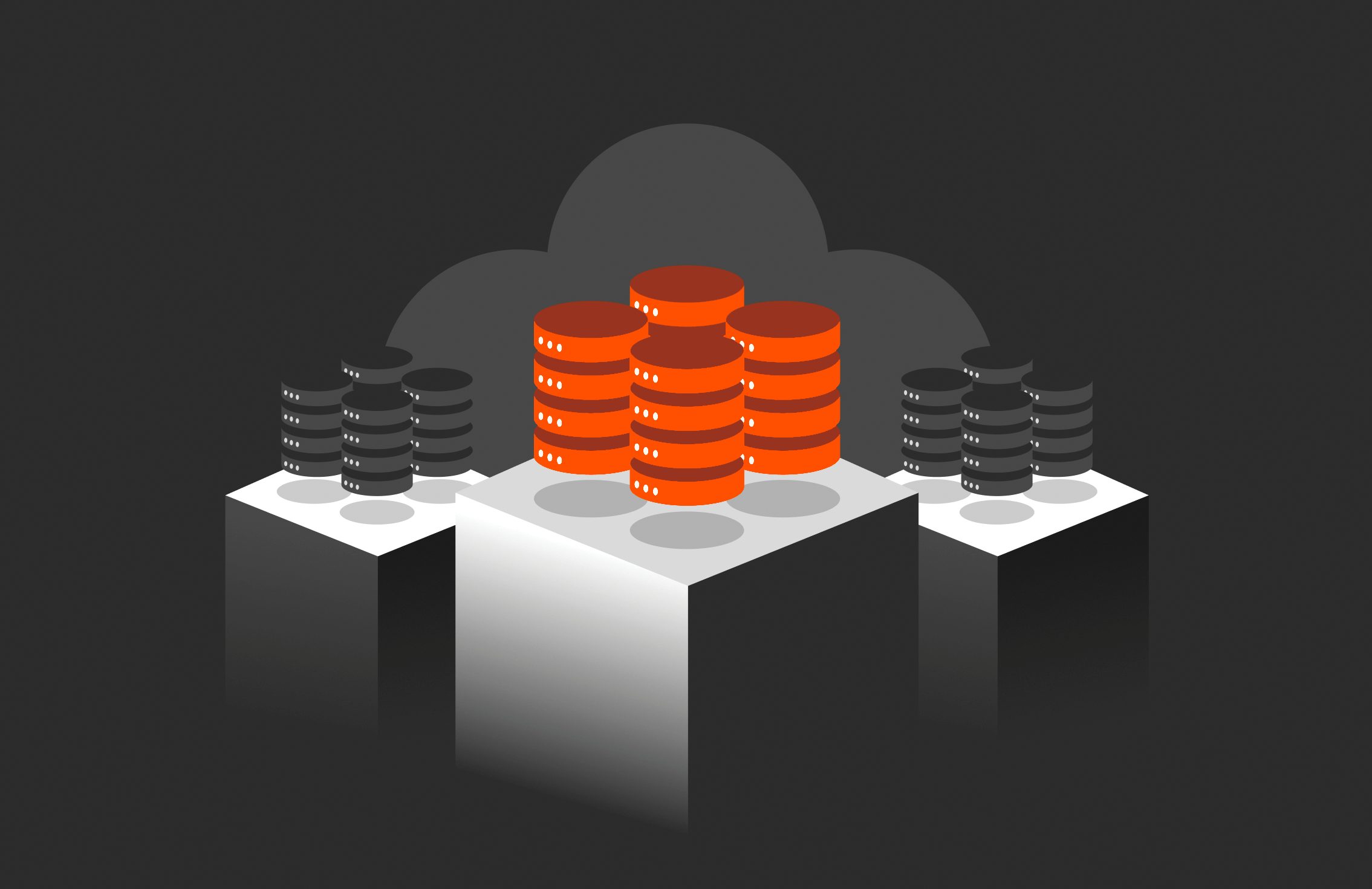Summary
Now part of the Purity operating system, Pure Fusion helps solve common problems storage administrators face by simplifying fleet management and provisioning.
Pure Fusion™ is now generally available to customers and will revolutionize storage management by providing a new and innovative way to configure, manage, and view your storage infrastructure. It’s an on-premises control pane that allows you to add automation and integrations into entire fleets of arrays. In this first article of the technical blog series for Pure Fusion, we’ll dive into the details of the tech with a real-world problem and solution scenario.
Pure Fusion and Purity
Pure Fusion is now simply a part of Purity, meaning it is not an add-on you have to install or buy, but rather a core piece of the Purity operating system. Our initial release of Fusion enhances the FlashArray™ block storage management experience and is available starting in Purity//FA 6.8.1. New features include fleets and remote provisioning. Fleets enable you to securely connect multiple arrays, while remote provisioning allows storage administrators to manage block resources on any FlashArray from any other FlashArray in the same fleet.
Customers who adopt and configure Pure Fusion now will be able to achieve higher levels of efficiency as their environment grows and new capabilities are released.
Once on Purity//FA 6.8.1 or later, you have access to these new features and capabilities of Pure Fusion. To learn more about the Pure Fusion story, check out this blog post.
How Pure Fusion Solves Storage Administration Problems
Storage administrators face many common problems in their infrastructure that have to do with searching for specific resources across multiple arrays, such as finding a single volume that needs to be expanded or altered in some way. Let’s take a common problem that many face and how they can solve it with Pure Fusion.
Meet Claire. She’s a storage administrator at a mid-sized financial company that has a total of six FlashArray systems in the same data center. Today, in order to manage all of the arrays and perform common tasks, such as creating hosts and volumes, connecting volumes to hosts, or increasing the capacity of volumes, Claire must connect to each array individually using the GUI or the Pure API. After Claire upgrades her arrays to the latest version of Purity, the Fleet option is available, and she is able to create a fleet containing all of the arrays. She optionally could have split them into multiple fleets, but we’ll keep it simple for this example.
She then gets an urgent service desk ticket that one of the volumes containing a large database must be expanded to an additional 500GB. This volume is part of a complex VMware virtual infrastructure, so finding the right volume to expand can be difficult. She asks the VMware administrator for the details, and he checks his cross-reference sheet that lists both the hosts and the volume serial numbers that are assigned by vCenter. He gives her a long GUID string. Knowing that she can do a partial match search, he takes the last six characters of the GUID, connects to the GUI of any one of the arrays in the fleet, and using the search function provided by Pure Fusion, is able to query the entire fleet of arrays (all six in this example). The exact volume, regardless of which array contains the volume, is set to the new size, and the ticket is resolved.
Normally, these types of tasks would take much longer, canvassing all of the arrays and correlating hosts, volumes, and GUIDs. But Pure Fusion simplified it all using innovative fleet management and provisioning.
Getting Into the Details
Now we’ll take an exploratory look at some of the technical details with Pure Fusion, with the understanding that as the feature set evolves with newer versions of Purity, we’ll be adding future blog articles with even more technical information to consume. Here are some initial details.
Cross-array Security Roles and Connections
Pure Fusion depends on a central identity provider to ensure administrators are authorized to perform operations on arrays across the fleet. Arrays in the same fleet need a valid and consistent LDAP configuration, specifically for the “BaseDN” (or “BASE”) attribute. Claire can easily validate this using the Directory Services option in each array. Only LDAP-authenticated users that belong to the defined role of array_admins are authorized to perform fleet operations like adding or removing fleet member arrays. To perform any remote storage management operation, such as the creation of a volume, the user must be authorized on the target array, not the array that is initiating the request. In simple terms, the initial user authentication is performed at the source array, and the command is carried out on the target array after authentication is verified. For the LDAP groups, group names do not need to match across all the arrays, rather the target array will authorize the user per LDAP group membership.
And, of course, all of the arrays in the same fleet must be able to communicate with each other via their virtual management ports where Pure Fusion establishes a secure, encrypted connection using SSL 443 and mTLS protocols. The “vir” management ports are used for fleet communication.
Automate All the Things
One of my favorite sayings is “Automate All the Things!” And, as I mentioned, Pure Fusion is a part of the Purity operating system and shares the same API. Pure Fusion will have the same SDKs that are used today with FlashArray, FlashBlade®, and Pure1®. These include SDKs such as PowerShell, Ansible, and Python. This makes it incredibly simple to automate between multiple devices, applications, resources, and infrastructures. Being ever so cognizant of API security, using the Pure Fusion endpoints does require an LDAP token. By this, we mean that the LDAP user must have an array token that exists on the array initiating the operation against another array within the fleet. Don’t worry, I’ll be writing another blog post soon on all things APIs with Pure Fusion, so stay tuned for that!
What’s Coming in the Pipeline for Pure Fusion?
Put simply—a lot! We have an aggressive planned roadmap ahead for Pure Fusion and look forward to hearing feedback from you on what you want to see in the future. Here are just a few tidbits of what’s coming, and of course, I’ll be writing about the more technical details as they come on board.
- Built-in automation presets and workloads. Pure Fusion’s automation engine distributes policies for provisioning across the environment as arrays join the fleet. These policies, called presets, drive storage management by automating deployment according to predefined requirements in simple JSON files.
- Simpler and more robust organizational constructs like availability zones and groups.
- Expanded automation SDKs for other development frameworks and languages.
Get Up and Running with Pure Fusion
To start using Pure Fusion, all arrays in your fleet must be running Purity version 6.8.1 or higher. There are a few other requirements which you can find in this support article (Pure1 login required).
You can also take a test drive in our lab online to get a feel for the new features before you upgrade.
For more information on Pure Fusion and Purity in general, check out the Pure Fusion Documentation and the Purity Release Notes (Pure1 login required).
Wrapping Up
Pure Storage continues to deliver on the promise of simplifying storage management with cloud-like agility and automation. By integrating seamlessly with new or existing infrastructures and providing powerful new features, Pure Fusion helps organizations reduce operational overhead, minimize risks, and focus on innovation and growth.
Stay tuned for more technical information as we continue to evolve Pure Fusion to meet the needs of modern storage environments.
The Pure Storage Platform
A platform that grows
with you, forever.
Simple. Reliable. Agile. Efficient. All as-a-service.

Supercharge Storage Automation
Revolutionize multi-array management forever.