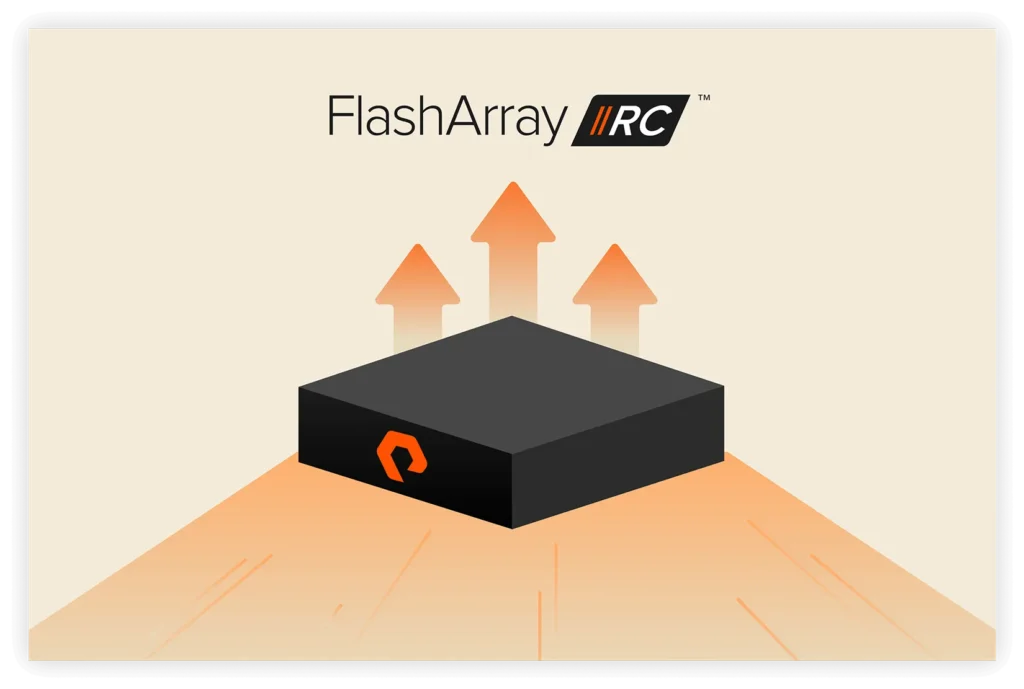This blog post is co-authored by Amrita Das, Principal Product Manager, FlashBlade™.
IT disasters are far more common than people working outside IT would believe. For every significant IT disaster that makes it to the media, IT admins are handling thousands of other minor events. The worst part about these events is downtime.
IT downtime is expensive and a source of financial hardship for the affected organizations… And if that wasn’t bad enough, the recovery process is painful, complex, and time-consuming. The lack of a strong disaster recovery (DR) strategy leaves your business vulnerable to many adverse outcomes: the possibility of data loss, the impact on operations (which can lead to missed revenue), and the damage that unhappy customers can have on your brand and credibility.
Since its launch, Pure Storage® FlashBlade™ has redefined the unstructured storage market. As a high-performance, cloud-optimized file and object storage platform, FlashBlade addresses key challenges across application use cases including modern analytics, rapid restore, ransomware recovery, and high-performance computing (HPC). At the cutting edge of business and technology, FlashBlade is an integral part of the IT environment for a growing and diverse set of organizations.
In the words of the great Stan Lee in Spider-Man, “With great power comes great responsibility.” That is exactly how we feel about FlashBlade. With the recent announcement of Purity//FB 3.0, FlashBlade now delivers native File-Replication and Object-Replication capabilities to enable DR for critical workloads. This is not the replication you’ll find from your grandma’s legacy storage vendor.
Better File Replication
It’s a continued dedication to innovation and a focus on three foundational tenets—performance, simplicity, and agility—that drive the success of FlashBlade. The first and leading high-performance cloud-optimized file-and-object storage platform, FlashBlade is designed to help you tackle your most challenging modern data requirements. We hold our file-replication capabilities to our own high standards. FlashBlade file-replication enables asynchronous snapshot-based replication of data from a source FlashBlade to a target FlashBlade. This allows you to cross-protect your file systems in a FlashBlade replication site pair while delivering low RPO and ensuring robust DR capability.
How Does FlashBlade File Replication Work?
You can set up FlashBlade file replication in two simple steps.
- Establish an array connection between source and target arrays
- Create a replica link and specify a policy for snapshot timing.

As you can see from the animation, this is in stark contrast to traditional (and typically highly complex) replication technologies, which can take many more steps and require thick training manuals. In the case of a prevalent old-fashioned file-replication feature from a legacy infrastructure vendor, you must manually complete a nine-step replication-policy configuration process:
- Naming
- Choosing replication type (sync or copy)
- Running (manual, scheduled, source-modified, source-snapshotted)
- Identifying the source cluster directory
- Choosing file-matching (if relevant)
- Choosing to restrict source-nodes, specifying the target cluster and directory
- Choosing target snapshots (if necessary)
- Choosing a variety of advanced settings (priority, log-level, validate file integrity, prep for accelerated failback, keep reports, record target file or directory deletes, and deep-copy)
- Assessing synchronization
It’s also extremely efficient to replicate a file system with FlashBlade.
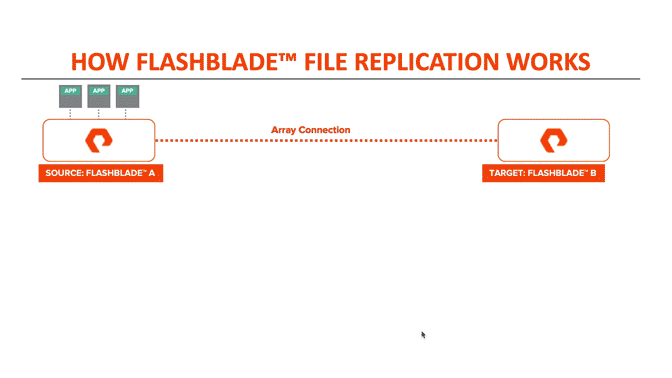
- You have a source file system FS1 in the source site (FlashBlade A) which is replicated to the target site (FlashBlade B).
- You take a snapshot of the FS1 file system to be replicated.
- The first actual snapshot that you replicate is a full backup. All replicated snapshots that follow are incremental.
What Makes FlashBlade File Replication Different?
FlashBlade file replication enables you to recover quickly, simply, and efficiently from any IT disaster scenarios. It delivers on the three foundational characteristics of FlashBlade:
Performance: FlashBlade file replication is optimized to identify snapshot-granularity change queries. This quickly and efficiently provides the answer to what has changed between snapshots. A highly efficient change-tracking mechanism allows rapid differentiation between snapshots without having to traverse the entire file system. Imagine having to find a few hundred files that changed between snapshots in a file system with billions of them! The file-replication architecture also includes checkpoints to enable fast resumption, policy-based snapshot lifecycle management, and space accounting to enable fast replication performance. It should be no surprise that our internal tests reveal transfer rates as high as 11GB/sec with file-replication. With one-click DR in file-replication, just promote or demote the file systems with a single click to achieve instantaneous RTO.
Agility: Scale-out is a fundamental element of FlashBlade architecture. File replication is tightly integrated into the FlashBlade architecture and benefits from its scale-out capabilities. This means that FlashBlade replication also scales out by adding new blades to the system. File replication leverages FlashBlade’s multi-protocol support to deliver replication capabilities for NFS and SMB workloads. Replication features from our competitors require that you purchase either individual licenses, a perpetual bundle or subscription—for both the source and the target locations. In contrast, your Evergreen™ Silver subscription ensures that FlashBlade File Replication, Object Replication, or any other new features, even in the future, are available to you without any additional licenses or software costs. Just upgrade to Purity//FB 3.0 and file replication is ready to use.
Simplicity: FlashBlade file-replication extends the simple and intuitive user experience that has been the hallmark of Pure products. File Replication is extremely easy to set up, operate, and monitor. Essential steps such as failover, failback, and re-protect are very easy to orchestrate. In contrast, replication features from legacy vendors require detailed white papers to understand and support their features. This should not be surprising, considering these decades-old solutions were architected for the era of spinning disks and continue to be retrofitted in an attempt to support all-flash capabilities and customers’ modern workloads requirements. File Replication is integrated into the Pure1® platform, a key differentiator. Pure1 is an AI-driven cloud-based management platform that allows you to monitor your entire Pure Storage environment—including FlashBlade File Replication—from a single platform. While competitors claim similar capabilities, their offerings are either not truly SaaS-delivered, are limited in their functionalities, or require separate licenses for the feature and premium support contracts.
Feedback from an early file-replication user:
“Round of applause for FlashBlade file-replication. Amazingly stable. I’m very Impressed with it. We have billions of small files and it’s fast. Just worked out of the box and rock solid. Went full blown into production. Failover and recovery is better than any other vendors. We found problems in our network because you guys were so fast.”
– Director of Infrastructure, Digital Media Company
Conclusion
Most of us have experience, either first- or second-hand, with companies whose IT operations were significantly affected due to unforeseen factors. Purity//FB 3.0 delivers many capabilities that improve disaster recovery, cloud integration, data protection. It enhances the management, reporting, monitoring, and deployment of the FlashBlade platform.
File Replication is just one of many new exciting features of Purity//FB 3.0. A robust DR strategy made possible with FlashBlade File Replication allows you to improve the reliability of data access and enables you to non-disruptively leverage insights from data.
To learn more read the FlashBlade File Replication Technical Brief and view the FlashBlade lightboard video.
<