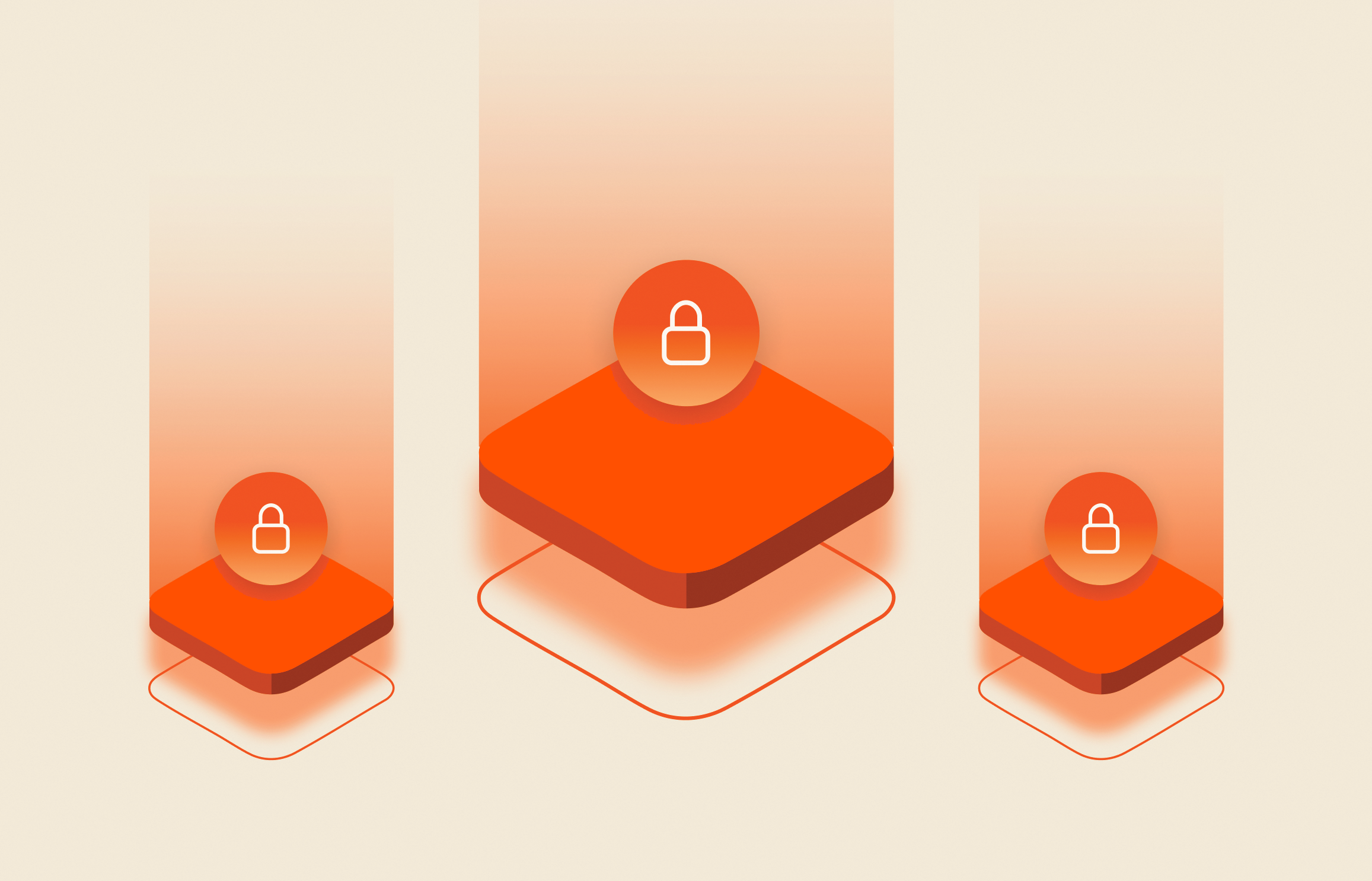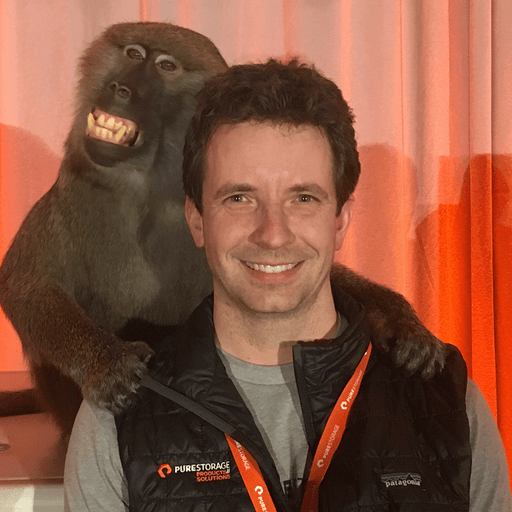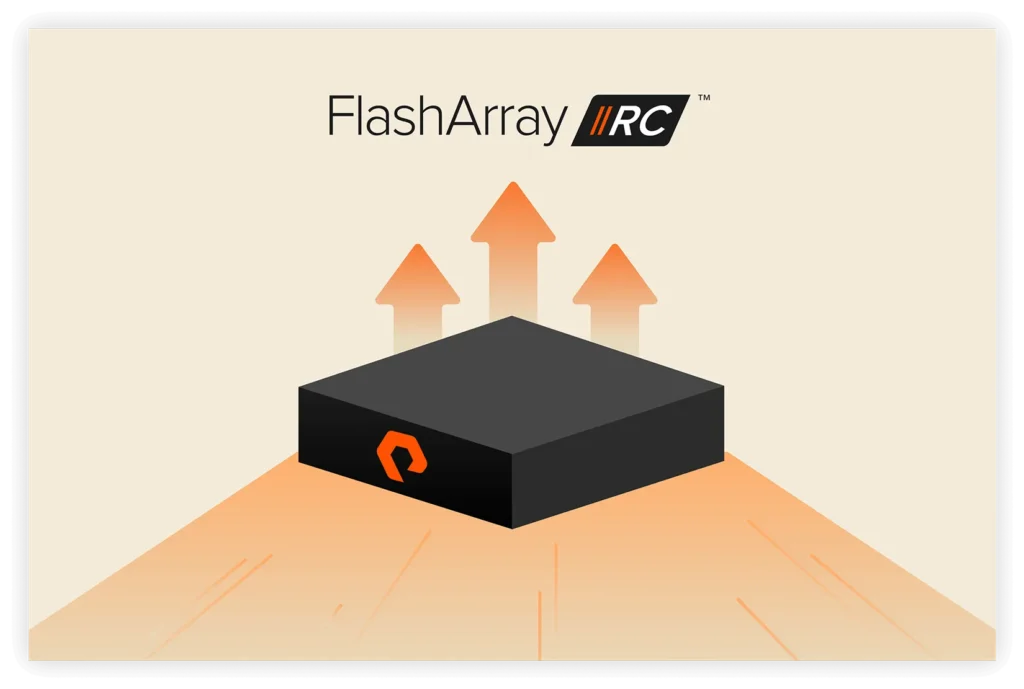Disaster recovery—whether it’s in response to a ransomware attack or an on-premises data center failure—is an ever-present consideration on the minds of many IT teams today. To recognize its importance, you only need to look at the multibillion-dollar industry that has been built up around it or read the news to observe the near-daily outages of major businesses or ransoms paid to bad actors.
An important advancement in the fight against ransomware has been Pure Storage® SafeMode™, which helps to prevent a cybercriminal from eliminating, encrypting, or otherwise manipulating your backup data to their advantage. The value proposition of SafeMode extends across our product lines and includes on-premises FlashArray™ devices, as well as FlashBlade® systems—but for this post, we’ll focus specifically on Pure Cloud Block Store™ for our example scenarios.
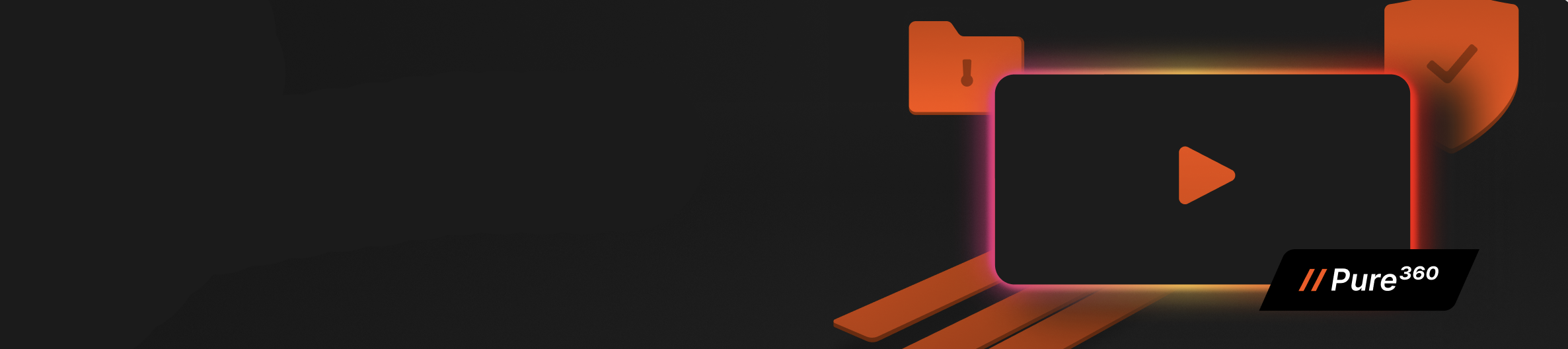
See SafeMode in Action
Take a closer look at how Pure protects your data
with built-in, immutable snapshots.
Mitigating Risks with Pure Cloud Block Store
With Pure Cloud Block Store, you have another tool to help mitigate the risks if an on-premises attack should occur. By replicating mission-critical data to Amazon S3 or Azure Blob Storage with Purity CloudSnap™, you have a low-cost, built-in option for restoring and running production workloads in the public cloud when minutes and seconds count.
A Pure Cloud Block Store array can be deployed quickly. The S3 or Blob snapshot data is then copied to the Pure Cloud Block Store instance, snapshot data is then copied to a volume near-instantaneously, and lastly, it’s attached to the VM or workload. And just like that, you’re operational again.
While there are a few steps involved here, they can be easily scripted and set to run automatically if a condition is met, for example, if a replication link or site is detected as offline. The Per Protection Group SafeMode option can just as easily be applied to your public cloud Pure Cloud Block Store instance as it can for any on-premises Pure Storage offering to keep your most mission-critical data safe.
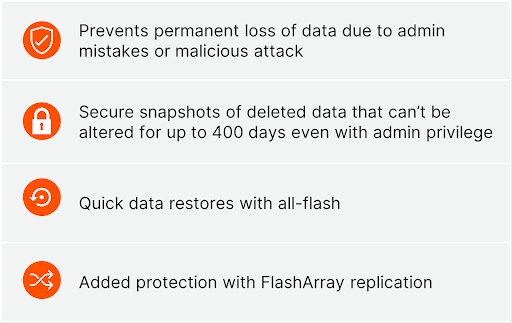
With the release of Purity 6.3.0 and above, we’ve taken SafeMode a step further and extended its capabilities to a more granular level. Storage administrators can now turn it on per protection group (PGroup), rather than at an entire array level. This is a significant advancement, as the storage administrator now can choose which data receives enhanced protection. It also gives storage admins the flexibility to save time and possibly cost and capacity by not using it across the entire array. To sum it up, PGroup SafeMode provides the option to select a specific volume or groups of volumes for enhanced protection instead of the previous “all-or-none” paradigm.
Per Protection Group SafeMode Uncomplicates Data Protection
Applying SafeMode is simple. You create a protection group, add one or more volumes to the protection group, set your snapshot schedule, (optionally) set up replication, and then turn it on. That’s it.
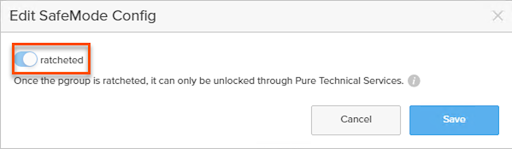
SafeMode is designed to make enhanced protection easy and tampering with data difficult. Once SafeMode has been activated for a protection group, the only way to turn it off is to contact Pure Support. Customer identity has to be confirmed with Pure Support before it can be disabled.
With SafeMode for a protection group turned on, bad actors have the following attack vectors taken away from them:
- The protection group cannot be deleted
- Member volume(s) cannot be removed from the protection group
- Snapshots cannot be eradicated
- Snapshot and replication cannot be disabled
- Snapshot/replication frequency cannot be reduced
- Replication target cannot be removed
Low-Cost Disaster Recovery Meets Granular Ransomware Mitigation
In summary, this solution really checks two important boxes for customers: It effectively provides a low-cost disaster recovery (or even test-dev) site via the public cloud and our new granular SafeMode enhancement gives the ability to lock down that data in a way that takes away many of the common attack vectors used by cybercriminals today. That, combined with the ease of use and fast performance our customers love about Pure, makes us excited about this use case today and the potential ways we can make it even better in the future.
To learn more, check out this demo video where we simulate recovering and protecting your on-premises data in Azure with the combination of Pure Cloud Block Store and SafeMode.
Granular Cloud Data Protection for a Resilient Hybrid World
Recovery planning isn’t just about disaster scenarios—it’s a frontline strategy in the fight against ransomware and operational disruption. The combination of Pure Cloud Block Store and Per Protection Group SafeMode now plays an even more strategic role in enabling secure, flexible, and cloud-resilient architectures.
With widespread adoption of multicloud and hybrid cloud models, customers are increasingly using Pure Cloud Block Store not just for DR, but also for active workloads, testing, and long-term retention. By applying SafeMode at the protection group level, organizations now gain precise control over which datasets require hardened protection—without locking down their entire array.
Recent advancements enhance this use case further:
- SafeMode automation integration via REST API v2 and Ansible enables fast response to threats or failure events.
- Cross-cloud recovery support makes it easier to replicate and recover between AWS and Azure environments.
- Improved snapshot intelligence in Pure1® helps visualize and manage protected PGs across global cloud deployments.
- Role-based access control (RBAC) enhancements in Purity reduce insider threat risk by tightly controlling snapshot and replication permissions.
- Integration with Pure Fusion enables unified policy enforcement across on-prem and cloud block storage instances, streamlining hybrid operations.
This granular SafeMode capability ensures that only the most critical volumes are locked down, optimizing cloud costs while dramatically improving resilience. It’s an ideal solution for customers seeking both low-RPO disaster recoveryand targeted ransomware protection in one streamlined approach.


Safeguard Your Data—and Your Business
Ensure effortless business continuity and data recovery.