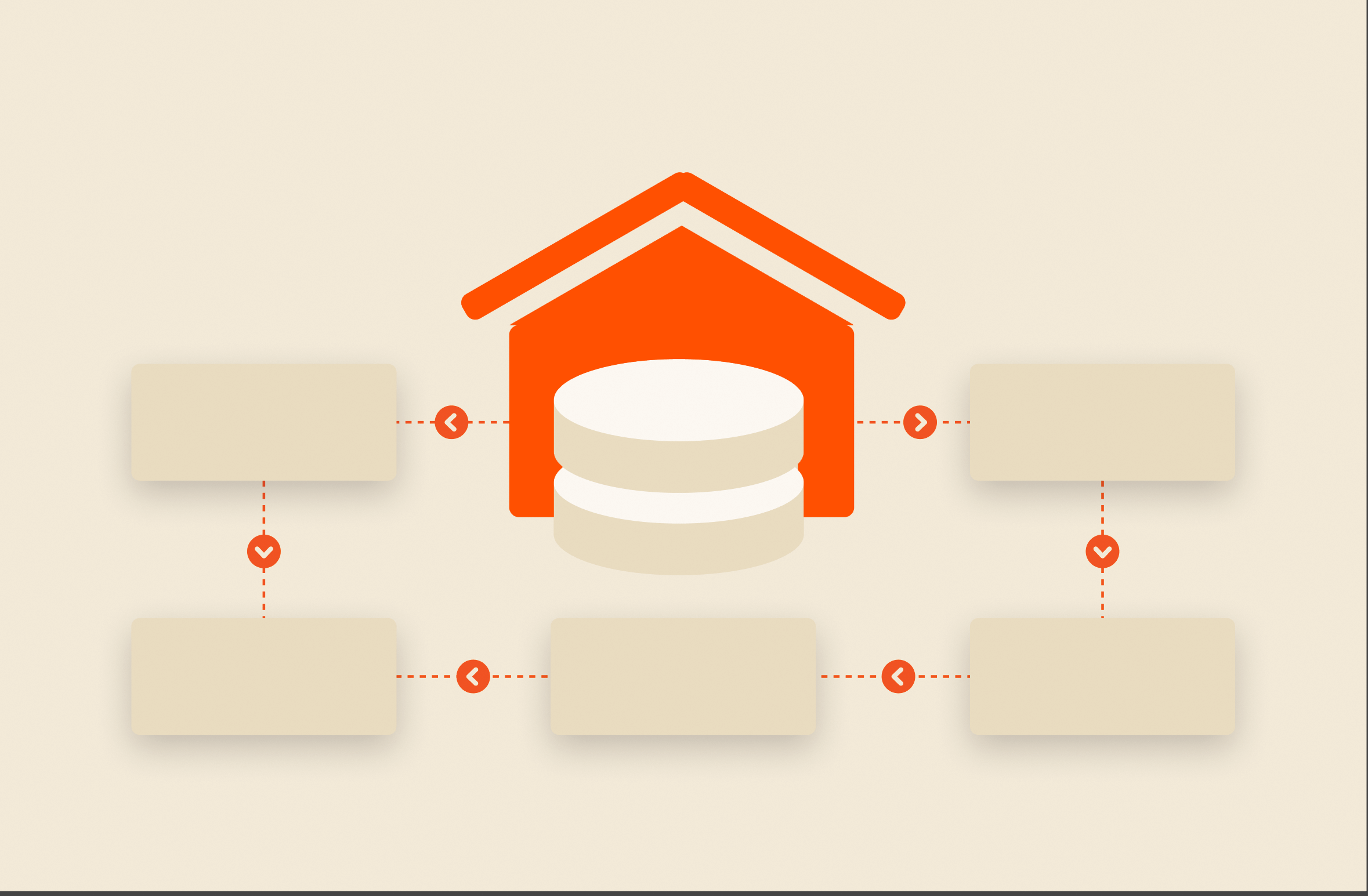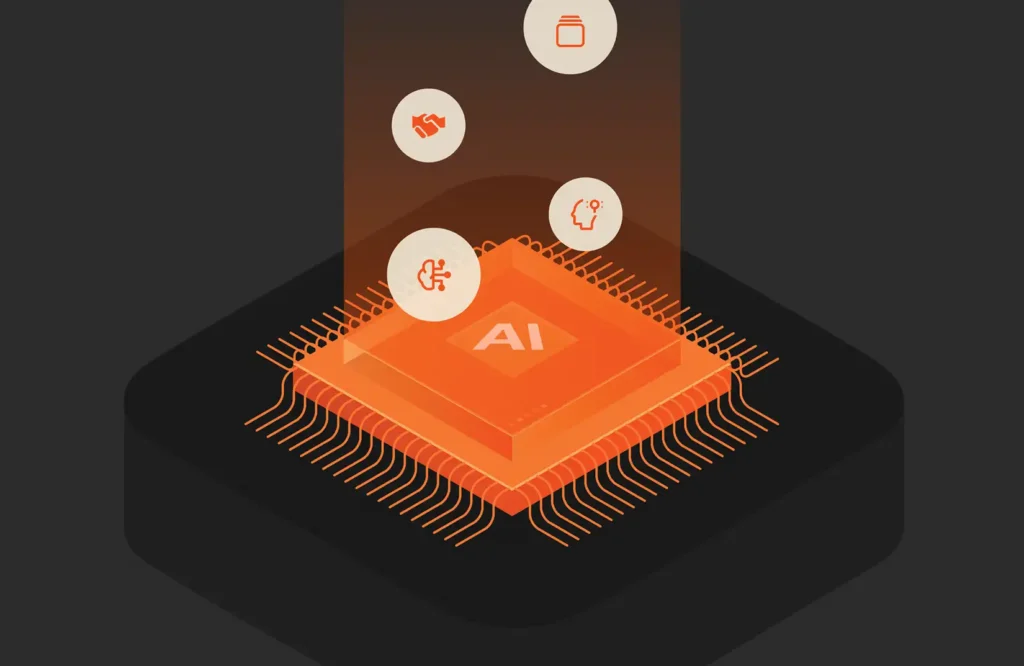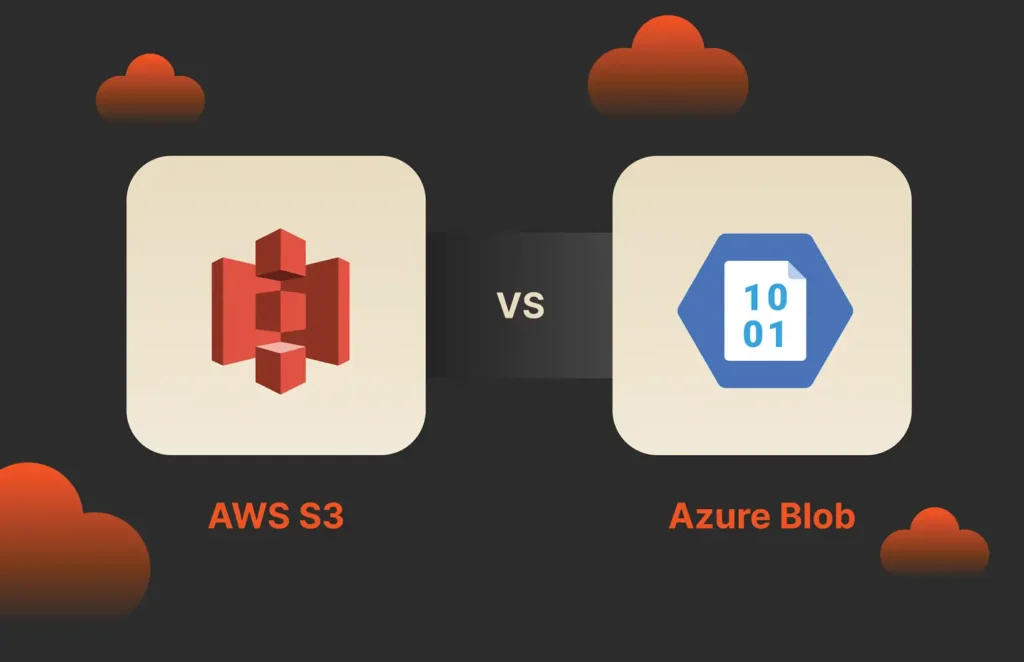To understand the way your data warehouse functions, a diagram displays the flow of data and every resource included in the process. A data warehouse diagram helps organizations make decisions when upgrades are needed or changes to infrastructure are necessary for expansions. They can also be used when planning the design of a new warehouse.
What Are the Components of a Data Warehouse?
A data warehouse has five main components. Each of these components is included in a diagram that you create. Some warehouses have multiple instances of each component, but at least one will be present when you create your diagram.
The five components are:
ETL Procedures
Data is extracted from its original source and loaded into a database housed in the warehouse. The Extract, Transform, and Load (ETL) process is a set of commands used to pull data from its source (e.g., files stored on a server) and transform data before it’s loaded into the database. For example, you might take a full name from a file and transform it to a first and last name. The two values are then loaded into first and last name columns in the database.
Metadata
At first glance, data might be misunderstood, so metadata describes the data in more detail. For example, metadata would contain the date a file was accessed and its data extracted. This date is then stored in the data warehouse to give stakeholders a better understanding of when the ETL process started.
Databases
To store data, you need databases. A data warehouse might contain multiple databases and even multiple data engines. For example, you might have a MySQL database to handle a web application and a SQL Server database to handle analytics information. Both databases can also use ETL procedures to access both platforms’ data.
SQL Queries
The Structured Query Language (SQL) is used to retrieve data from the data warehouse. Users don’t write these statements. Instead, administrators and developers create SQL statements that can be used by authorized individuals to retrieve information. SQL statements must be created, optimized for performance, and tested for security and accuracy.
Access Tools
The ultimate goal for storing data is to use it for analytics, applications, forecasting, and user queries. A data warehouse acts as the backend for frontend tools. Frontend tools are where users can perform actions that work with your data. For example, an access tool could be an analytics application where users can view sales revenue for the year, and the revenue numbers are stored in the warehouse.
Test drive Portworx
3 Types of Data Warehouses
The type of business you run will determine the best data warehouse type that should power your backend applications. There are three main warehouse types to choose from:
Enterprise Data Warehouse (EDW)
The most popular type of data warehouse for large enterprise applications is an EDW. Enterprises use a warehouse when they have multiple locations and multiple applications that all need to work with one data source. Applications might be housed in several different platforms, but they all use a centralized warehouse. Employees viewing data get the same information regardless of their location.
Operational Data Store (ODS)
Most enterprises need to store sensitive data that is critical to their operations, industry controls, monitoring sources, and other infrastructure. An ODS stores data critical to industry operations. For example, an ODS might store log data from machinery in a production facility.
Data Mart
To further secure data and keep it in logical components, a data mart offers a way for enterprises to keep data available to only certain departments. A data mart helps segment data and offers better performance, especially for large subsets of data. For example, a data mart for marketing might contain data critical for ad spending, sales projections, and campaigns.
How to Build a Data Warehouse Diagram
Administrators have their own preferences for the way diagrams are created, but you can follow some best practices before you begin creating yours:
- Audit your infrastructure and know every step data takes to be displayed.
- Create conceptual models that describe your business processes and the data they use.
- Add data attributes to describe the process flow.
- Build a wireframe.
- Review your diagram with others to ensure accuracy.
- Keep a copy of the diagram and continually update it with any changes.
Data Warehouse Diagram
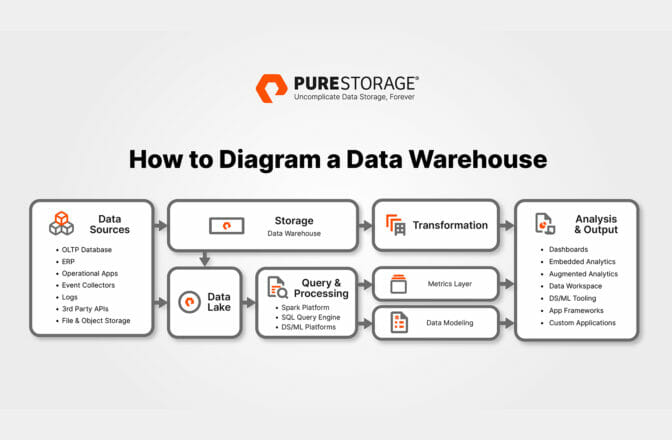
4 Steps to Design a Data Warehouse
If you don’t have a data warehouse, you can start with a diagram first and then design a warehouse to store data and power applications. The data warehouse you design will contain infrastructure specific to supporting your business, but you can follow a few steps when you plan for it:
Gather Business Requirements
The infrastructure you build must support sales, finance, executive management, marketing, customer support, and other departments. Gather input from these stakeholders before you design the warehouse—these specifications will drive the design.
Determine the Data Warehouse Location
Most enterprises house their databases in the cloud, but you’ll need to choose a platform. Research platforms to ensure that they have the features you need including performance, service level agreements, storage space, and security.
Create a Data Model
Visualizations of your database design help structure the way warehouse information is laid out. Think of data modeling as the blueprint for building your database design and the way you’ll store data.
Plan Your ETLs
The ETL process can involve multiple databases across multiple locations and platforms. They should be carefully planned and designed before being put into production. Designing your ETLs also helps with the design of your data warehouse architecture.
Conclusion
Designing a data warehouse is critical to creating high-performance architecture that seamlessly integrates into all departments, applications, and analytics. The better design you create, the less likely you’ll fall into pitfalls that can delay completion and require changing expensive infrastructure. Pure Storage has all the tools you need to build an effective data warehouse to create a system that will power your business and can satisfy every stakeholder in your organization.

17 pages, Ebook
Data Virtualization Success Stories
Learn how these organizations have increased efficiency while reducing costs.