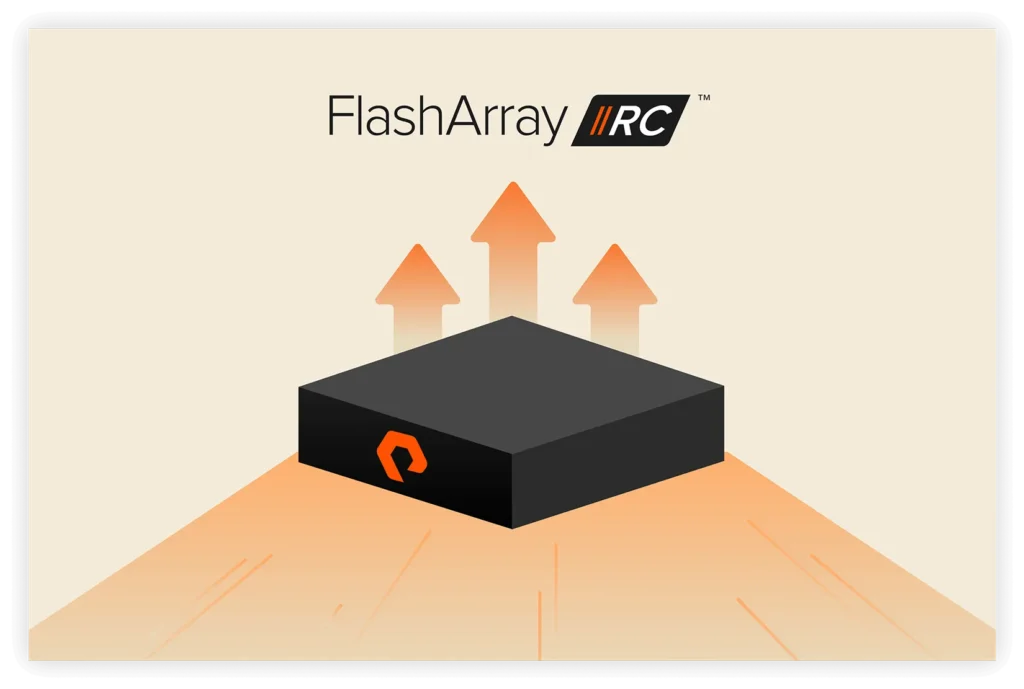As Pure Storage grows larger as a company, so do our customers. In order to provide better ways for you to manage your enterprise data, we’ve recently released a few features that will certainly make life easier. Appliance Tags allow admins to create a custom key/value pair in order to identify and group appliances based on common criteria, and they integrate with the Filter Bar right in Pure1®. The most recent feature in this area is Views which builds upon Tags to create a way to manage which users or AD groups can see certain Appliances.
This feature brings a few new pieces of functionality in the User Management pane in the top right corner.

First, we’ve broken out Users and External Users into separate tabs – this allows you to better see and manage your internal employees and external users. If you’ve configured SSO (which we’d strongly recommend you do – it makes life much easier and safer!) then you’ll see Groups instead of Users. Then there’s the new Views tab where you can actually create the views that you’ll assign to your Users or Groups.
So what’s the point of all this?
Views allow you to segment arrays based on tags and properties and manage who gets to see which arrays. Let’s take an example where you have a handful of arrays that the VMware team owns, and you want to give them access to Pure1 to see VM Analytics because it’s awesome and can help find and resolve issues faster, but they only use a few arrays out of your whole environment. You don’t want them to worry about the other arrays, so what you can do is add a tag (say…Org:VMware) to the arrays you want them to see. Once you do that, you can create and assign them a view based on that tag. Now those users will only be able to see arrays with that tag.
This will allow them to only see those arrays in Pure1, as well as limiting Alerts, Notifications, Cases, and even the VMs and Hosts within VM Analytics to only those that are associated with their arrays and only their arrays.
This is just one of the many use cases that existing customers already use Views for – and I’m sure many others will come up as more people use and experiment with the feature. But Pure1 does much more than that and has grown tremendously as a product – so if you haven’t stopped by in a while, head on over to pure1.purestorage.com and check out what we have in VM Analytics, hardware simulations and workload simulations powered by Meta, the Pure1 REST API, the mobile app, and of course Views to help manage all those features!