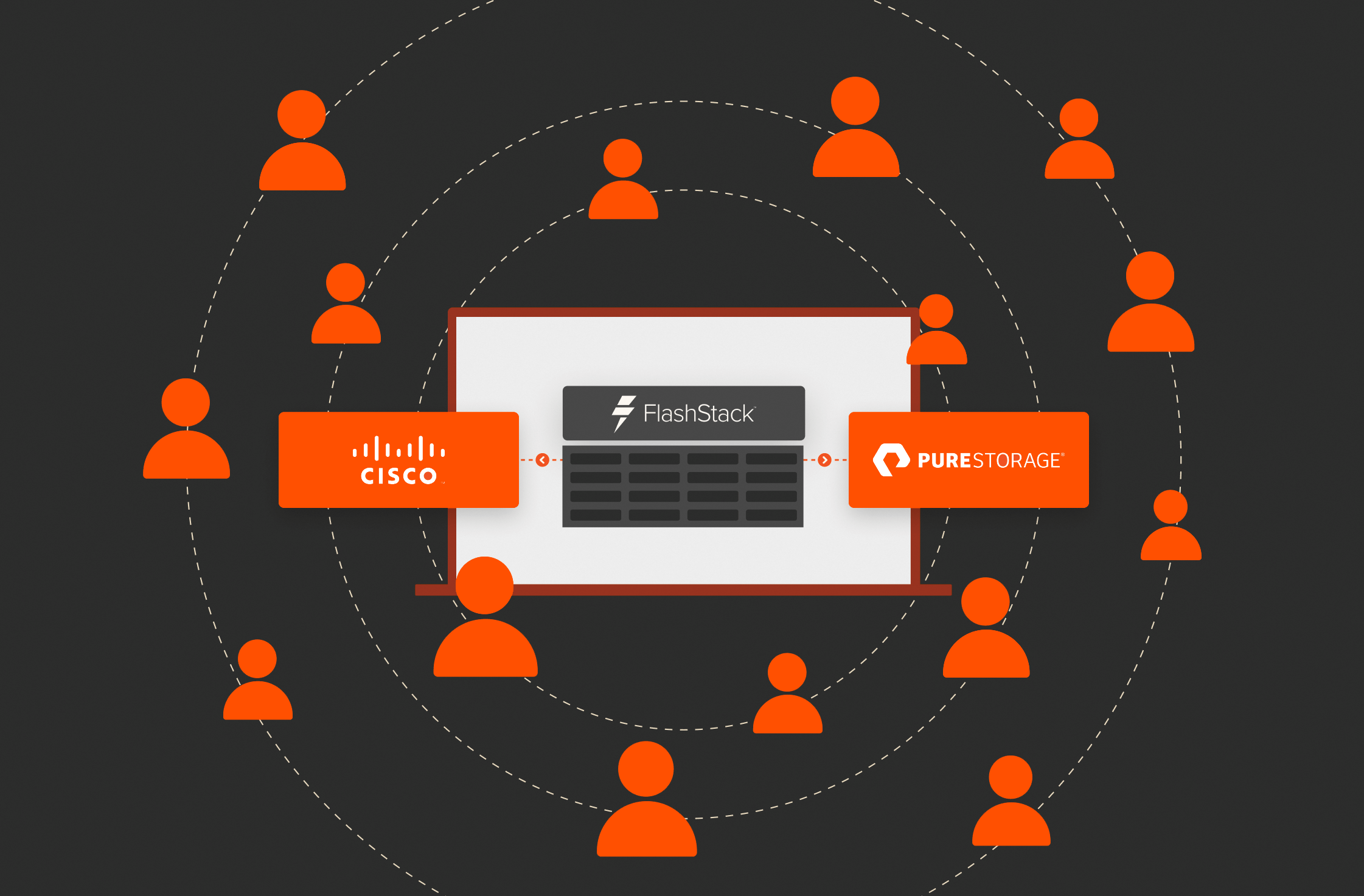Cisco Live
-
A Cisco Validated Design for Veeam and FlashStack
Reach new levels of IT efficiency with a tested, proven backup environment that’s right for you with technology from Pure, Cisco, and Veeam.
By:
Reach new levels of IT efficiency with a tested, proven backup environment that’s right for you with technology from Pure, Cisco, and Veeam.
By: