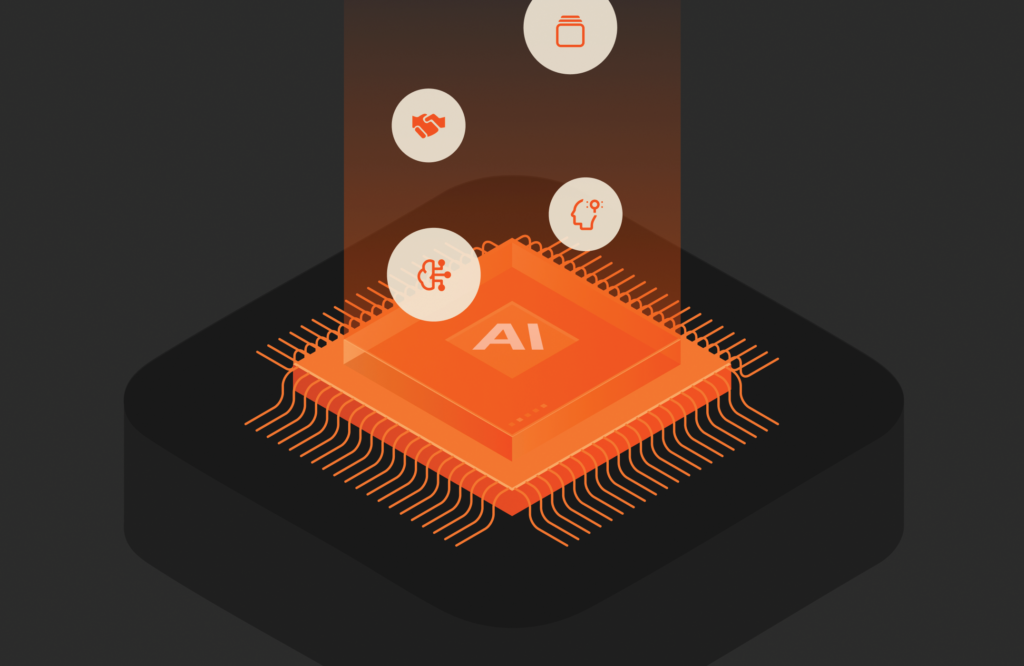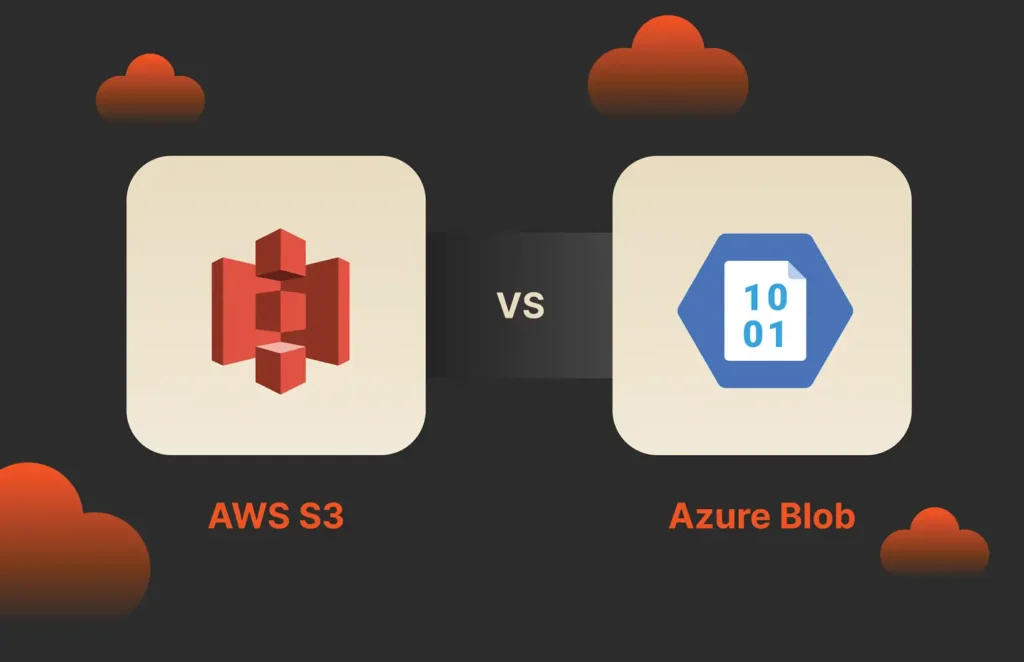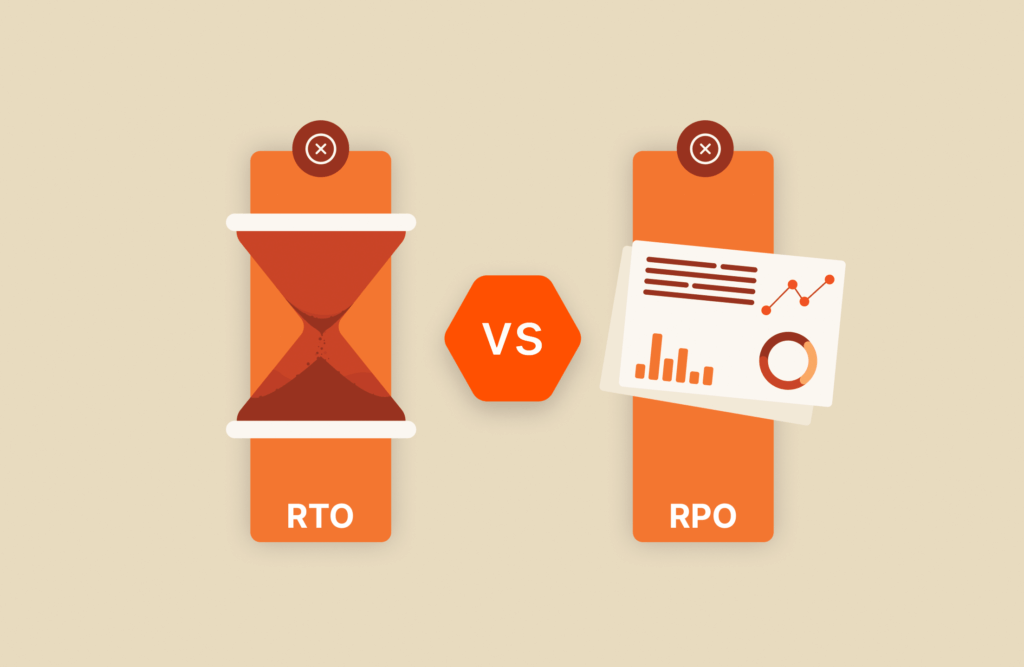Virtualization technologies such as containers and virtual machines (VMs) have revolutionized the IT industry, offering businesses improved flexibility, scalability, and cost-effectiveness. However, choosing the right tool for the job can be challenging. In this article, we’ll compare containers vs. VMs, discussing their benefits, drawbacks, and use cases so that you can make informed decisions about which technology to use.
What Is a Container?
A container is a lightweight, standalone executable package that contains everything an application needs to run, including code, libraries, and dependencies. Unlike VMs, which virtualize the entire hardware stack, containers virtualize the operating system (OS) and share the underlying system kernel.
Containers Explained
Containers provide a consistent runtime environment that can be deployed across different platforms, from on-premises servers to the cloud. They’re isolated from the host OS and other containers, ensuring that applications run consistently regardless of their deployment environment.
Benefits of Containers
Containers offer several benefits to businesses, including:
- Improved portability: Containers can be deployed across different platforms, from development to production, without changing the underlying code.
- Increased flexibility: Containers are lightweight and can spin up or down, making it easy to scale applications as demand fluctuates.
- Faster deployment times: Containers can be quickly provisioned, reducing the time it takes to deploy applications.
- Greater resource utilization: Containers can be run on the same physical machine, reducing hardware costs and improving resource utilization.
- Improved consistency: Containers provide a consistent runtime environment that ensures applications run consistently regardless of their deployment environment.
Drawbacks of Containers
While containers offer many benefits, they also have some drawbacks, including:
- Security concerns: Containers share the same kernel as the host OS, which can create security vulnerabilities.
- Limited isolation: Containers are not as isolated as VMs and can potentially affect other containers running on the same host.
- Reduced flexibility: Containers require a compatible host OS, limiting the flexibility of deployment environments.
Use Cases for Containers
The main use cases for containers involve portability. Containers are especially handy for microservices-based architectures, where applications are broken down into smaller, more manageable components that can be independently deployed and scaled. They’re also very well-suited for cloud-native applications that require frequent updates and deployments.
What Is a Virtual Machine?
A VM is a software emulation of a physical machine, providing a complete virtualized hardware stack, including the CPU, memory, and storage. VMs typically run on top of a hypervisor, a layer of software that manages the virtualization of hardware resources.
VMs Explained
VMs completely abstract the underlying hardware, allowing multiple operating systems to run on a single physical machine. Each VM runs its own instance of the OS, providing complete isolation from other VMs and the host OS.
Benefits of Virtual Machines
VMs offer several benefits to businesses, including:
- Complete isolation: VMs provide total isolation from the host OS and other VMs running on the same physical machine, improving security and reliability.
- Hardware independence: VMs can run on any hardware platform, providing greater flexibility in deployment environments.
- Support for legacy applications: VMs can run multiple operating systems, making them suitable for running applications requiring specific OS versions.
- Greater customization: VMs can be customized to meet specific requirements, allowing businesses to tailor their infrastructure to their needs.
Drawbacks of Virtual Machines
While VMs offer many benefits, they also have some drawbacks, including:
- Reduced performance: VMs introduce a layer of abstraction between the hardware and the OS, which can impact performance.
- Greater resource overhead: VMs require more resources than containers, including CPU, memory, and storage.
- Slower deployment times: VMs take longer to provision.
Use Cases for VMs
VMs are better suited for running legacy applications that require specific OS versions or configurations. They’re also useful for applications that require complete isolation from other workloads and the host OS.
Containers vs. Virtual Machines: Which Is the Right Choice for Your Business?
While they’re both popular virtualization technologies that help businesses improve efficiency, scalability, and cost-effectiveness, they also have unique features that make them better suited for specific use cases.
Similarities
Containers and VMs share some similarities, including:
- Both technologies allow multiple workloads to run on a single physical machine, improving hardware utilization and cost-effectiveness.
- Both offer a level of isolation, keeping applications and workloads separate from each other and the host OS.
- Both can be deployed on premises or in the cloud, providing flexibility in deployment environments.
- Both offer scalability and resource optimization, enabling businesses to quickly scale up or down to meet changing demands.
Containers vs. VMs: Differences
While containers and VMs share similarities, they also have some distinct differences, including:
- Resource requirements: Containers are lightweight and require fewer resources than VMs, making them more efficient in terms of resource utilization.
- Isolation level: VMs offer complete isolation from the host OS and other VMs, whereas containers share the same kernel as the host OS, providing a lower level of isolation.
- Deployment flexibility: Containers are more flexible with deployment environments, requiring only a compatible host OS, while VMs need a hypervisor to run on any hardware platform.
- Performance: Containers offer better performance than VMs, as they have less overhead and can be started up quickly.
- Security: VMs offer better security than containers, as they provide complete isolation from the host OS and other VMs.
When to Use VMs vs. Containers
The choice between containers and VMs should be driven by your business’s specific needs, preferences, and trade-offs. Containers are generally better for lightweight, fast, and consistent applications that can run on any platform and environment. VMs are generally better suited for secure, flexible, and robust applications that require a different OS or environment.
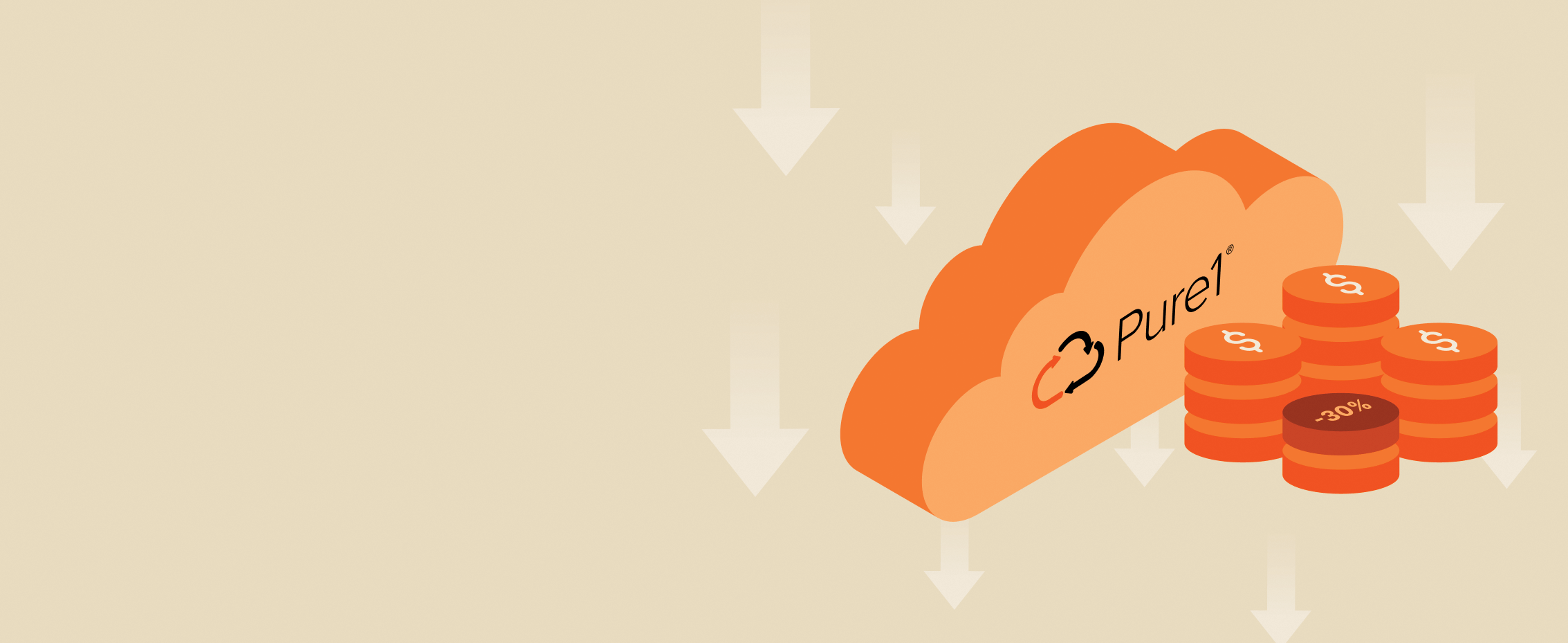
Pure1® Assessments
Take the Virtualization Assessment
Pure1 can help optimize virtual environments and reduce costs.
Popular Providers of Containers and VMs
There are several popular providers of containers and VMs, including:
Docker: Docker is the leading provider of container technology, offering a platform for building, shipping, and running containers.
Kubernetes: Kubernetes is an open source container orchestration platform that automates the deployment, scaling, and management of containerized applications.
Amazon: Amazon Web Services (AWS) offers a range of VMs and container services, including Amazon Elastic Compute Cloud (EC2) for VMs and Amazon Elastic Container Service (ECS) for containers.
Azure: Microsoft Azure offers a range of VMs and container services, including Azure Virtual Machines for VMs and Azure Container Instances for containers.
VMware: A leader in virtualization, VMware provides various products and services uniquely suited to virtualizing a data center. Benefits of leveraging VMware for virtualization include cost savings; greater IT agility and flexibility; streamlined deployment, management, and maintenance of virtual machines; and granular virtualization of storage area networks (SAN) and network attached storage (NAS) arrays with virtual volumes (vVols).
Free and Open Source Container Providers
Docker: Docker provides a free Community Edition (CE) version of its platform, as well as an open source version called Docker Swarm.
Kubernetes: Kubernetes is an open source project that is available for free, with many vendors providing commercial support and services.
Free and Open Source VM Providers
VirtualBox: VirtualBox is an open source virtualization platform that enables users to run multiple OSs on a single physical machine.
KVM: Kernel-based Virtual Machine (KVM) is an open source hypervisor that provides hardware-level virtualization for Linux systems.
Conclusion
Choosing between containers and VMs is a critical decision for businesses looking to adopt virtualization technology. Containers are best suited for microservices-based architectures and cloud-native applications that require frequent updates and deployments, while VMs are better suited for running legacy applications that require specific OS versions or configurations.
When considering providers for containers and VMs, there are several options available, including Docker, Kubernetes, Amazon, and Azure, each with its unique features and pricing structures. For businesses on a budget, free and open source options are available, including VirtualBox and KVM.
Pure Storage can also help you make the most of your use of containers and VMs. For VMs, Pure helps you simplify your operations while eliminating risk by allowing you to run any application on any cloud. For containers, companies use Portworx to easily manage data for mission-critical containerized applications, achieving zero downtime and data loss, while reducing infrastructure costs.
In conclusion, choosing the right virtualization technology requires careful consideration of the specific needs of your business. Containers and VMs offer different benefits and drawbacks, and choosing the right technology can significantly impact your business’s efficiency, scalability, and cost-effectiveness.
Written By: